Uninstall Formcrafts from HubSpot
Introduction
When you enable HubSpot integration on a form, you are asked to connect your HubSpot account. At this stage, you can either login to HubSpot and authorize Formcrafts, or you can re-use an existing connection.
If you login to HubSpot and authorize Formcrafts, that connections becomes available to all other forms in a workspace.
Disconnect per form
To disable HubSpot for an individual form, edit the said form, and go to Settings → Integrations. Here you can click on Disable next to the HubSpot integration.
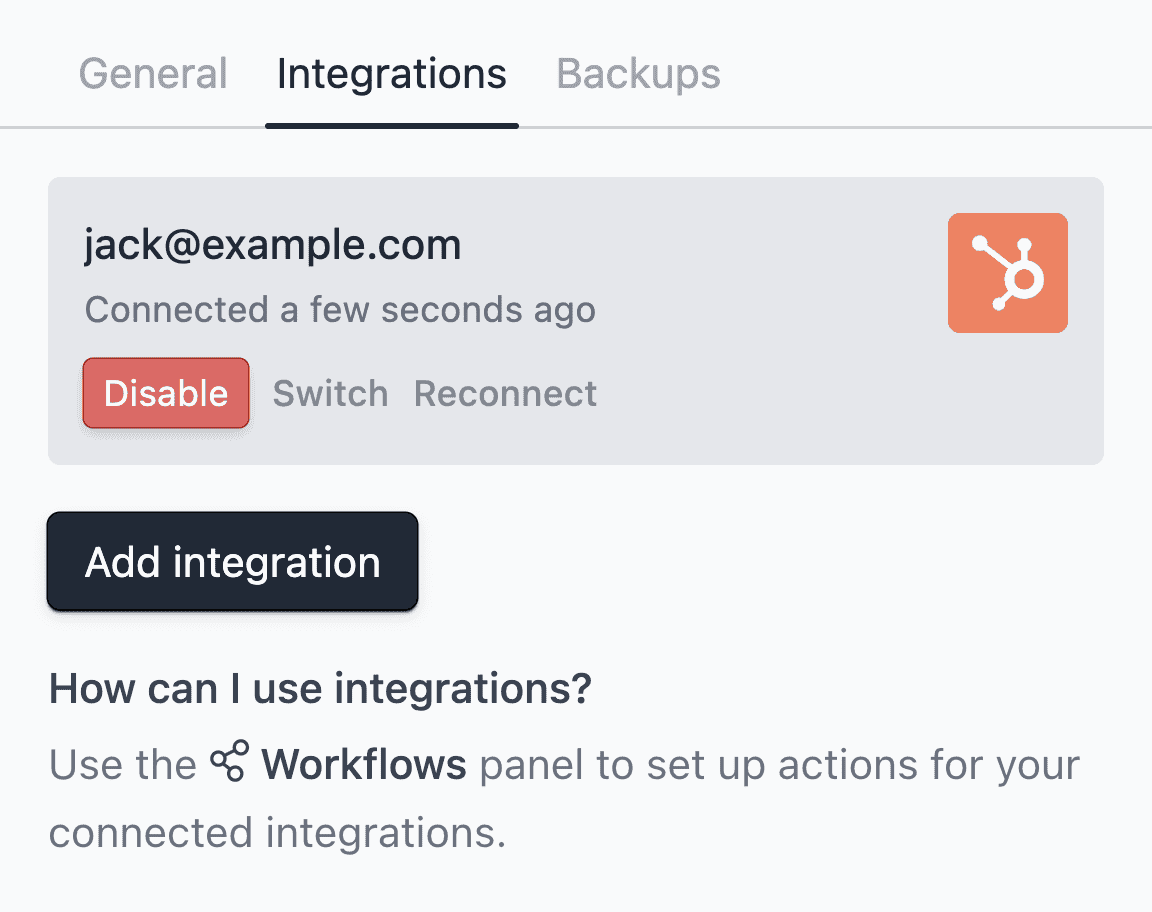
Note that disabling HubSpot for a form will not affect that connection, since it is shared across all forms in a workspace.
Global uninstall
If you wish to completely remove Formcrafts from your HubSpot account, you can follow this guide ↗ from HubSpot.
Some notes on global uninstall:
All Formcrafts forms that were integrated with HubSpot will continue to work, but the data will not be sent to HubSpot.
You can re-enable HubSpot at any time. However, this would not restore existing connections.
Uninstalling Formcrafts does not affect any data in HubSpot that was created or edited by Formcrafts.
