View Workflow Logs
Viewing logs
Formcrafts keeps a log of all workflows for 6 months. You can view the logs by clicking on the Logs button on the top-left corner of the form editor.
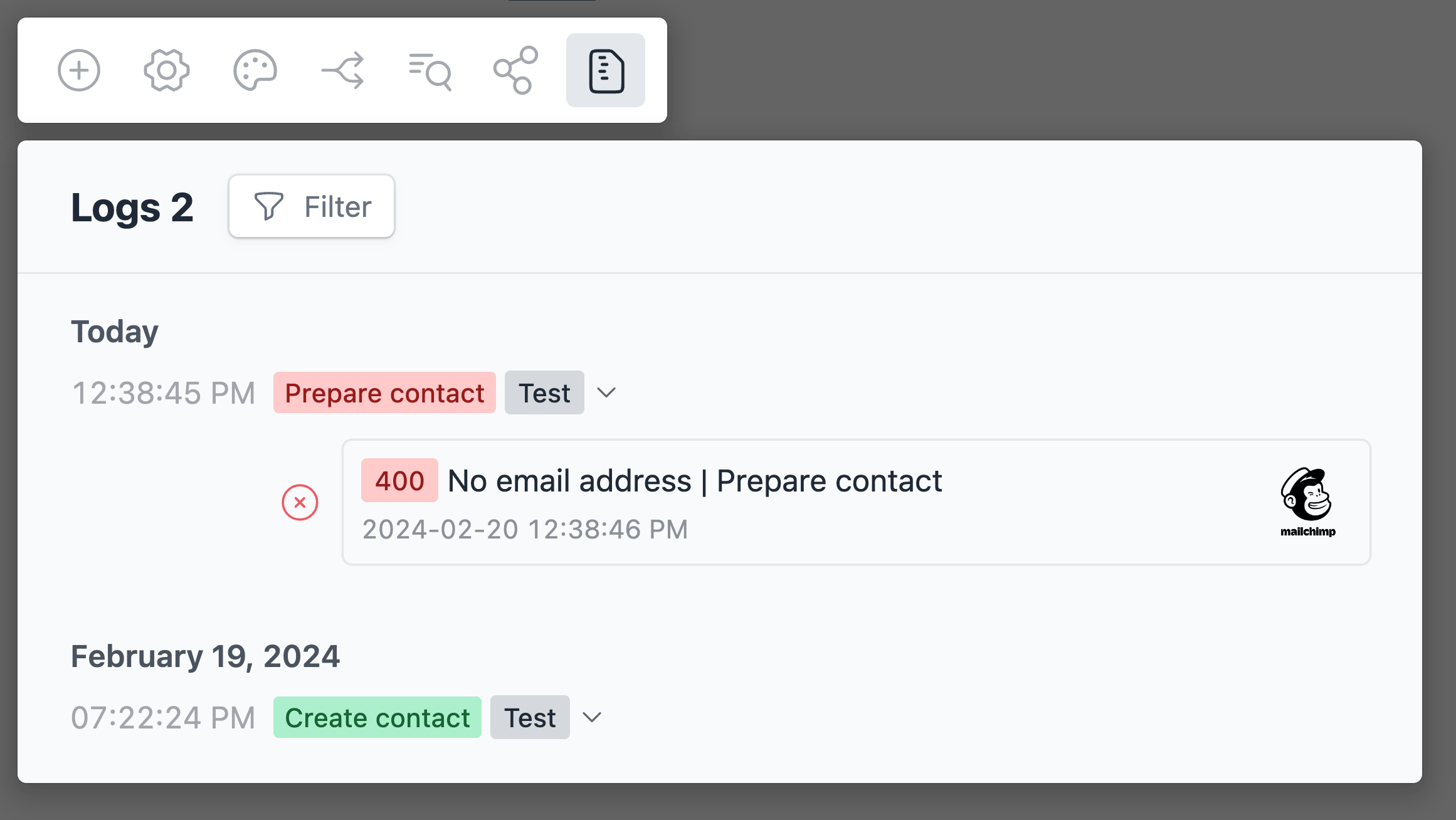
Workflows can fail for a number of reasons, such as incorrect configuration, invalid data, or a temporary issue with the third-party service.
You can click on individual items in the logs to view more details about the workflow, such as the input data, output data, and the error message.
Note that logs are not kept for certain types of workflows, such as Email workflows.
Email digest
You can also receive a daily or weekly email digest of all the failed workflows. You can enable this on the Profile ↗ page, under User.
If you have enabled email digests, you will receive email logs for all organizations where you have the Admin or Owner role.
