
Formcrafts vs Jotform
Jotform is one of the oldest and most popular online form builders. It has a wide range of features, and was founded in 2006.
Formcrafts is a modern alternative to Jotform, with a focus on performance, design, and ease of use.
Will this be an objective comparison? I am the founder of Formcrafts, so it's hard for me to be unbiased. However, I know that people will see through an unfair comparison, so I will try to be as objective as possible, including numbers and screenshots to back up my claims. Jotform does edge out Formcrafts on some parameters, and I will mention them 👍
Ok let's dive in. Our parameters are:
Free plan and pricing
Jotform offers a generous free plan with 100 submissions per month (much higher than Typeform's 10 responses). However, there is more to a pricing plan than monthly responses. Let's take a look at the differences between Formcrafts' and Jotform's free plans:
Formcrafts Free | Jotform Free | |
|---|---|---|
| Total forms | Unlimited | 5 |
| Total fields | Unlimited | 100 |
| Monthly responses | 100 | 100 |
| Form views | Unlimited | 1,000 |
| Response storage | Unlimited | 500 |
| Payments | 100 | 10 |
| Conditional logic | ||
| Templates | ||
| White-labeling |
While Formcrafts offers the same monthly responses as Jotform, it has a much more generous free plan. Formcrafts' free plan includes unlimited forms, fields, form views, and response storage. Jotform's free plan is generous, I must admit.
Formcrafts and Jotform include their branding on the free plan, but how they do it is vastly different. Formcrafts' branding is minimal and non-intrusive, and looks professional. Jotform's branding is more prominent and can be distracting.
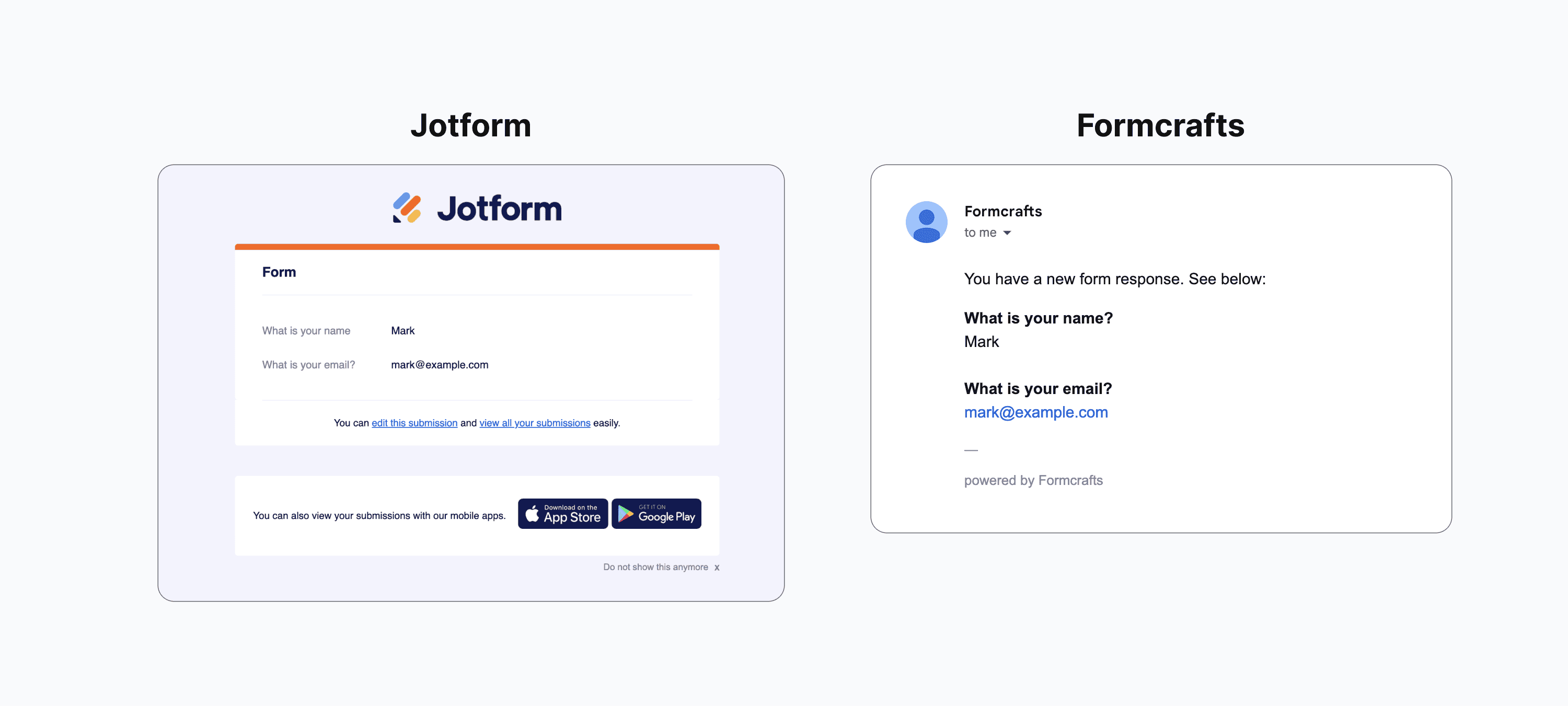
In summary, Formcrafts free plan has higher limits and with more power behind them. It also comes with a more professional branding.
But what about the paid plans?
Let's compare the first-tier paid plan of Formcrafts and Jotform:
Formcrafts $39 / month | Jotform $39 / month | |
|---|---|---|
| Total forms | Unlimited | 25 |
| Total fields | Unlimited | 250 |
| Monthly responses | 500 | 1,000 |
| Additional responses | ||
| Response storage | Unlimited | 10,000 |
| Form views | Unlimited | 10,000 |
| Payments | 500 | 100 |
| File storage | 1GB | 1GB |
| Users | Enterprise | |
| Access control | Enterprise |
Things are a little more balanced when it comes to paid plans. Jotform offers more monthly responses than Formcrafts, but still imposes a limit on the number of form views, form fields, and total forms. Formcrafts continues to offer unlimited forms and views.
I'd like to note an important difference here: Jotform does not support any additional users or access control on any of their plans, outside of their enterprise plan. Formcrafts allows additional users on the basic plan for an additional charge. On higher plans, additional users are included in the price.
Formcrafts also offers access control on all plans, which is important for larger organizations. Jotform only offers access control on their enterprise plan.
Formcrafts also allows you to add additional responses to your plan. Jotform does not offer this feature, and users are required to upgrade to a higher plan.
Form templates
Jotform offers a large number of templates (over 10,000) which makes it easy to get started. Formcrafts selection is smaller, but more focused. View Formcrafts' template gallery here.
Arguable the biggest difference between Formcrafts and Jotform comes from their design philosophy. This is best illustrated in their form templates.
Here I compare a multi-step loan application form template in Jotform and Formcrafts.
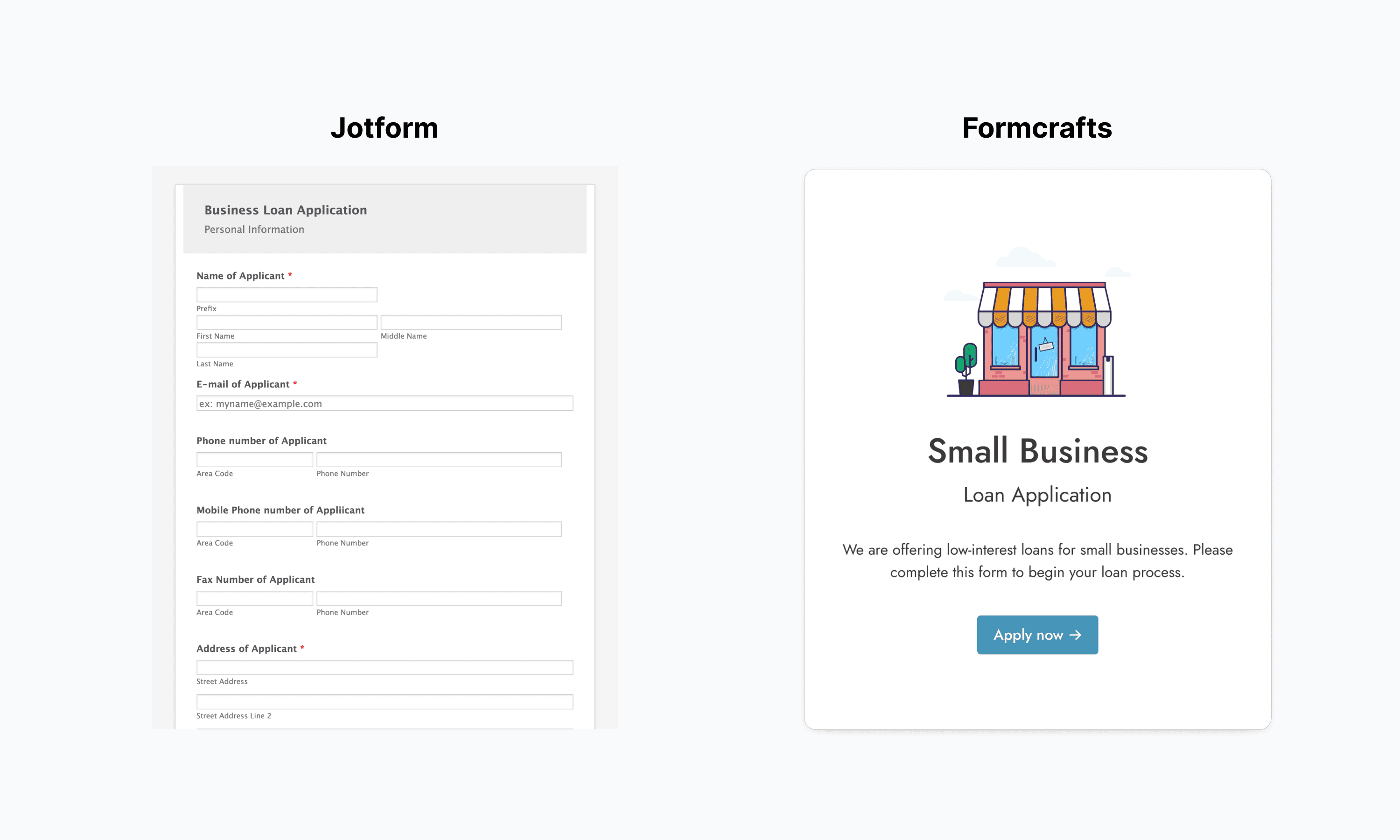
Here is another example, looking at a mortgage calculation form template in Formcrafts and Jotform:
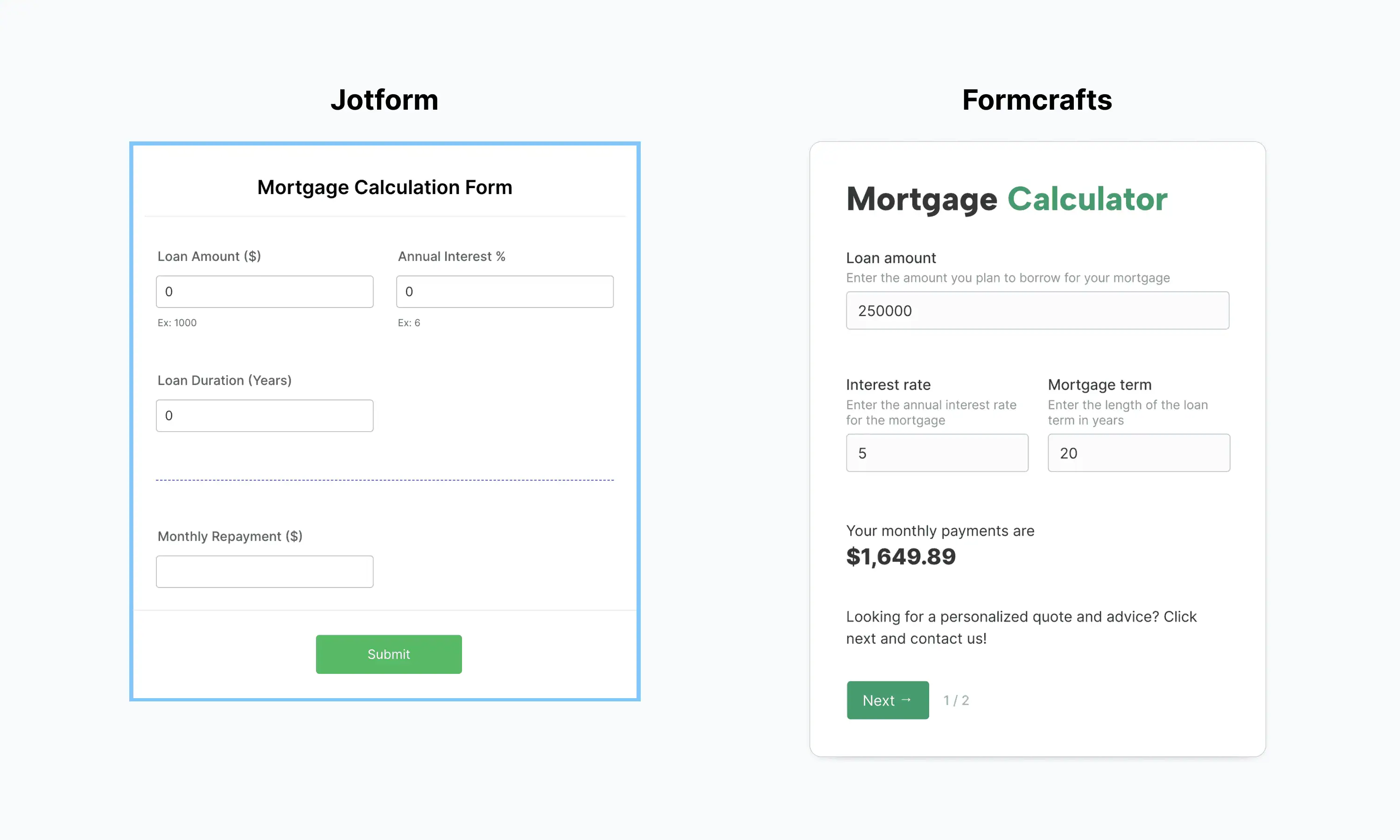
What strikes out? Formcrafts and Jotform have very different design. Formcrafts' design is more modern and focuses on clean and symmetrical design. Jotform's design is a little outdated, and hasn't changed much over the years. Ok, maybe I'm biased here.
Design can be personal. I recommend trying out both Formcrafts and Jotform to see which one you prefer.
Form layout and widgets
Form layouts
Formcrafts was designed to accommodate a variety of form layouts, from traditional forms to multi-step forms and conversational forms.
In Formcrafts, by placing all fields on one step you can create a traditional form. By placing fields on different steps you can create a multi-step form. By placing fields on a single step, and using conditional logic to show/hide fields, you can create a conversational form.
Here are the different formats in Formcrafts:
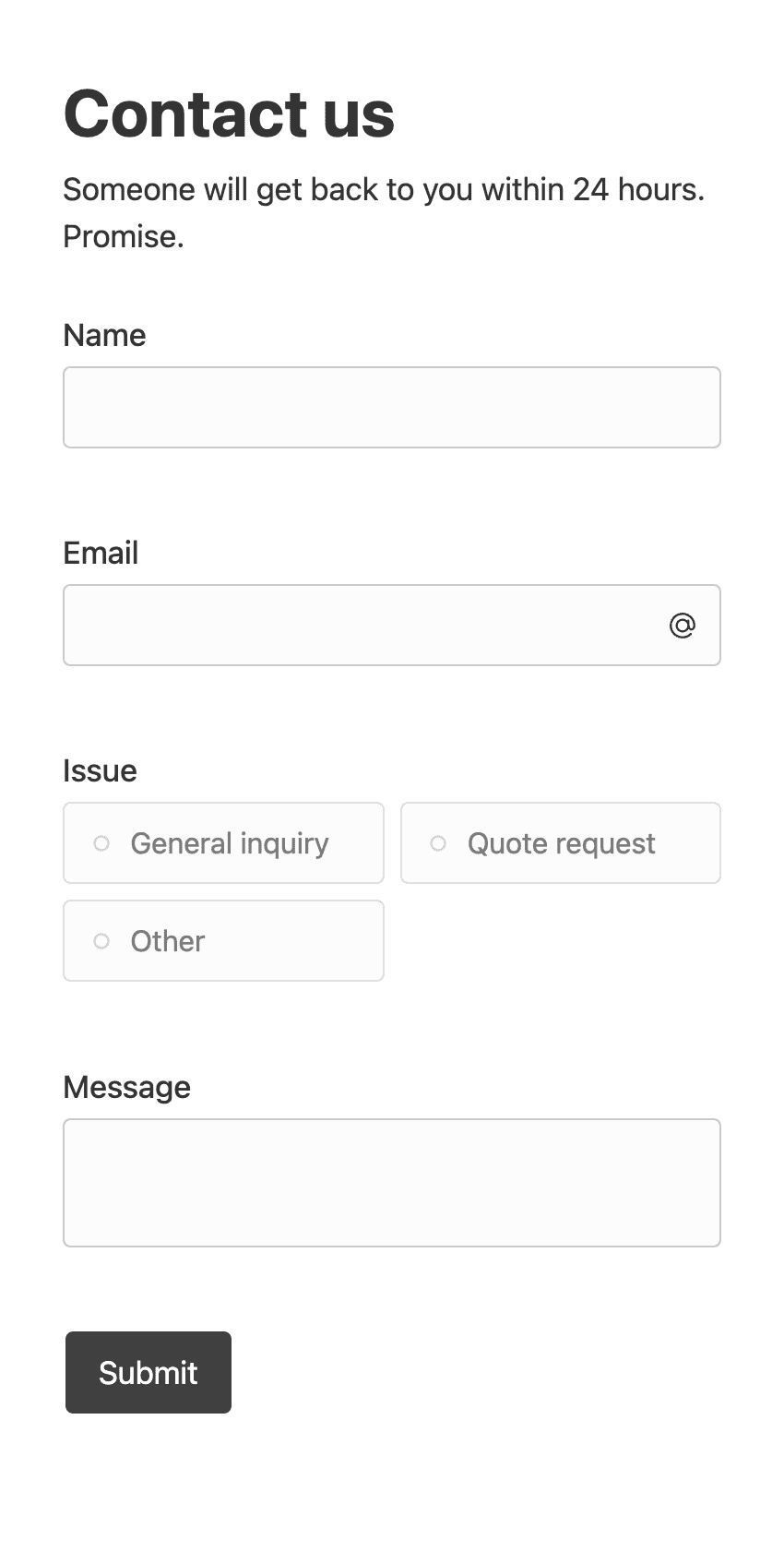
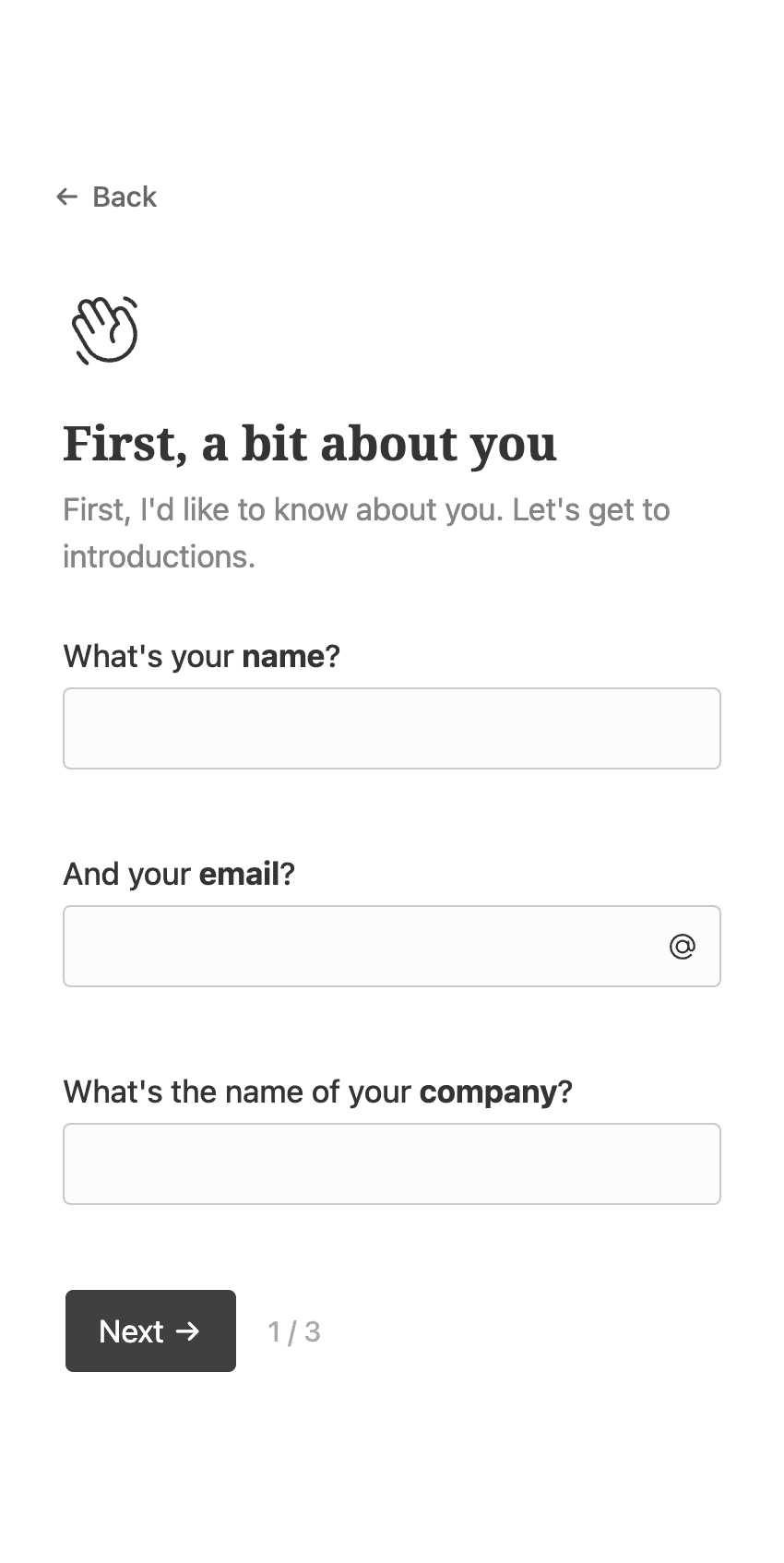
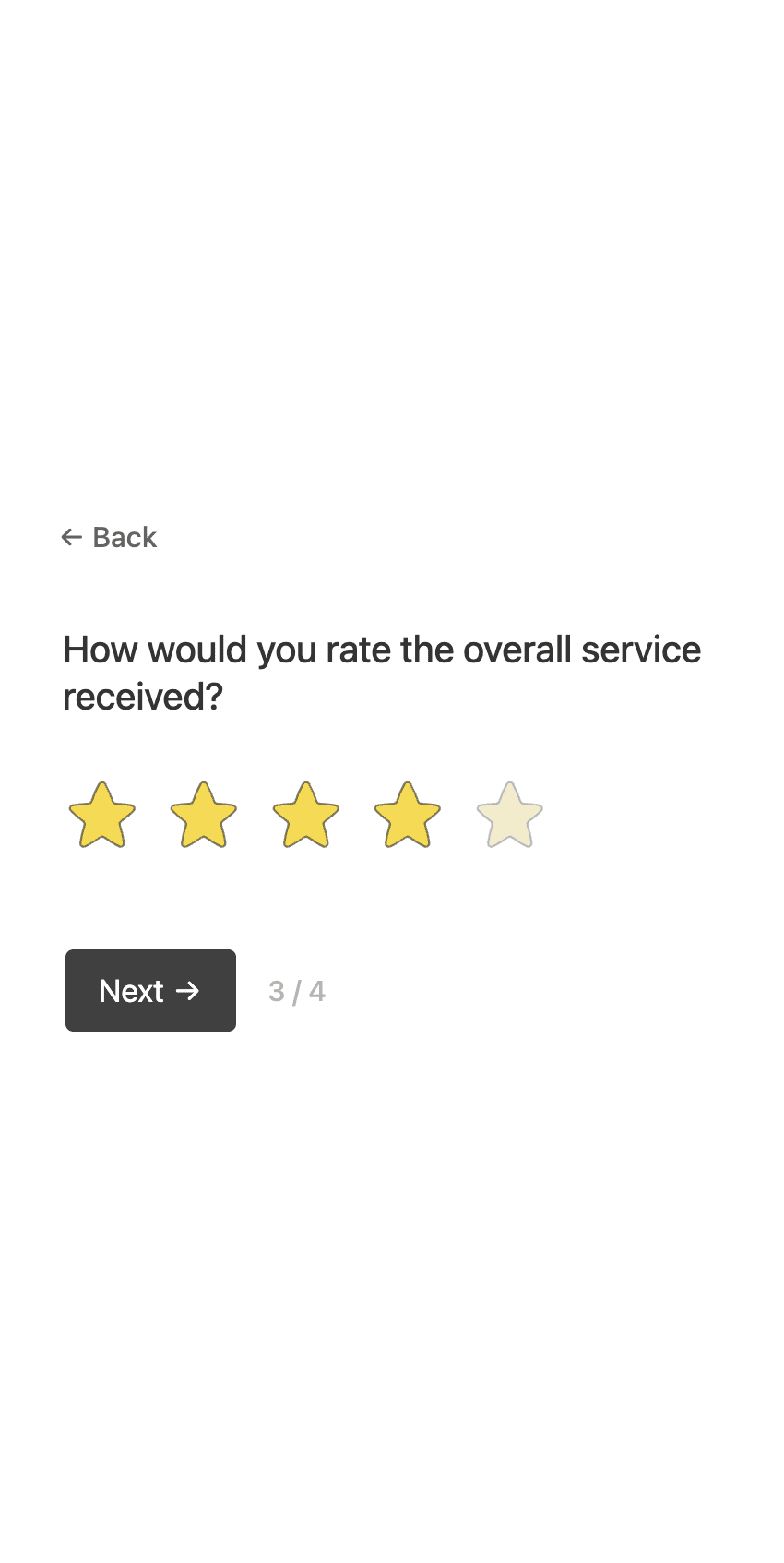
Jotform also offers a variety of form layouts. However, Jotform treats them as separate form types. You can't mix and match different layouts in the same form, and the appearance isn't as seamless. Here are the different layouts in Jotform:
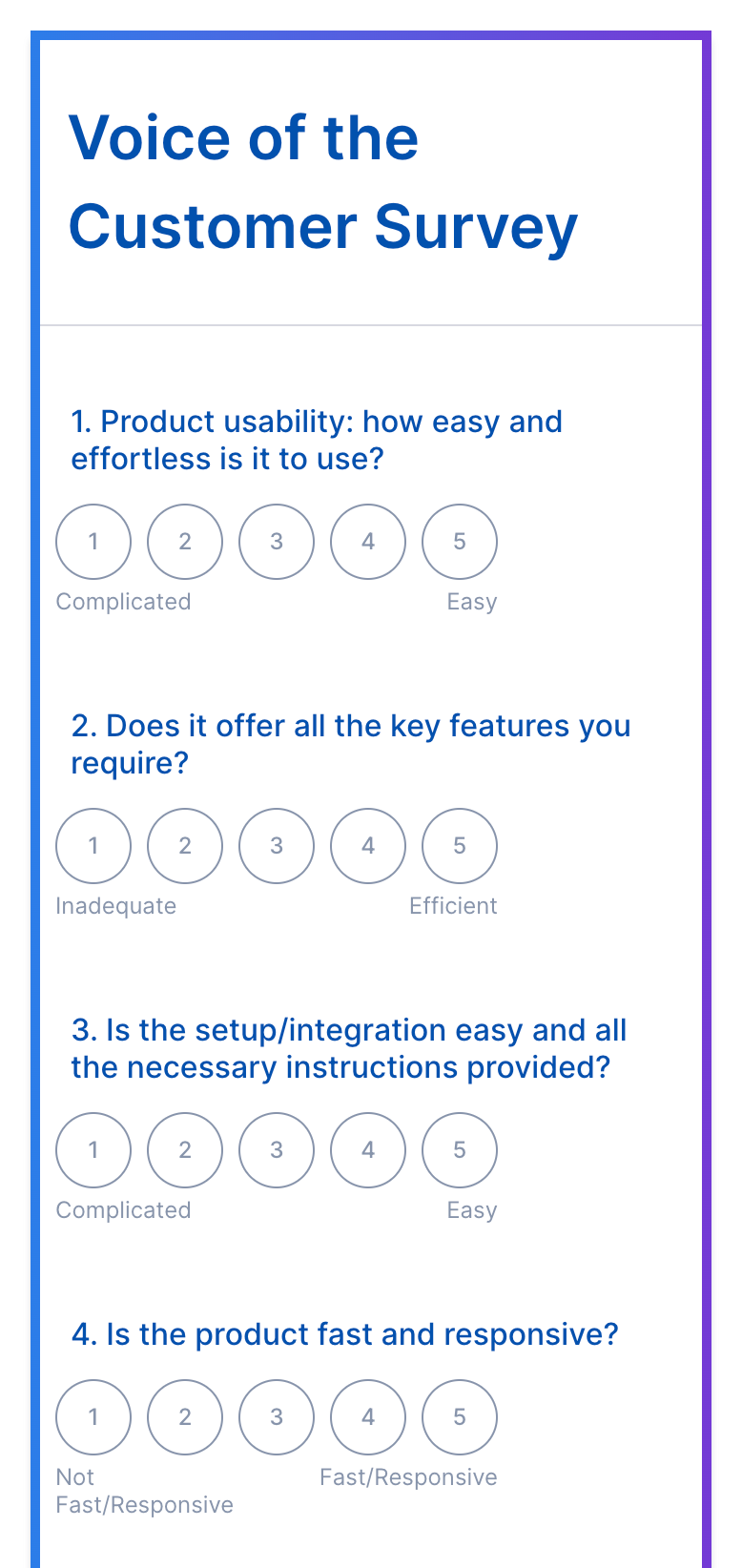
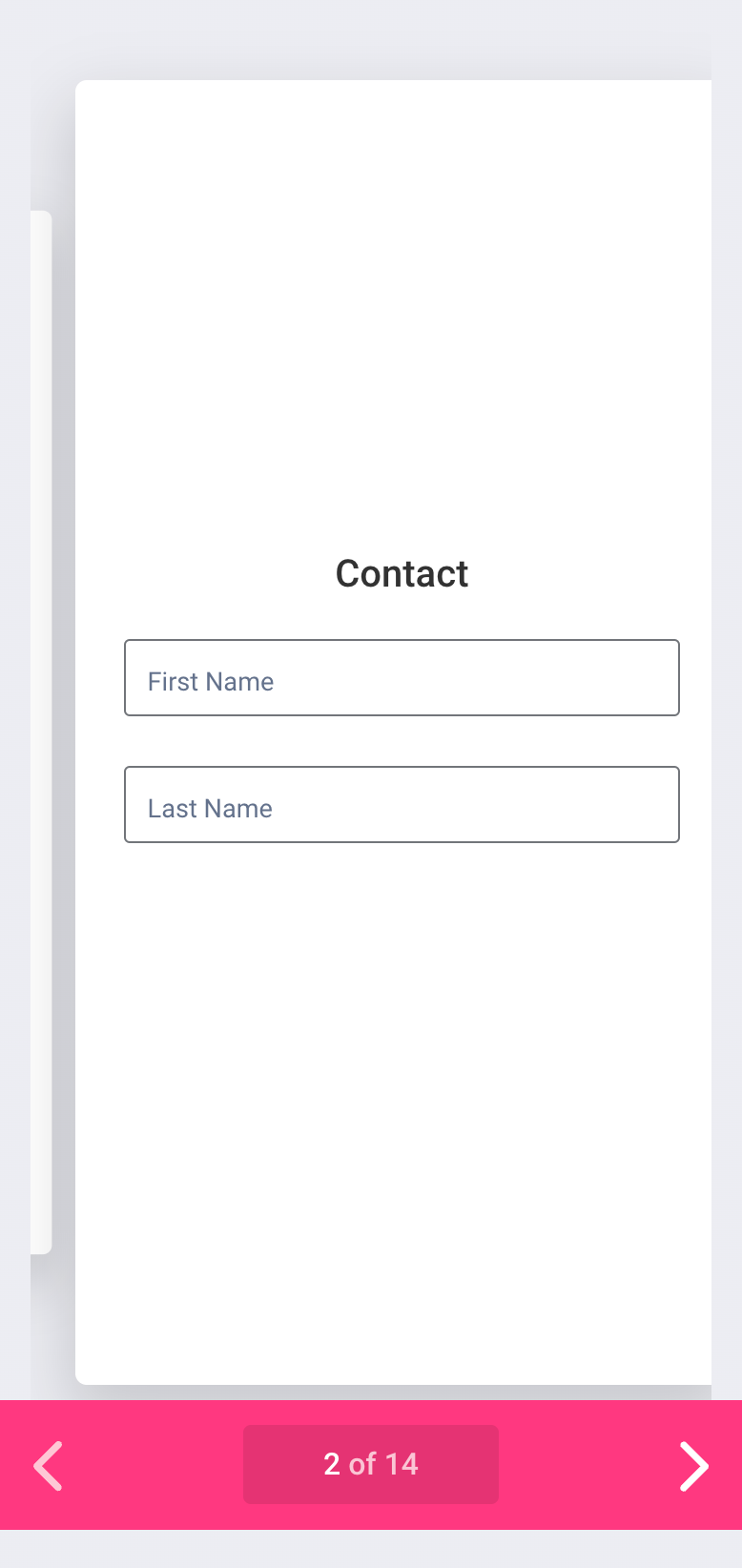
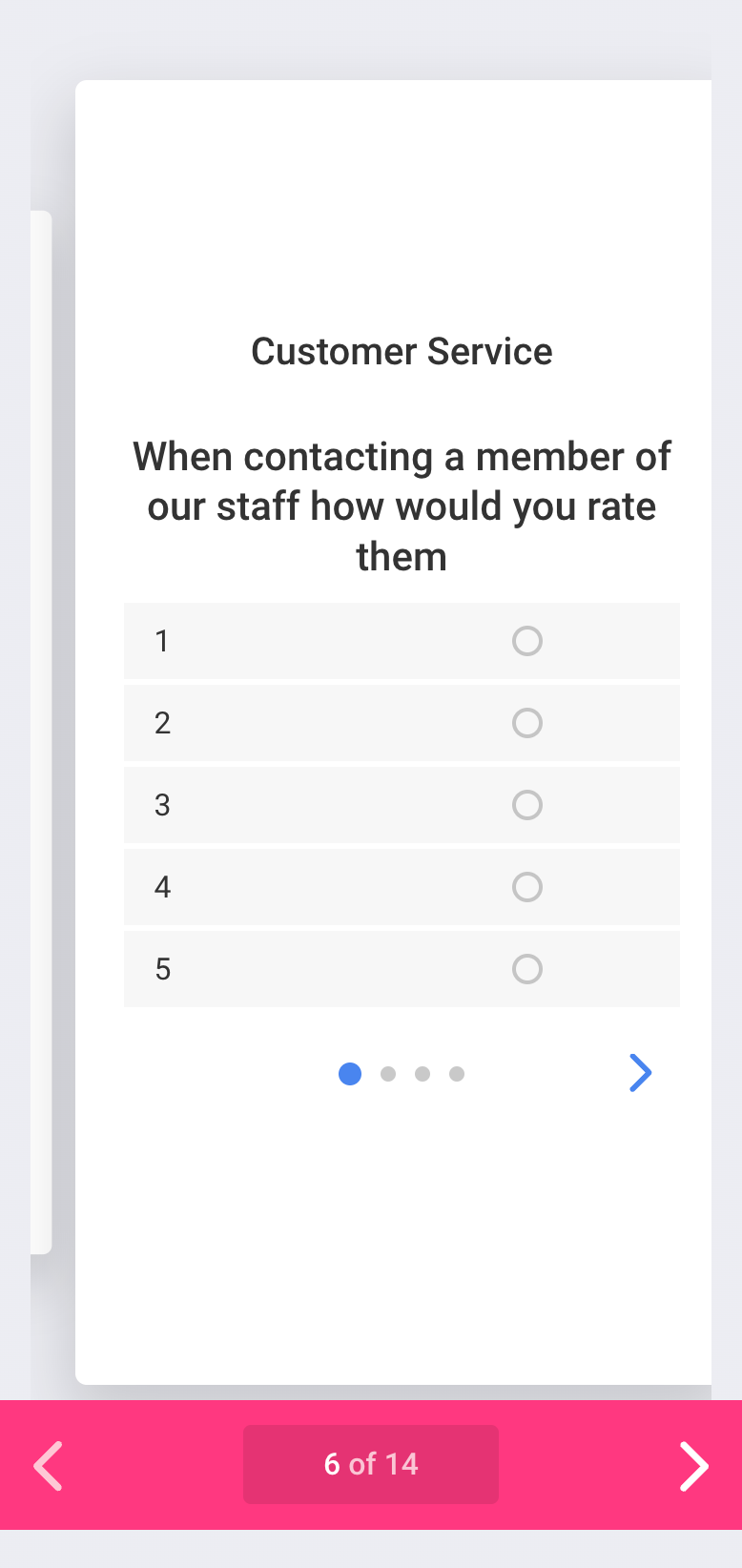
Jotform doesn't exactly support multi-step forms. One workaround is adding a multi-line field on a page, and then add some fields to it. However, not all fields can be added to a multi-line field, and it's not as intuitive as Formcrafts' multi-step forms.
Form widgets
Jotform offers an interesting feature called widgets. Each widget is like being able to add a specialized field to your form. Except in many cases, it has the same fate as the templates - too many, but not always good enough. One of the most common features used in Formcrafts is the autocomplete dropdown field. I tried to find a similar field type in JotForm and found about 4 different fields / widgets, but none of them actually did what I hoped.
In Formcrafts the autocomplete feature is built-in with the dropdown field and works like a charm. You can add thousands of options, search through them, associate images with each option, fetch options from a remote source (including a Google spreadsheet), and select more than one option. All built-in.
So this one is a toss. Widgets are nice to have, and can be powerful. However, they aren't well implemented.
Dashboard
Formcrafts and Jotform offer a very different experience when it comes to the dashboard. Let's compare the two:
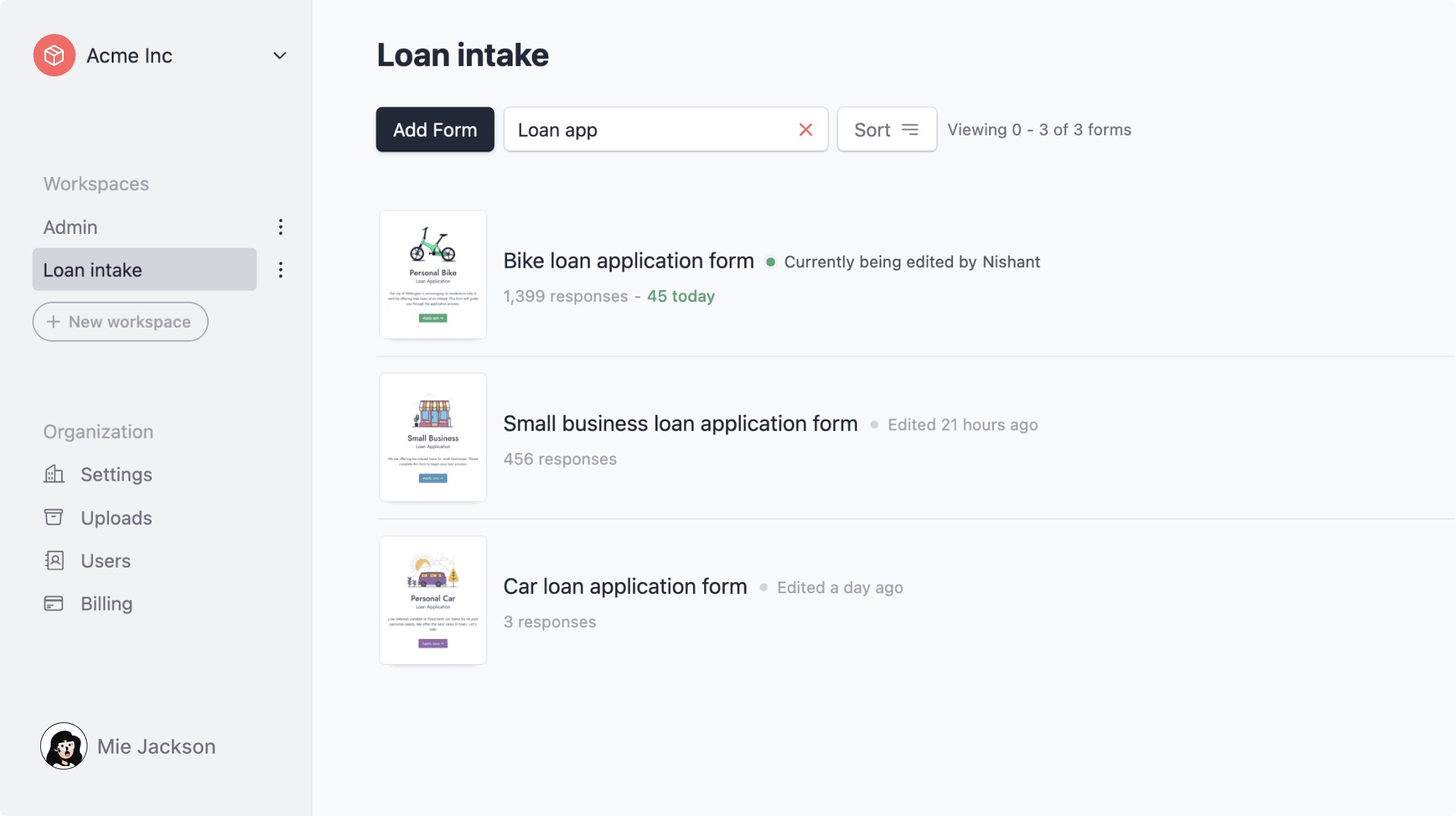
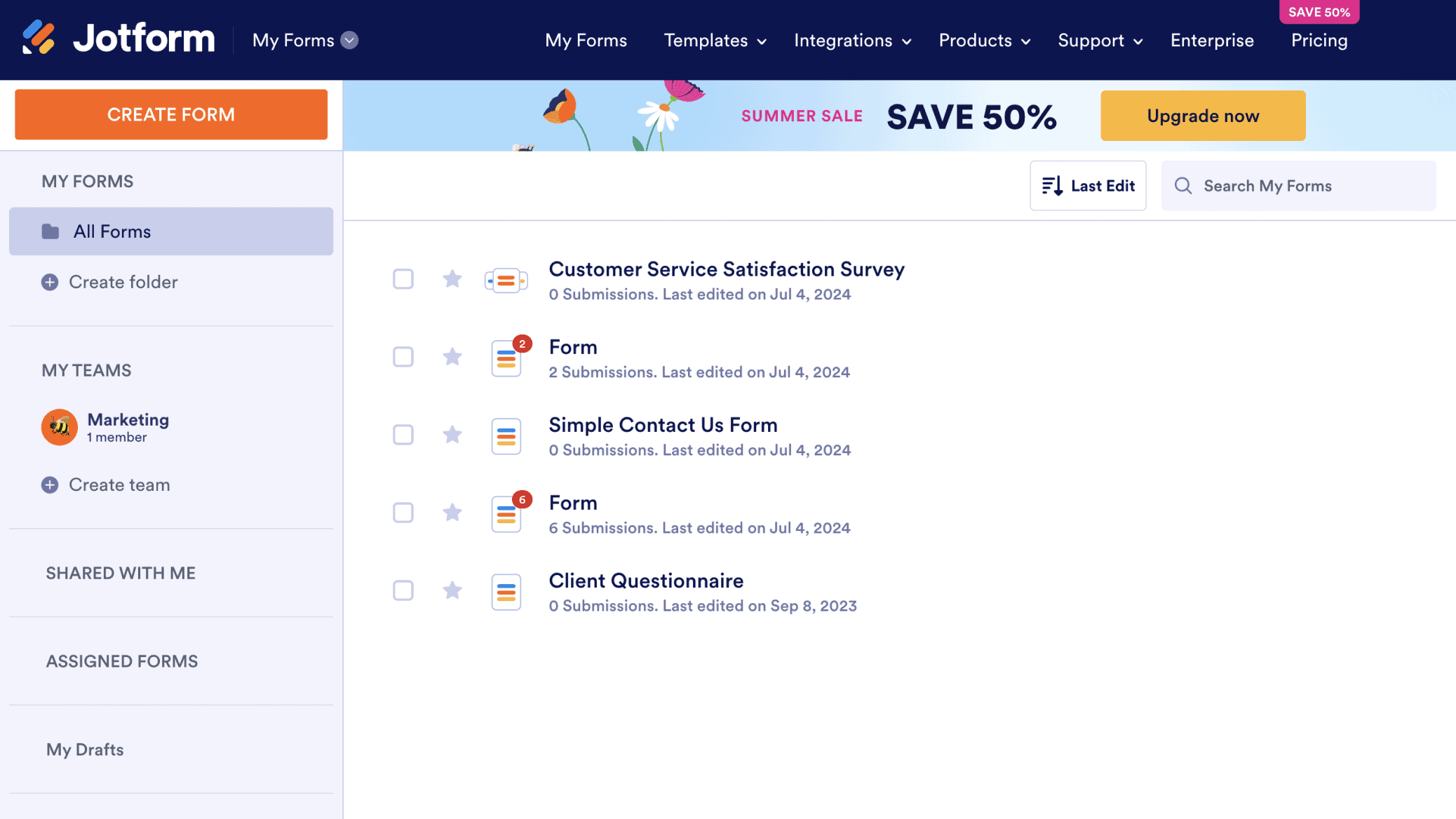
Formcrafts' dashboard is modern and easy to navigate. It focuses on a clean and minimal design, with a focus on the most important metrics. Formcrafts also shows a screenshot of the form which makes it easier to identify the form you're looking for.
Jotform's dashboard is also easy to navigate, and features large buttons. You can organize forms using folders. However the design isn't minimal and feels a bit cluttered and outdated. One thing that bothered me was the large number of up-sells and ads on the dashboard.
Integrations
Integrations are truly essential for a form builder. They allow you to send form data to other apps, and automate workflows. Let's see how Formcrafts and Jotform compare in terms of integrations:
Jotform offers a large number of native integrations. Last I checked, over 100! Formcrafts offers fewer integrations - only about a dozen or so. When it comes to numbers, JotForm has a clear advantage. Does this make Jotform a clear winner? Not necessarily. Formcrafts, as with form templates, places a much stronger emphasis on quality over quantity.
For example, let's look at the HubSpot integration. With Jotform you can create new contacts from incoming responses. With Formcrafts you can create or update contacts, tickets, timeline items, deals, and companies. Jotform has an average rating of 3.6 on the HubSpot App Marketplace, while Formcrafts has an average rating of 4.8.
Jotform's other main integration, Jotform Salesforce, has similar issues. Reviewers appreciate the low-price but weren't happy with the depth of integration, as can be seen from the reviews here. Notable, the lack of live prefill, error logs, and two-factor authentication.
Formcrafts' integration with Salesforce is much deeper and more robust. It has an average score of 5 out of 5 on the Salesforce AppExchange.
Reporting
Formcrafts and Jotform offer form analytics, including specific reports for different fields. Jotform has a report builder which allows you to create custom reports.
However, the depth of reports in Formcrafts is different from Jotform. Here is an example looking at a rating analysis field:
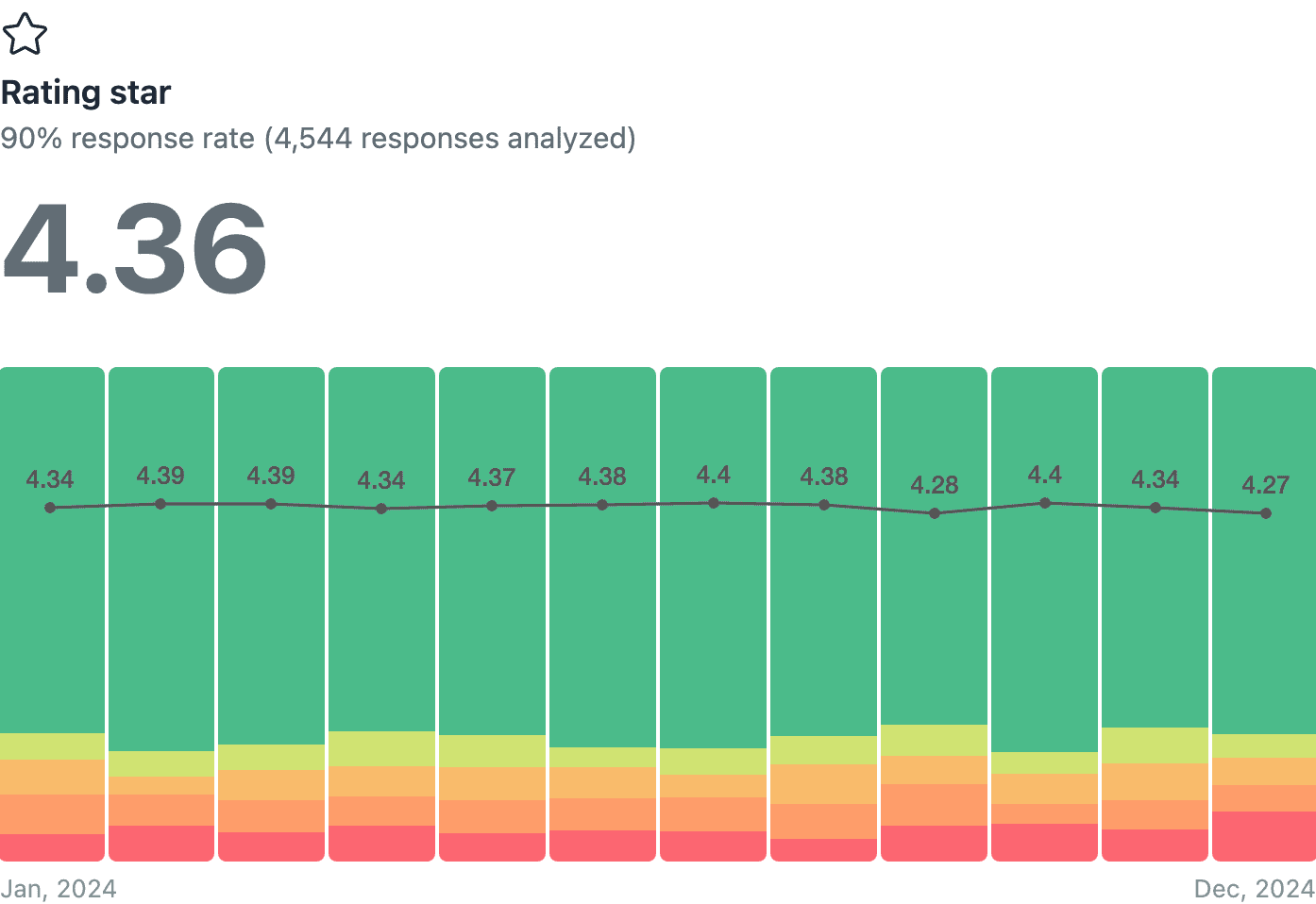
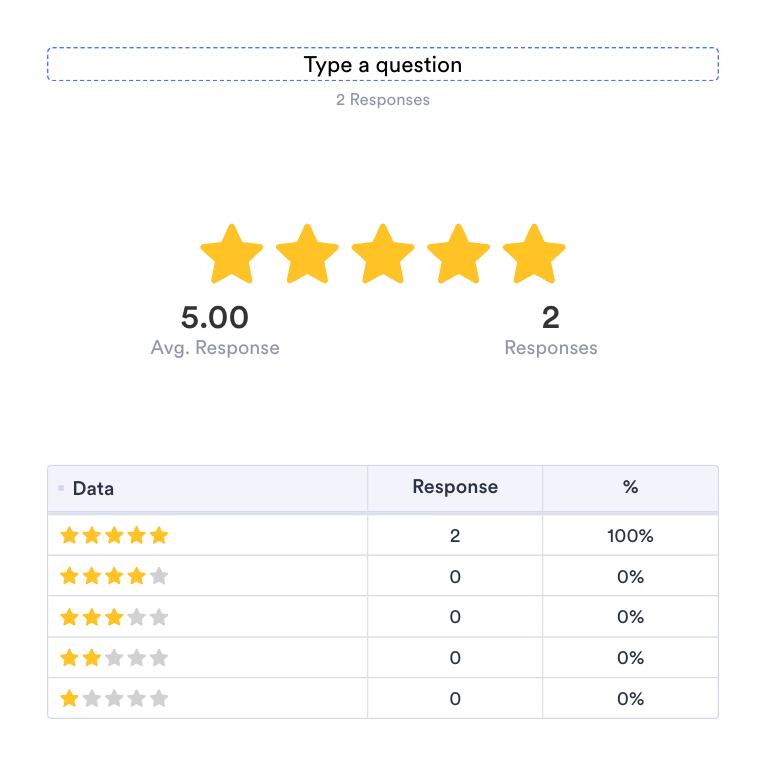
Notice the big difference? Formcrafts offers a timeseries analysis. In Formcrafts you can:
- View the frequency of each score
- View the share of each score
- View the average rating, for each month
- See a trend-line of changes
Credit where it's due. JotForm offers a report builder, which is not a feature in Formcrafts. This allows you to create custom reports, and is a powerful feature.
Performance
Formcrafts places a strong emphasis on performance. The forms are designed to be incredible powerful while being lightweight. This is important because a slow form can lead to a poor user experience, and lower conversion rates.
I recreated a contact form in Formcrafts and Jotform, with the same fields and no external images. Then I used Google PageSpeed to measure the load time of the forms:
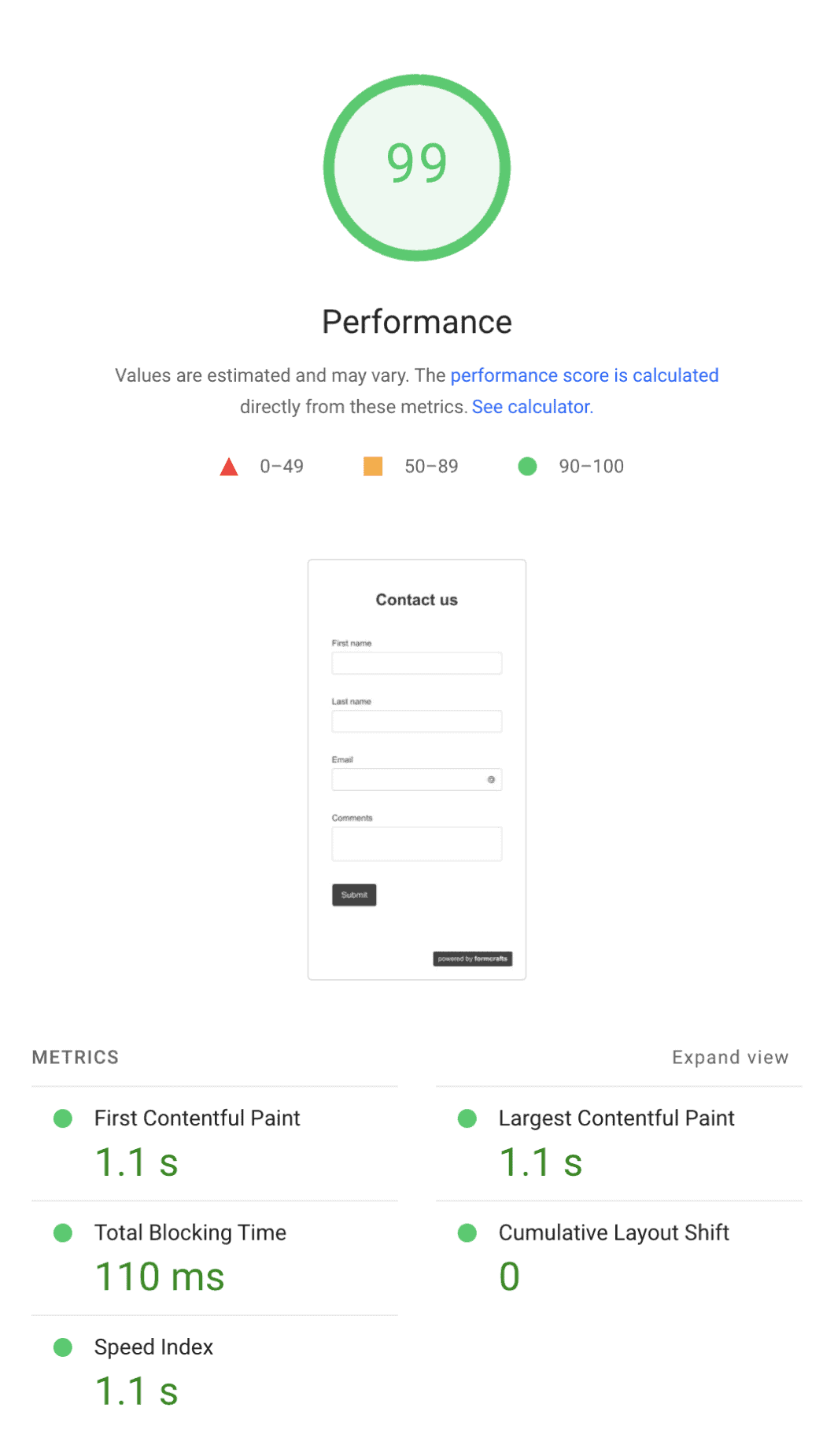
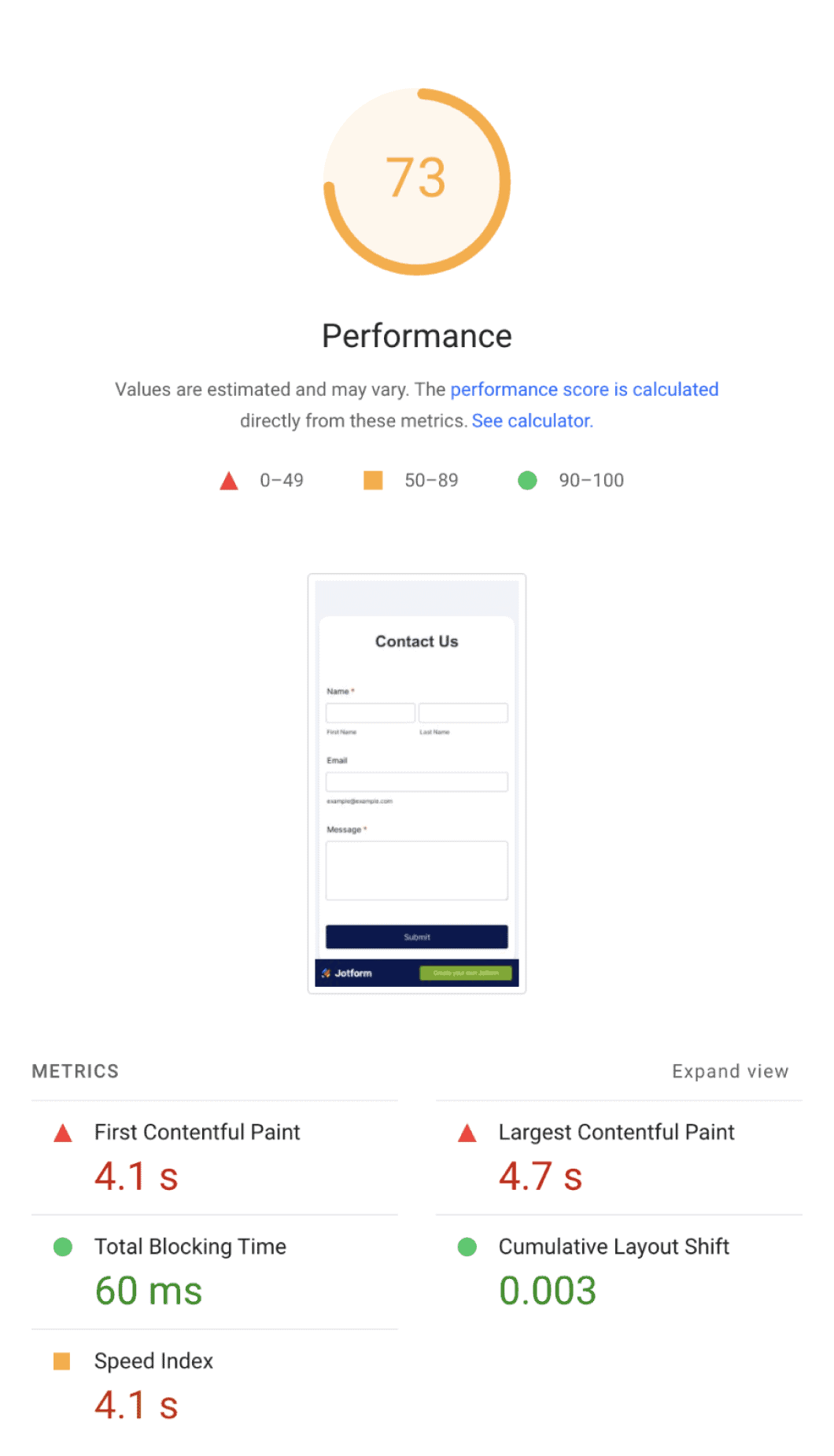
PageSpeed simulates slow 4G speeds on a mobile device. Formcrafts is roughly 4x faster than Jotform.
Unbiased reviews
Most software review websites offer incentives in return for reviews. Finding unbiased reviews is hard. Formcrafts and Jotform offer a HubSpot integration, and have reviews on the HubSpot App Marketplace. By policy, HubSpot does not allow incentives for reviews. I prefer using this over a review website like G2.
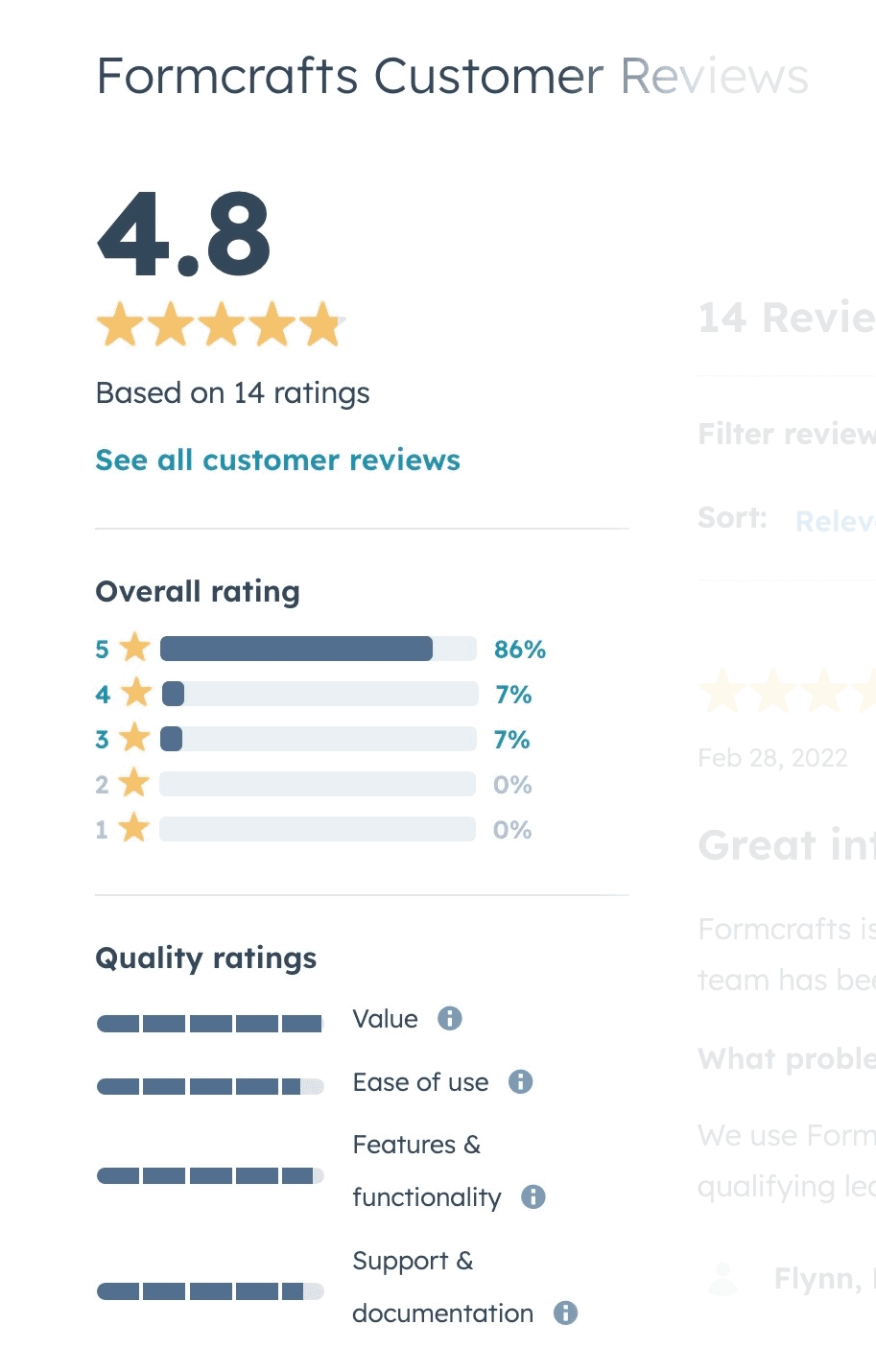

Even though Formcrafts has fewer reviews, the reviews are more positive overall compared to Jotform. Formcrafts scored particularly higher on value and ease of use.
Conclusion
While there are some similarities between Formcrafts and Jotform, they offer a different feature-set. Jotform offers several advanced features not found on Formcrafts, like workflows, approvals, and digital signatures.
Formcrafts, on the other hand, offers a more modern and performant form builder, with a focus on design and ease of use. It also offers better value for money, and higher limits across all plans, but a smaller feature-set in some cases.
You can signup for a Formcrafts account here and a Jotform account here.
Based on non-incentivized reviews
Seriously. I don't typically write reviews for things like this, but Formcrafts absolutely warrants it ... I tried many, MANY different solutions and stumbled upon FormCrafts ... I can't say enough good things about Formcrafts as a product and it's development team. They have made me look like a rock star with my company and I can't thank them enough.
I explored several form integrations, and Formcrafts was by far the best. They funnel everything through native HubSpot forms on the backend so you're not giving up anything using this as a replacement...
I've been using online form builders for years, and I've tried almost everything out there: Jotform, Typeform, and even some lesser-known ones. But honestly, Formcrafts hits the sweet spot for me. It has the perfect balance of features and customization options, while still being super intuitive. The customer support has also been top-notch whenever I had questions. Highly recommend it!
I can't recall the last time I worked with a company that has as great of customer service as Formcrafts ... I've never sent an email that wasn't responded to within MINUTES and have never had an issue left unresolved.
After reviewing several products to replace the native Zendesk CSAT functionality, we landed on Formcrafts. The ability to easily style and embed the forms was a huge plus ... We've now expanded our use of Formcrafts to other areas of the business besides just CSAT.
This form is very easy to use. I do not consider myself a tech or computer savvy person, but I had no trouble using and customizing this form ... My questions were answered quickly, and I was always satisfied with the help I received.
