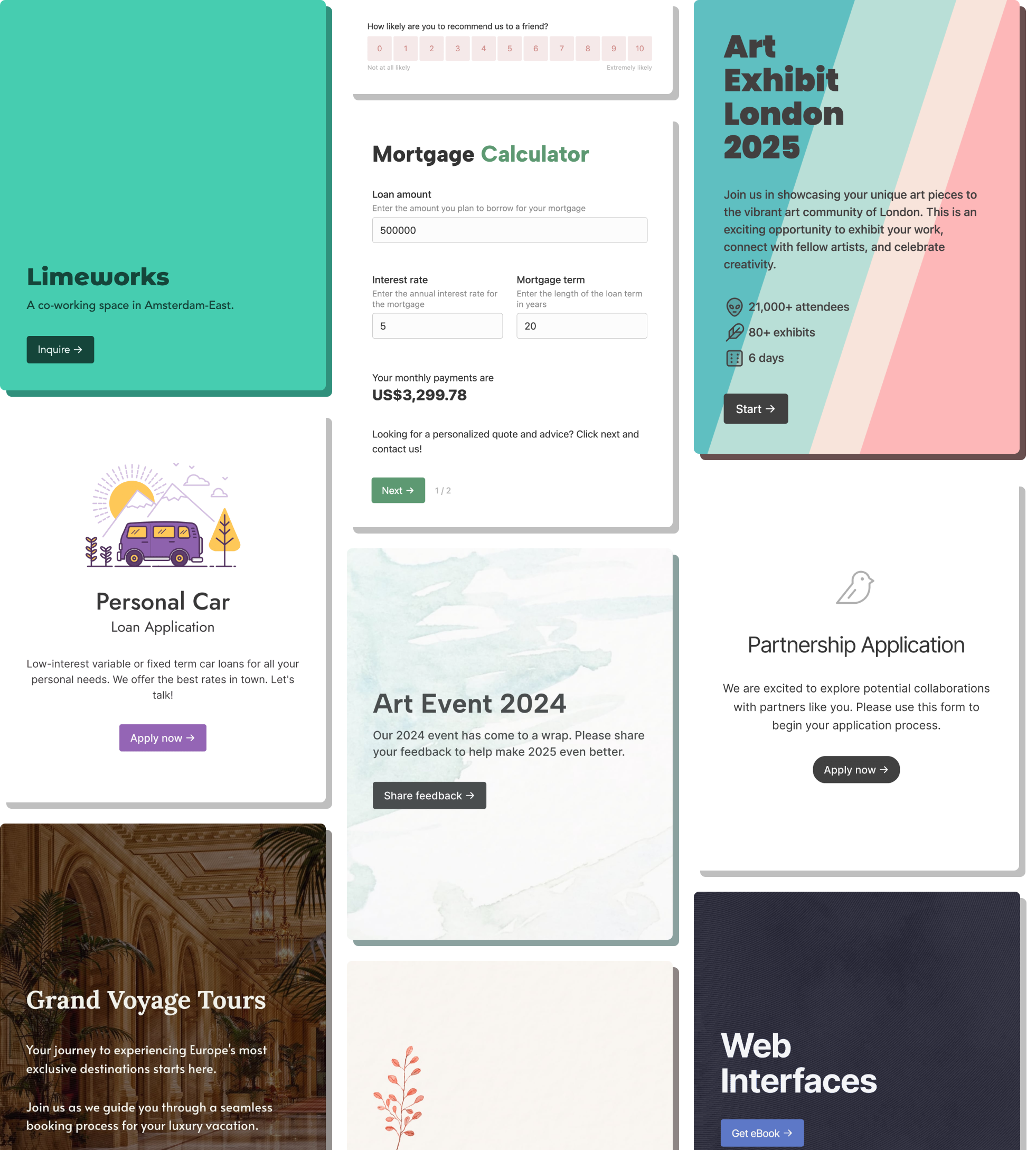Email forms
Embed surveys and feedback forms in emails
Where does it work
- Add forms to your email signature
- Add surveys to your marketing automation emails
- Send as a standalone email
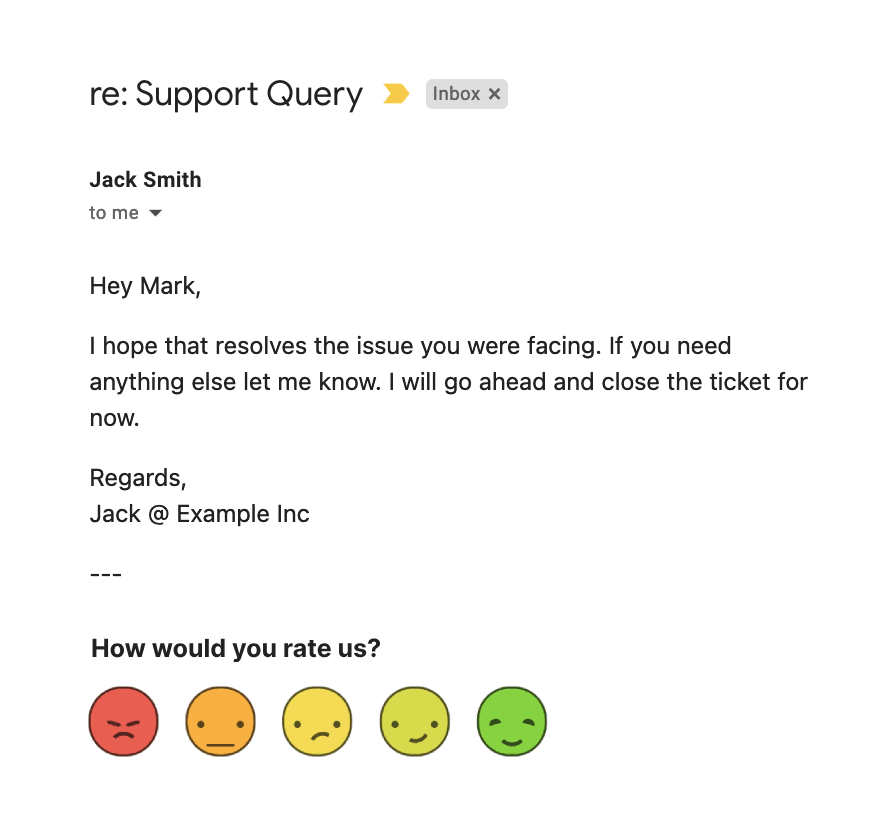
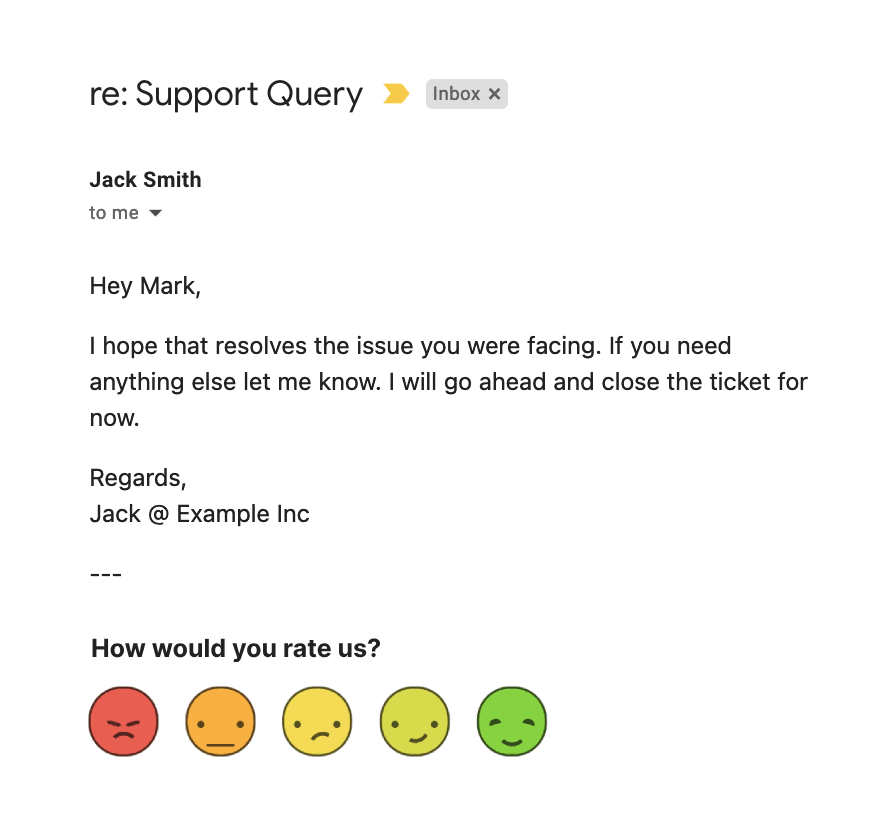
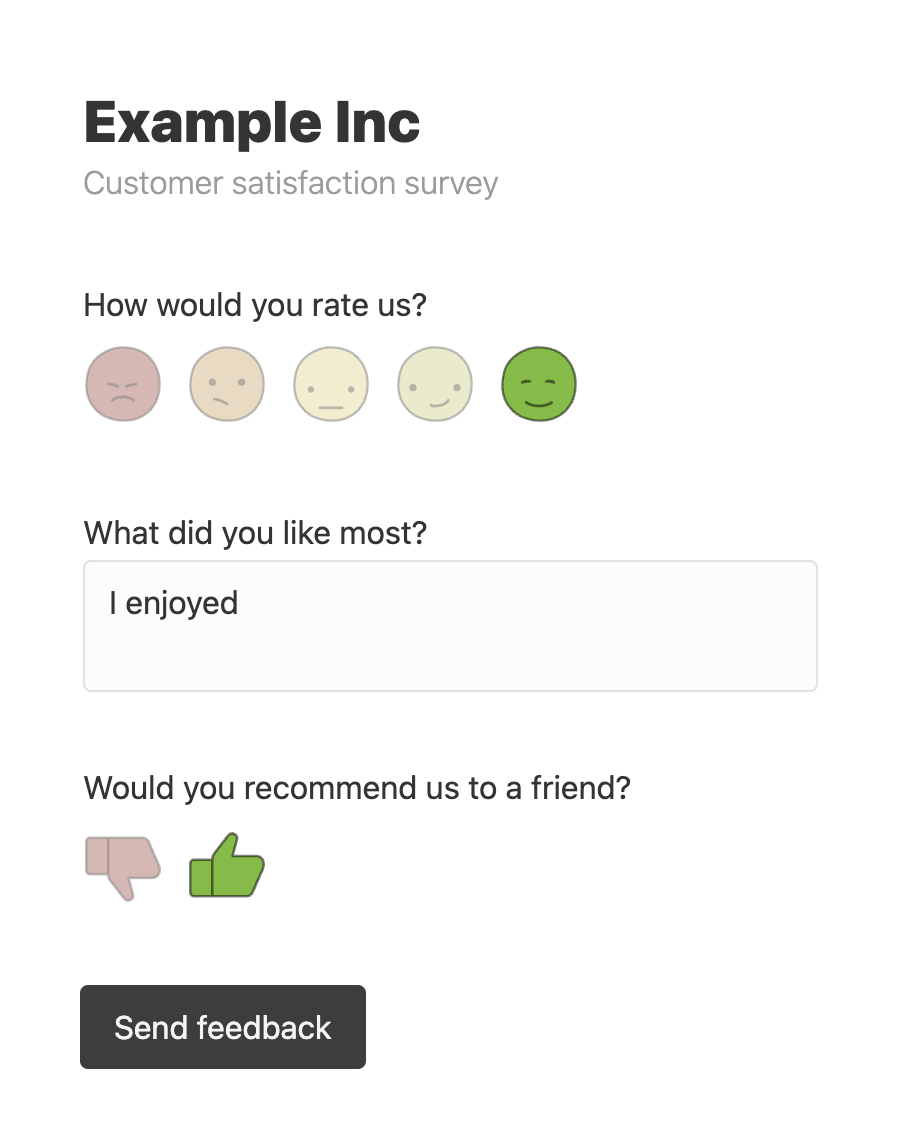
Ask follow-up questions
The email embed redirects the responder to the full form, where you can ask more questions. Additionally, you can:
- Use conditional logic
- Configure workflows
- Create multi-step forms
Capture partial feedback
What if the users don't answer the other questions? Don't worry. Their feedback is still saved.
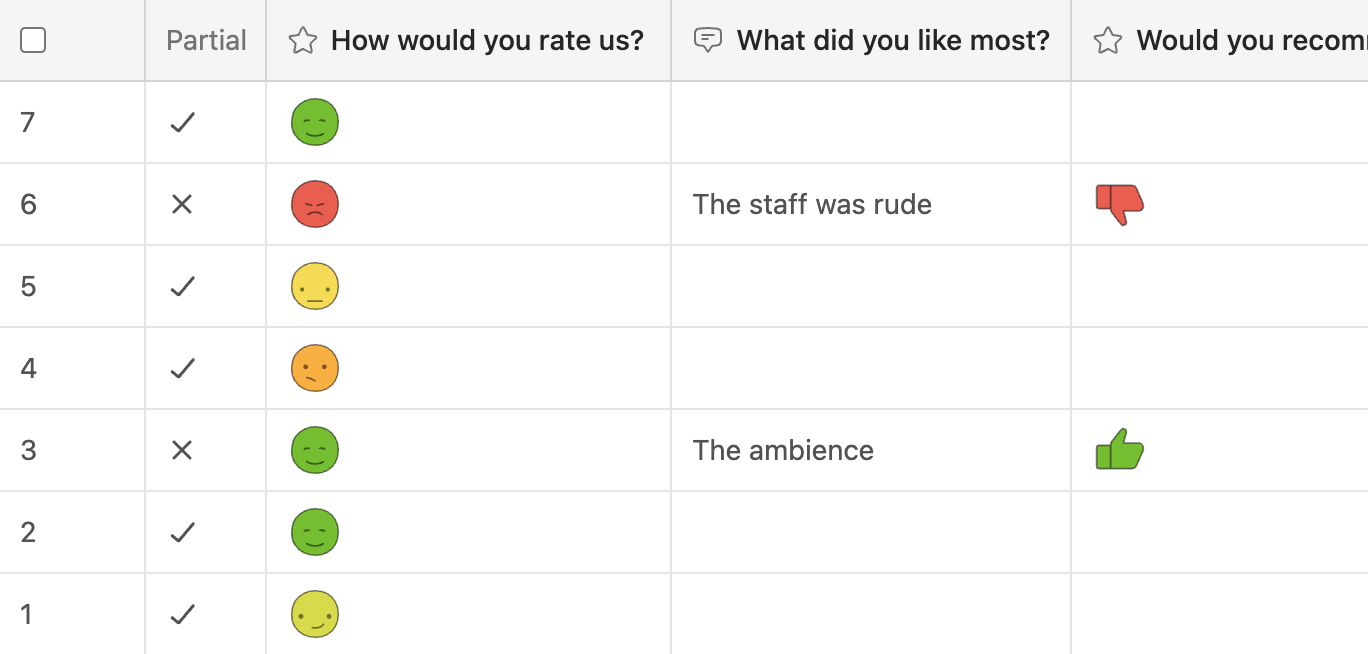
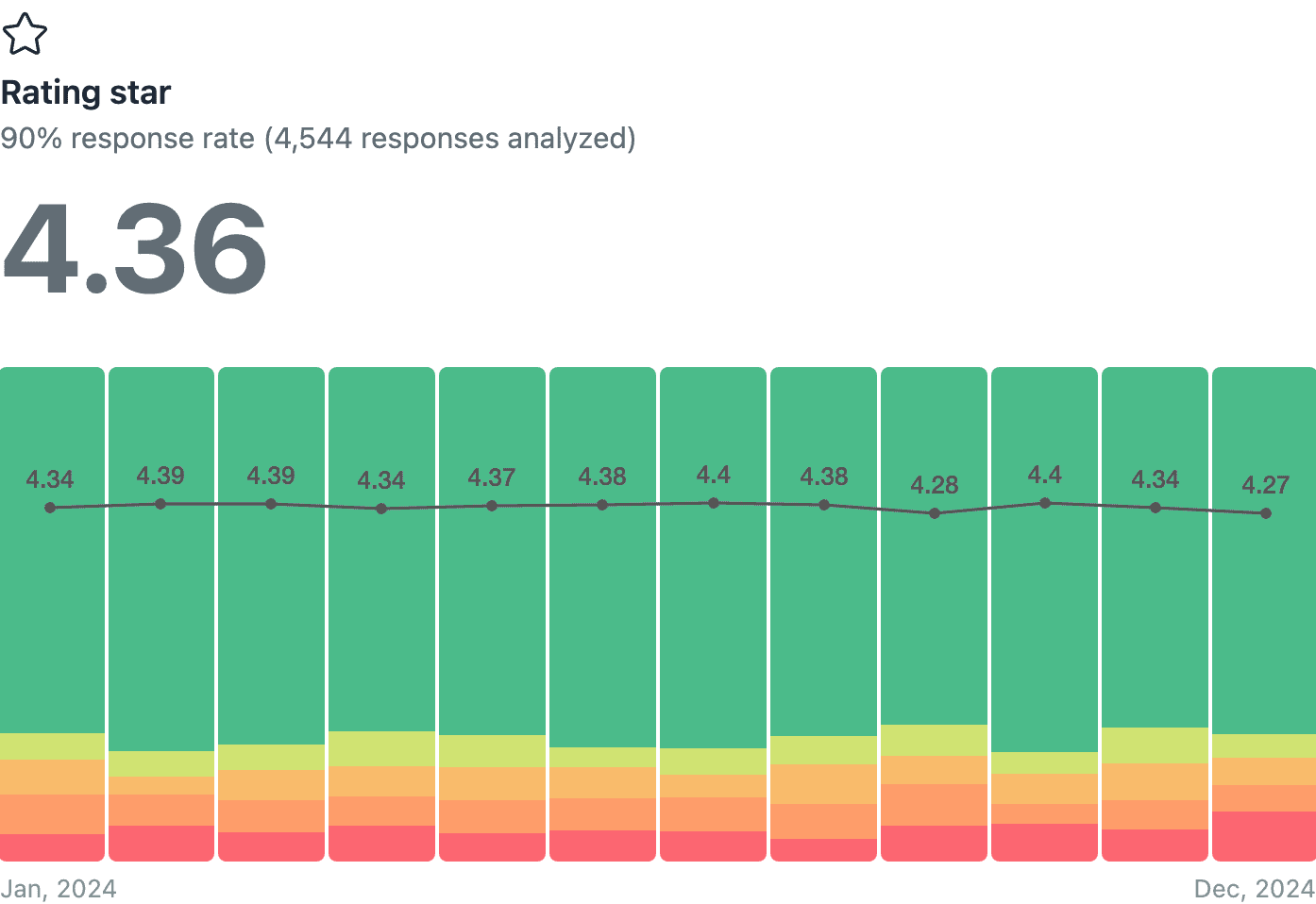
Get insights
Analyze the feedback with detailed reports.
- Breakdown for each score
- Timeseries analysis
- NPS™ reports