Access management
Structure
When working with Formcrafts you will come across the following terms:
1. Organization
This is the top-level entity in Formcrafts. It is the container and owner of all workspaces. Billing and subscription are also managed at the organization level.
2. Workspace
Workspaces allow you to separate clients, teams, or departments. If you have multiple form editors you can give them access to specific workspaces.
3. Folders
Folders are used to organize forms within a workspace. Folders do not have any permissions or settings of their own, they are just a way to organize forms.
4. User
Users are people who are given access to an organization, and consequently, some or all workspaces within it. A user can be a member of multiple organizations, and can create their own organizations as well.
Adding users
You can add users to your organization on the Organization → Users page by clicking on Add user.
Note that if a user with the given email address already exists in Formcrafts, they will be added to your organization. If they don’t exist, they will be sent an email invitation to join Formcrafts.
Once a user is created you can set their permissions and roles.
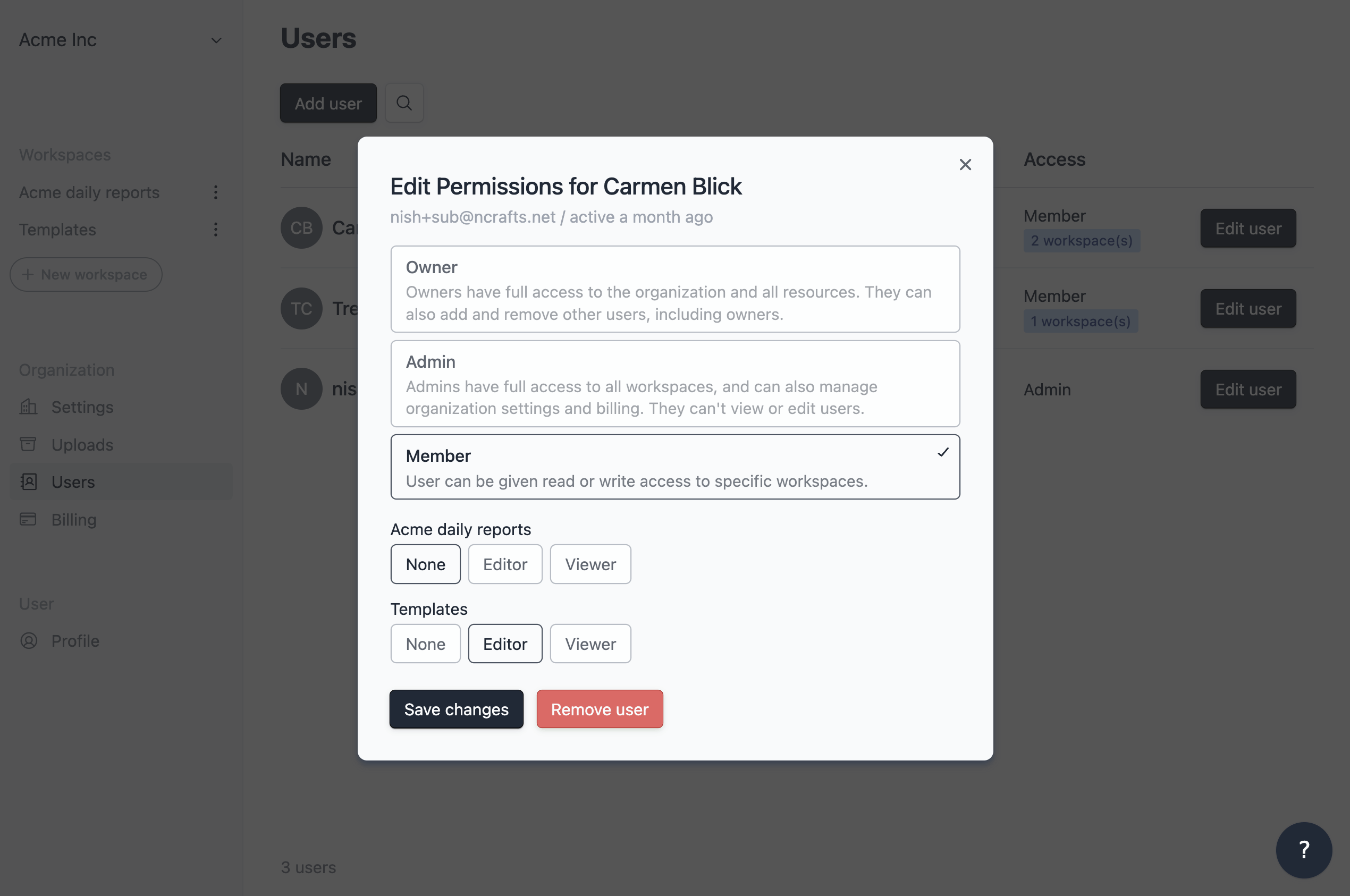
Roles and permissions
Formcrafts has the following roles:
1. Owner
The owner has full control over the organization and all workspaces within it. They can manage billing, subscription, and all users and workspaces. They can also add and remove users, and change user roles and permissions.
2. Admin
Admins have control over all workspaces within the organization. They can also manage organization settings and billing. They can not add or remove users, or change user roles and permissions.
3. Member
Members have access to the specific workspaces they are added to. They can create, edit, and delete forms within those workspaces. They can not manage organization settings, billing, or other users.
