How to Setup a Vanity Subdomain
Custom domains (forms.example.com) are different from vanity subdomains (example.formcrafts.com). A custom domain is a domain that you own, while the latter is a subdomain of formcrafts.com.
Default domain
All forms have a unique link in this format:
app.formcrafts.com/abcd1234Where abcd1234 is the unique key for your form. You can also use custom form links, like:
app.formcrafts.com/my-formCustom links don’t affect the form’s unique key, and you can still access the form using the unique key. Custom links also have to be unique.
Vanity subdomain setup
On certain plans you can also change the subdomain to your own custom domain, allowing you to share your form using a link like
mycompany.formcrafts.com/my-formYou can set a subdomain for your organization under Organization → Settings.
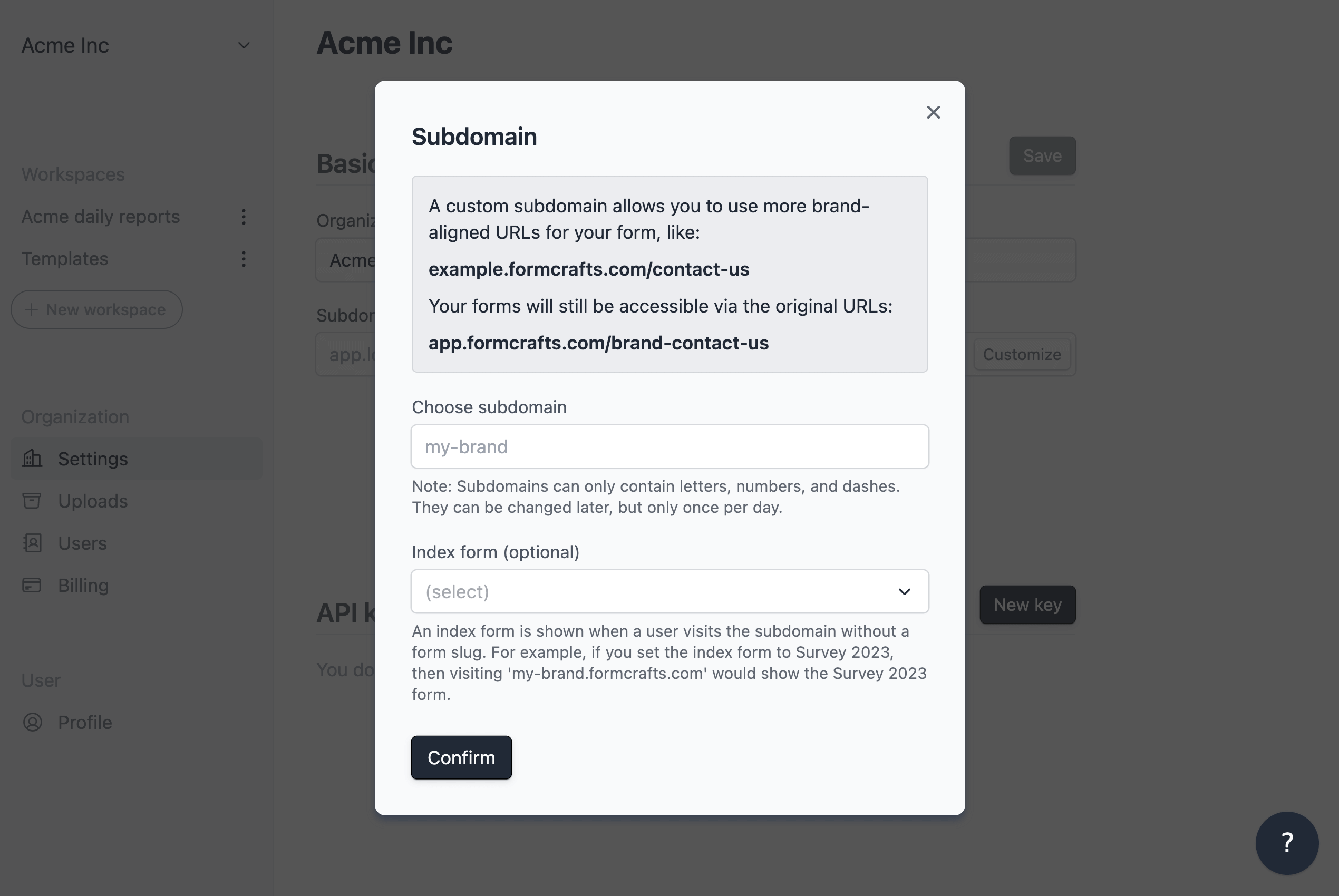
Index form
This is the form that will be shown when someone visits your subdomain. You can set the index form in the same dialog. This is optional.
