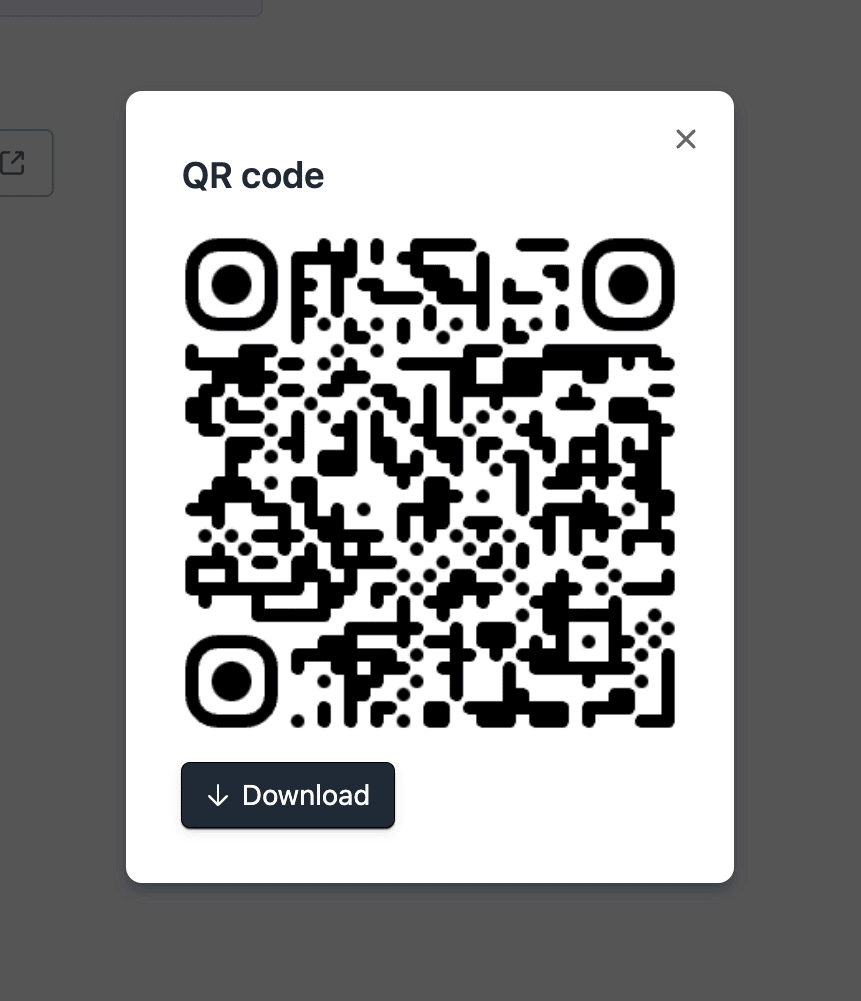Custom form link
Share link
The easiest way to share your form is using the unique form link provided by Formcrafts, which is available under Share → Share a link.
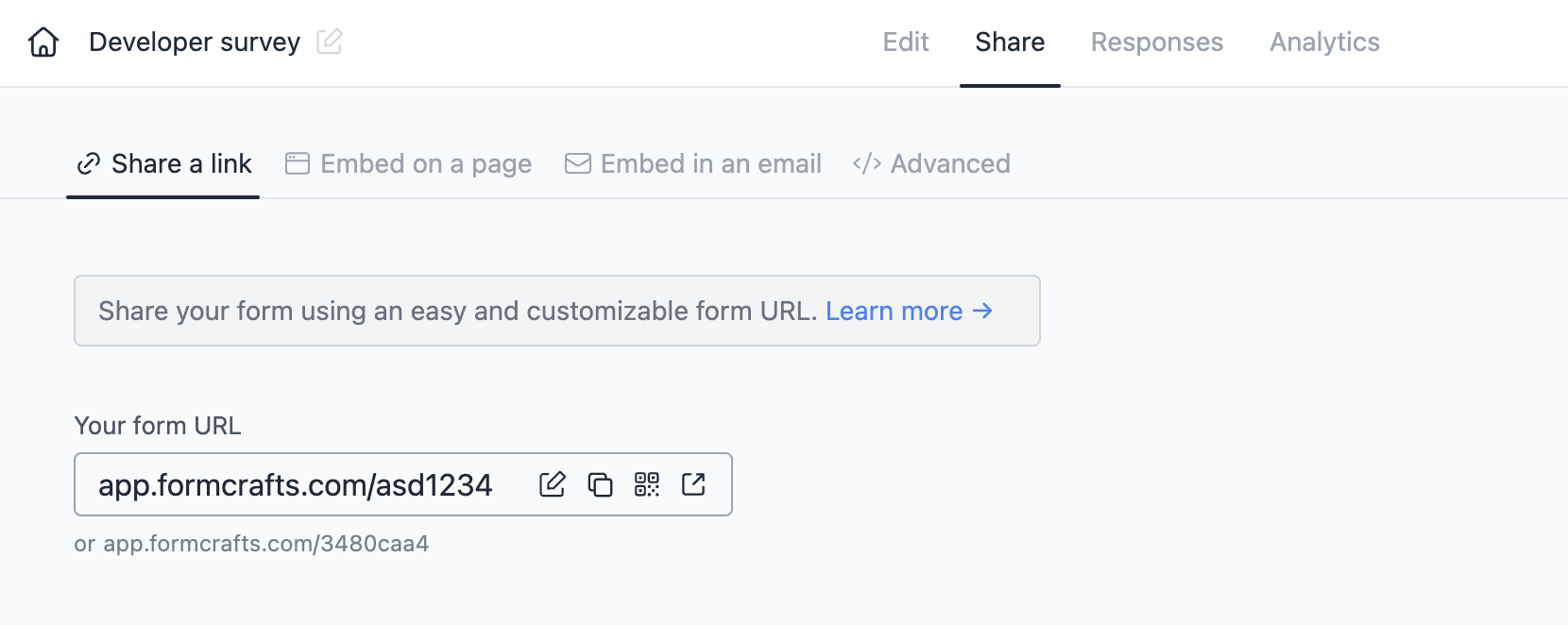
The link is unique to each form and looks like this:
app.formcrafts.com/asd1234You can click on the Edit link button and change the link slug to something more memorable, like
app.formcrafts.com/my-formNote: your original unique link will still work.
Subdomain
On certain plans you can also change the subdomain to your own custom domain, allowing you to share your form using a link like
mycompany.formcrafts.com/my-formYou can set a subdomain for your organization under Organization → Settings.
QR code
Click on the Get QR code button to download a QR code for your form link.
When viewing the overview analytics for your form, you can see how many people have visited your form using the QR code under Source → Medium.