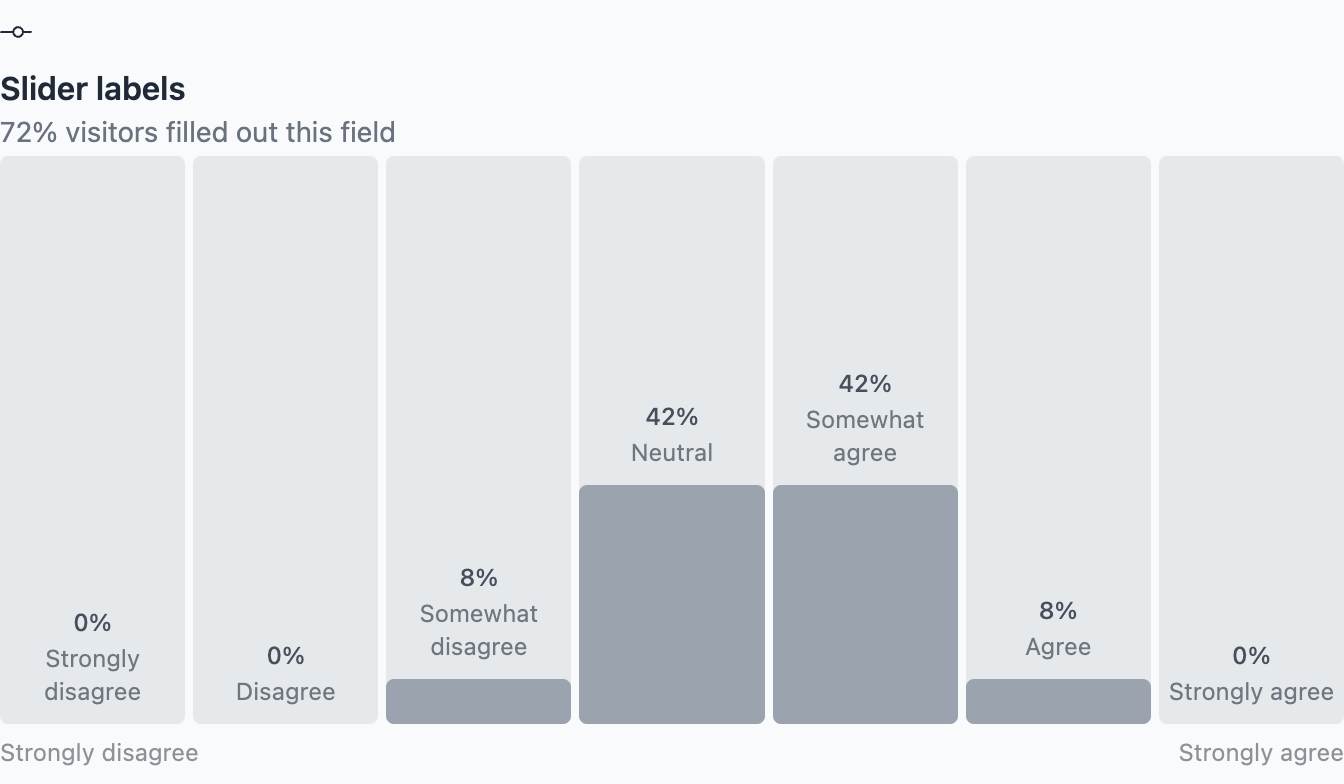Field Analytics
Introduction
The field analytics report can be accessed via Analytics → Field analytics. If you toggle into test mode you can view the form analytics for data captured during the test mode.
Field analytics are only available for the following field types:
- Multiple choice field (also known as the checkbox field)
- Dropdown field
- NPS field
- Rating field
- Slider field
Choice analysis
This analysis is for multiple choice and dropdown fields.
Choice analysis report provides a breakdown of the options selected by the respondents. It will show the total number of selections, along with the percentage. The percentage here means - for a given number of responses, how often was a particular option selected.
Note that the numbers might not add up to 100% due to the possibility of multiple options being selected by the respondents.
Each option has a color code, which can be changed when editing the options of the multiple choice or dropdown field.
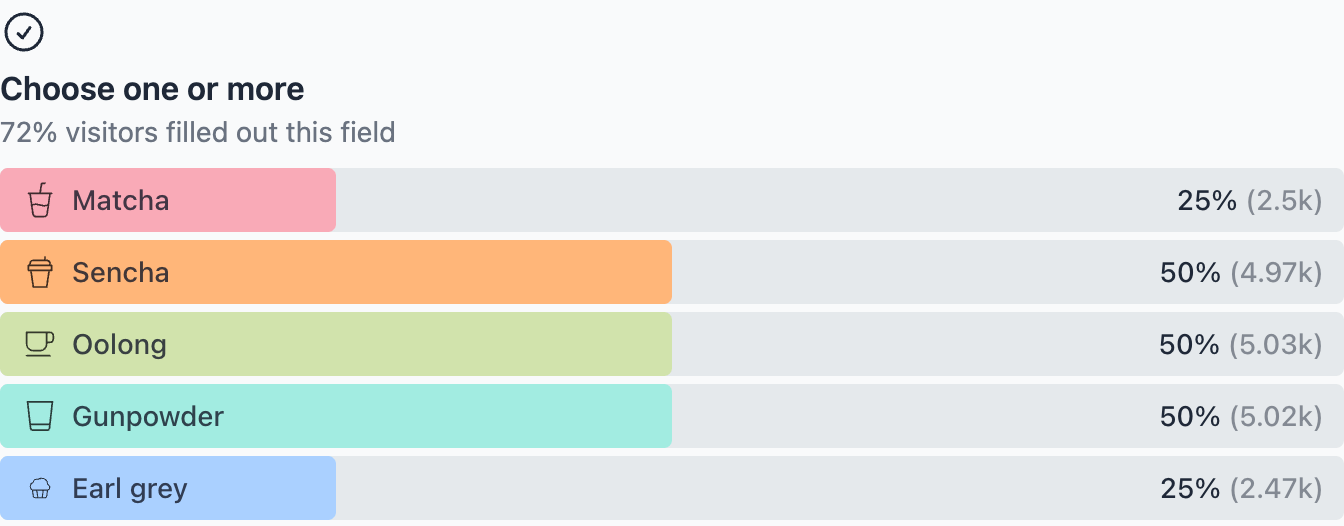
NPS analysis
In the timeseries mode the NPS analysis will show the NPS category breakdown (the share of promoters, passives, and detractors) and how its distribution changes over time. It will also show the calculated NPS score and how it changes over time.
In non-timeseries mode the NPS analysis will show the NPS score breakdown (for each point ranging from 0 - 10) for the entire time period.
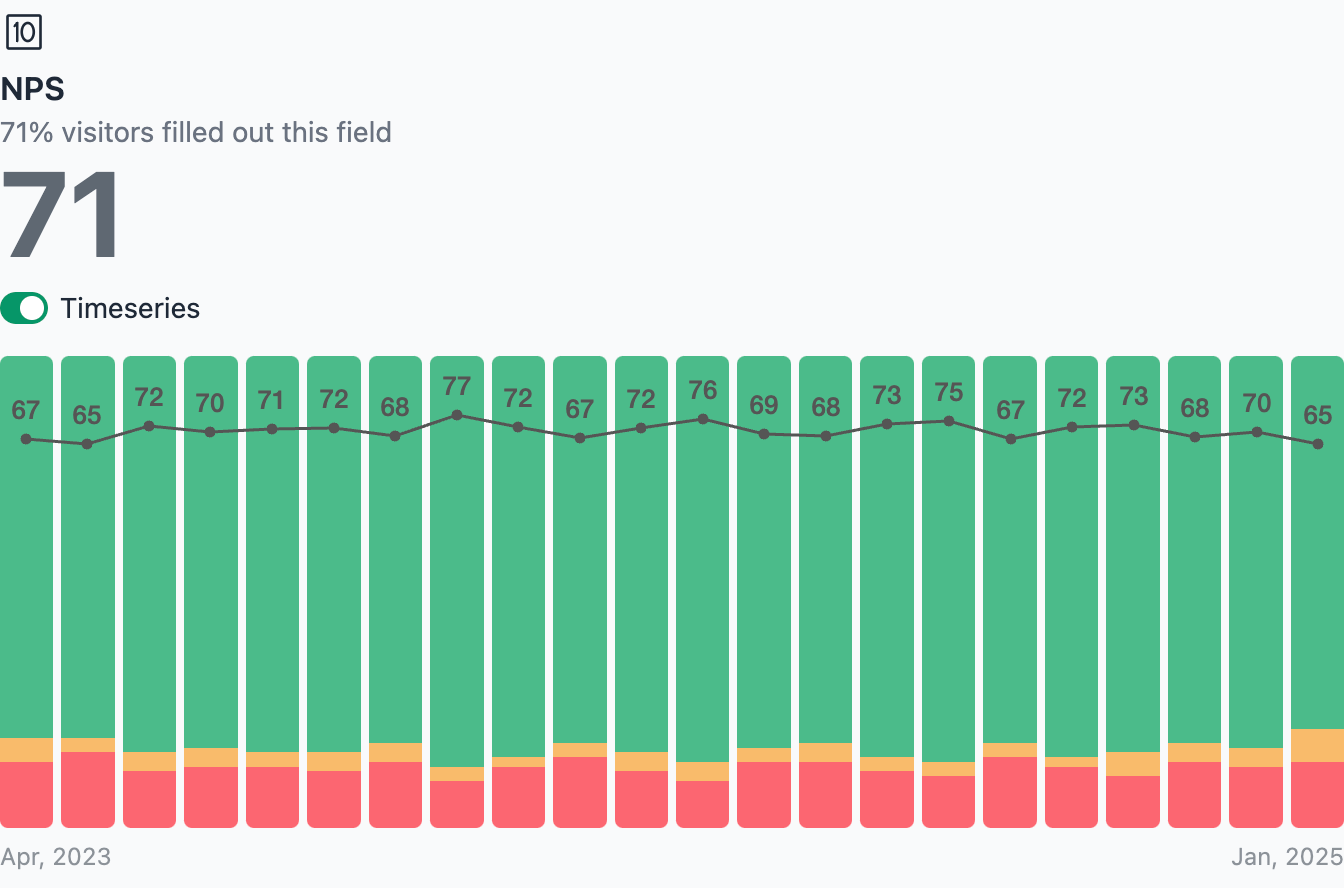
Rating analysis
In the timeseries mode the rating analysis will show a breakdown of each score point (ranging from 1 to 5) and how its distribution changes over time. It will also show the average rating and how it changes over time.
In non-timeseries mode the rating analysis will show a breakdown of each score point (ranging from 1 to 5) for the entire time period.
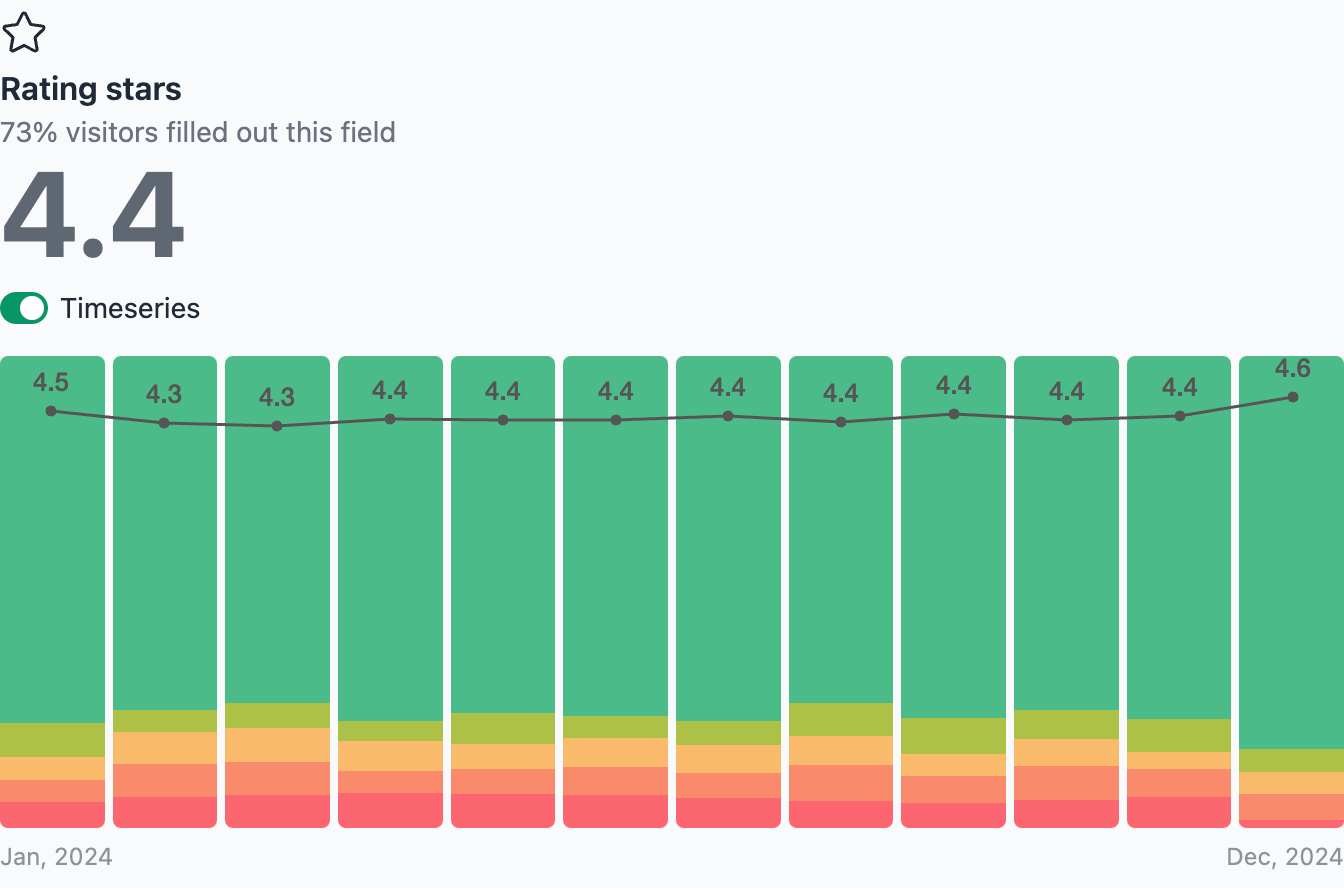
Slider analysis
Slider analysis shows the distribution of the slider values selected by the respondents for a given time period.