Form speed
Why it matters
At Formcrafts, we are obsessed with performance. Slow forms will lower your conversion, lose you money, and hurt your brand.
0.5s delay will likely cause a 20% drop in traffic (1).
53% of visits are likely to be abandoned if pages take longer than 3 seconds to load (2).
Numbers
A simple Formcrafts form will load in 200ms - 400ms on a fast connection for someone visiting for the first time, and 125ms - 200ms for repeat visitors.
On average, this is about 10 times faster than Typeform. We have a detailed article on Formcrafts as a Typeform alternative here ↗, which compares the two in detail.
We created a contact form in Formcrafts and Typeform using the same set of fields and default configuration and ran some speed numbers on independent machines.
Here are the results:
PageSpeed
The first test was performed using PageSpeed Insights ↗. This is one of the most accurate measures. The important metric to look for is the ‘Largest Contentful Paint’. This is effectively when your form is ready.
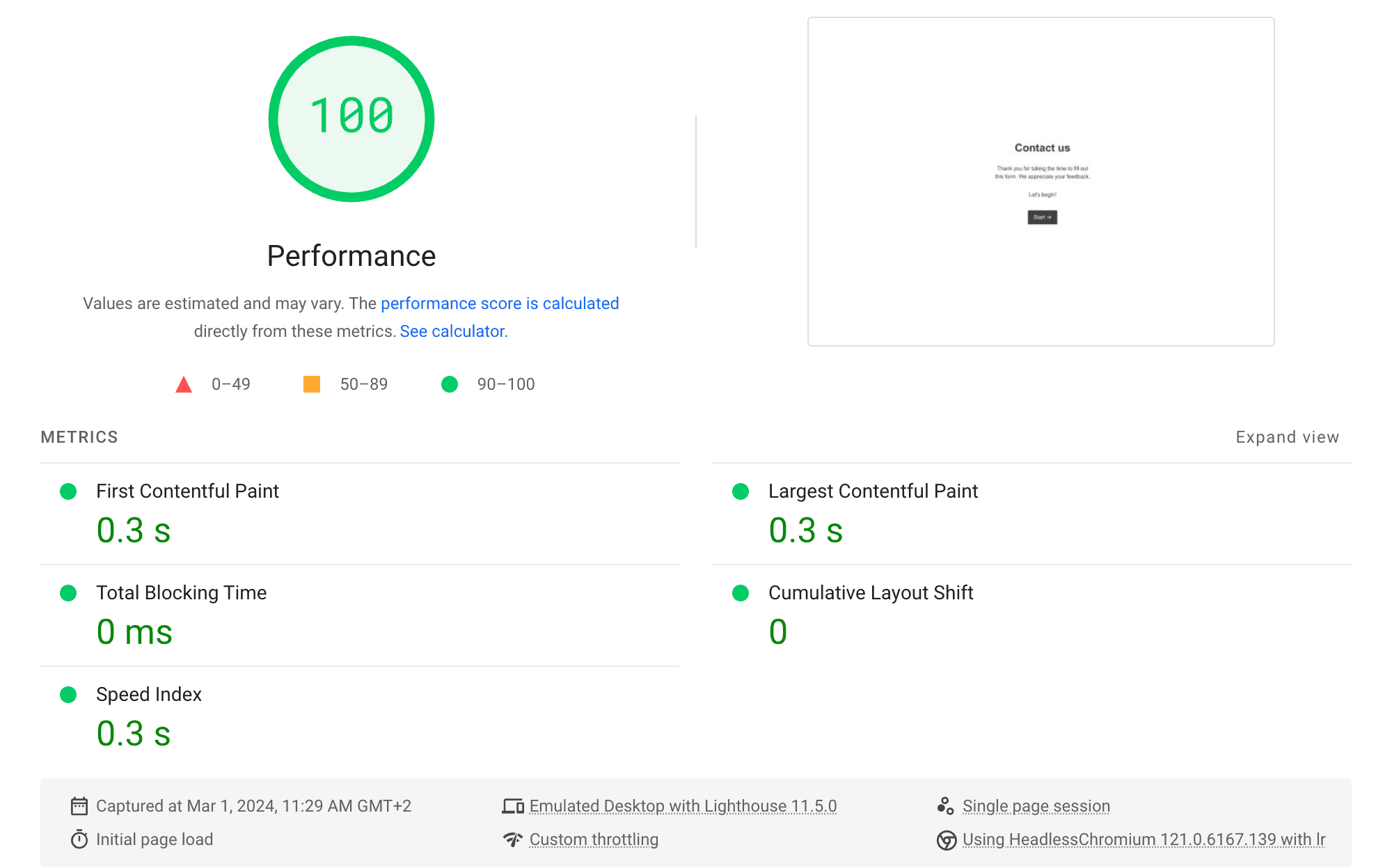
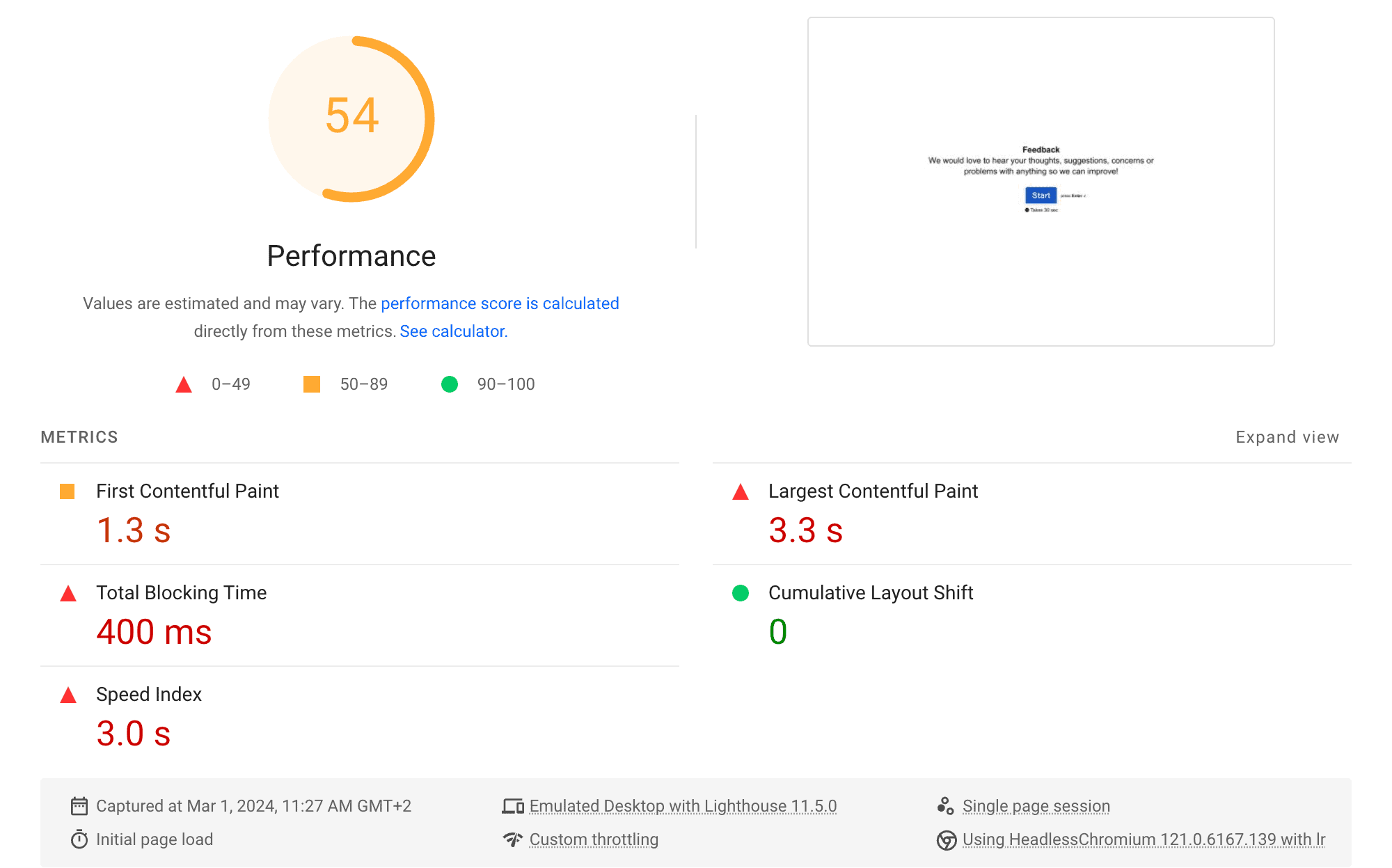
Debugbear
Here is the same test done using a different tool, Debugbear. This test throttles the speed and emulates a mobile phone. The important number here is ‘Visually complete’:
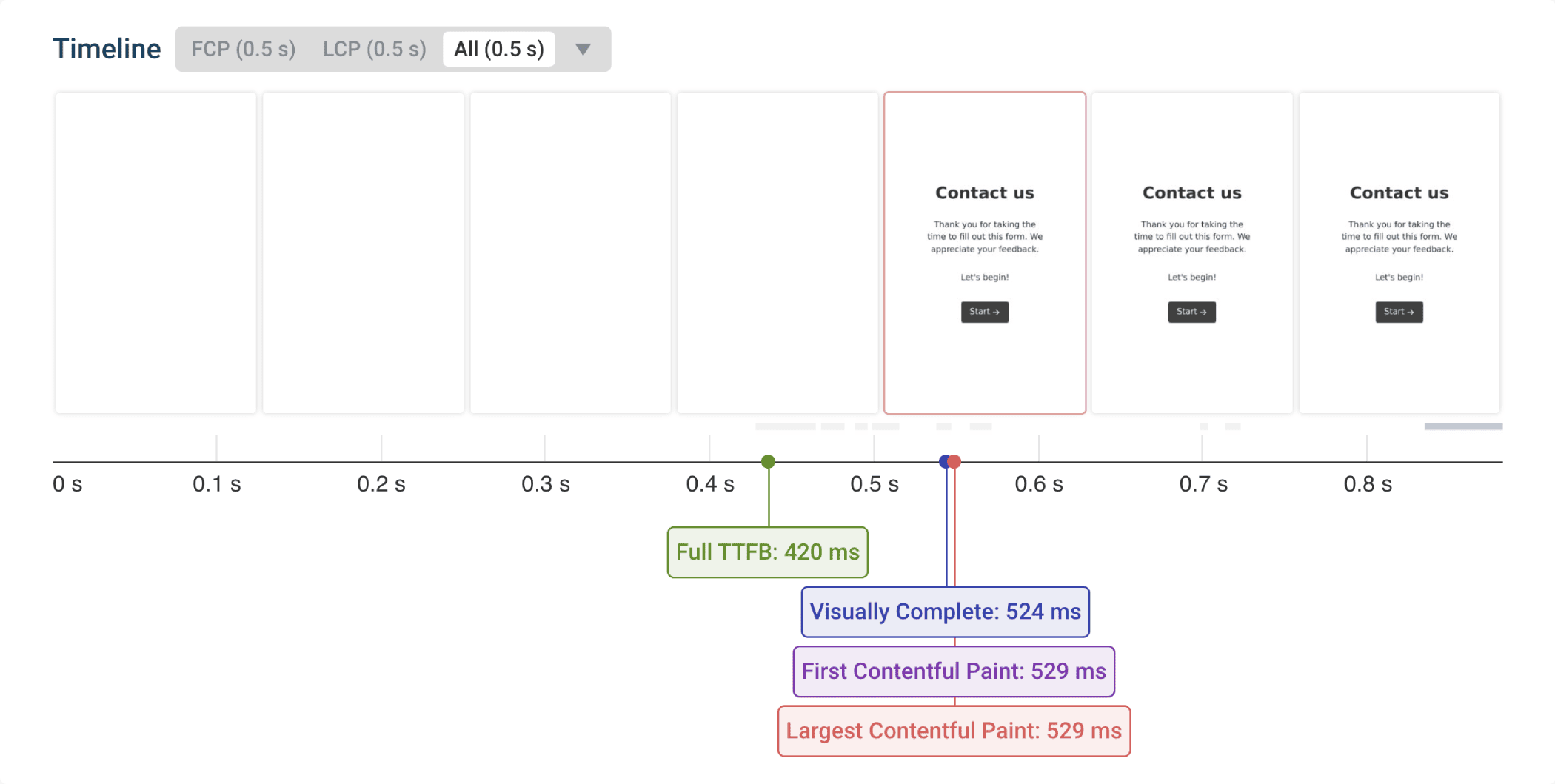
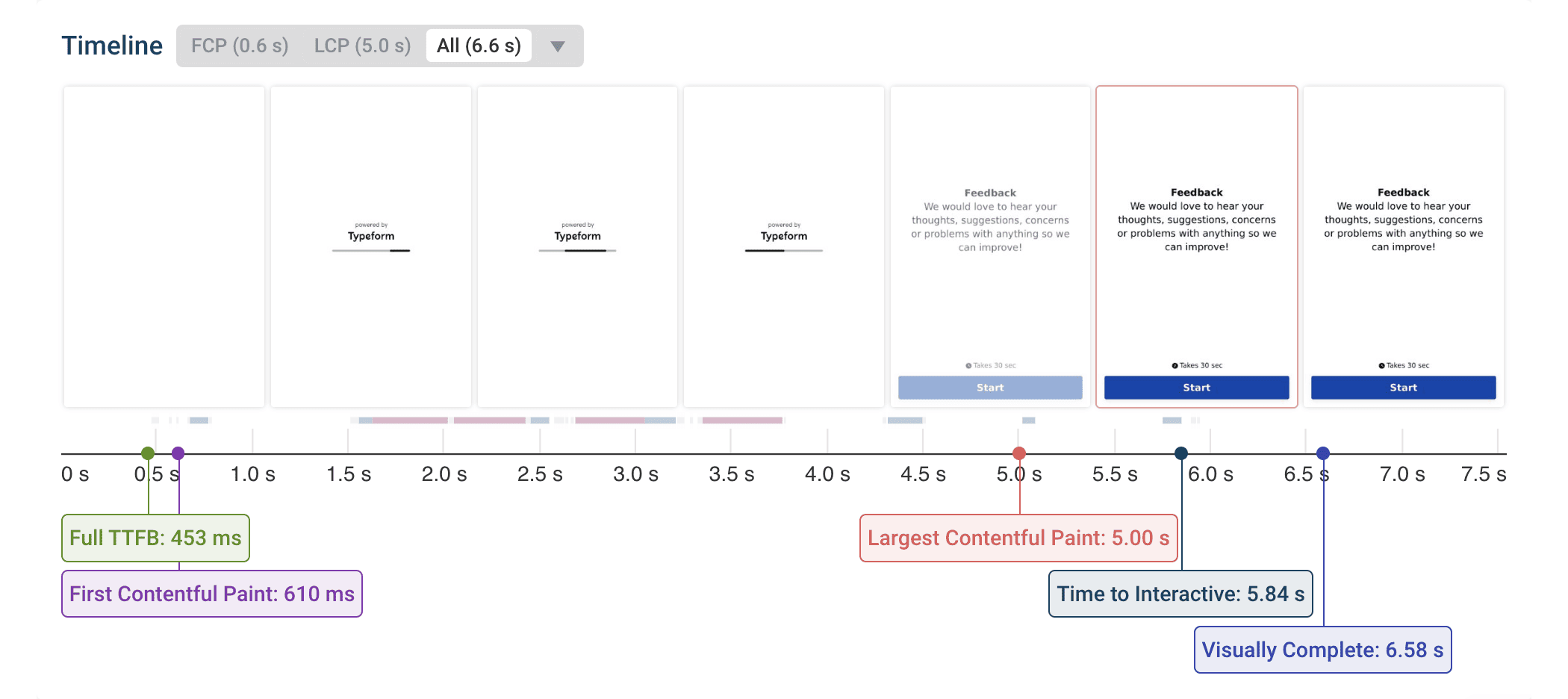
Performance tips
Form performance isn’t consistent. To ensure your form loads fast we have some tips:
Optimize your images
Large images can massively impact the load speed. Try to ensure the images used on the form are optimized, and correctly sized.
Use SVGs where possible
Formcrafts has a large icon library that uses SVG icons, which are much faster than using png or jpeg images. When you upload your own images (specially illustrations) try to get the SVG version.
Minimize external fonts
The font picker in the form editor has two categories: System fonts and External fonts.
System fonts are built-in and cause no load penalty.
External fonts can have a tiny speed penalty. We estimate about 50ms per font.
Google Analytics / Google Tag Manager
Formcrafts supports both GA and GTM. While it won’t affect the form load time, it can make the form feel a bit slower specially on mobile devices. Try to avoid using them.
