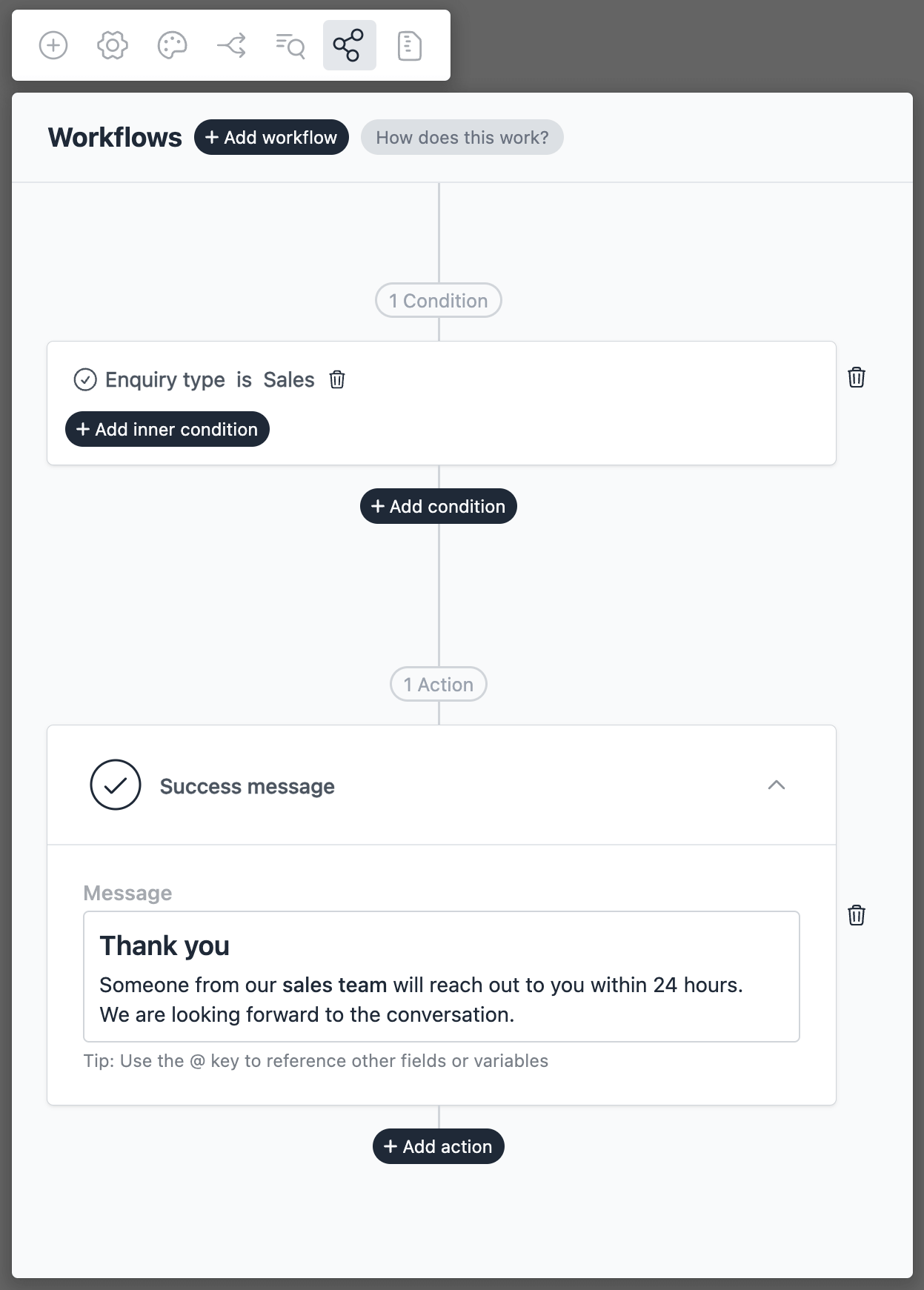Success Message Workflow
This workflow action will set a success message to be shown to the user on a successful form submission. To use this action, click on Add action → Success message while editing a workflow.
If you always want to show the same success message to the user (i.e. you don't want the message to be conditional), we recommend setting this message on the form editor, under Add Step instead.
Workflow success message is meant to override the default success message set on the form editor.
Here is an example of a conditional success message: