Create PDF
This workflow action will create a PDF from a form submission. To use this action, click on Add action → Create PDF while editing a workflow.
The created PDF will contain all form data.
The name of the created PDF can be set under PDF name. This field supports using references. So you can have a dynamic name for the created PDF.
Here is an example where the PDF name includes the response ID:
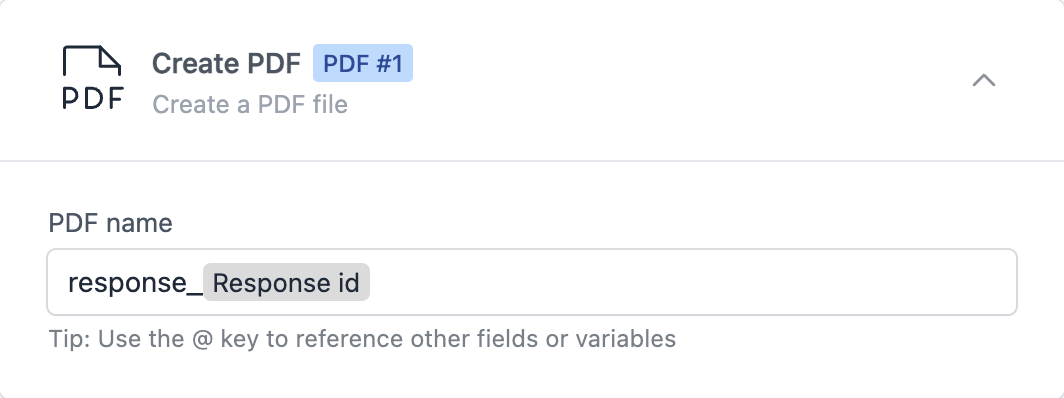
Viewing created PDFs
By default the created PDF is stored on the response. You can view it on the Responses page:
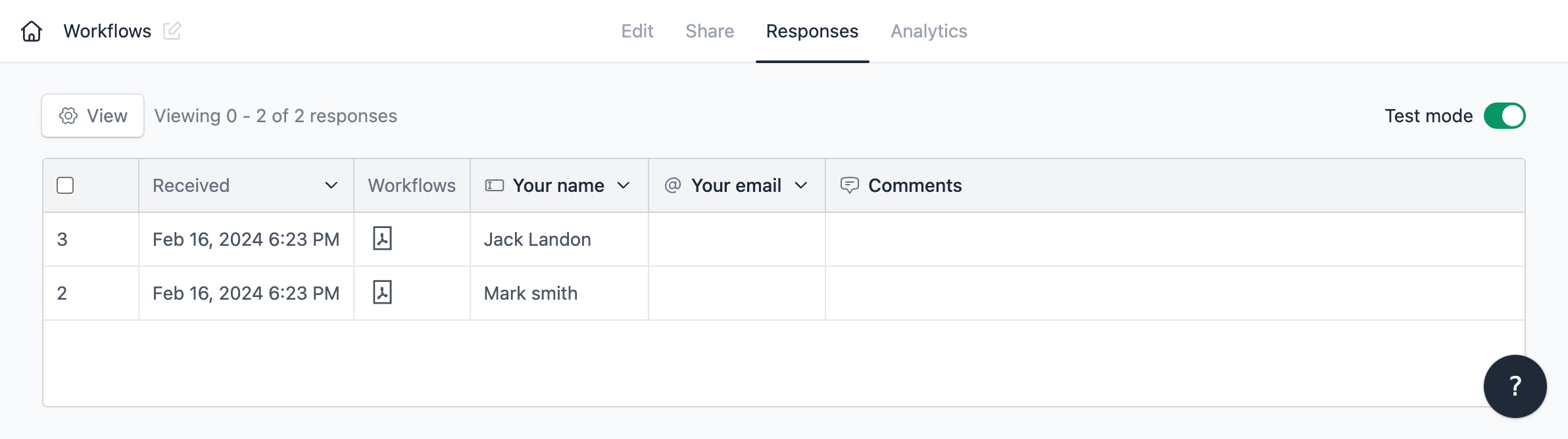
Attaching PDFs
The created PDF can also be sent as an email attachment, or attached to other integration actions. This is possible since workflow actions can reference previous actions.
