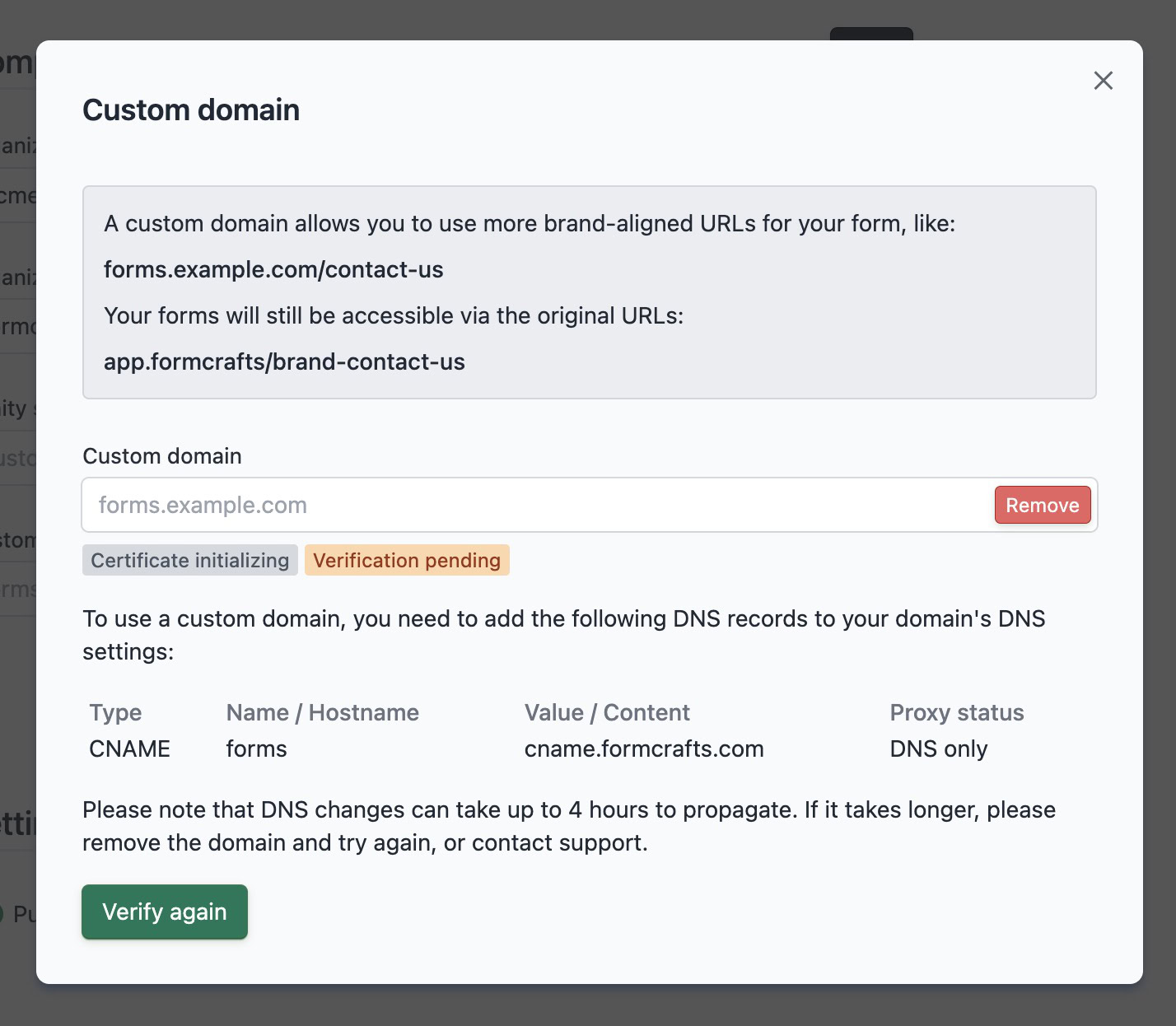How to Setup a Custom Domain
Custom domains (forms.example.com) are different from vanity subdomains (example.formcrafts.com). A custom domain is a domain that you own, while the latter is a subdomain of formcrafts.com.
Default domain
All forms have a unique link in this format:
app.formcrafts.com/abcd1234Where abcd1234 is the unique key for your form. You can also use custom form links, like:
app.formcrafts.com/my-formCustom links don’t affect the form’s unique key, and you can still access the form using the unique key. Custom links also have to be unique.
Custom domain setup
Formcrafts allows you to setup a custom domain for your forms. This allows you to share your form using a link like
forms.mycompany.com/my-formYou can set a custom domain for your organization using these steps:
Visit Organization → Settings and click on Configure next to Custom domain.
Enter the desired domain name and click on Next.
Follow the instructions to add a CNAME record to your domain’s DNS settings. You can modify the DNS settings from your domain registrar’s control panel, which could be Namecheap, Cloudflare, Porkbun, etc.
Once the CNAME record is added, the domain will be verified automatically. Note that it may take up to 24 hours for the changes to take effect.
Once the domain is verified, you would be able to access your forms using the custom domain.