Embed form on a Shopify page
Copy the embed code
Copy the inline form embed code using the instructions here. If you want to embed a popup form, use these instructions.
Paste the embed code
On your Shopify website go to Online Store → Pages, and edit the page you want to add the form to.
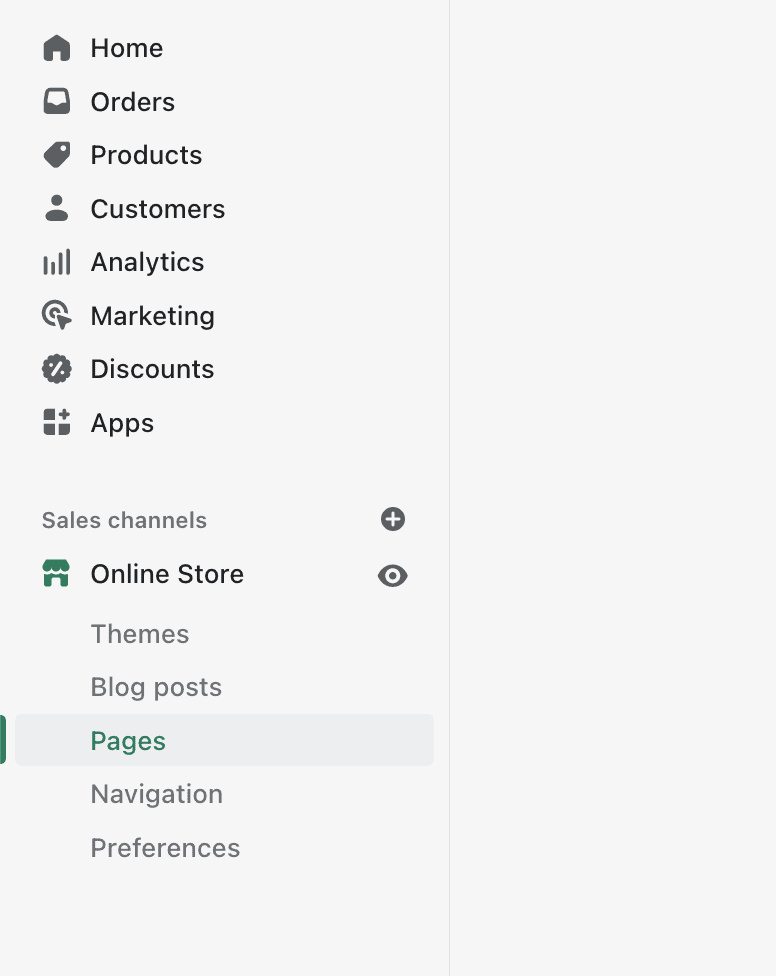
When editing the page you would see a Show HTML button to the top-right corner of your content editor. Click on this button, and then paste the embed code.
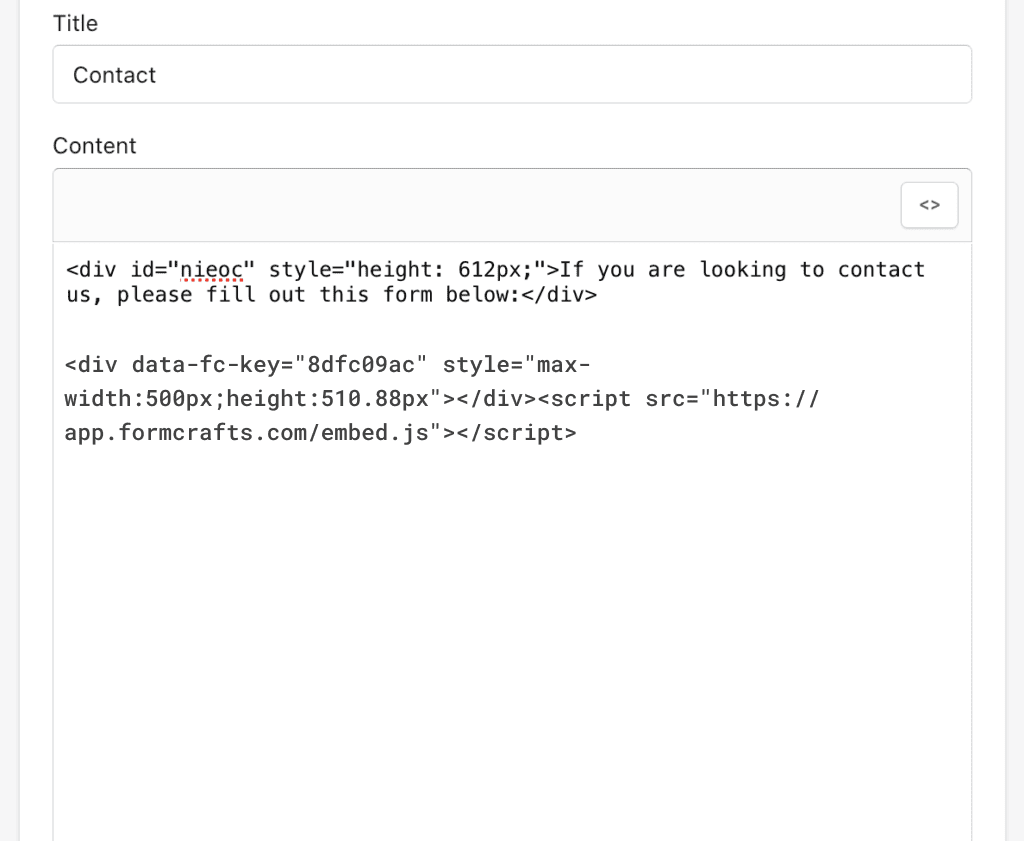
That’s it! The form will be embedded on your Shopify page. You can preview the page to see the form in action.
