How to Configure User Permissions
There are 3 main category of permissions which can be assigned to users.
- Edit Forms
- View Responses
- View Insights
If the user is allowed to Edit forms, you can give them additional permission to Create forms.
If the user is allowed to View responses, you can give them additional permission to Edit responses.
1. Edit forms
Allow All - Edit all the forms on the primary account.
Allow Selected - Edit forms which have been selected.
Allow None - No edit access.
If the user is also allowed to Create forms they can create any number of forms, subject to the limits on the primary account.
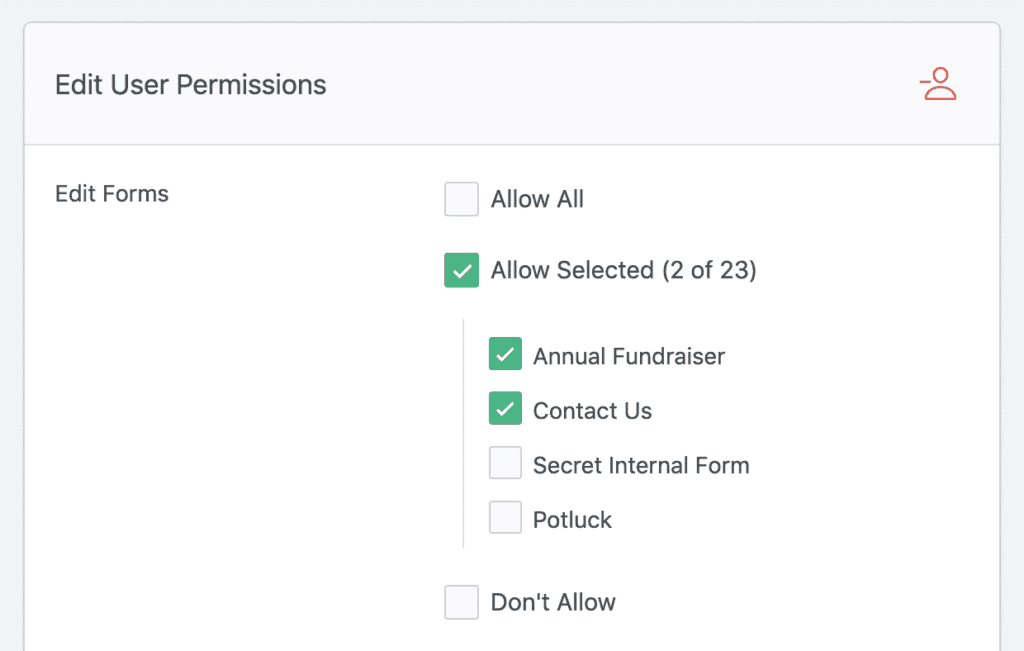
2. View responses
Allow All - View all responses, across all forms.
Allow Based on 'Edit Forms' - View all responses on forms which the user can edit.
Allow None - No view access.
3. View insights
Allow All - View all insights, across all forms.
Allow Based on 'Edit Forms' - View all insights on forms which the user can edit.
Allow None - No insights access.
Please note that certain admin activities like billing information and account limits are only available for the primary account.