
Formcrafts vs Typeform
Typeform is a popular form builder that allows you to create conversational forms. Formcrafts is a Typeform alternative that focuses on fast, beautiful, and performant forms.
While they are both drag-and-drop online form builders, they differ in their features and core philosophy. In this article I will compare Typeform and Formcrafts on the following parameters:
Format and usability
Formcrafts and Typeform approach form layout differently. Typeform focuses on creating one-question-at-a-time conversational forms. Formcrafts, on the other hand, allows for flexible layouts, which can be used to create traditional forms, conversational forms, and multi-step forms.
Here are the different formats in Formcrafts:
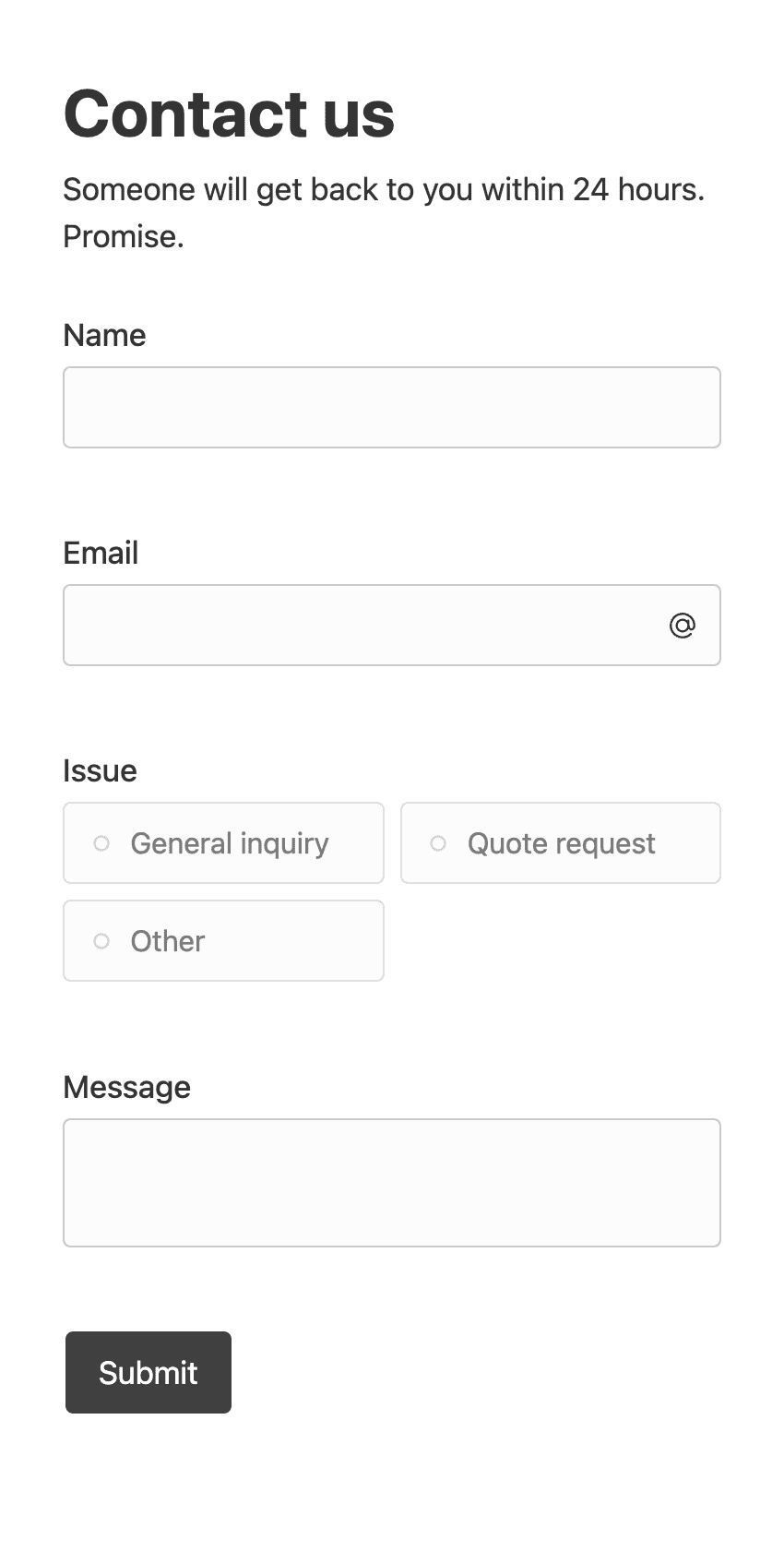
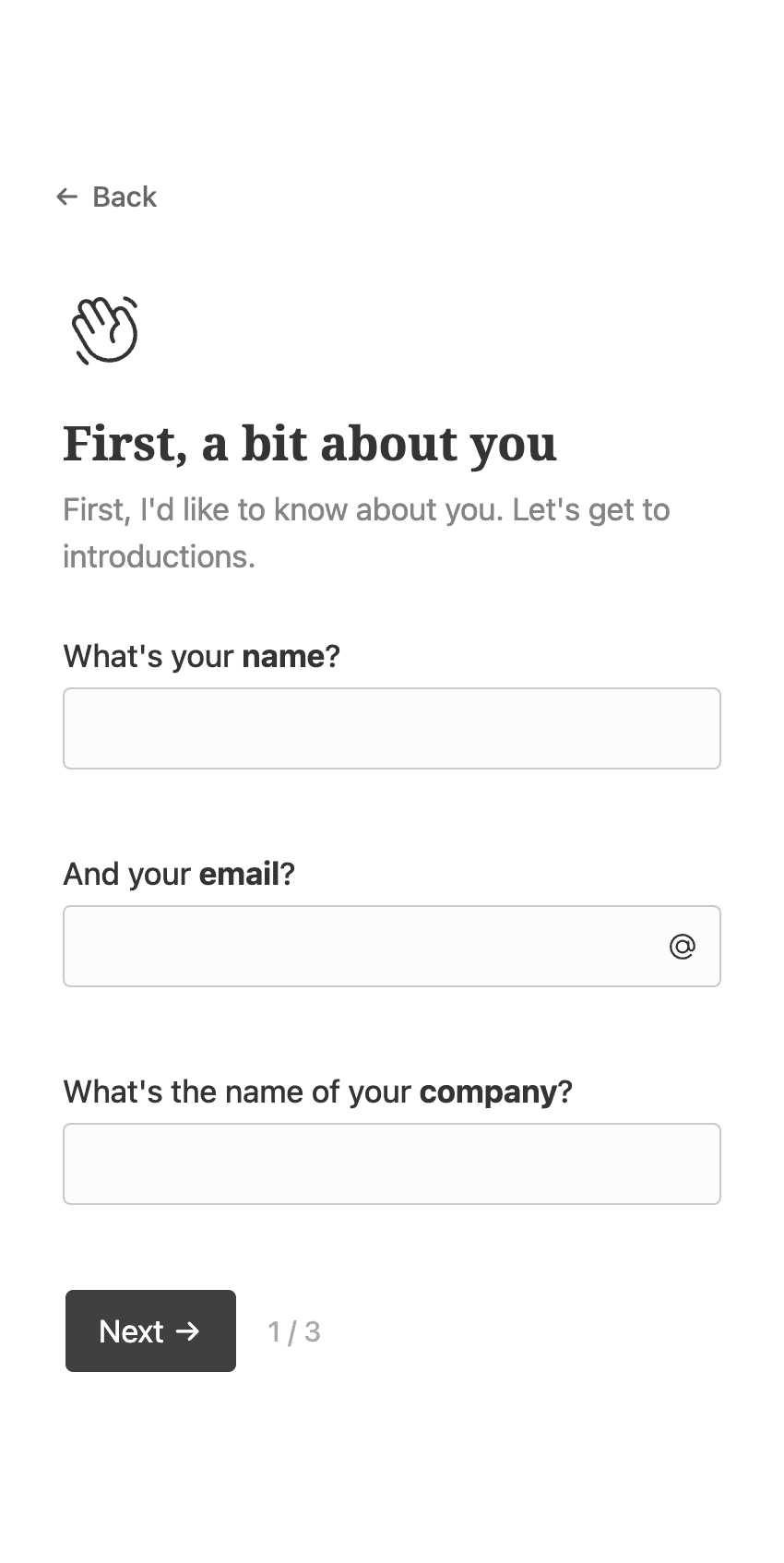
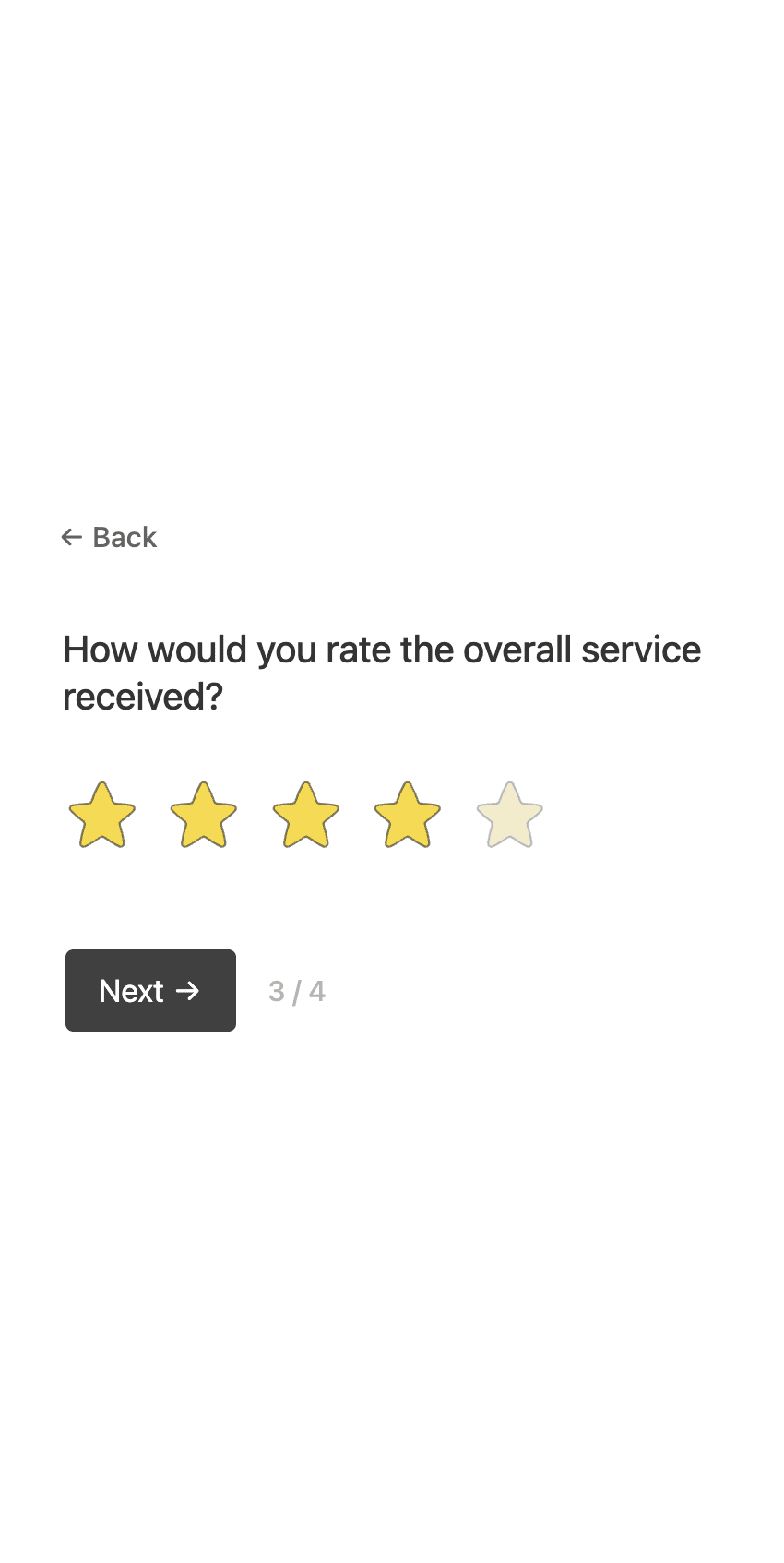
Which format is best for your form? It depends on the use case. Here are some guidelines:
- Traditional forms are best suited for short forms, calculation forms, and forms where users need to see all the fields at once. Like a dead-simple contact form.
- Multi-step forms are best suited for long forms, application forms, and forms where you want to group questions logically. Like a business loan application form or risk assessment questionnaire.
- Conversational forms are best suited for short forms, surveys, and quizzes. Situations where the user wants to give you their time. Like a customer satisfaction survey.
Typeform does not allow multiple questions on the same step (with the exception being their contact info and address fields). You are restricted to a conversational layout, which has several major drawbacks:
- Long forms like application forms, are not suitable for conversational forms. They can contain over hundreds of fields, and the conversational format can add minutes to the form fill time.
- Editing answers in conversational forms can be cumbersome. Users have to go back through all the questions to find the one they want to edit. For a form with over 20 fields, this could mean hitting the back button 20 times.
- No logical grouping. Multi-step forms allow you to group questions logically. For example, you can group personal information, address, and payment details in separate steps. This is not possible in conversational forms.
Form templates
Formcrafts and Typeform offer a wide range of form templates - covering application forms, surveys, lead generation forms, and more. The best way to understand Formcrafts' and Typeform's different approaches to UX and design is by looking at their form template galleries:
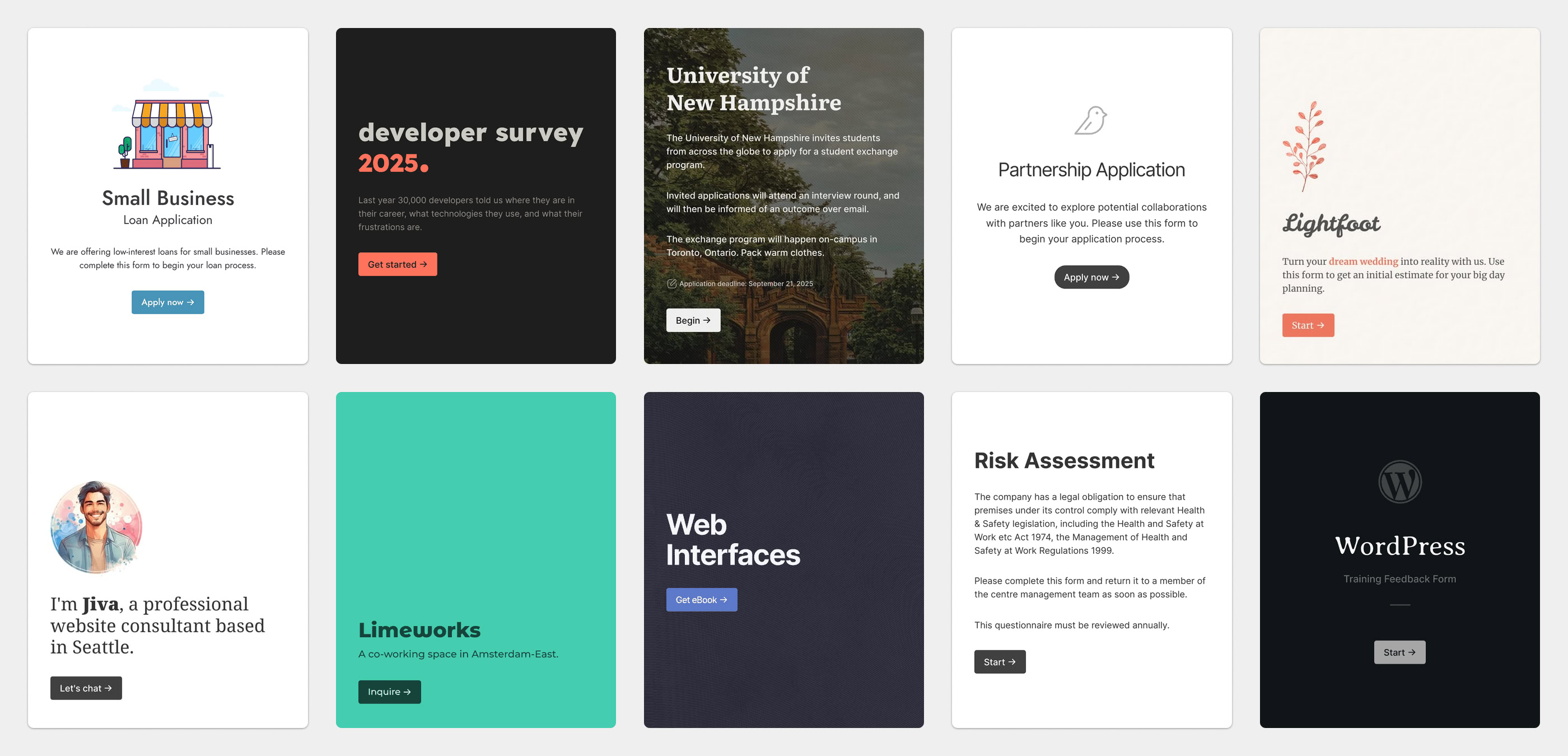
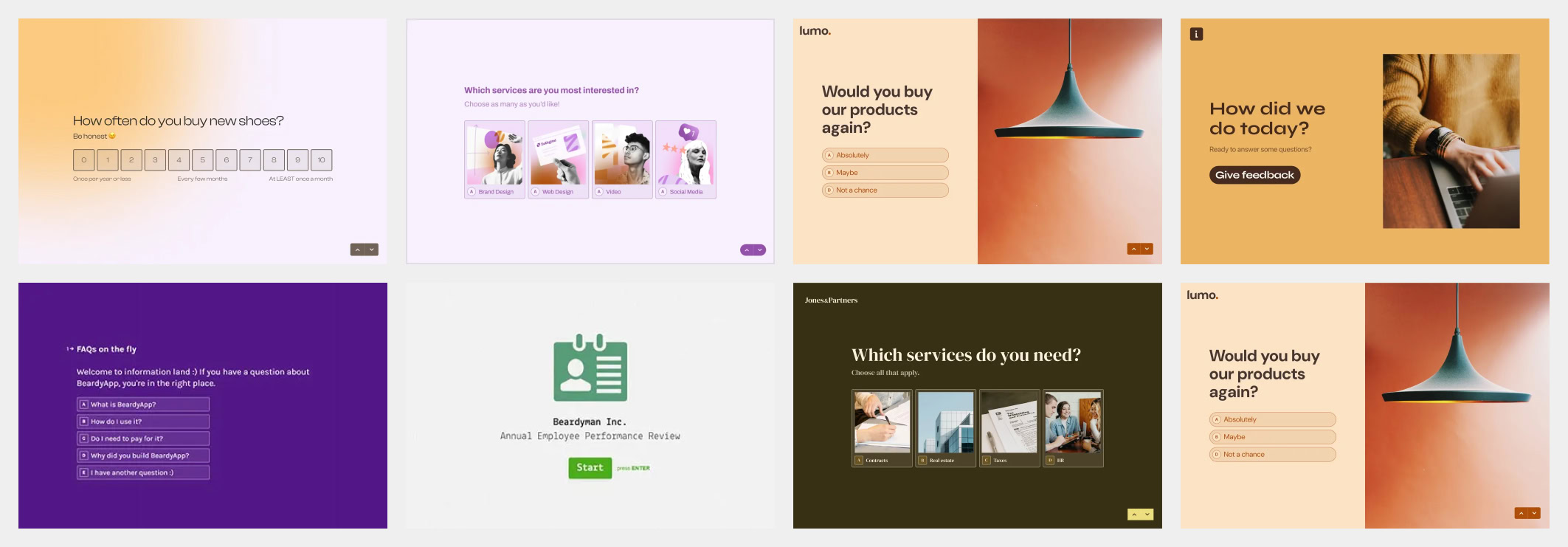
Typeform has an opinionated design, with a focus on using large images (which will also degrade form performance on mobile). The problem is that this design philosophy does not age well, and lacks versatility.
On the other hand, a minimal and functional design is truly timeless. Formcrafts believes that good design is one that gets out of the way. Formcrafts' templates cover a wide range of use-cases and varying complexities, from short one-question-at-a-time surveys to complex multi-step application forms. While you can also create complex application forms in Typeform, it feels forced.
I encourage you to try out the form templates in both Formcrafts and Typeform to see which one fits your needs better.
Free plan
Typeform offers a free version limited to 10 responses a month, across all forms. This is a low number, and most people will end up using it on testing! Formcrafts offers 100 responses per month on the free plan. There are also other differences which make the free plan on Typeform less attractive:
Formcrafts Free | Typeform Free | |
|---|---|---|
| Total forms | Unlimited | Unlimited |
| Total fields | Unlimited | Unlimited |
| Monthly responses | 100 | 10 |
| Basic reports | ||
| Brand logo | ||
| Redirect on submit | ||
| Follow-up emails | ||
| Accept file uploads | ||
| Payments | ||
| Two-factor authentication | ||
| Google analytics | ||
| Hidden fields |
Typeform's free plan is considerably more limited than Formcrafts', and has gotten less forgiving over time. Typeform used to offer 100 responses on the free plan, but this was reduced to 10 responses in 2021.
Paid offerings
Typeform's pricing is subject to frequent changes, with the most recent change being in September, 2024. Their new plans are called Basic, Plus, and Business. They also have a new series of plans grouped under "Growth plans", starting at $179 a month.
Let us compare how the paid plans in Formcrafts and Typeform stack up by comparing the mid-tier plan, which costs $59 per month.
Formcrafts (Plus) $59 per month | Typeform (Plus) $59 per month | |
|---|---|---|
| Total forms | Unlimited | Unlimited |
| Monthly responses | 2,500 | 1,000 |
| Collaborators | 2 | 3 |
| File storage | 10GB | 2GB |
| Max file size | 25MB | 10MB |
| Rich text | ||
| Hidden fields | ||
| Redirect on submit | ||
| Email notifications | ||
| One-time payments | ||
| Recurring payments | ||
| Custom fonts | ||
| Question-level insights | ||
| Address autocomplete | ||
| Google Analytics | ||
| Google Tag Manager | ||
| Two-factor authentication | ||
| Custom CSS |
Formcrafts offers a much higher response limit, and has a more generous storage and file upload limit. Typeform offers 3 collaborators, while Formcrafts offers 2.
Formcrafts offers Google Analytics and Google Tag Manager on the basic paid plan. Typeform offers these features only with their newly released Typeform for Growth plans, starting at $179 a month.
The other two things of note here are the lack of save-and-resume and custom CSS in Typeform. Save-and-resume is a feature that allows users to save their progress and continue later, which is vital for long forms. Custom CSS gives you full control over the look and feel of your form.
Responses and reporting
Formcrafts and Typeform offer a tabular interface for viewing responses, but they differ in functionality and features. Formcrafts' interface allows for filtering, searching, and sorting responses. You can also export responses.
Typeform also offers filtering and search, but lacks the ability to sort responses by a specific field.
Lastly, Formcrafts response view is more intuitive and easier to read:

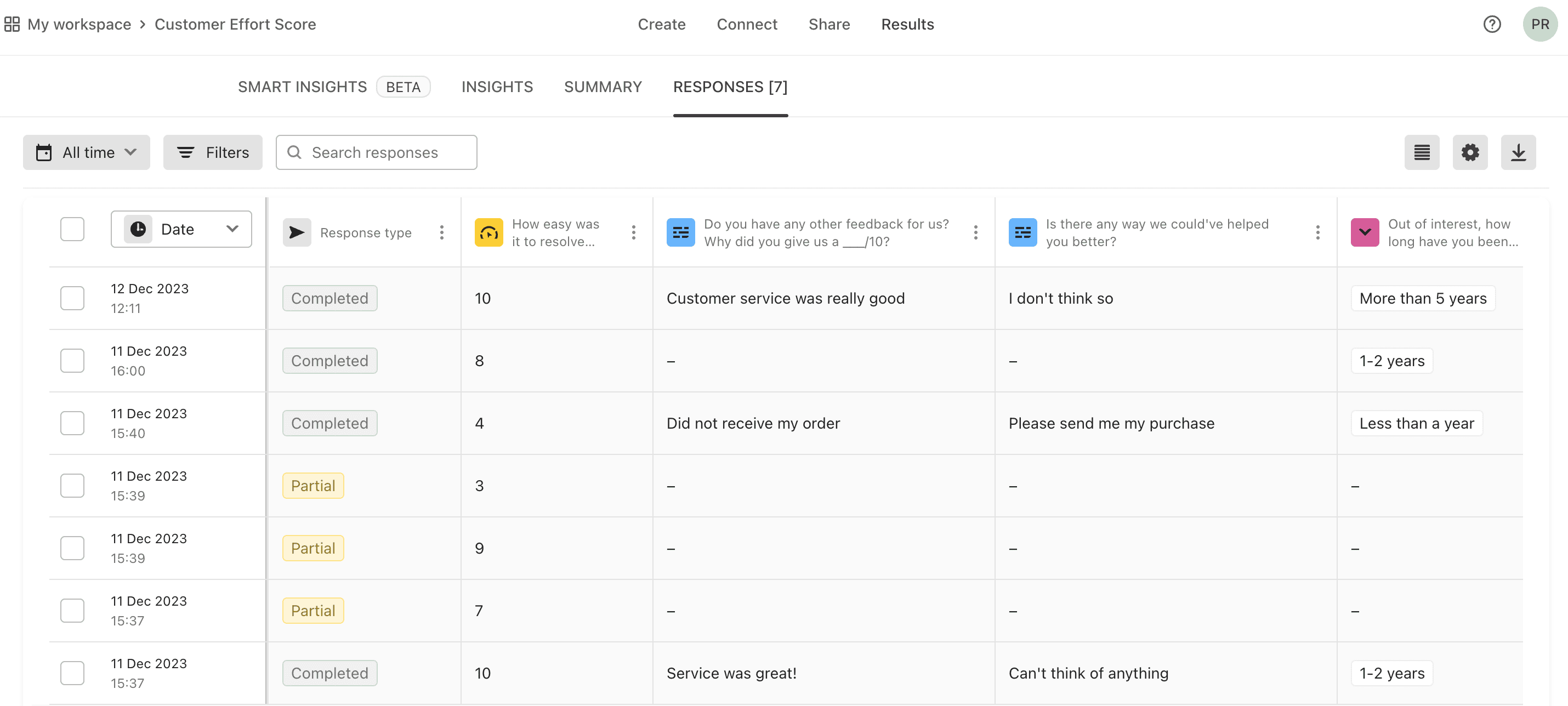
Formcrafts and Typeform offer form analytics, including specific reports for survey fields. However, the depth of reports in Typeform is different from Formcrafts:
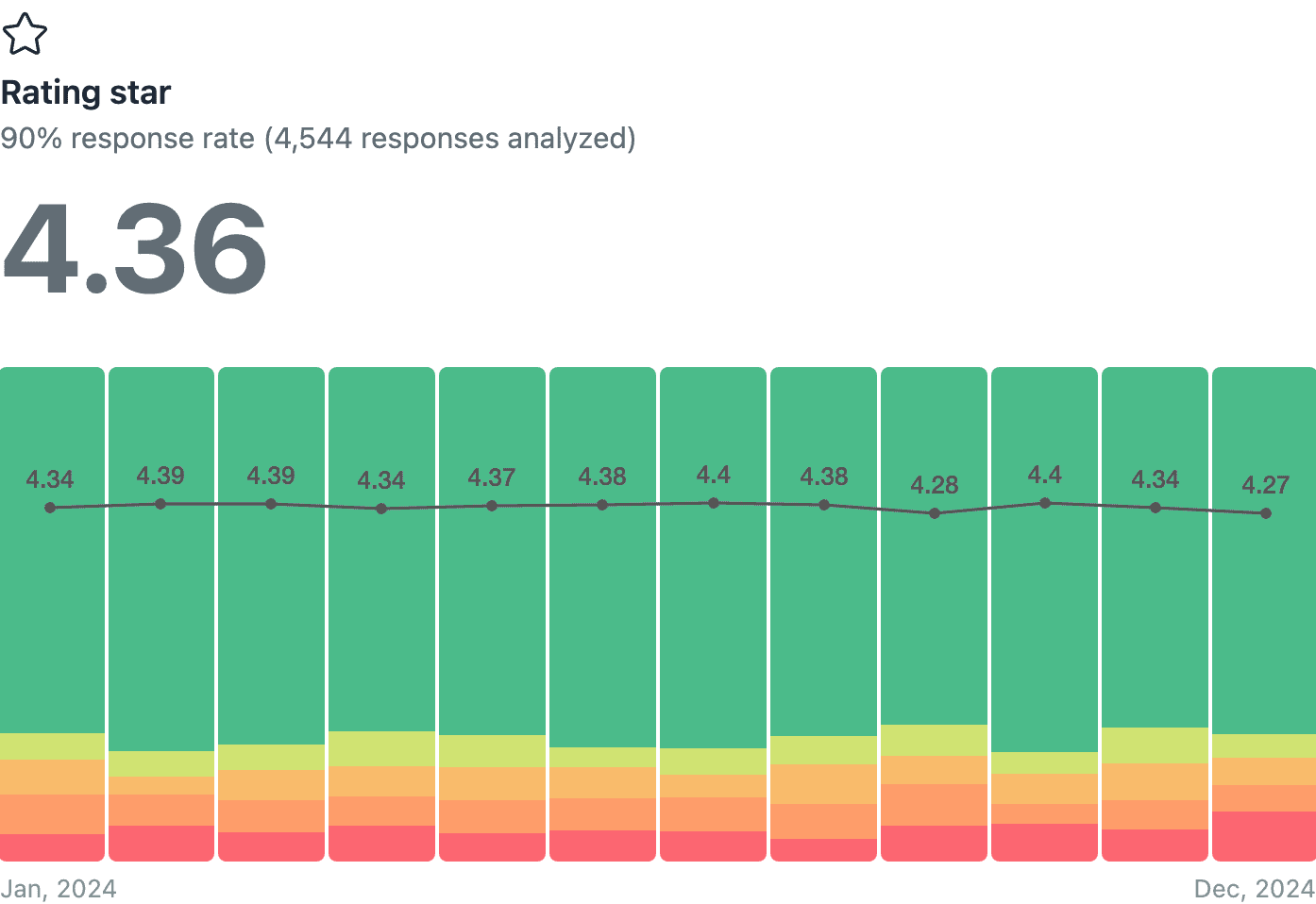
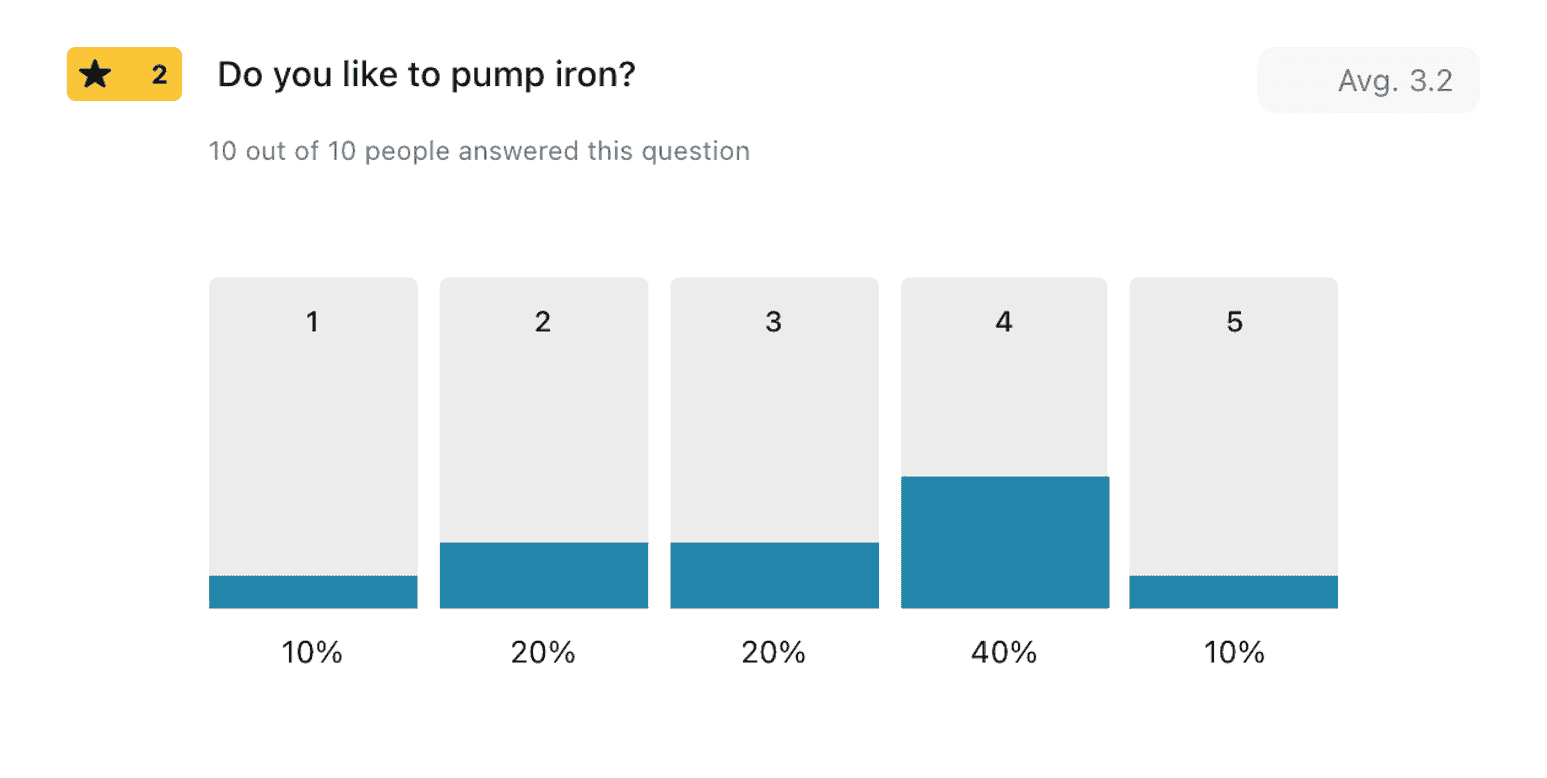
Notice the big difference? Formcrafts offers a timeseries analysis. In Formcrafts you can:
- View the frequency of each score
- View the share of each score
- View the average rating, for each month
- See a trend-line of changes
Forms for HubSpot
Typeform has been a HubSpot integration partner for a long time. Their rating on the HubSpot App Marketplace is 3.1 out of 5, which isn't the best. Typeform has updated their HubSpot integration over time based on feedback from users.
I recommend checking out their reviews on HubSpot to better understand the limitations of the integration.
Formcrafts, on the other hand, enjoys a rating of 4.8 out of 5.
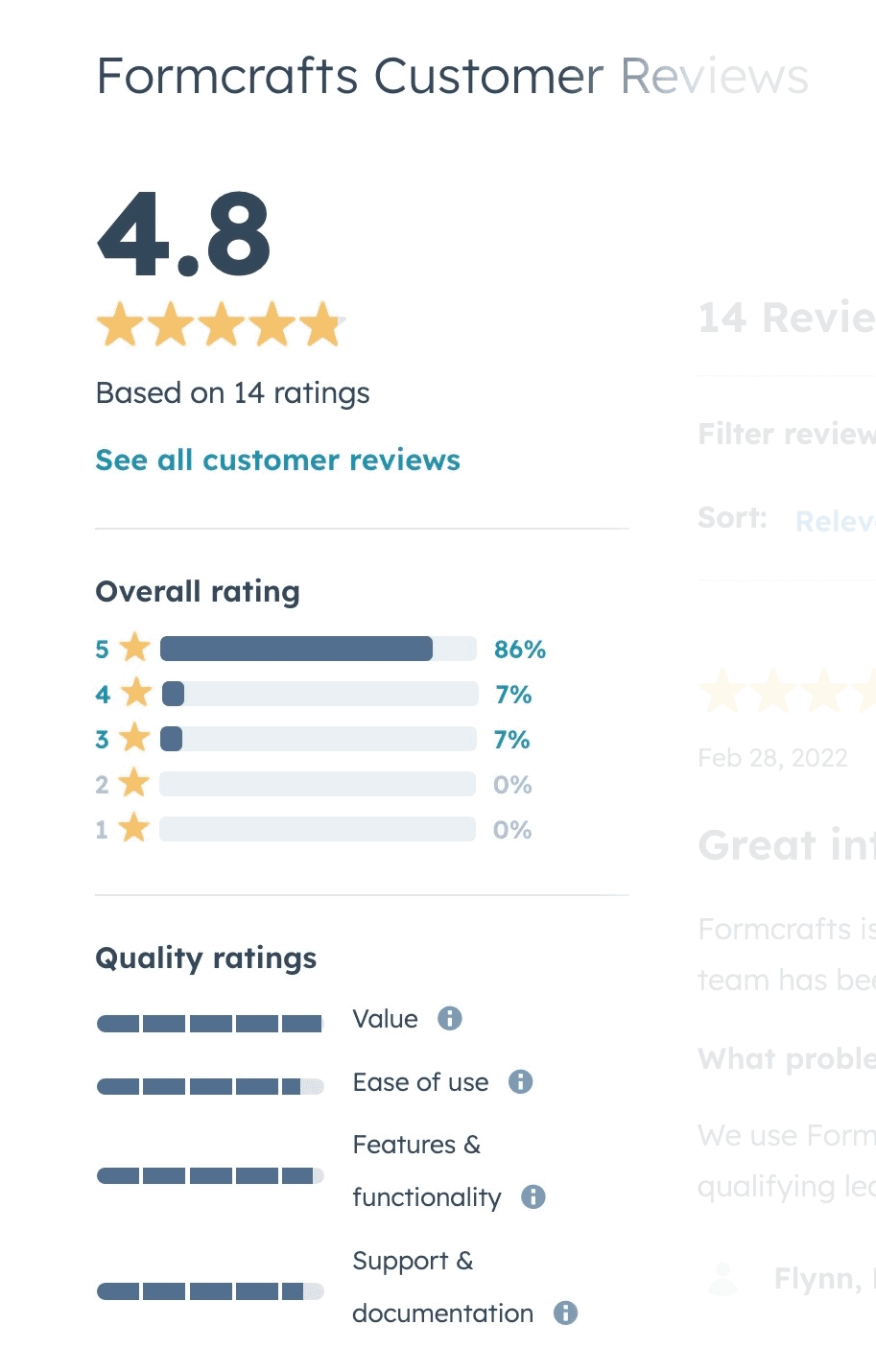
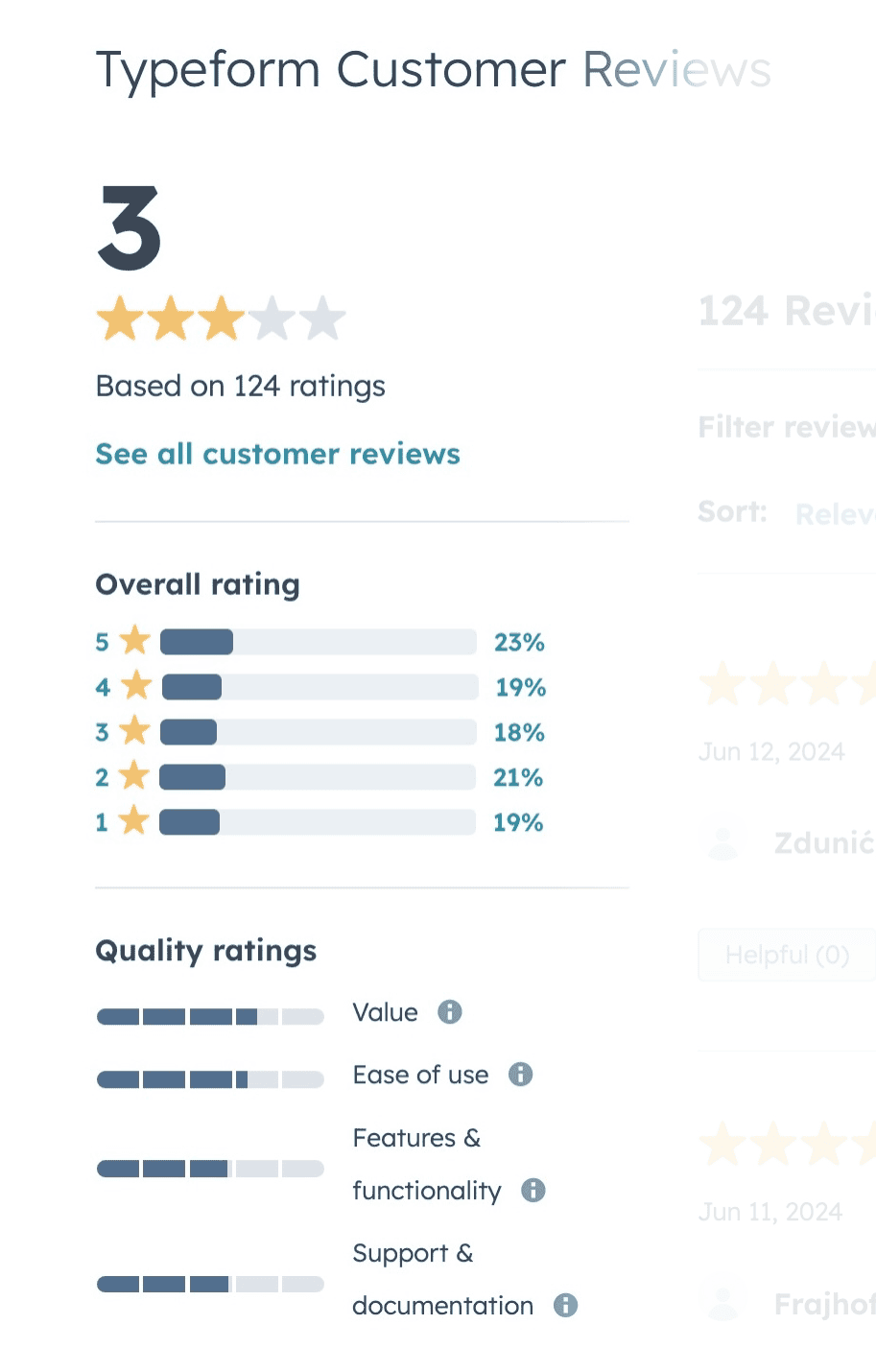
Even though Formcrafts has fewer reviews, the reviews are more positive overall compared to Typeform. Reviewers noted the value, ease of use, functionality, and support as the main reasons for their high ratings.
Reviews on the HubSpot Marketplace are non-incentivized, and are a good indicator of the quality of the integration.
In addition, Formcrafts' HubSpot integrations offers features such as prefilling form fields; this is not available in Typeform.
Key features
Conditional logic
Conditional logic allows you to perform actions based on user input, like showing or hiding fields, or skipping pages. Formcrafts and Typeform both offer conditional logic, but Formcrafts' implementation is more powerful.
Formcrafts' conditional logic offers features not found in Typeform:
- Support for condition groups
- Using logic to "set value" of fields
- Using logic to change the option list
- Using logic to disable the form
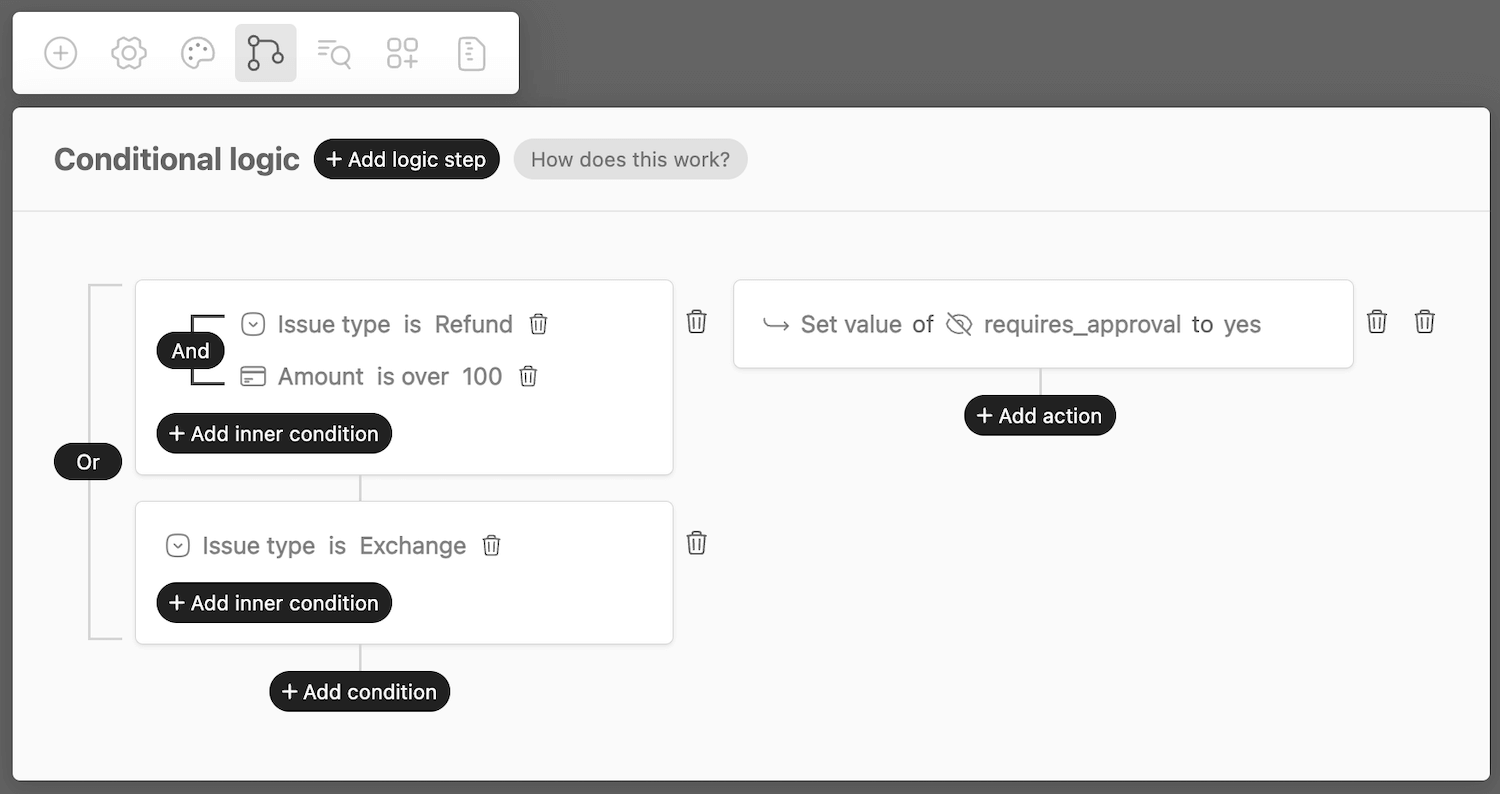
Math calculations
Math calculations in Formcrafts are very powerful, and can be used to create quizzes, payment forms, calculators, estimators, planners, quotation forms, and much more. Apart from being able to perform basic math operations, Formcrafts even supports using functions, such as IF, ROUND, MAX, MIN, etc ...
Functions are not supported in Typeform, which limits the complexity of the forms you can create.
Here is an example on how you can calculate age using a date field in Formcrafts:
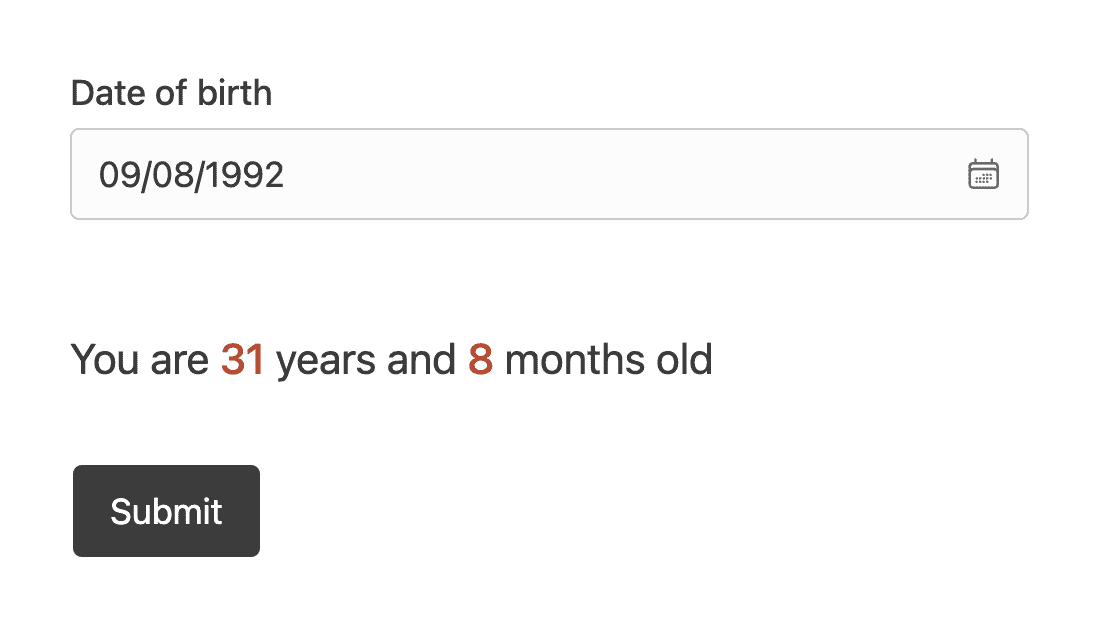
Performance
Slow forms will lower your conversion rate, lose you money, and hurt your brand. It's 2024; you do not have to settle for sluggish performance. Let us be specific:
0.5s delay will likely cause a 20% drop in traffic (1).
53% of visits are likely to be abandoned if pages take longer than 3 seconds to load (2).
Formcrafts' biggest focus has always been performant design. Your forms should be beautiful and packed with features, while being fast.
To give you an idea of how fast Formcrafts is, I created a contact form in Formcrafts and Typeform with same fields and measured their performance. Here are the results:
Do these results hold up when tested using industry-standard third-party tools? I tried the test using Google PageSpeed:
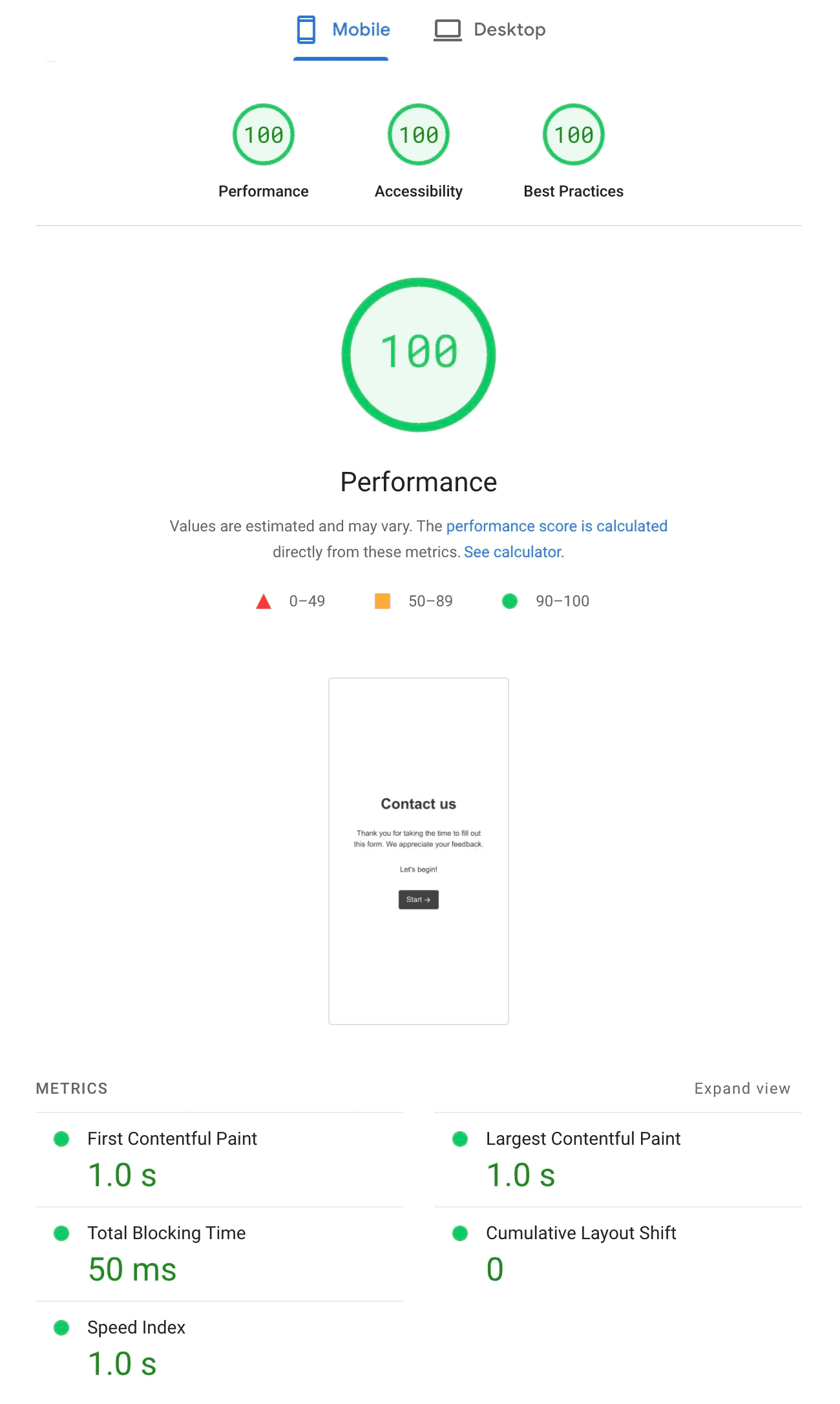
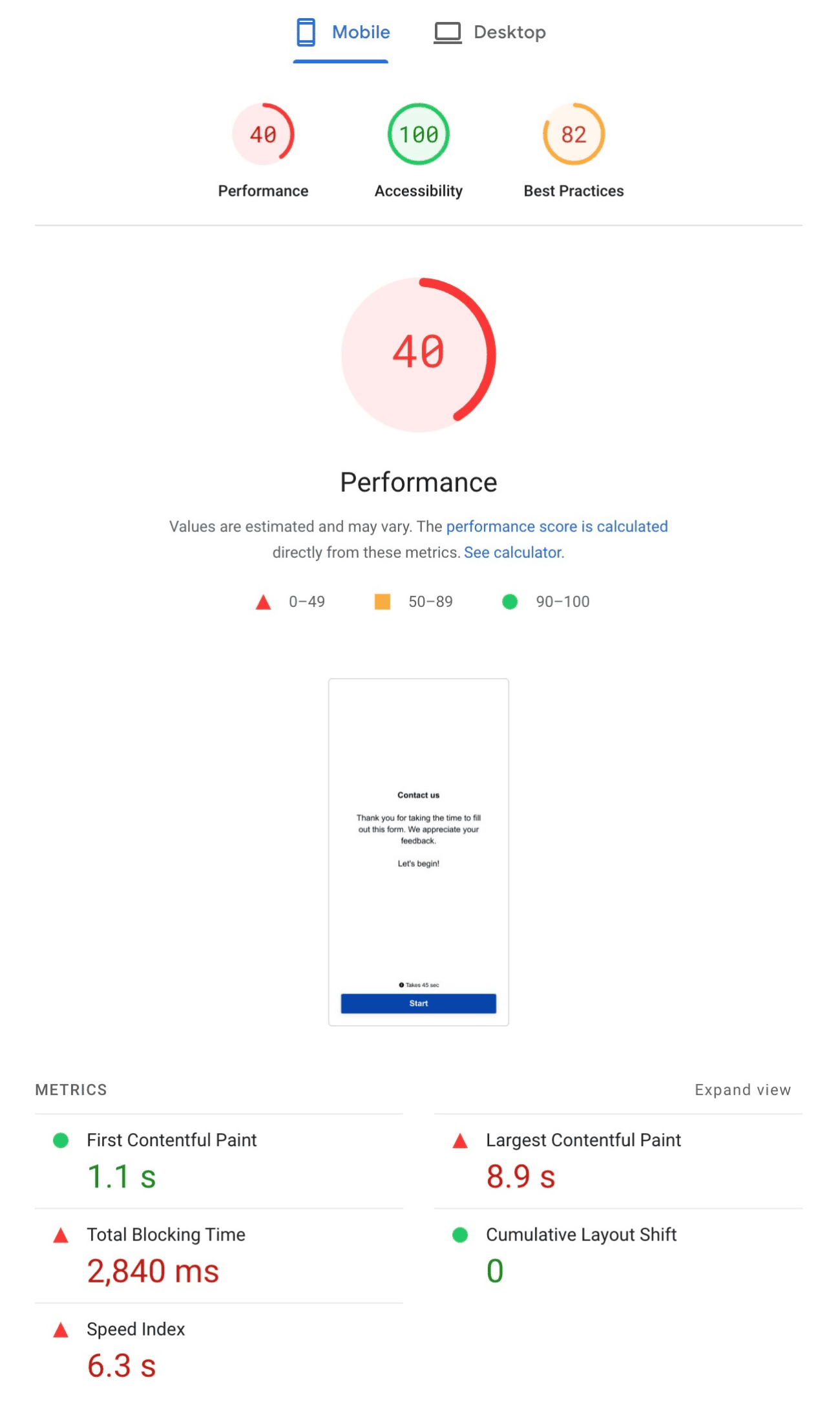
PageSpeed simulates slow 4G speeds on a mobile device. Formcrafts loads in 1s while Typeform takes a whooping 8.9s. Even under slow network conditions, Formcrafts is 9x faster.
Company background
Formcrafts is based out of Canada. It is a small company, and completely bootstrapped. Not having raised any venture capital allows Formcrafts to focus on the product and customers, rather than short-term growth.
Typeform is venture-funded, and a large company with over 300 employees.
Intrigued? Sign up for a free account. If you have any questions our customer support team is here to help!
Conclusion
While there are some similarities between Formcrafts and Typeform, they target different audiences. Formcrafts offers higher flexibility, and is better suited for most use-cases, specially since it allows you to build forms using a conversational, traditional, or multi-step layout. It is also faster, more affordable, and offers more features.
FAQs
Which is a better form builder for a small business?
Formcrafts has a more generous free plan and higher limits on paid plans, making it a better choice for small businesses. Formcrafts also offers more advanced features, and has a faster and more performant design.
Where does Typeform store data?
Typeform's main servers are located in Virginia, USA. Typeform offers an EU-hosting option but only for Enterprise customers. Formcrafts, on the other hand, stores all data on EU servers, even for free accounts (4).
Why is Typeform so expensive?
Good question! Typeform used to be cheaper, and had a much more generous free plan, offering 100 responses per month. However, they have increased their prices over the years, and reduced the free plan to 10 responses per month. I can only speculate why they did this.
Who owns Typeform?
While Typeform was started by Robert Muñoz and David Okuniev, they have since stepped down from leadership roles. It is believed that investors and venture funds own a significant portion of the company, and are behind most decision making (3).
How can I signup?
You can signup for a Formcrafts account here and a Typeform account here.
- Marissa Mayer at Web 2.0 ↗
- Google, The Need for Mobile Speed, March 2016 ↗
- Did US hustle mentality ruin Typeform? ↗
- For accounts created prior to June 2024, data is stored on US servers.
