Customer satisfaction survey
Get feedback from your customers with this customer satisfaction survey. Ask about issue resolution, pain points, response time, overall satisfaction, and recommendations to gauge where they are. This template uses a combination of rating scales, NPS™, and open ended questions. Easily customize the template, and share it with a link, or embed in emails. Stay on top of your KPIs.
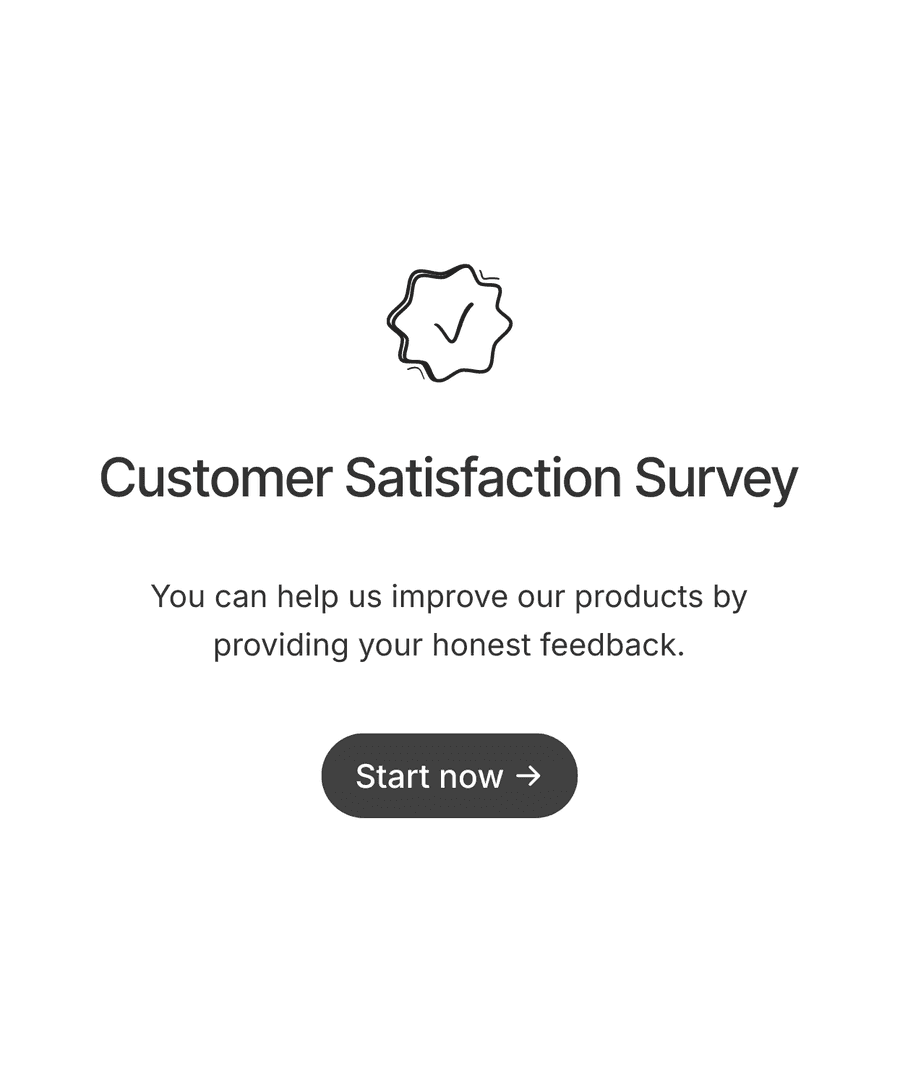
- Secure
- GDPR-compliant
- Mobile-friendly
- WCAG2-compliant
- Blazing fast
- Customizable
Conversational layout
Short surveys, like this one, are an ideal candidate for a conversational form layout. Each step is dedicated to a specific question, and the user is automatically taken to the subsequent step when a question is answered. The steps in this survey are:
- Welcome page: Show company logo and name, and introduce the survey.
- Issue resolution: Collect feedback on issue resolution. Request additional details for low ratings.
- Response time: Gather evaluation of response time satisfaction. If a low rating is provided, ask for suggestions
- Overall rating: Request an overall rating, and show a comment field for low ratings.
- Recommend us: Inquire likelihood of recommending to others using Net Promoter Score.
Sharing your survey
Your survey needs to find the customer, rather than the other way around. There are several ways to share this form with your existing customers to collect feedback:
- Unique link:
Create a unique shareable link, like acme.formcrafts.com/satisfaction-survey. You can add this link to important pages, or drop it in comments.
- Advanced embed:
You can use our @formcrafts/embed library to embed the form on your dashboard, or even your mobile app.
- Email embed:
You can also directly embed the survey in emails which are sent out, for example, after ticket resolution. When the customer clicks on Yes / No their feedback is already recorded.
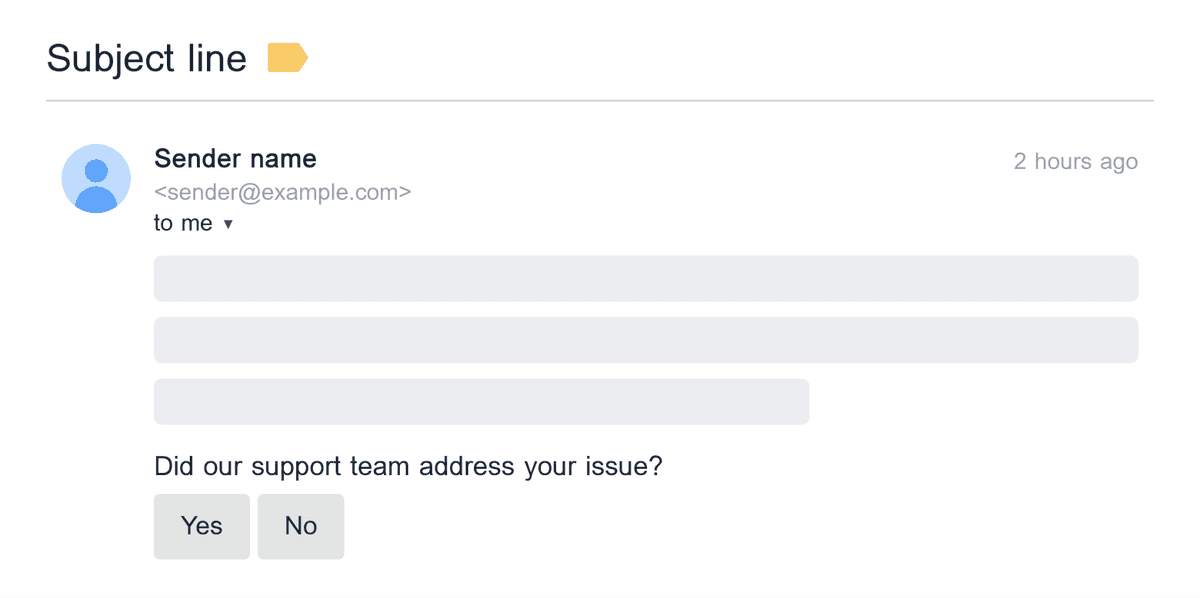
Form workflows
You can use workflows to trigger notifications, or send survey responses to other services. Here are some examples:
- Email:
If the rating is below 3, notify the product admin via email.
- Email:
Send a thank-you email to the survey participant.
- Salesforce:

Create a new record in Salesforce with the survey data.
- HubSpot:

Create a timeline item on a contact in HubSpot with the survey response.
- Zendesk:

Create a CSAT rating on a Zendesk ticket.
Partial submissions
You can enable partial submissions in Formcrafts to collect data from abandoned sessions. Partially collected responses can be included in data analysis, this giving you more data to work with. You can also choose to disable personal information collection for partial submissions to ensure anonymous data collection.
Timeseries NPS analysis
Survey analysis can help you understand your data better. You can run an analysis on the NPS field in this form to understand how your NPS score has changed over time, and also see a breakdown of promoter, passives, and detractors.
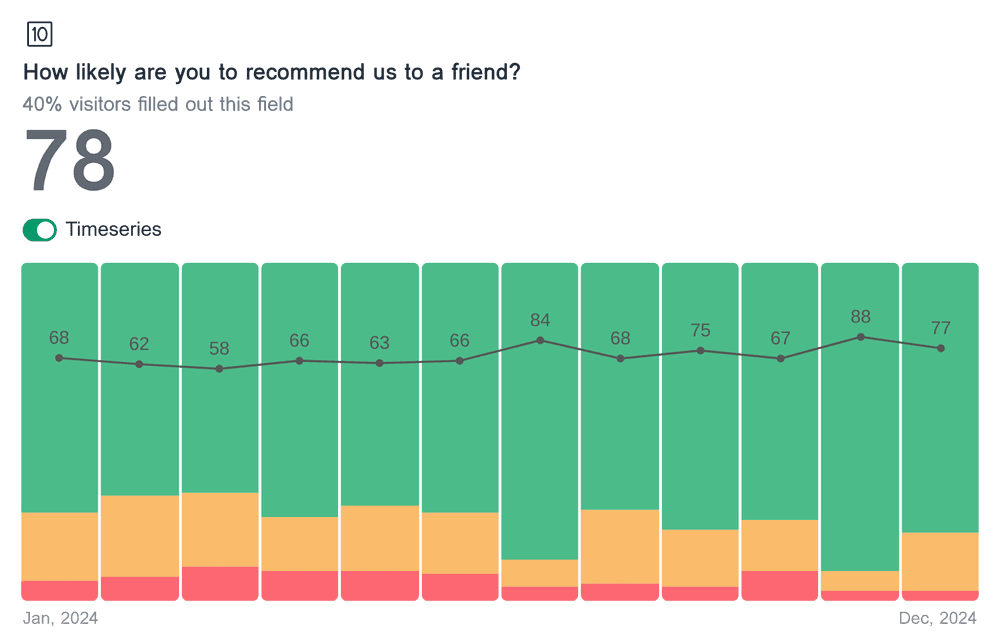
Engagement and drop-off analysis
Engagement analysis helps you understand how users interact with the CSAT survey template. See which step they spend the most time on or drop off from. Use this data to improve the form, making it smoother and easier to complete.
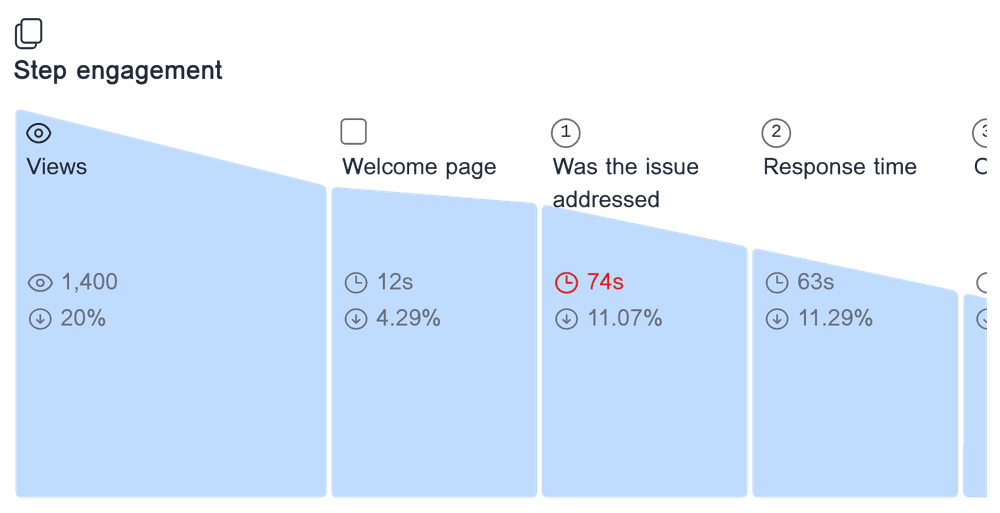
Questions and answers
Can I track who has completed the survey and who hasn’t?
Yes, Formcrafts keep a record of all visitors to your survey, along with the response rate, time spent, drop-offs, visitor source, and much more.
Can I export the survey results for further analysis?
Yes, you can export the survey data in various formats, such as CSV or Excel, for further analysis.
Related templates
- Secure
- GDPR-compliant
- Mobile-friendly
- WCAG2-compliant
- Blazing fast
- Customizable




