How to Add and Configure Users
What are users
FormCrafts allows admins to add other users who can collaborate with creating and editing forms. If you are a Salesforce admin and are using FormCrafts' Lightning app then your users have the additional benefit of being auto-logged into FormCrafts when they access the FormCrafts app from their Salesforce dashboard.
Creating users
On your FormCrafts dashboard head over to the Users page, and click on New User next to User List. This will open a popup where you can enter user information.
Important: note that if you are creating users who would access FormCrafts via their Salesforce dashboard then the username you enter on this screen must match their Salesforce username.
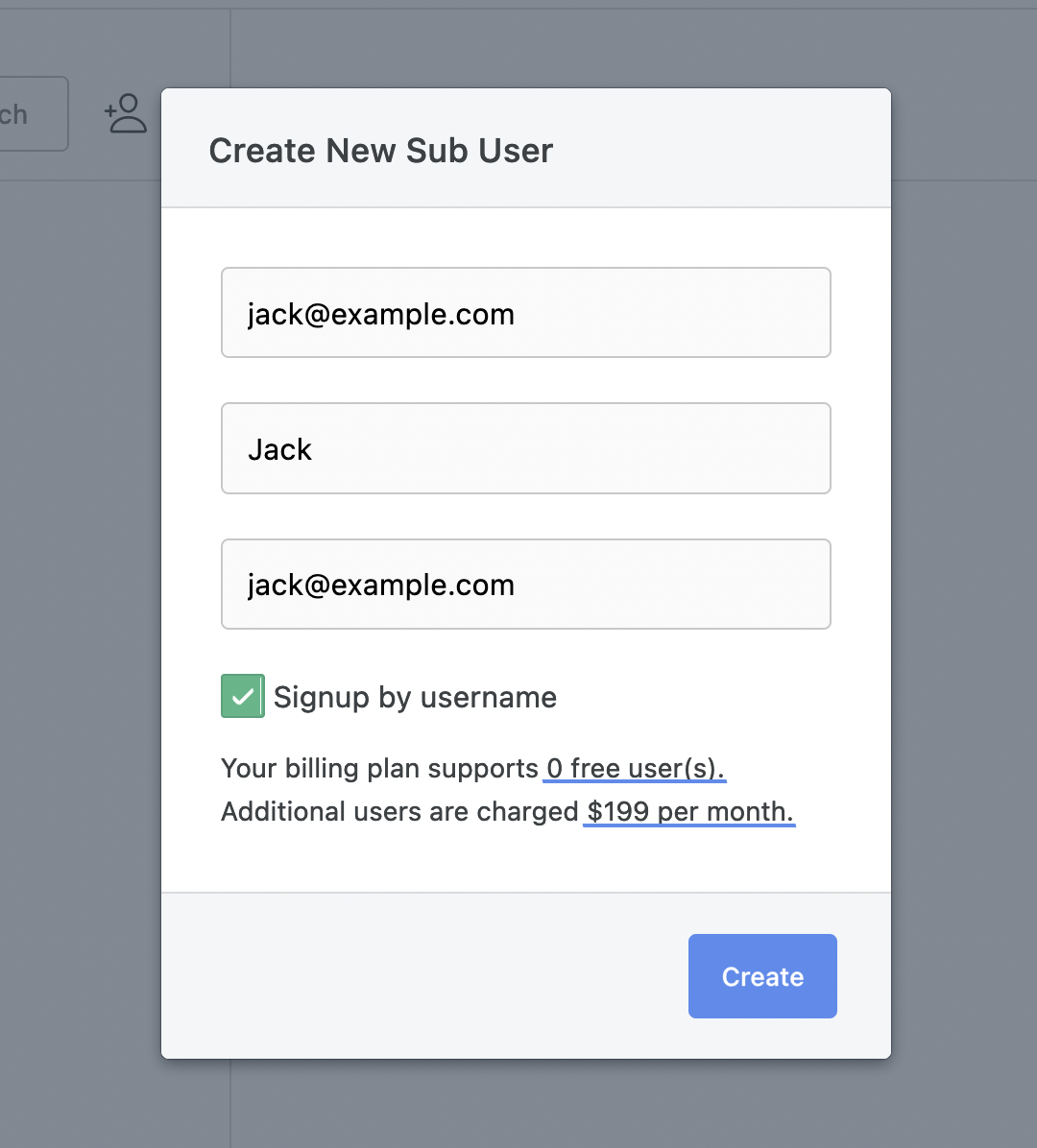
Editing permissions
Once you add a user you can configure their access permissions. There are three types of permission categories:
1. Edit forms
Allow All - Edit all the forms on the primary account.
Allow Selected - Edit selected forms.
Allow None - No edit access.
If the user is also allowed to Create forms they can create any number of forms, subject to the limits on the primary account.
2. View responses
Allow All - View all responses, across all forms.
Allow Based on 'Edit Forms' - View all responses on forms which the user can edit.
Allow None - No view access.
3. View insights
Allow All - View all insights, across all forms.
Allow Based on 'Edit Forms' - View all insights on forms which the user can edit.
Allow None - No insights access.
Please note that certain admin activities like billing information and account limits are only available for the primary account.