
Formcrafts vs Wufoo
Wufoo is a popular online form builder that was acquired by SurveyMonkey. It is one of the oldest form builders in the market, and has a large user base.
Sadly, Wufoo is largely an abandoned project.
Formcrafts is an independent and modern form builder, and a great alternative to Wufoo. Let me give you a few reasons why switching to Formcrafts is a good idea:
Modern design
Wufoo's appearance hasn't changed much in over a decade. We have come a long way since in understanding how to design forms that convert. Formcrafts focuses on a minimal and clean look. Improved design leads to better converting forms. Also, it conveys trust and professionalism.
Let's compare with some examples. Here are some forms in Wufoo.
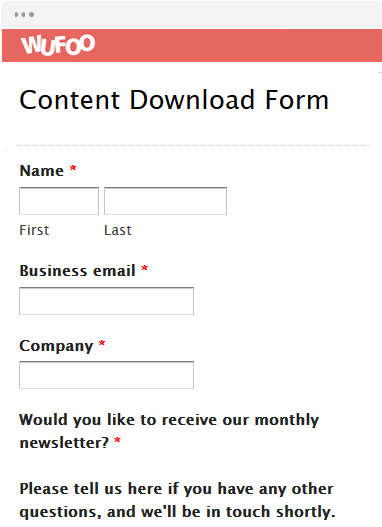

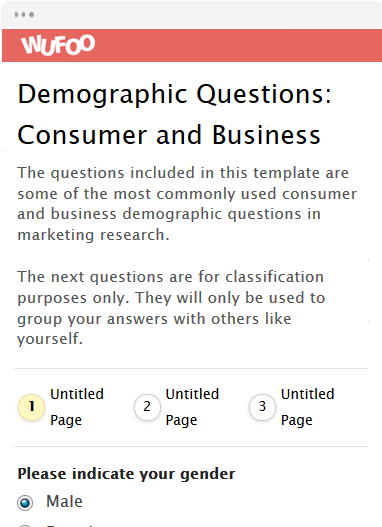
Here are some examples that show how Formcrafts approaches design, and form UX. Notice the difference? Have a look at our template gallery for more examples.
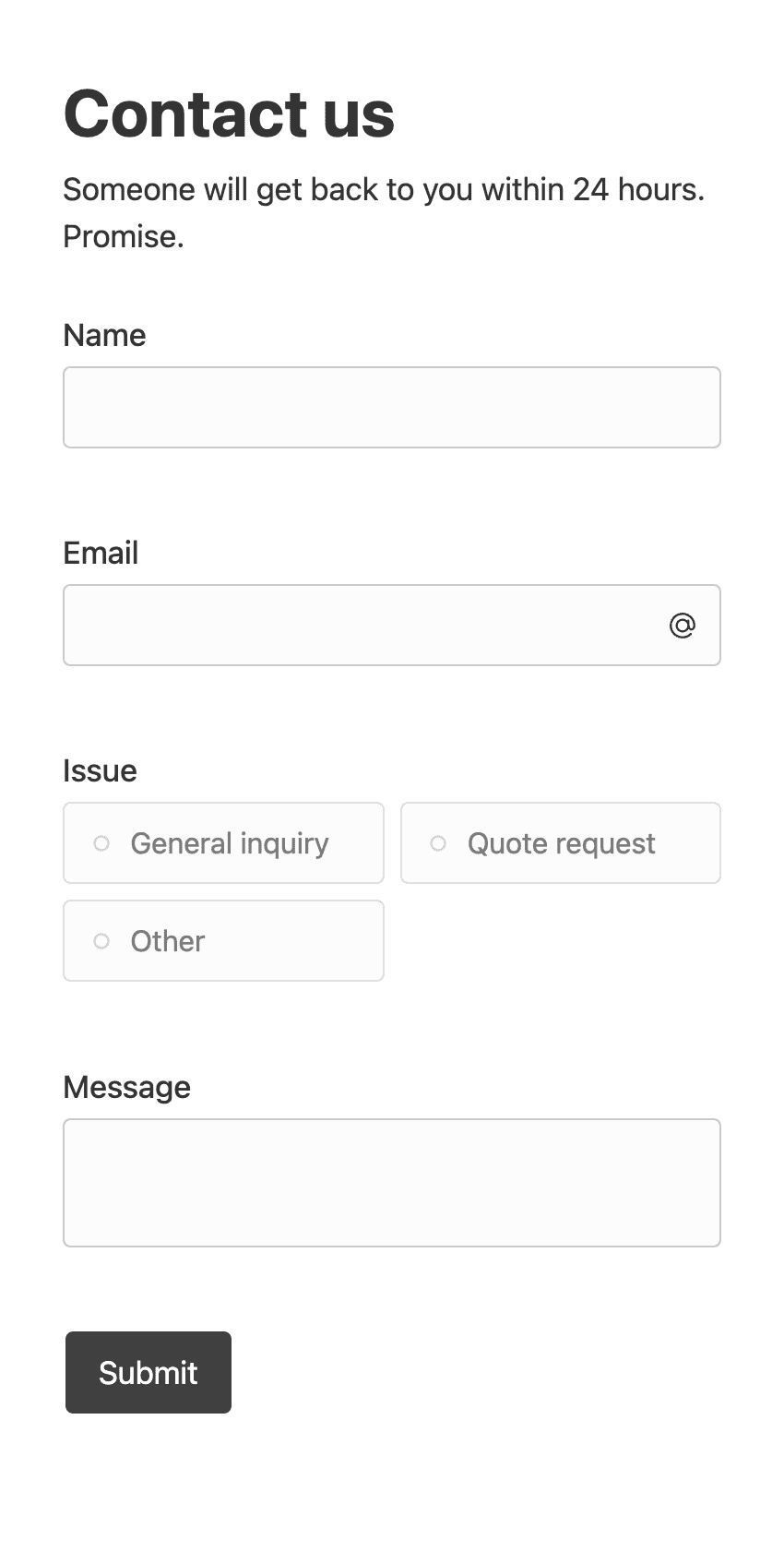
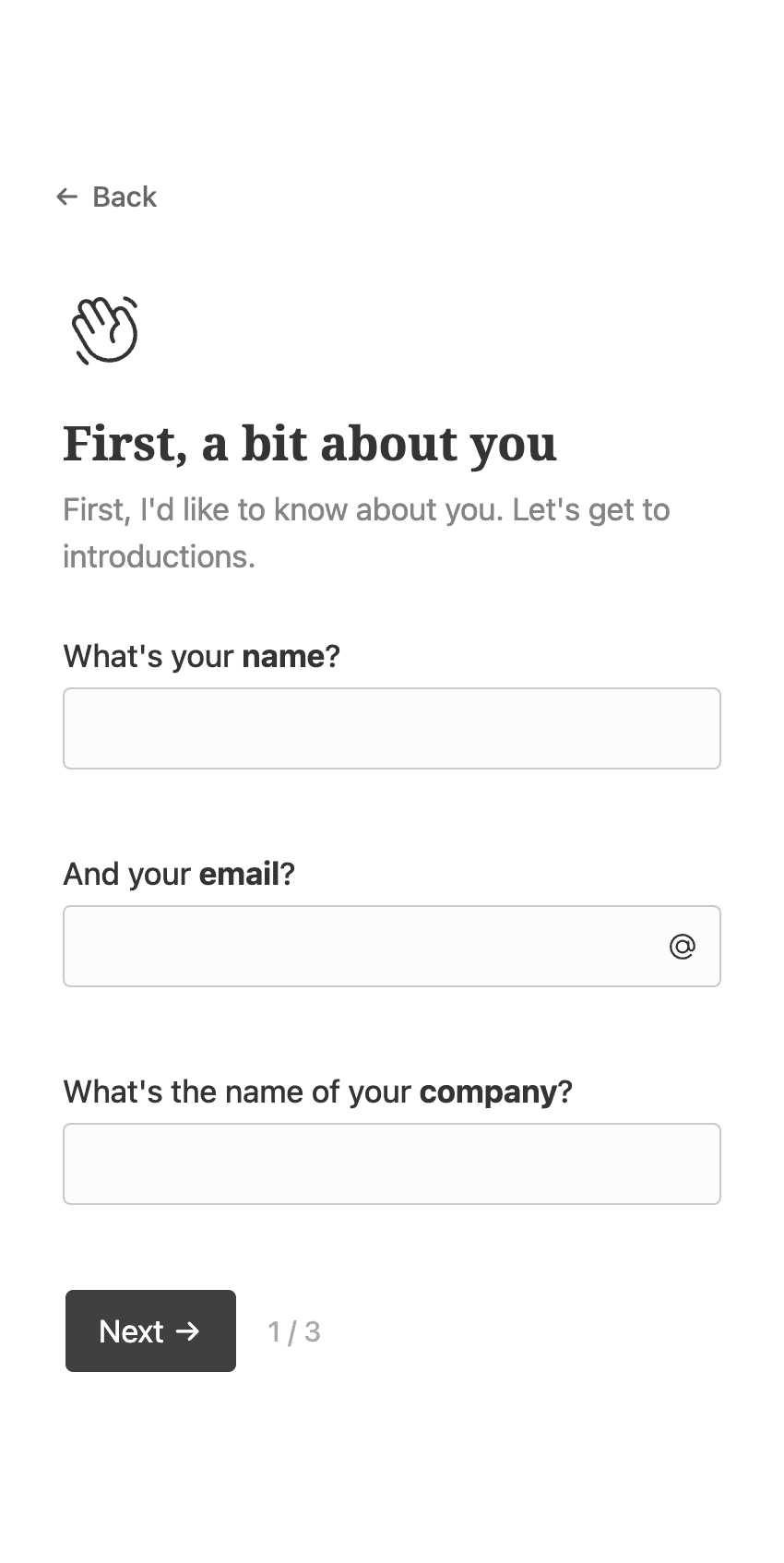
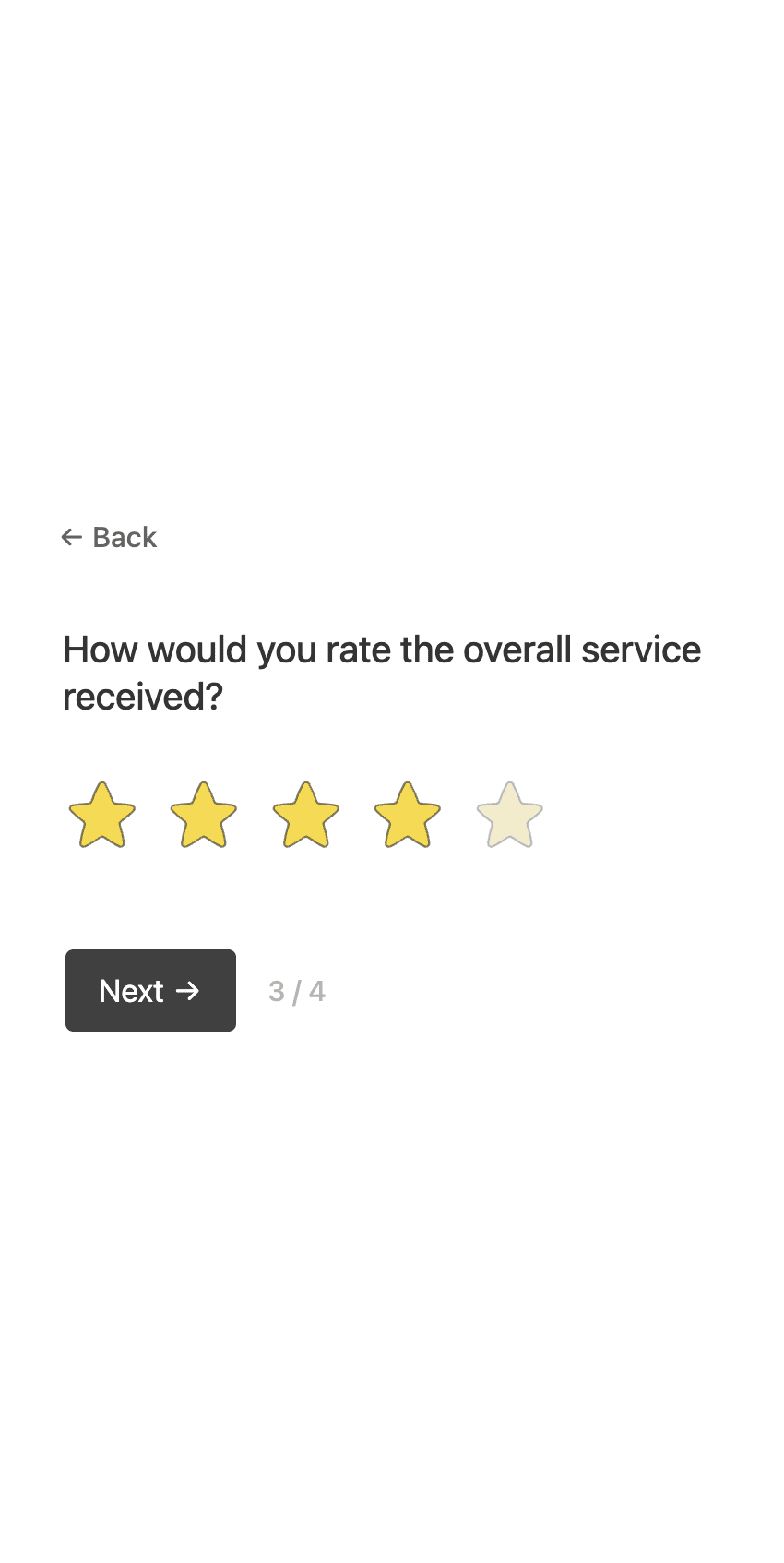
Better Free plan
Let's talk pricing. Does Formcrafts' modern design come at a high price tag? Surprisingly, no. Formcrafts offers a free plan, and it comes with even higher limits than Wufoo. Don't take our word for it. Here are the details.
Formcrafts Free | Wufoo Free | |
|---|---|---|
| Total forms | Unlimited | 5 |
| Total fields | Unlimited | 10 |
| Monthly responses | 100 | 100 |
| API Requests | Unlimited | 100 |
| File uploads | ||
| Form closed message | ||
| Conditional logic | ||
| Form calculations | ||
| Custom logo | ||
| Confirmation email | ||
| Redirects | ||
| Confirmation page |
Wufoo matches Formcrafts' 100 free responses, but comes with other limitations. It also lacks features essential for building powerful forms, like conditional logic, math calculations, and file uploads.
There is another issue with Wufoo's free plan. Their branding is over-the-top, and rather intrusive. Here is a Wufoo form compared directly with a Formcrafts form, displaying the branding difference.
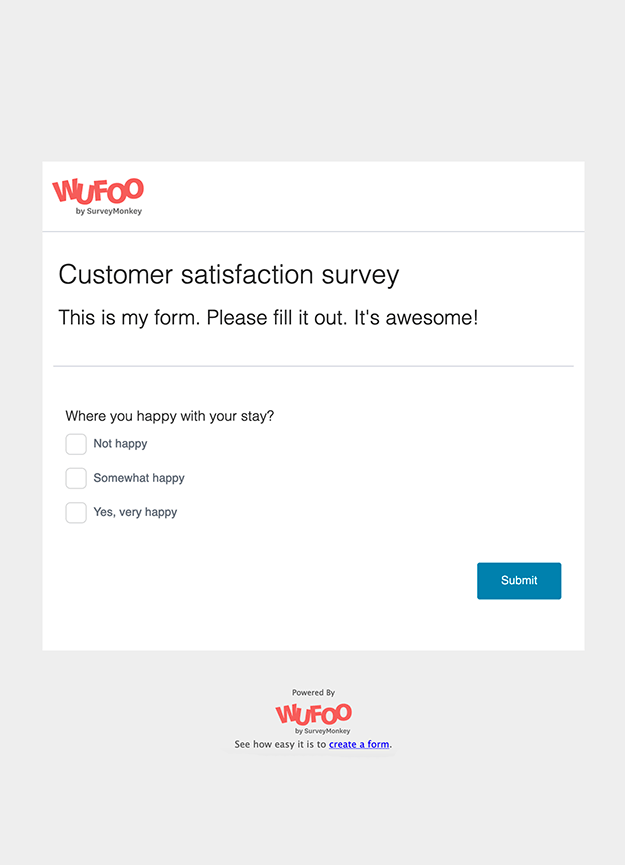
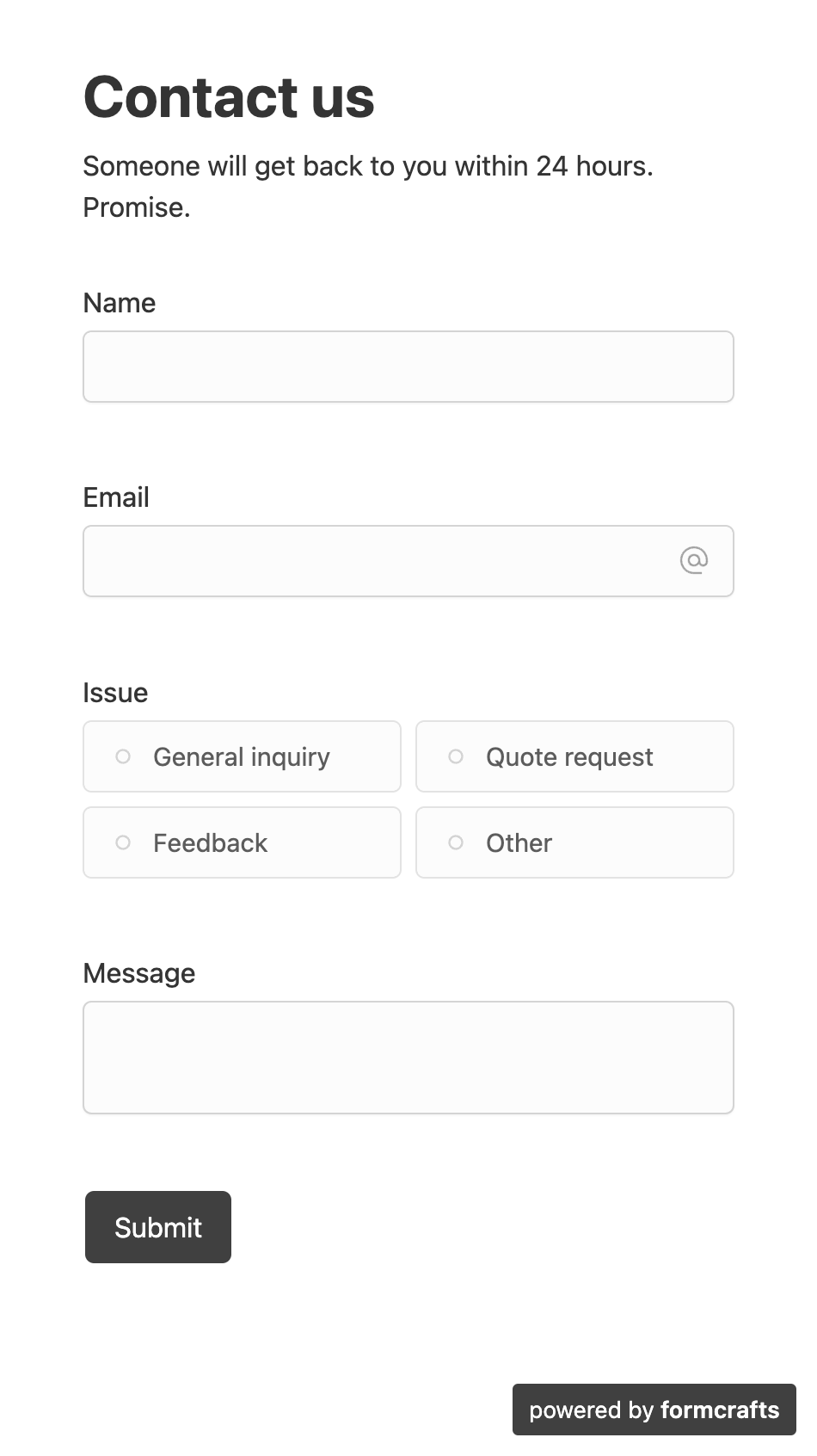
Better interface
Formcrafts' dashboard and form editor is easy to navigate. It focuses on function over form. Formcrafts also shows a screenshot of the form which makes it easier to identify the form you're looking for, along with the response count.
When editing, Formcrafts automatically saves your progress. Your forms have a draft status, allowing you to make changes without affecting the live form.
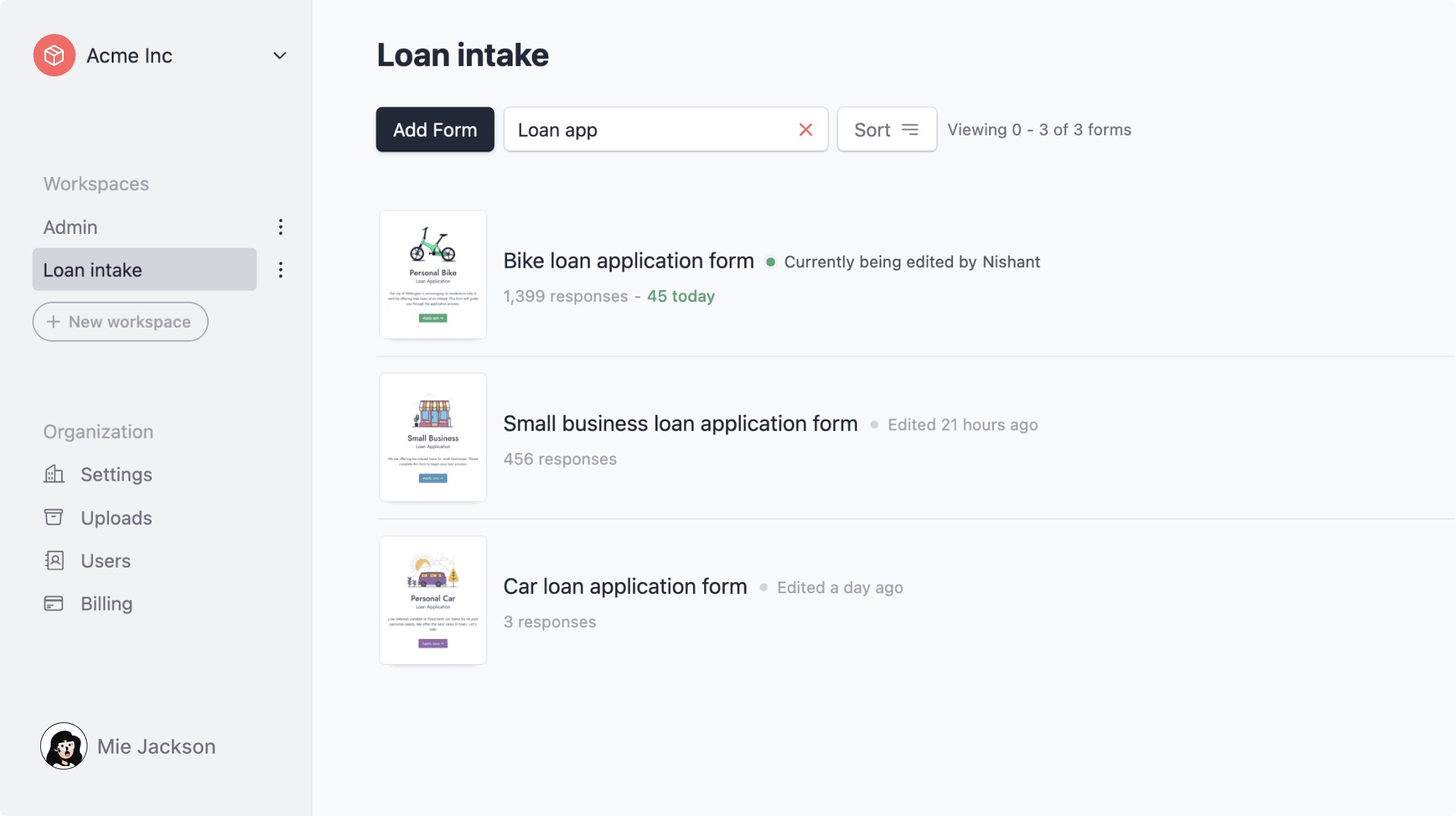
Wufoo's dashboard hasn't changed much, and their form editor is rather cumbersome.
Every time you save the form in Wufoo it shows a pop-up with 4 options. To delete a field Wufoo wants you to type in DELETE to confirm. Saving a form can take seconds. Editing a Formcrafts form, on the other hand, is like working on a Google doc. Your form is saved automatically, and there are no annoying pop-ups.
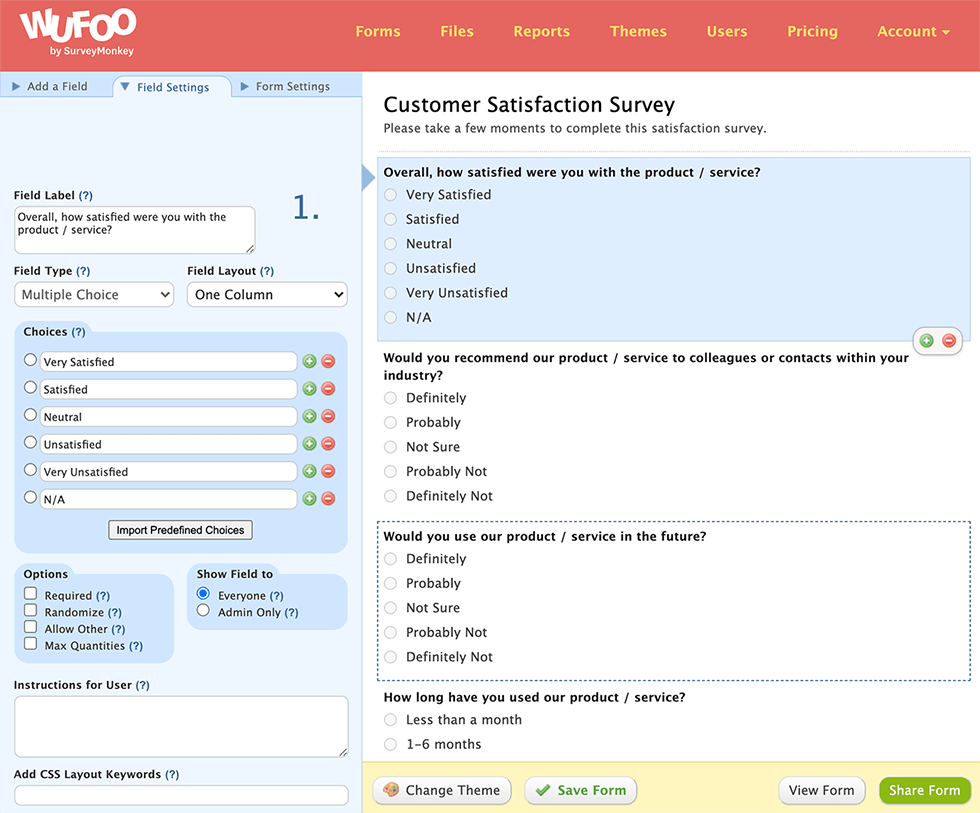
Advanced features
You can feel Wufoo's age most when looking at advanced features.
- Math calculations: Wufoo does not support math calculations. They offer a workaround which involves using custom JavaScript. Formcrafts, on the other hand, has built-in support for math calculations which can be used to create complex forms.
- Save and resume: Wufoo does not support save and resume. Formcrafts has a built-in feature that allows users to save their progress and resume later.
- Field references: Field references (also called field recall) is a feature that allows you to reference a field's value in another field. Wufoo does not support this feature. Formcrafts has built-in support for field references.
- Image selection: The multiple choice field in Formcrafts is highly customizable. You can add images and icons to your options, and even associate a description with each option. Wufoo does not support images in multiple choice fields.
This is simply an illustrative list of the differences between Wufoo and Formcrafts.
Summary
Finally, which is better - Wufoo or Formcrafts? Here is our objective take:
Wufoo might be a better option if you already have forms set up, don't wish to make any changes, and don't need any advanced features.
Formcrafts is a much better option, in all other cases.
Ready to dive in? Signup for a free account.
