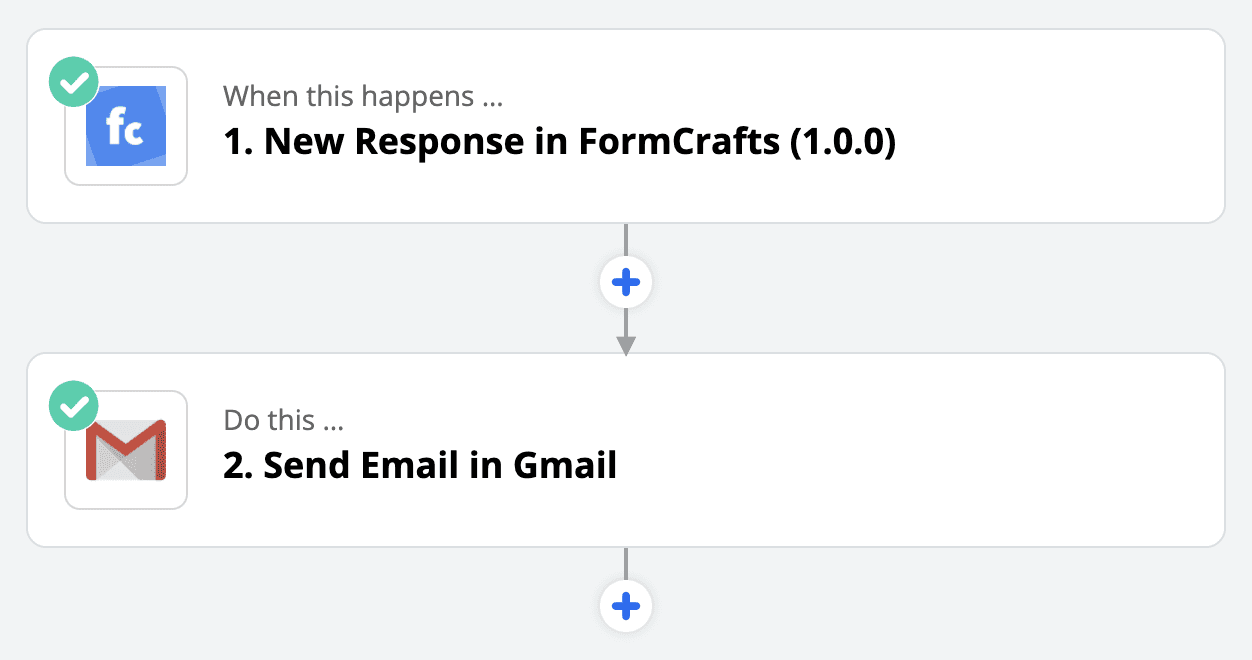How to Integrate with Zapier
Zapier lets you connect FormCrafts to 2,000+ other web services. Automated connections called Zaps, set up in minutes with no coding, can automate your day-to-day tasks and build workflows between apps that otherwise wouldn't be possible.
Each Zap has one app as the Trigger, where your information comes from and which causes one or more Actions in other apps, where your data gets sent automatically.
1. Create a form
We begin by adding some fields to a new blank form, titled Simple Test Form. A one-line-text field, email field, comment field, file upload field, and a submit button.
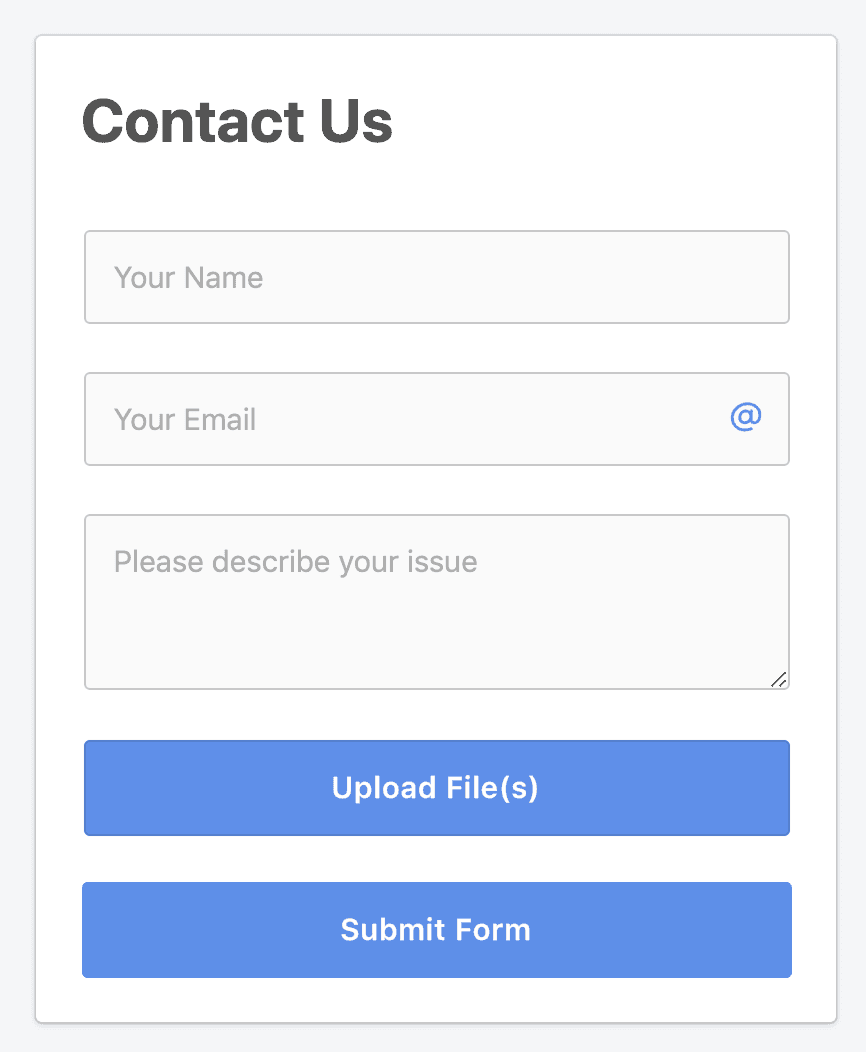
Now before we proceed we will click on Preview on the top-right corner. On the preview page fill out and submit the form.
2. Find FormCrafts and create a Zap
Login to your account at Zapier or create a new account. Navigate to My Apps from the top menu bar. Now click on Connect new account... and search for FormCrafts.
We will create a new zap on the next screen. The Trigger Event being New Response
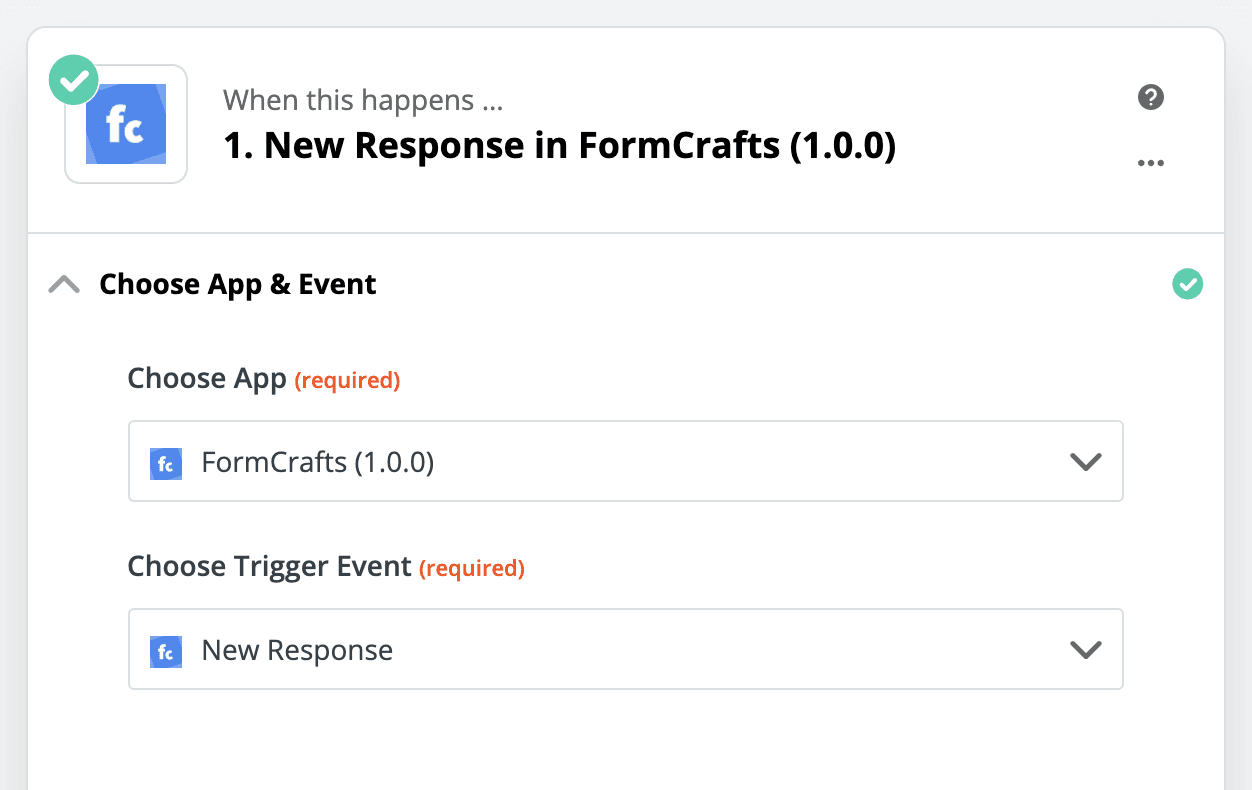
Next, under Choose Account you will click Sign in To FormCrafts. In the pop-up you would enter the FormCrafts login credentials.
In the next step we have to choose the form we are working with. The dropdown should contain the list of forms on your account.
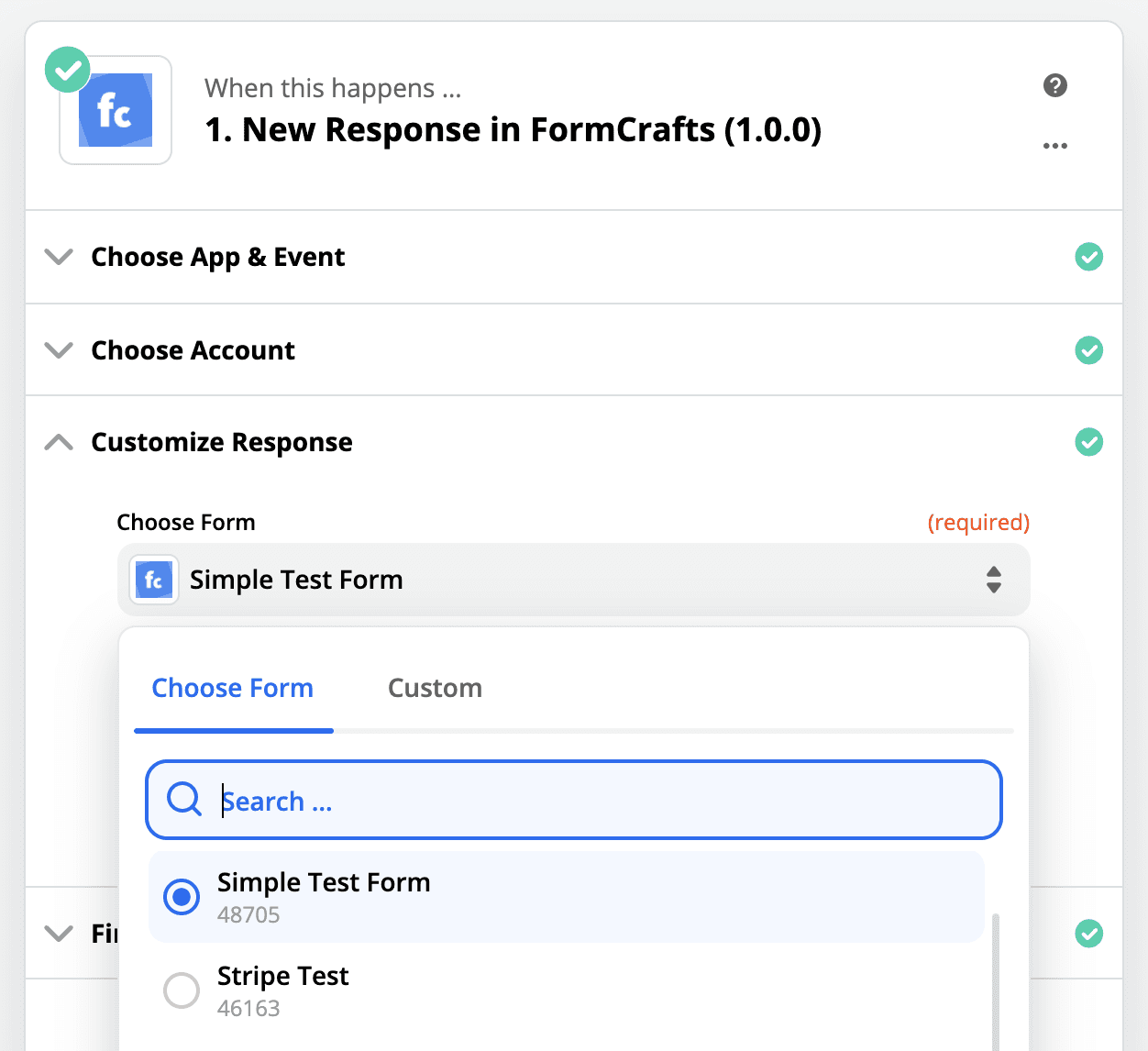
Next step, under Find Data click on Test Trigger. This should load the test response we submitted on the preview page. Click continue.
3. Configure the Zap to send an email
For this example we are connecting with Gmail. We want to receive an email on each new response.
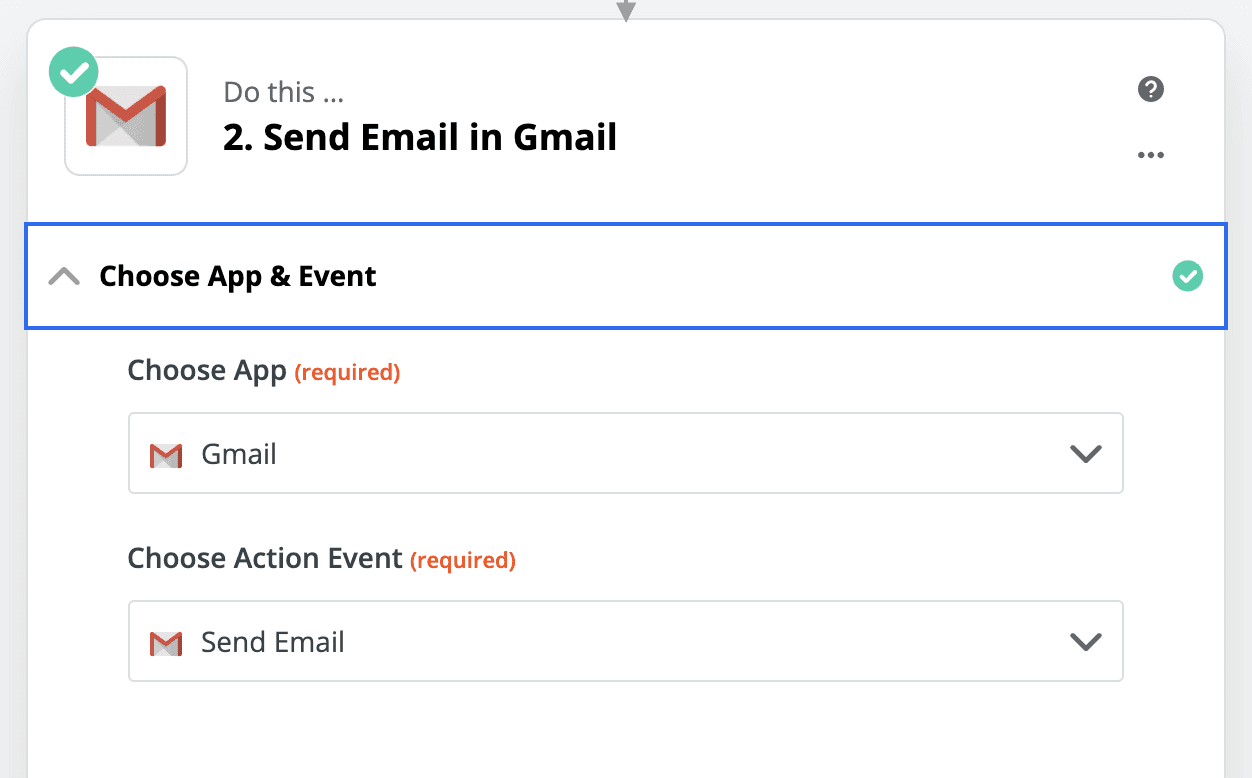
On the next step configure a To and From email address. We want the reply-to email address to be the Your Email field in your response, so we configure it Reply To -> Insert Data -> Your Email
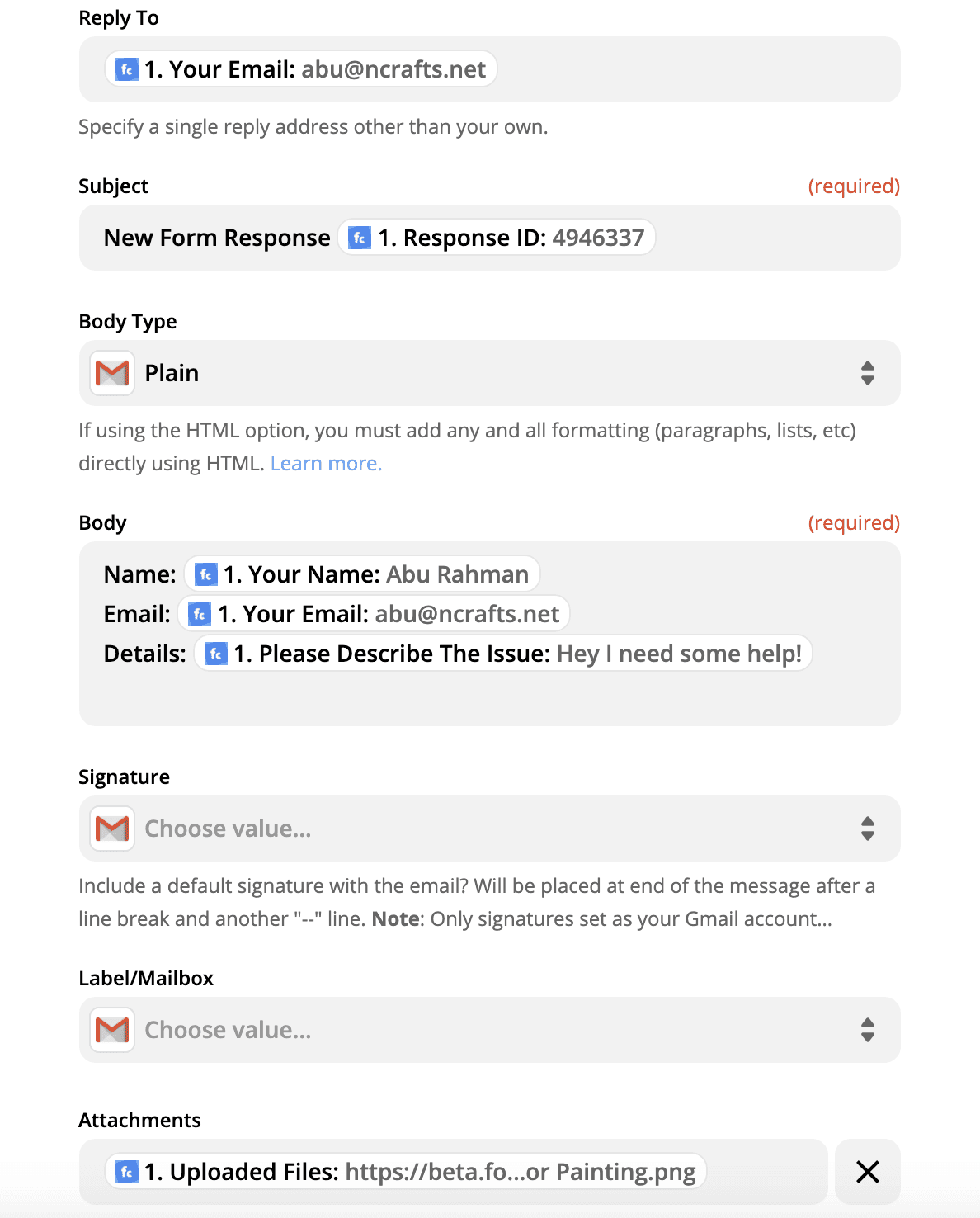
In a similar way we can configure the Email Subject, and Email Body, and also link the file upload field to Email Attachments.
On the next step we can click on Test And Review. We should now receive a new email with our test response.
Click Done Editing to finish your Zap.