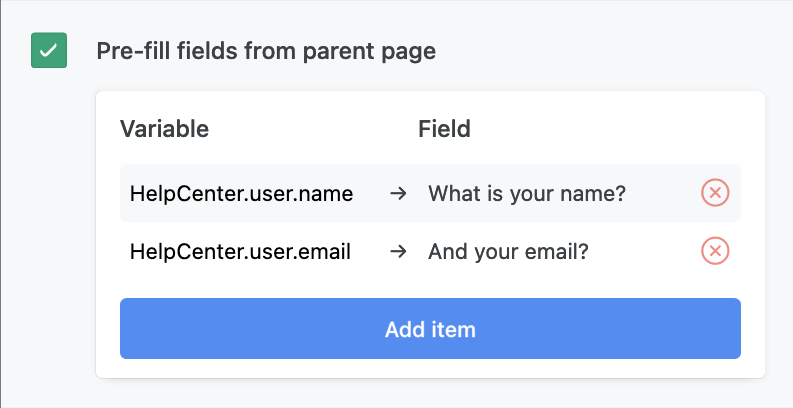How to Pre-fill fields from parent page
FormCrafts allows you to embed your forms on any website or CMS. On most such websites you have data stored about the user. In this article we will learn how to pass this information to the form.
When editing your form go to Settings -> Others and check Pre-fill fields from parent page. Next click on Add Item.
This will add a row. There are two columns here.
(variable): This is the JavaScript variable that holds the user information in your parent page
(field): This is the field we want to pre-fill. This could be a regular field or even a hidden field in your form.
Example, if we want to embed our form on the Zendesk Help Center then we can access the logged in user's name with the HelpCenter.user.name variable, and email with HelpCenter.user.email. In that case our configuration would look like: