How to Create a Linked Form
Consider this scenario. You have a simple form on your website that accepts your customer's name and email. Once they fill out this information you would redirect them to another page which has a longer form. The longer form remembers the information your customers entered before.
How do we go about it?
Create the first form
If you don't have an account already, create a free account on formcrafts.com here. On your dashboard click on New Form, enter a form name, and press Enter. One the next screen add a one-line text field, and an email field.
When you click on a field it opens up an edit dialog. The field Id is on the top-left corner of this dialog. Note the field Ids for these two fields. Let's say they are field2 and field3.
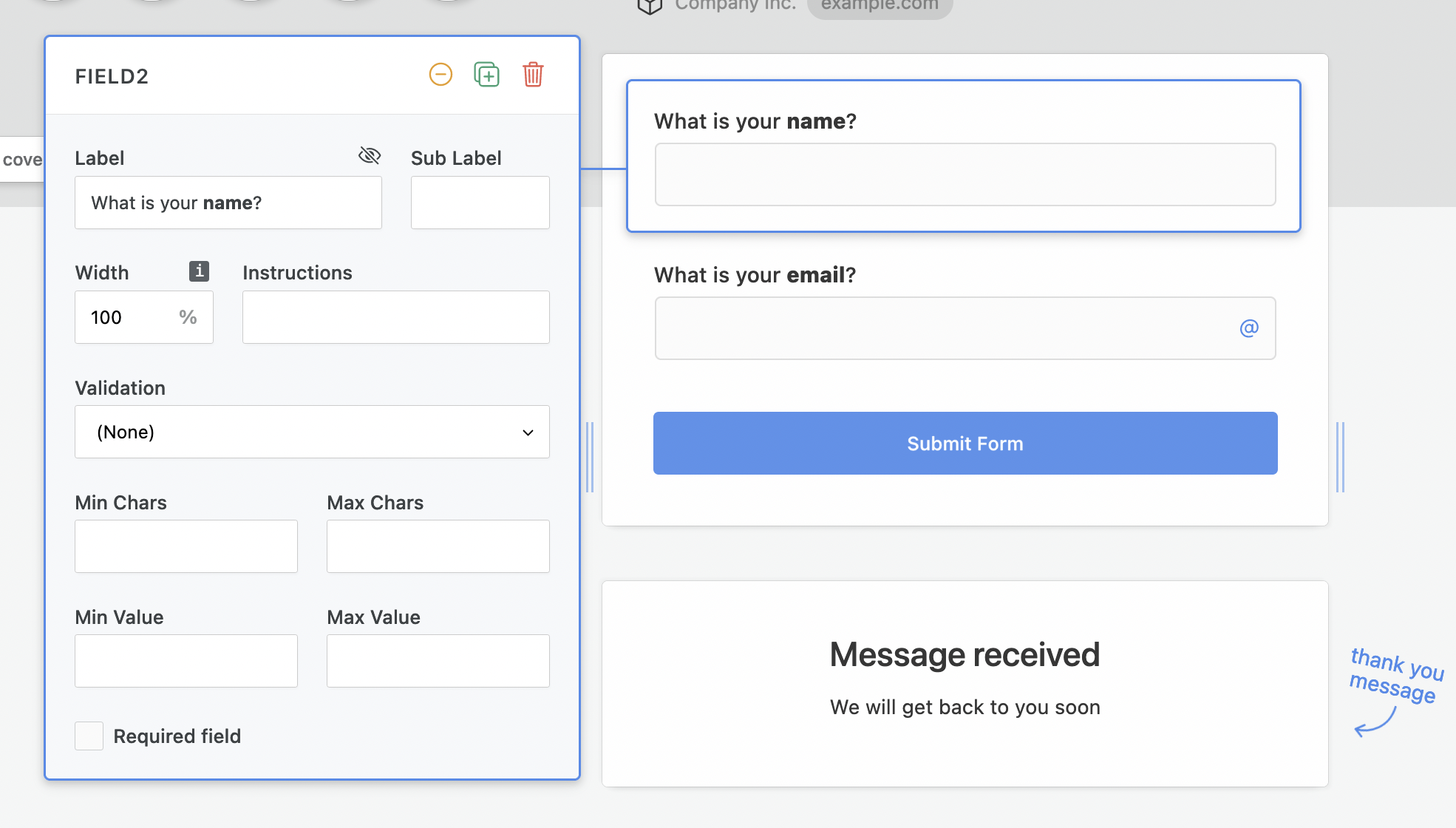
Create the second form
Now go back to your FormCrafts dashboard and create another form using the same steps as above. However, consider adding a few extra fields to this form.
Note the field Ids for the name and email fields. They could be same or different from the field Ids for the first form. Let's say the name field is field20, and email field is field30.
Go to Settings -> Others and check the option Pre-fill fields from URL attributes.
Lastly, click on Share / Embed on the top-left corner of the screen and note the Easy Link. For this tutorial we are using dedicated form pages but you can also use the URL of the page or website where you will embed your second form instead.
Example, the Easy Link for our second form is https://formcrafts.com/a/swaebmv. However, if we were to embed this form on our page https://example.com/contact-us then we would use this link instead.
Link the two forms
Go back to editing the first form. Go to Settings -> General and check the first option: Redirect users after 0 seconds to. In the text box below enter the link we secured from the above step.
We will make some changes to this link, by adding this towards the end:
?field20=[field2]&field30=[field3]
Our link now looks like
https://formcrafts.com/a/gmzrdmx?field20=[field2]&field30=[field3]
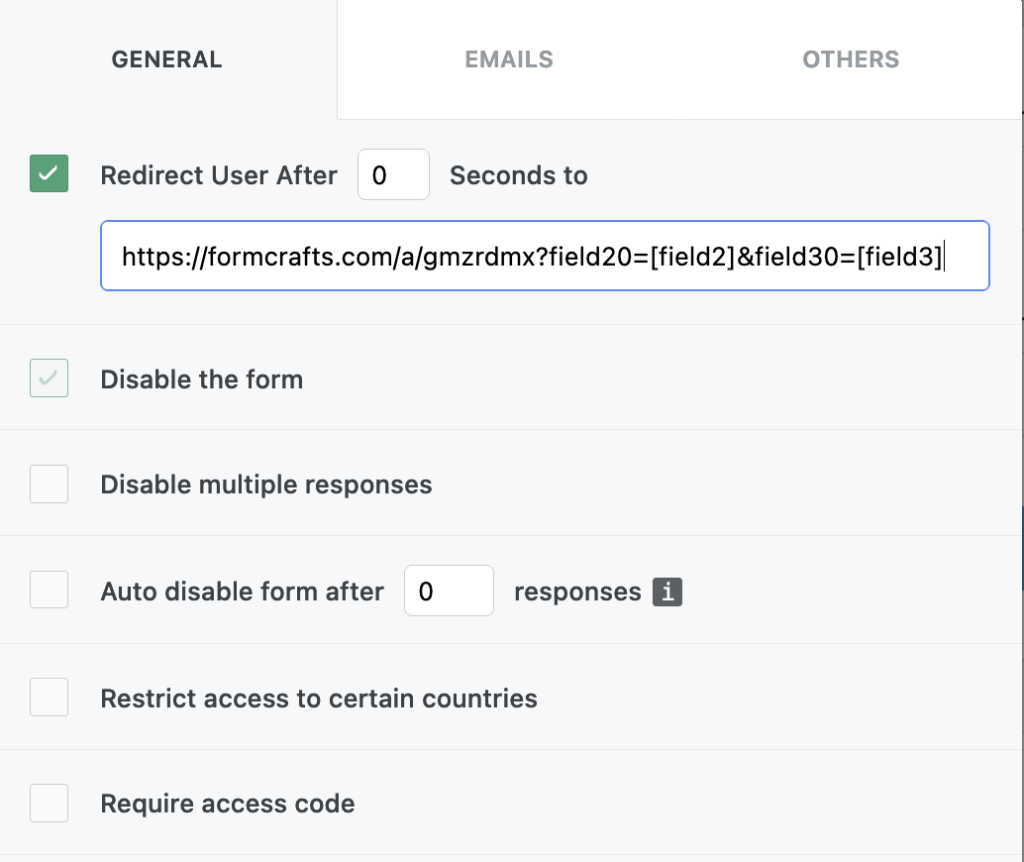
What is happening here? When the user is redirected from the first form to the second one we include the information they filled out in the redirect URL. Since the name field had the id field2 and email field had the Id field3, the [field2] and [field3] in our redirect URL would automatically be replaced by their values.
The other part, which is field20=, pre-fills the form field that has the Id field20 with a value that is after the = sign. In our second form field20 was the name field.
In effect field20=[field2] would fill the name field in our second form with the name value entered in our first form.