How to Configure an Input Mask
A One Line Input field allows you to force a specific string format. We begin by adding a field on the form edit page: Add Field -> Basic -> One Line Input.
When editing the field select Specific Format under Validation.
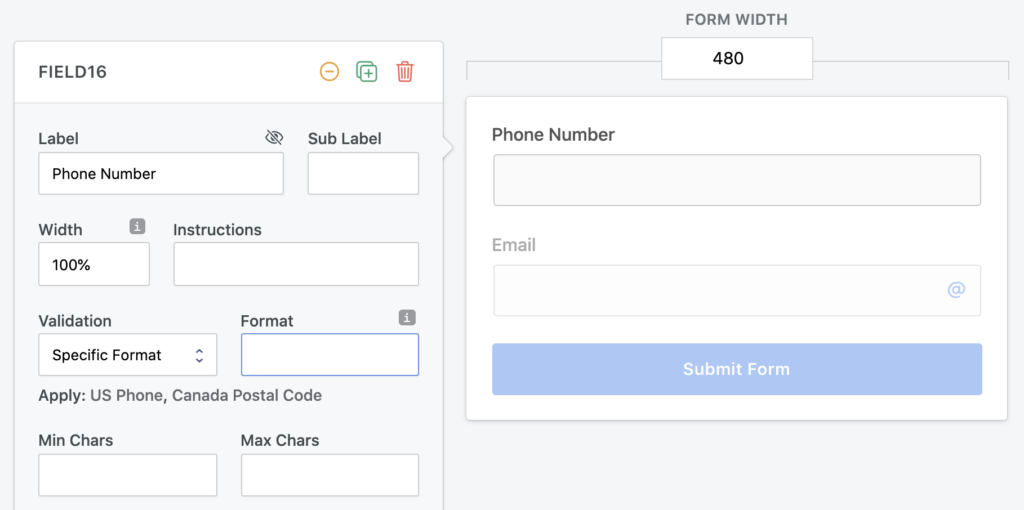
The format column can be used to specify the mask format we need to enforce.
Commonly used formats:
US Phone: ({000}) {000}-{0000}
Canada Postal Code: {a0a} {0a0}
Social Security: {000}-{00}-{0000}
You can also make your own format using this legend:
0 = allow only 0 - 9
* = allow any character
a = allow only a - z
[] = make character optional
{} = make character required
Originally published October 9, 2020 7:40 pm. Updated September 24, 2022.