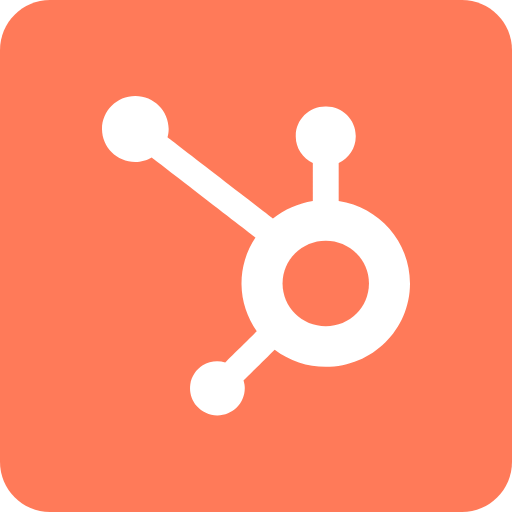
HubSpot
How can I use Formcrafts with HubSpot?
Lead capture forms
Create multi-step and dynamic lead capture HubSpot forms ↗ for HubSpot that create (or update) contacts, deals, or company records.
Service ticket forms
Create smart service ticket forms that create new tickets in HubSpot.
Customer surveys
Create customer satisfaction surveys ↗ (CSAT), Net Promoter Score (NPS) surveys, or feedback forms that post to HubSpot.
Why pick Formcrafts over HubSpot forms?
Share / embed
Share hosted form links or embed your forms anywhere (HubSpot website, HubSpot landing pages portal, Shopify, WordPress, Webflow, custom website etc …)
Smart forms
Use conditional logic to show field, and steps. Use hidden fields to pass information. Use math calculations.
Multi-step forms
Split your forms over multiple steps, and add dozens (or even hundreds) of fields.
Accept files
Allow users to upload multiple files on your forms.
Get insights
View detailed insights for each field. For example, most common support queries, average feedback rating, or top countries.
Highly customizable
Choose from dozens of contact, survey or support templates. Use advanced styling options to match your brand.
Accept payments
Add a credit card field and accept payments through your forms.




