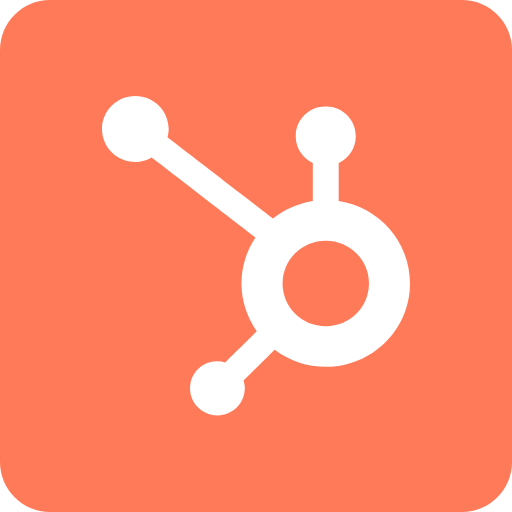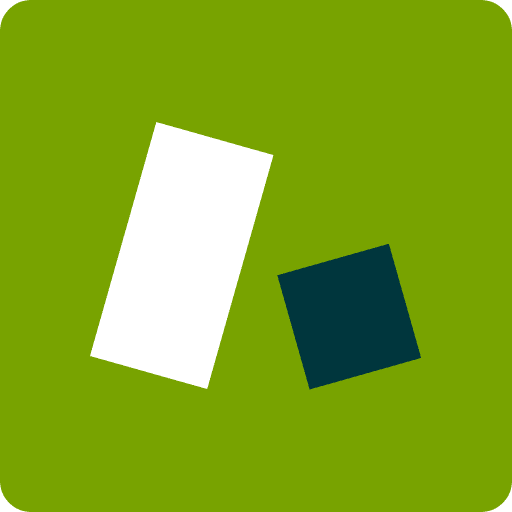Website design consultation request form
Well-designed and minimal website design consultation form to gather information about the client's needs, goals, and budget for a comprehensive and successful project.
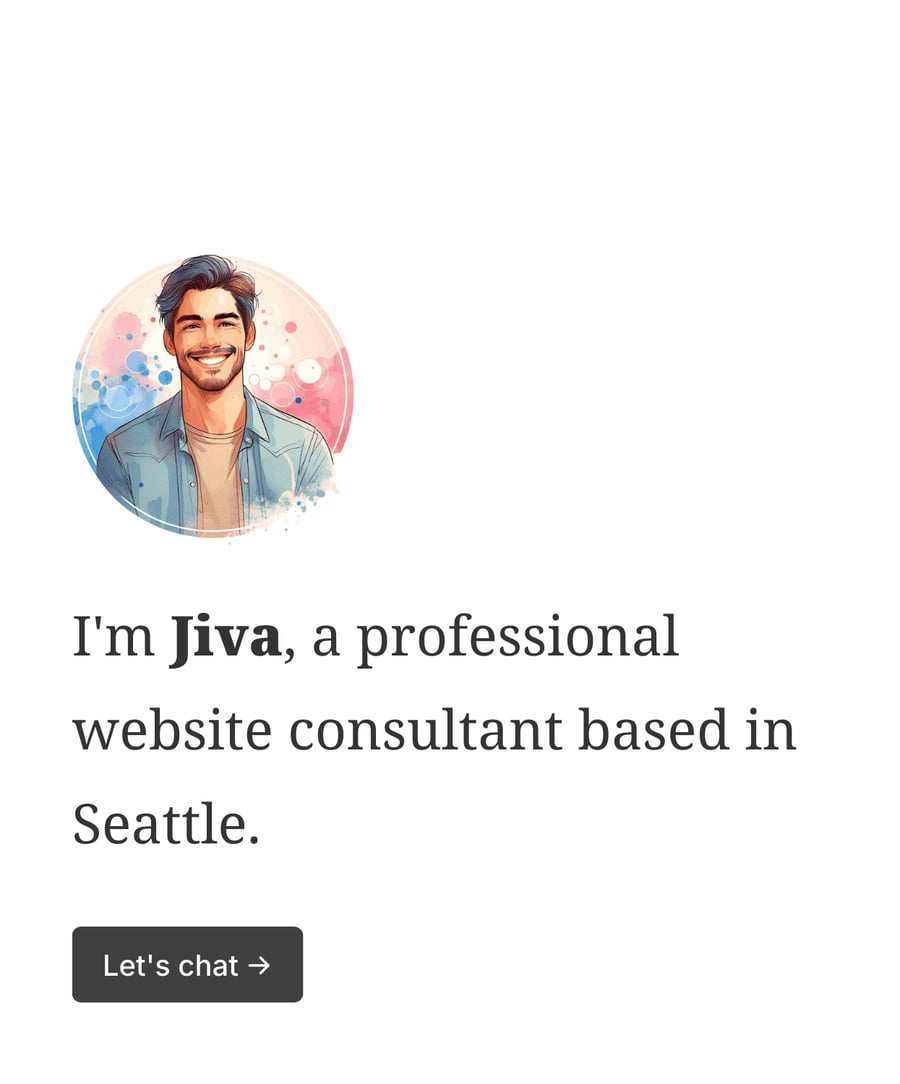
- Secure
- GDPR-compliant
- Mobile-friendly
- WCAG2-compliant
- Blazing fast
- Customizable
Multi-step layout
This lead generation form uses a multi-step layout to maximize conversions. The steps in this form are:
- Basic information: Get info about the visitor and their company
- Project information: Get details about the project under consideration
- Budget and timeline: Get other details concerning their budget and dates
Field insights
Running a field analysis on "What do you need help with?" can be used to identify popular services, informing website designers about client needs. Overtime you can notice trends and shifts in client needs, and hone your skills likewise.
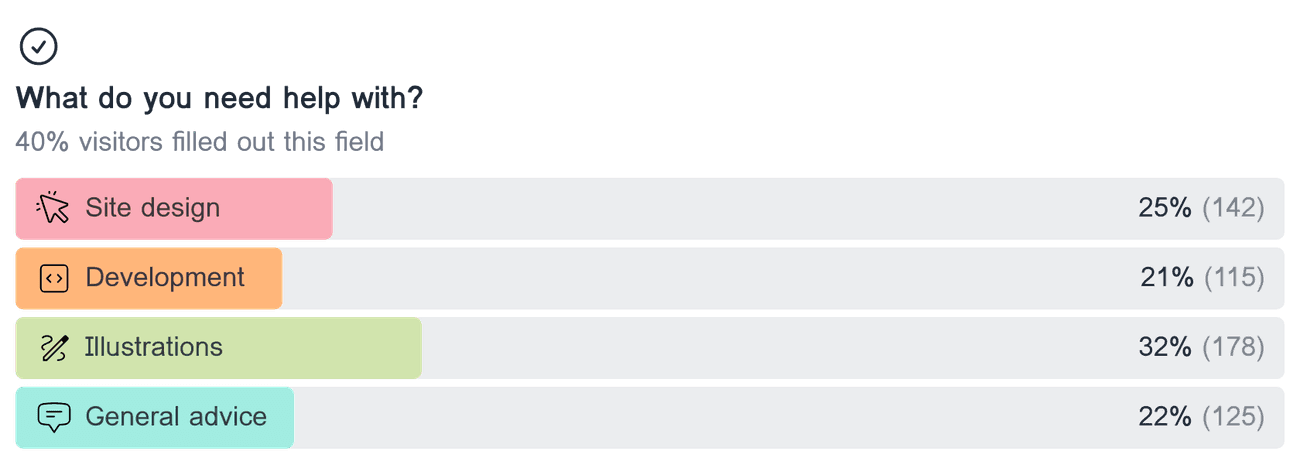
Form engagement report
Step engagement analysis helps you see how users interact with your form. Track each step to find out where users drop off or spend the most time. Use this data to improve your form. Make the process smoother for potential clients and increase completed forms, leading to more business opportunities.
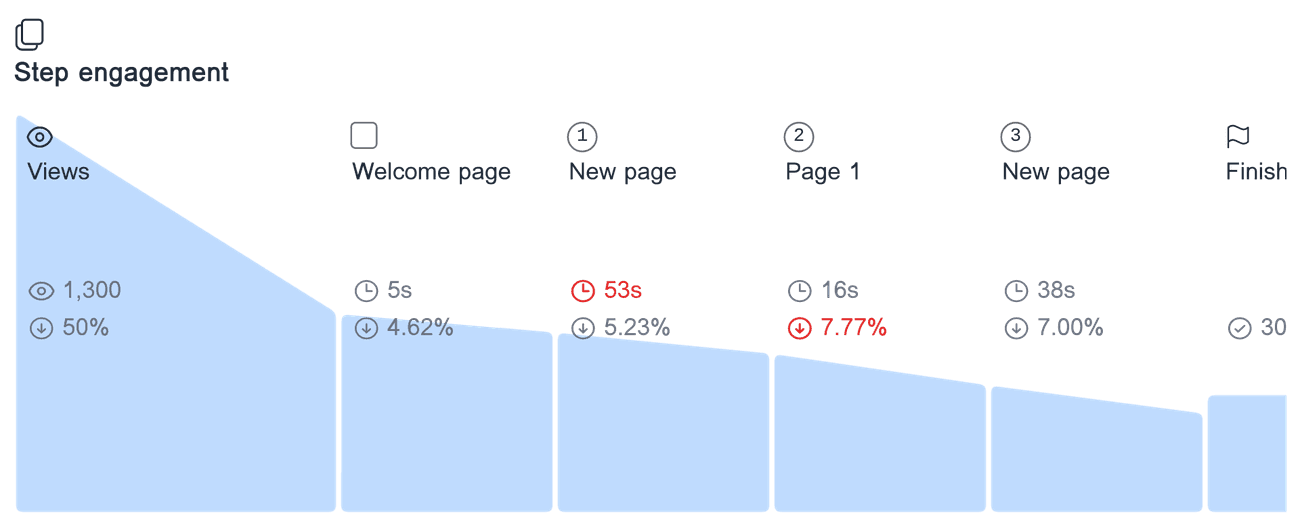
<p>Connect with other tools</p>
Formcrafts has dozens of native integrations, which we call Workflows. You can use workflows to send form data to other services. For example, you can create a deal + contact in HubSpot when someone submits your form. Or you can create a new lead in Pipedrive.
Common questions
Is the form template responsive on mobile devices?
Absolutely! Our form templates are designed to be fully responsive. This means they will look and function great on any device, whether it's a desktop computer, tablet, or smartphone. Your clients will have a smooth experience filling out the form no matter what device they use.
How do I share this form with my clients?
You can share the form with your clients by sending them a direct link, embedding the form on your website. You can also embed the form on HubSpot pages, or your CMS like WordPress, Wix, Shopify, Webflow, etc ...
Can I track the responses submitted through this form?
Yes, you can track all the responses submitted through this form. Our platform provides tools to view, manage, and analyze the responses. You can also choose to received responses over email.
Is it possible to add my branding to the form?
Yes, you can customize the form to include your branding. This includes adding your logo, using your brand colors, and customizing the fonts to match your brand's style.
Can I provide my client with a rough estimate in the form itself?
Yes, Formcrafts has support for math calculations. You can assign values to options and then use simple (or complex) formulas to calculate a number, or range and show it on the form itself.
Related templates
- Secure
- GDPR-compliant
- Mobile-friendly
- WCAG2-compliant
- Blazing fast
- Customizable