Demo request form
Demo request form template to collect contact information, organization details, budget & timeline, and specific demo preferences. Use this template to allow visitors to request product demos. Capture and qualify leads with this interactive form.
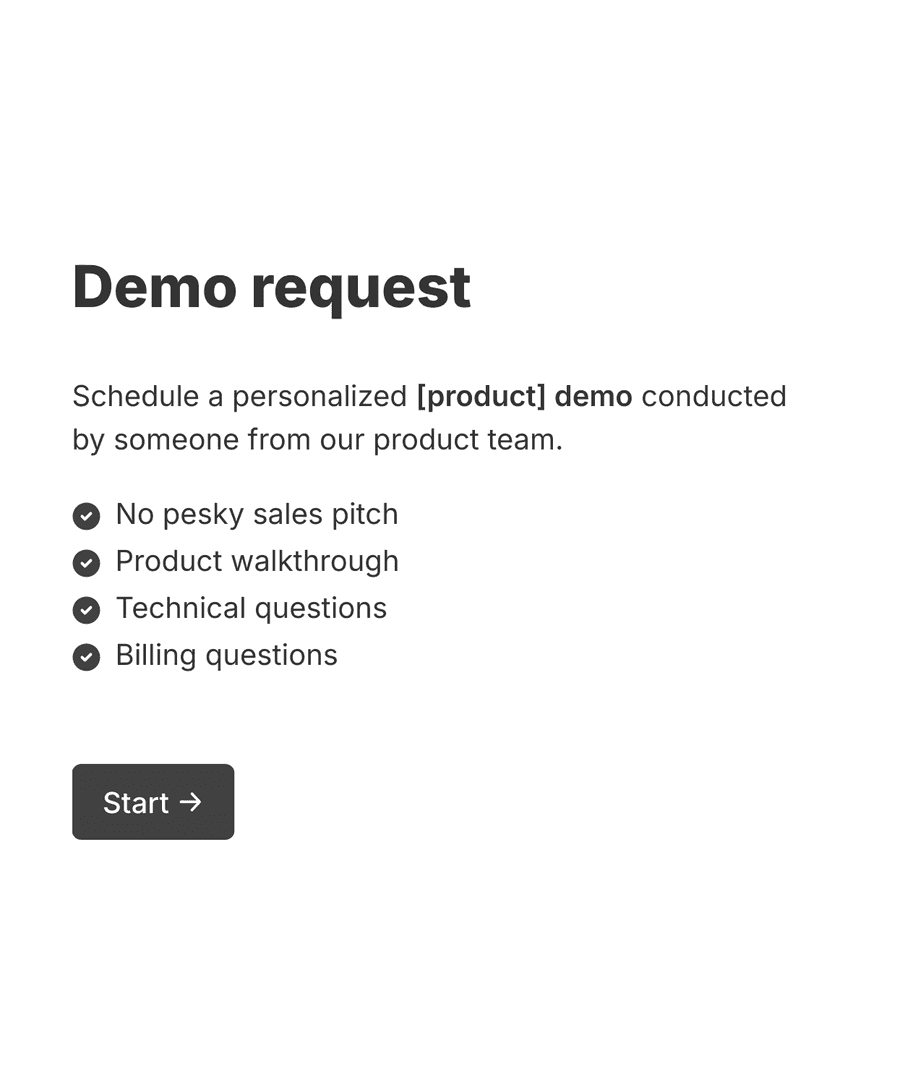
- Secure
- GDPR-compliant
- Mobile-friendly
- WCAG2-compliant
- Blazing fast
- Customizable
Multi-step layout
This demo request form divides the form into three steps, making it more intuitive and less overwhelming.
- Welcome page: A cover page with a company logo, and some introduction text. Add testimonials or customer logos as trust signals.
- Basic info: Get contact information, and organization name and size. You can add other lead qualification questions here.
- Enterprise: Get information specific to large companies (only shown when organization is large).
- Requirements: Ask about their current solution, requested features, and if they would like the demo to focus on certain aspects. You can add questions on scheduling preferences here.
Conditional steps
This template uses conditional logic to show certain steps conditionally. Example, when the user selects their organization as being Large the form displays the Enterprise step, to get enterprise-specific information.
Notification routing and workflows
You can use workflows to send data to third-part apps, or trigger email notifications.
- Email:
If estimated budget is over $10,000 send an email to [email protected]
- Salesforce:

Create a new lead in Salesforce
- HubSpot:

Create a new contact record in HubSpot
Partial submissions
You can enable partial submissions on this form to capture contact information from potential leads that abandoned the form before completion. Partial submissions can help you find hidden gems that you would have otherwise lost.
Detailed field insights
Field insights can help you understand your data better. For this demo request form, you can run an analysis to find out which features are historically most requested by customers. This can help you tap-in on trends, and popular demand.
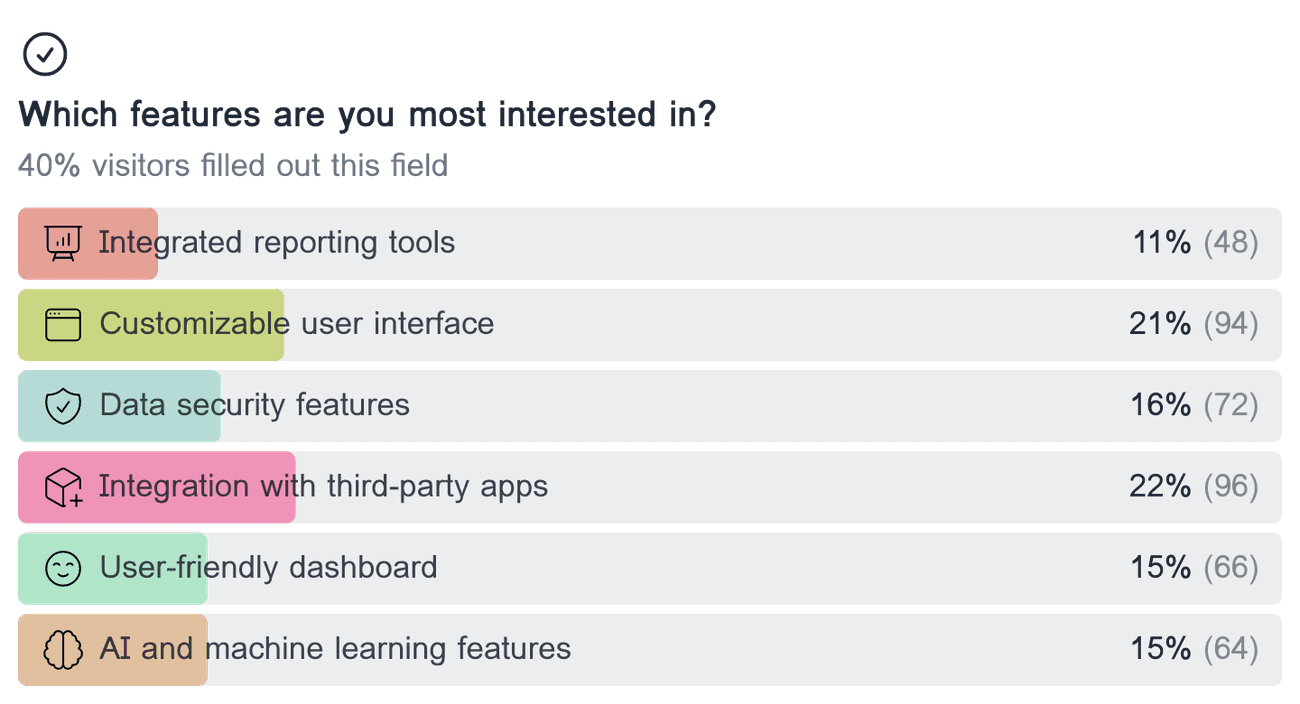
User behavior insights
Engagement analysis shows time spent and drop-off rates at each step. Spot challenging fields or confusing questions. Make necessary changes to improve user flow, and increase conversions.
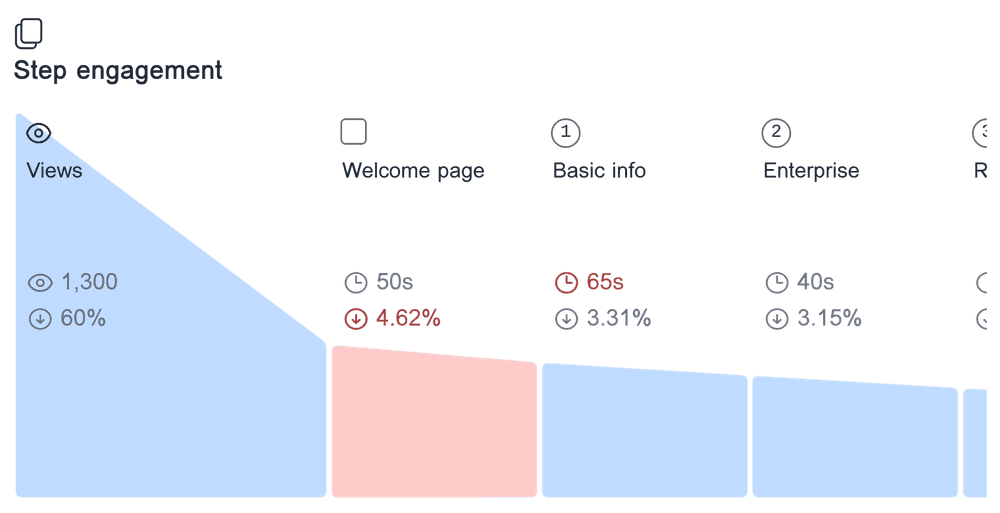
Frequently asked questions
Is there a way to see all the demo requests I've received?
Yes, you can view all submitted demo requests through the Formcrafts dashboard. It will show you the details of each submission, and you can export the data if needed.
How can I add a scheduling calendar to my form?
This form is meant to collect leads. You can send a scheduling invite once the lead is qualified. However, if you want to allow visitors to book a call right away you can either add a Calendly field to the form, or redirect users to a booking page on submit.
Related templates
- Secure
- GDPR-compliant
- Mobile-friendly
- WCAG2-compliant
- Blazing fast
- Customizable




