Rating field
Description
The rating field is used to collect ratings from users. The rating field is a single-choice field that allows users to rate a product or service. This field has three sub-types:
Star rating: Users can rate a product or service on a scale of 1 to 5 stars.
Smiley rating: Users can rate a product or service using smileys, ranging from sad to happy.
Thumb rating: Users can rate a product or service using thumbs up and thumbs down icons.
Rating analysis
The rating field offers detailed insights into the ratings collected from users. The rating analysis report can be accessed via Analytics → Field analytics.
In the timeseries mode the rating analysis will show a breakdown of each score point (ranging from 1 to 5) and how its distribution changes over time. It will also show the average rating and how it changes over time.
In non-timeseries mode the rating analysis will show a breakdown of each score point (ranging from 1 to 5) for the entire time period.
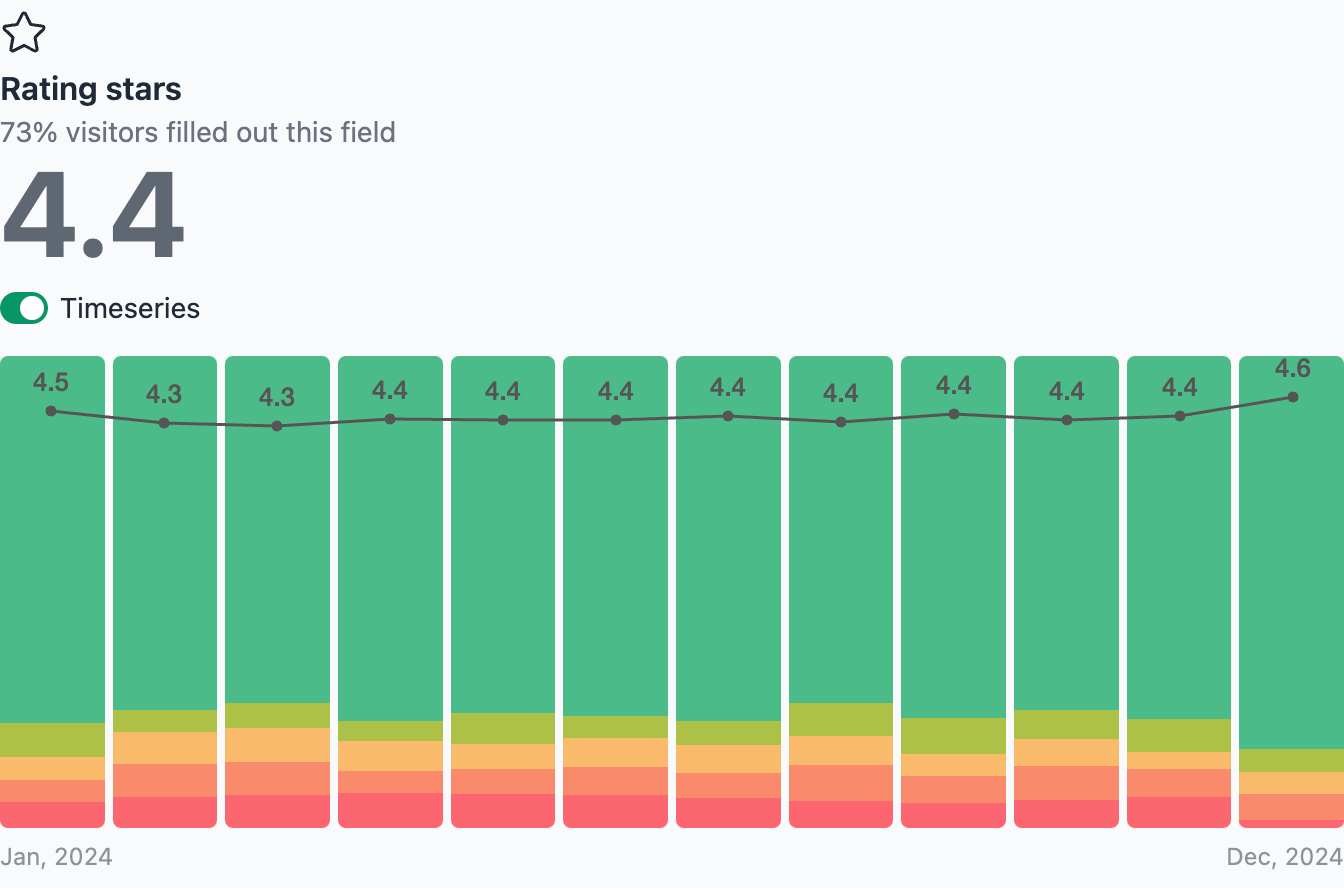
Styling
Multi-column layout: Use the layout setting under the General tab to display the field in a multi-column layout.
Hide label: Check the Hide label from view setting under the General tab to hide the label from view.
Configuration
- Options: The values for ratings remain fixed (ranging from 1 to 5 for star and smiley ratings, and 0 to 1 for thumb ratings). You can customize the labels for each rating option.
