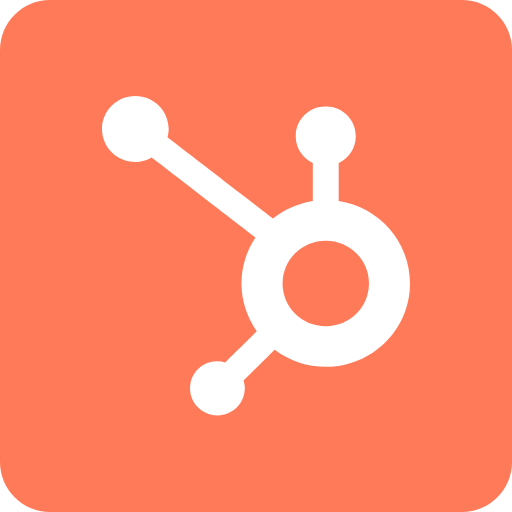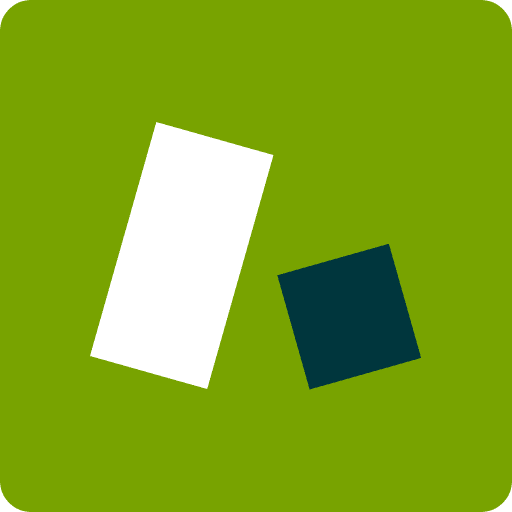Sales and support contact form
This contact form allows users to easily get in touch with your company for sales inquiries, support issues, or any other questions. Capture important information such as name, email, company size, and specific interests to better understand and address customer needs.
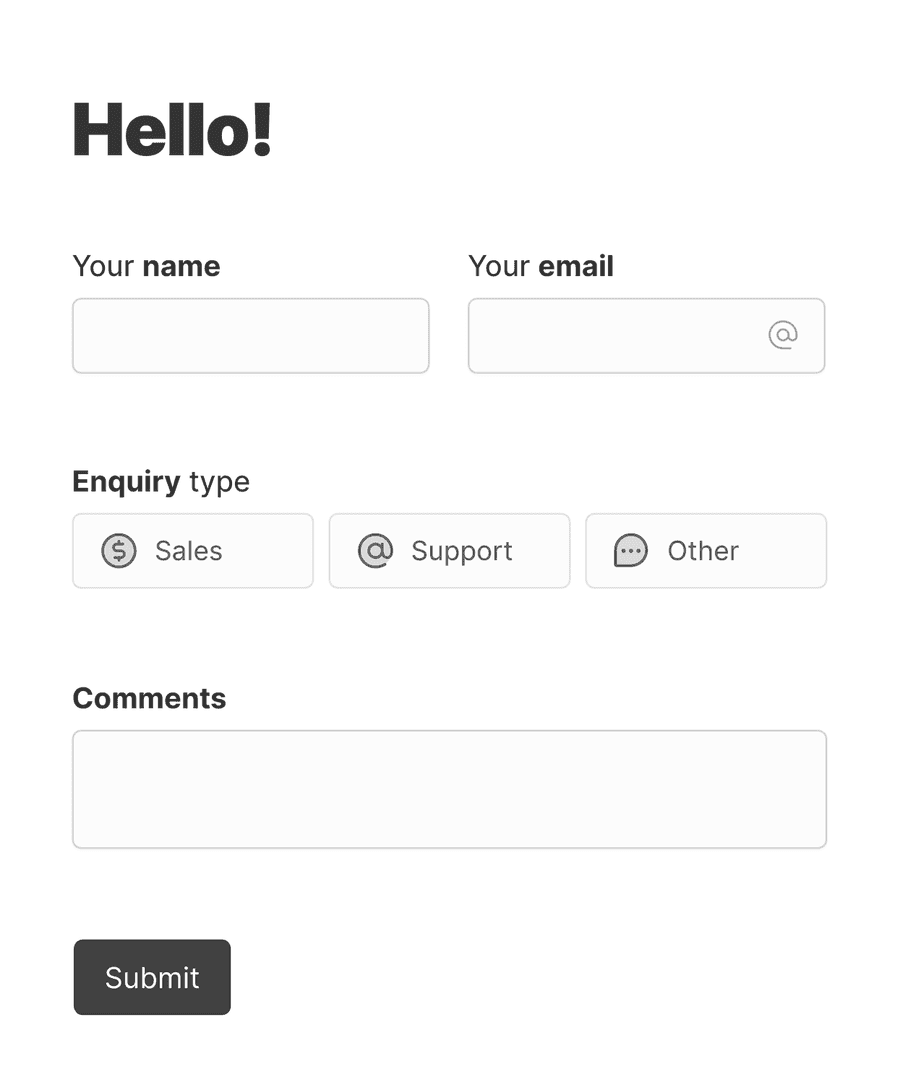
- Secure
- GDPR-compliant
- Mobile-friendly
- WCAG2-compliant
- Blazing fast
- Customizable
Conditional fields
The form uses conditional logic on the "Enquiry type" field to show the correct set of fields based on selection. This makes the form highly dynamic, and be able to handle different types of contact requests.
Field insights
Field analytics optimize form performance by revealing user preferences. For this sales and support contact form, analyzing "Enquiry Type" selection helps businesses tailor services accordingly, boosting efficiency. It identifies whether sales, support, or general inquiries dominate, guiding resource allocation.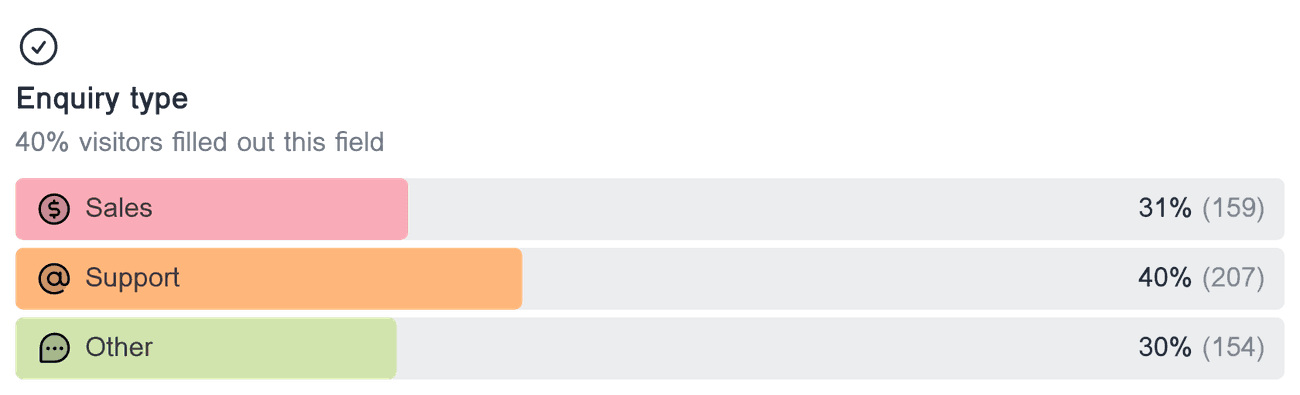
<p>Third-party integrations</p>
Formcrafts integrates with dozens of other applications. For example, when a visitor submits this form you can create a ticket in Zendesk, a contact in Salesforce, and a deal in HubSpot.
Common questions
Is this template mobile-friendly?
Yes, the template is fully responsive. It works well on desktop, tablet, and mobile devices, ensuring a great user experience for everyone.
Can I change the text and content in the rich text fields?
Absolutely. You can edit the existing content in the Rich Text fields to better fit your branding or specific requirements. You can also add your logo, images, or even videos.
What is the 'Enquiry type' multiple choice used for?
The 'Enquiry type' field lets users select whether they have a sales enquiry, support issue, or if they need to ask something else. This helps direct their message to the right team.
Can I add more choices to the 'Company size' and 'Features most interested in' fields?
Yes, you can easily add more choices to the 'Company size' and 'Features most interested in' fields to provide more options for your users.
Is it possible to get notified when someone submits the form?
Of course! You can enable notifications to receive an email alert whenever someone submits the form.
How can I share this form with my customers?
You can share the form using a direct link or embed it on your website. The template comes with easy sharing options to help you reach your audience.
Related templates
- Secure
- GDPR-compliant
- Mobile-friendly
- WCAG2-compliant
- Blazing fast
- Customizable