Customer support ticket form
Use this versatile support ticket form template to allow your customers to contact you for a variety of issue types. This is one of our most popular templates. Ideal for use as a customer-facing support form that creates tickets in Zendesk, Freshdesk, or Front.
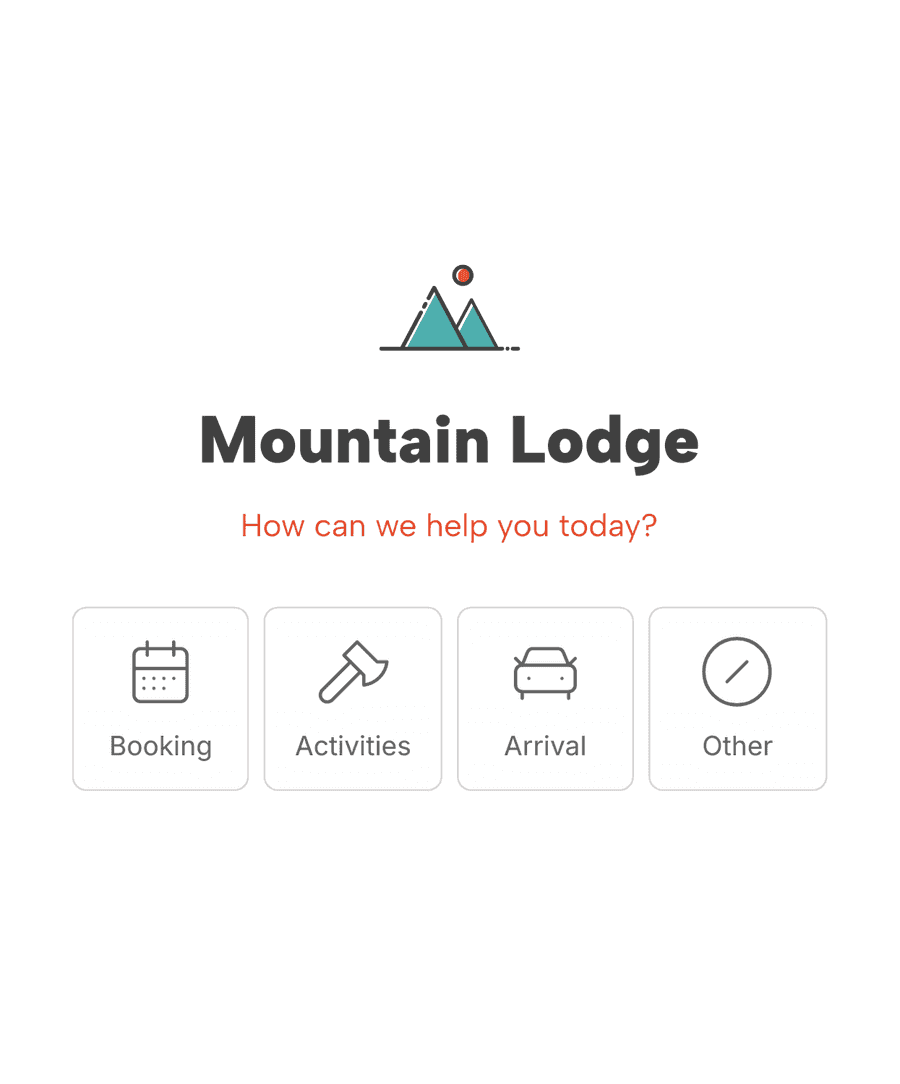
- Secure
- GDPR-compliant
- Mobile-friendly
- WCAG2-compliant
- Blazing fast
- Customizable
Traditional
This form uses a single-page layout. Contact and support forms should generally prefer a single-page layout since it helps visitors understand what is required of them at the onset.
Conditional fields
The form asks the customer about their issue type, and then use conditional logic to show the appropriate fields, along with any description text. This allows you to create complex flows to get the most relevant information while still making the form appear simple.
Field analytics help you understand customer needs. Analyzing the enquiry type for a support form can reveal common issues or concerns. For example, if you receive a high number of enquiries for Arrivals it might be time to improve the arrivals page with more pertinent information.
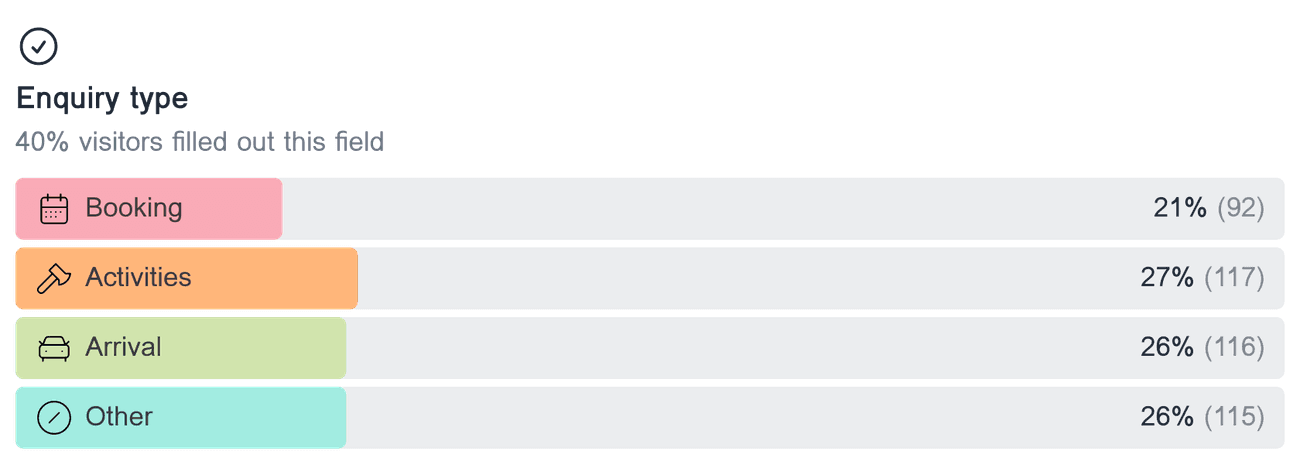
Integrate with other tools
Formcrafts integrates natively with dozens of other tools, like Salesforce, Zendesk, Asana, Freshdesk, Front, etc ... Example, you can create a workflow in Formcrafts to automatically create a new ticket in Zendesk when a response comes in.
Common questions
Can I customize the fields in this template?
Yes, you can customize any field in the Customer Support Ticket Form template. You can add new fields, change existing ones, and modify text to better suit your requirements.
Is this form template responsive?
Yes, the form template is fully responsive. It automatically adjusts to fit any screen size, whether it's a desktop, tablet, or smartphone, making it easy for users to submit their inquiries from any device.
How do I integrate this form into my website?
Once you finalize your form, you can easily integrate it into your website. Formcrafts provides embed codes to allow you to embed the form inline, or as a popup.
Can I receive email notifications when someone submits the form?
Yes, you can set up email notifications. You can specify an email address where you want to receive notifications each time a user completes and submits the form.
How do users know their form was submitted successfully?
After a user submits the form, they will see a confirmation message indicating that their form was successfully submitted. You can customize this message to include additional information, if needed.
Can I add a file upload option for attachments?
Yes, you can add a file upload field to your form so that users can attach documents, images, or other files when they submit their inquiries.
Can I use this form for different departments?
Absolutely. You can include a field for users to select the department relevant to their inquiry. This way, the inquiry can be directed to the appropriate team for a quicker response.
Related templates
- Secure
- GDPR-compliant
- Mobile-friendly
- WCAG2-compliant
- Blazing fast
- Customizable




