Insurance quote request form
Use this multi-step form template to allow visitors to request an insurance quotation for a car or a motorcycle. The form will gather necessary applicant details, and then show different steps based on the selected insurance type. You can easily customize this template to suite other insurance types.
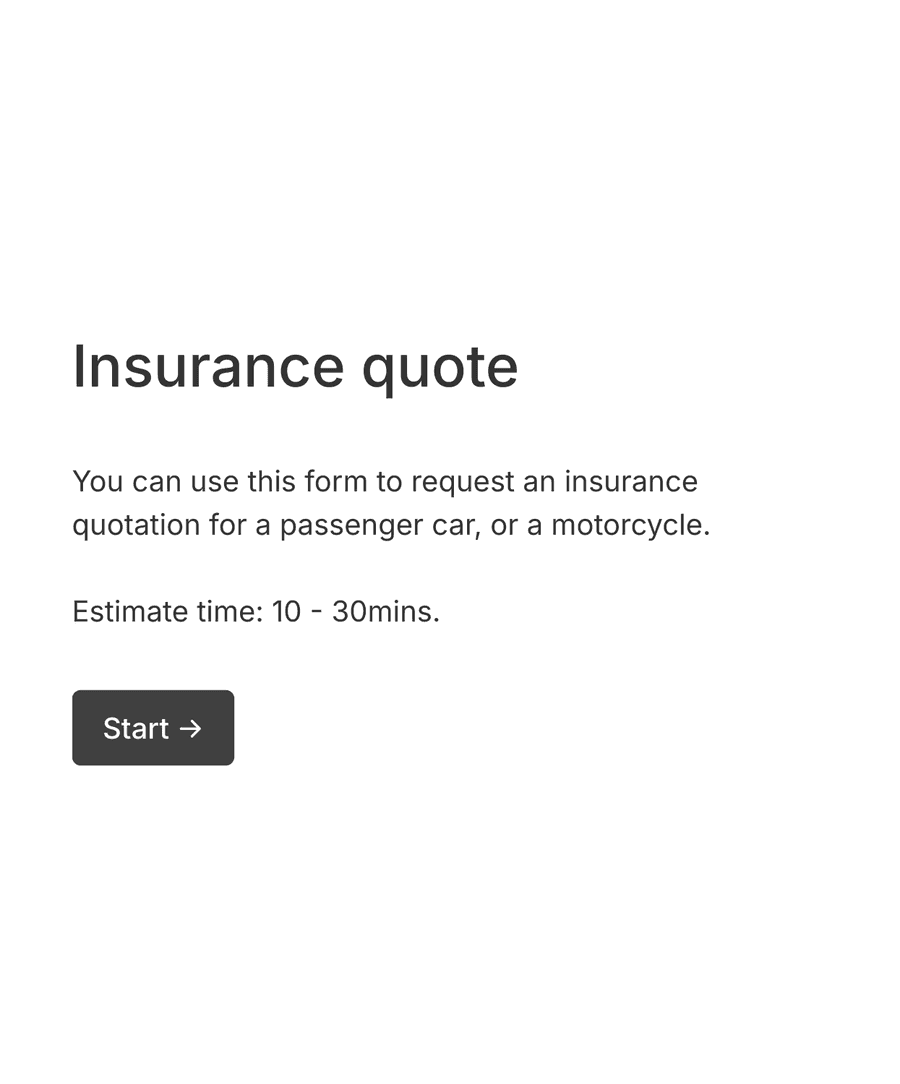
- Secure
- GDPR-compliant
- Mobile-friendly
- WCAG2-compliant
- Blazing fast
- Customizable
Multi-step layout
This application form is divided into several steps to make it easier to fill out the application.
- Welcome page: A cover page explaining the insurance form and estimate time to completion. You can also add some application guidelines on this page.
- Personal details: A page asking for contact details and address of the main applicant.
- Insurance: A page where the applicant can select the insurance type, coverage amount, deductibles, and preferred payment plan
- Car insurance: Questions pertaining to car insurance, like car year, make, model, etc ...
- Motorcycle insurance: Questions pertaining to motorcycle insurance, like motorcycle make, mode, modifications, etc ...
- Confirmation: A confirmation page where the applicant can review information, and check the required consent, privacy policy, and background-check options. You can also add other legal disclaimers or information to this page.
Form variations
This insurance form can easily be modified for other insurance types and industries. Here are some examples:
- Homeowners Insurance:
Gathers property information and ownership details for home insurance quotes.
- Life Insurance:
Collects personal and health information to offer life insurance policy options.
- Travel Insurance:
Asks for trip specifics and traveler information to provide travel insurance quotes for North America, Schengen, and other regions.
Use form workflows
Formcrafts has built-in support for workflows, allowing you to trigger notifications or send data to other services. Some examples:
- Email:
Send a confirmation email to the applicant
- Email:
Notify an insurance agent of a new lead
- Salesforce:

Create a new contact and lead in Salesforce
- HubSpot:

Create a new contact in HubSpot
Capture abandoned submissions
Insurance leads are valuable. By enabling partial submissions you can capture the personal details from potential respondents even when they did not finish the form. You can use this information to reach out to applicants and offer assistance in completing the application.
Document uploads
You can add one or more file uploads fields to your application form, allowing applicants to easily upload necessary documents like IDs, previous policies, or appraisal reports.
Form engagement and drop-off
Engagement analysis can help you understand which steps in your quotation form take the most time, and where applicants are most likely to drop-off. You can use this information to improve the form's conversion rates.
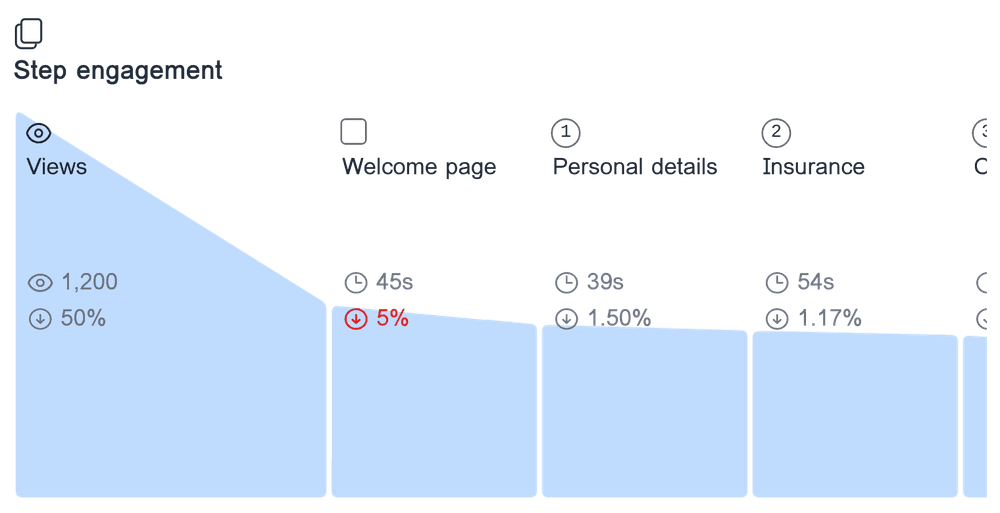
Related templates
- Secure
- GDPR-compliant
- Mobile-friendly
- WCAG2-compliant
- Blazing fast
- Customizable





