Landscaping quotation request form
Multi-step landscaping service request form template to easily gather client information, project details, additional service interests, and more. Streamline your landscaping service requests with this customizable form.
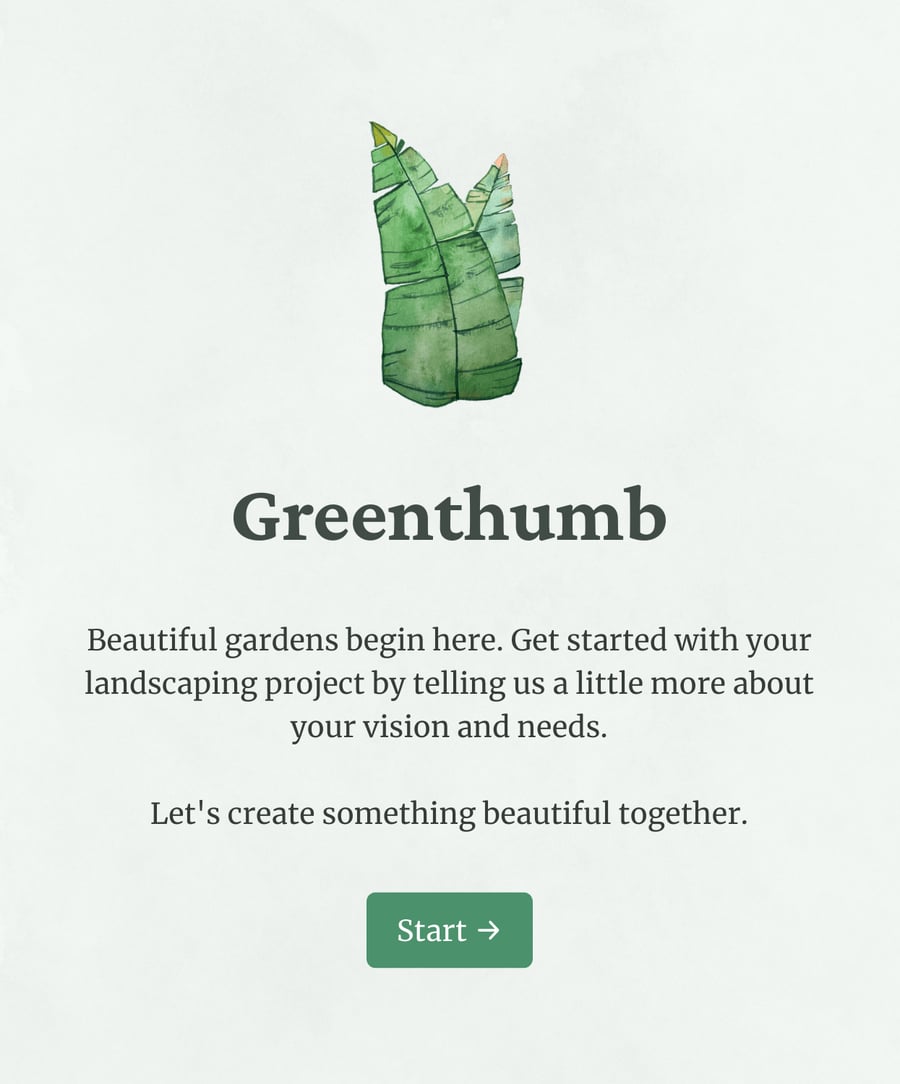
- Secure
- GDPR-compliant
- Mobile-friendly
- WCAG2-compliant
- Blazing fast
- Customizable
Multi-step
This template uses a multi-step layout to effectively gather potential client information and requirements without overwhelming them with information.
- Client Information: Get client's basic info
- Project Details: The details about the project
- Additional Services: Ask if they need additional services
- Additional Information: Any additional information they would like to add
- Confirm: Confirmation page
Field insights
Field analytics offer valuable insights into how respondents interact with your form, helping you understand their needs better. For instance, with this quotation request form, seeing popular project sizes helps landscapers plan resources and develop targeted offers. You can adjust services based on demand and be more responsive to customer preferences.
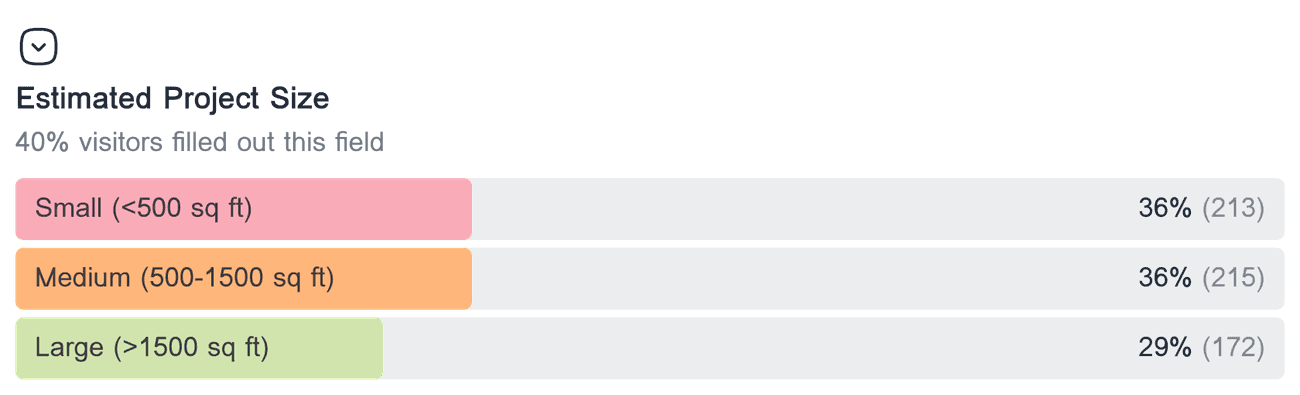
Form engagement report
Engagement analysis helps landscaping businesses see where clients spend the most time and where they leave the form. This data lets you improve form flow, making it easier for clients to request quotes. Better engagement leads to more completed requests and more business opportunities. Use these insights to refine your approach and boost conversions.
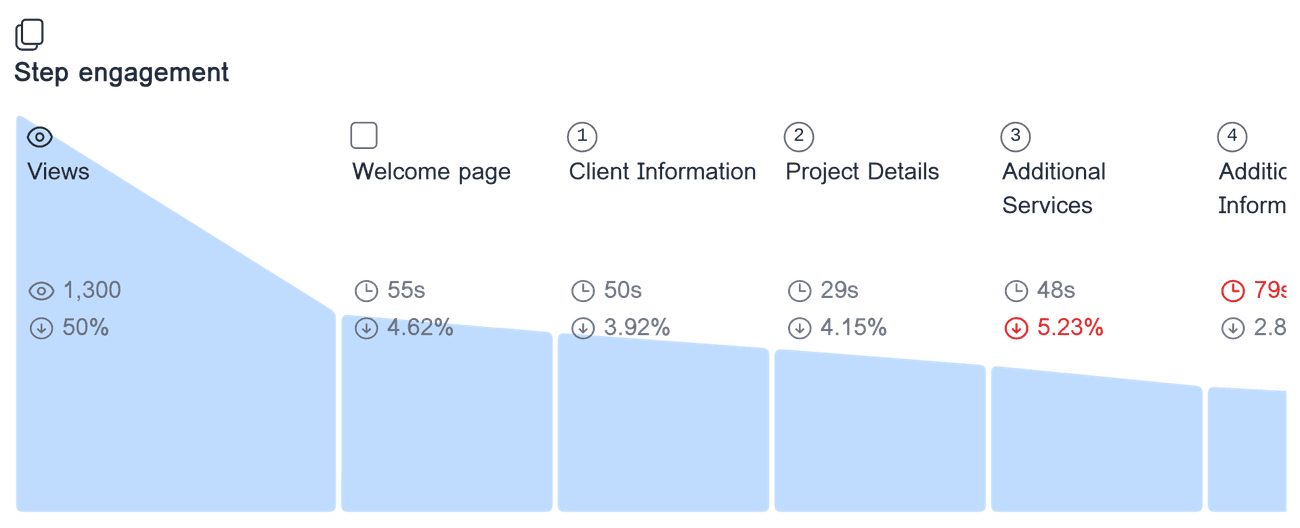
Common questions
Is the template responsive?
Yes, this form template is fully responsive. This means it will look and function well on all devices, including desktops, tablets, and smartphones
How can I share the form with my clients?
You can share the form with your clients by sending them a direct link or by embedding the form on your website. Once the form is created, you will have options to copy the link or get the embed code, making it easy to share in whichever way works best for you.
Can I add my branding to the form?
Yes, you can add your own branding to the form. You can customize colors, fonts, and even upload your company logo to make sure the form matches your brand identity. This helps in making a professional-looking form that's consistent with your business!
What happens after a client submits the form?
After a client submits the form, you will receive the responses instantly. You can choose to have the submissions sent to your email or you can review them directly on the responses page. This allows for quick follow-up and efficient management of client requests.
Related templates
- Secure
- GDPR-compliant
- Mobile-friendly
- WCAG2-compliant
- Blazing fast
- Customizable




