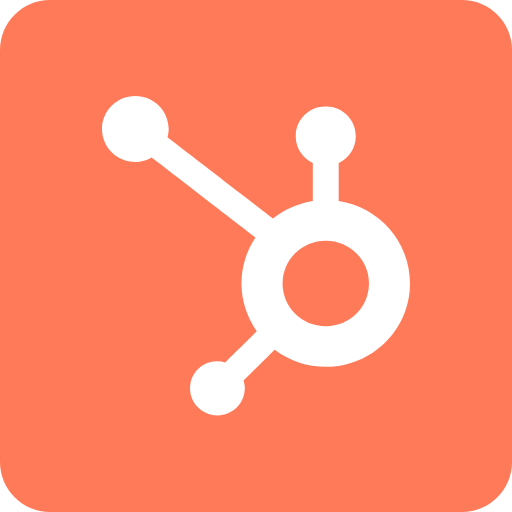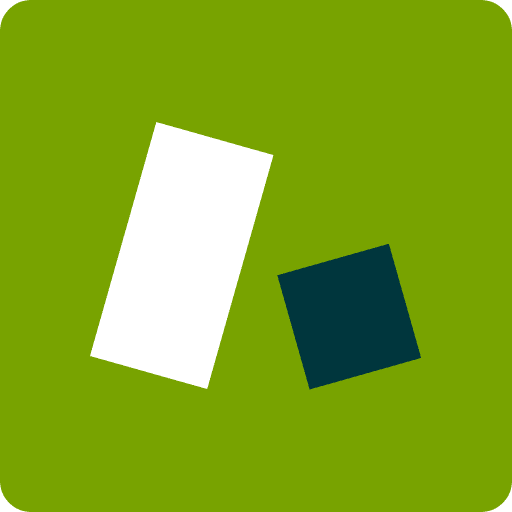Website development quotation request form
Use this user-friendly and minimal website development quotations form to streamline the process of prospecting. Easily gather contact details, project specifications, budget, and timeline in one place.
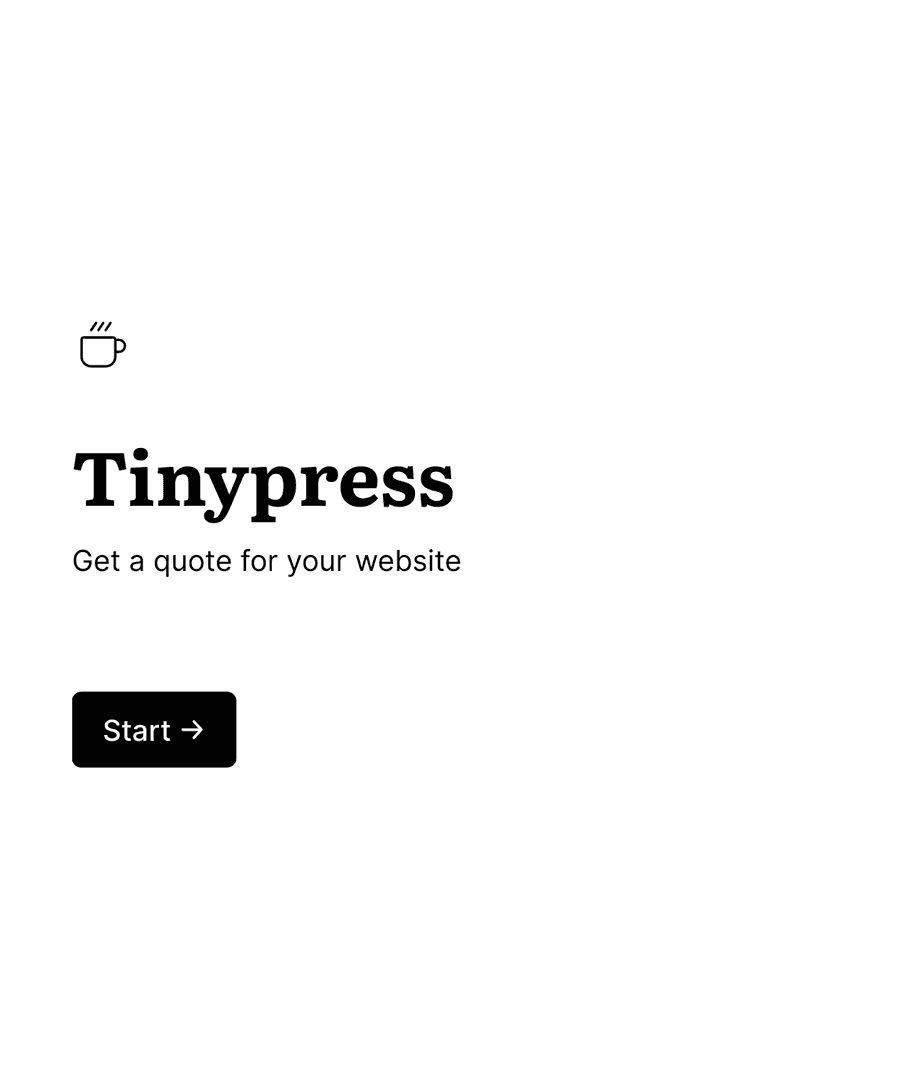
- Secure
- GDPR-compliant
- Mobile-friendly
- WCAG2-compliant
- Blazing fast
- Customizable
Multi-step layout
This form uses a multi-step layout to get the required information about the client and their project
- Contact details: Ask for their contact details and company info.
- Project details: Gauge the scope of work by asking about the size of the website, and any specific feature requests like member section, CMS, e-commerce, etc ...
- Budget and timeline: Ask about the urgency of the project, and leave space for other comments.
Detailed field insights
Field analytics provide valuable insights into which options users select most frequently. Knowing which features are in high demand can guide service offerings and pricing. You can even track which requests are becoming more popular over time, and hone your skills.
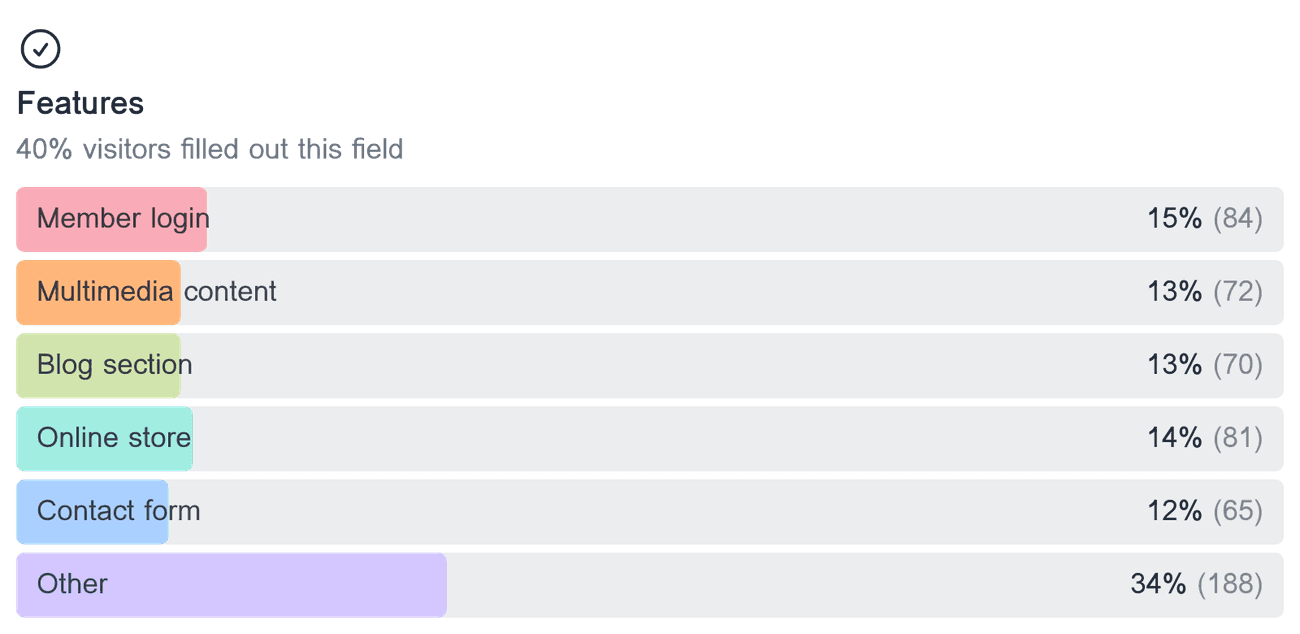
Engagement analysis shows insights on how users interact with the quotation request form. It helps identify steps where users spend more time or drop off. This can guide improvements, making the form smoother and increasing completion rates. Higher conversion = more clients.

<p>Connect with other platforms</p>
Formcrafts offers dozens of native integrations. We call them workflows. When a visitor submits your form you can, for example, create a contact and a deal in HubSpot.
Questions and answers
Who can use this form template?
This template would be a good starting point for any quotation-request use-cases. Specifically, it is ideal for web development agencies, freelancers, and businesses that need to provide development quotes to potential clients.
What is the design aesthetic of this template?
This template uses a minimal duotone aesthetic, which is quite popular with web dev agencies. The form showcases your brand, and a minimal design like this conveys confidence and skill.
Is the form mobile-friendly?
Absolutely. The form is designed to be responsive and works seamlessly across all devices, including smartphones and tablets.
Related templates
- Secure
- GDPR-compliant
- Mobile-friendly
- WCAG2-compliant
- Blazing fast
- Customizable