Housing loan application form
Allow people to apply for a housing loan using this comprehensive application template. Collect applicant information, contact details, employment and income details, property details, credit history, and co-borrower information. Allow applicants to review information, and require them to agree to terms and conditions. Easily connect this template to third-party apps like HubSpot, Salesforce, Pipedrive, etc ...
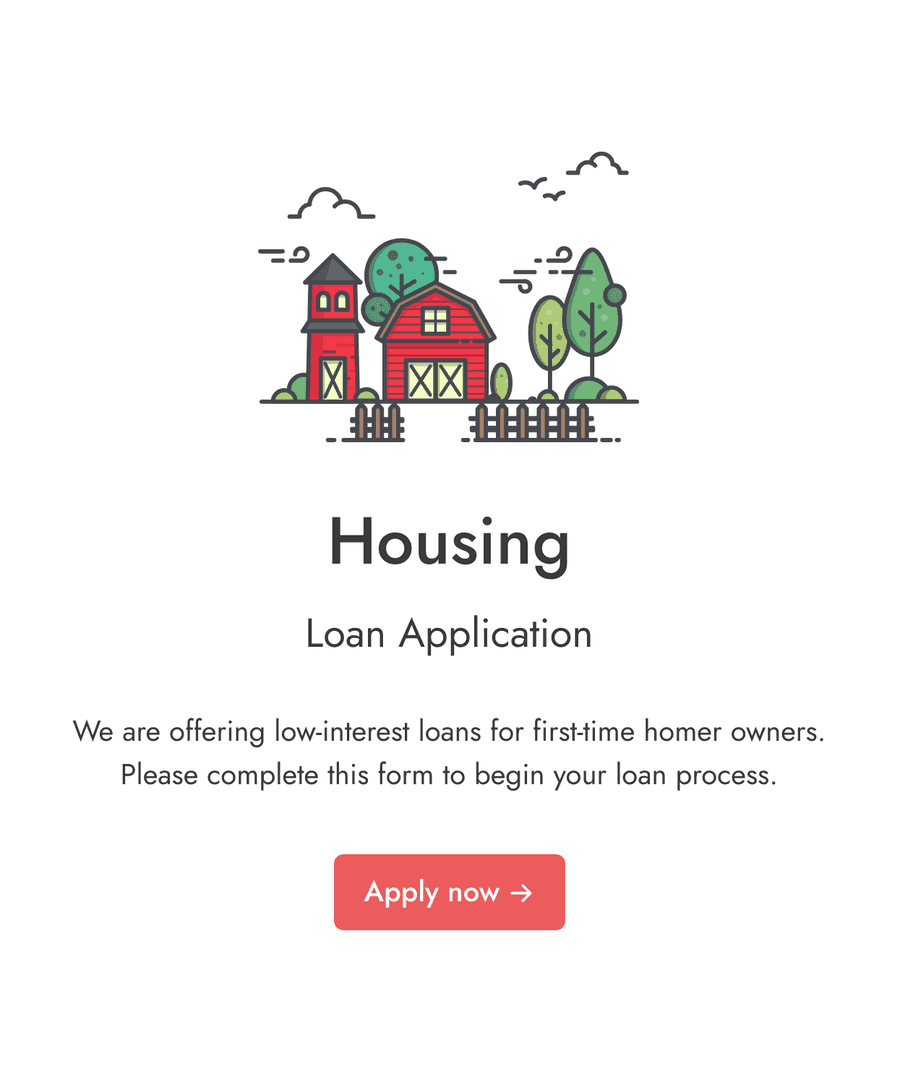
- Secure
- GDPR-compliant
- Mobile-friendly
- WCAG2-compliant
- Blazing fast
- Customizable
Multi-step application format
This loan application form is comprehensive in nature, and is divided into several steps for improved applicant experience. This layout includes a progress bar, and contains the following steps:
- Welcome page: Quick intro to the applicant form with company name and logo. Optionally add estimated time required, application processing time, deadline, tips, etc ...
- Personal Info: Collect personal and contact information about the primary applicant. Also inquire about current living situation.
- Employment and income: Questions about employment status, income, and require a proof such as pay stub, tax report, or employment contract.
- Property and loan: Get the proposed loan term, property address, property type, and intended use. Use conditional logic to show dependent fields based on the intended use.
- Credit history: Ask for the credit score, document proof, and other questions to understand the credit history and risk factors.
- Co-applicant: Allow applicant to add a co-applicant with information like name, email, and relationship.
- Confirmation: Allow applicant to review the entered information. They can hit the back button to modify details.
- Disclaimer: Show disclaimers (including external links to policies) and require a confirmation before the applicant can submit the application. Example, privacy policy, credit report and background check authorization, etc ...
Workflows and integrations
Workflows allow you to send notifications, send data to third-party apps, or trigger other actions such as PDF creation. Here is how you can use workflows with this template:
- Create PDF:
Create a PDF based on the response data
- Email:
Notify a loan office of a new application, and include the generated PDF in the notification email
- Salesforce:

Create a new lead in Salesforce, and attach the PDF with the record
- Redirect:
Redirect the applicant to a application status page on submit
Partial submissions
You can enable partial submissions along with auto-save form progress on this form. Auto-save progress will save the form progress for the user, allowing them to resume the application anytime from the same device. Partial submissions will allow you to view the partially completed applications. If some applications are abandoned you can follow up with applicants and offer assistance.
Engagement and drop-off analysis
Analyze step engagement to see where applicants stop filling the loan application form, or where they spend too much time. By understanding user behavior at each step, you can tweak sections, making the form clearer and easier, boosting completion rates.
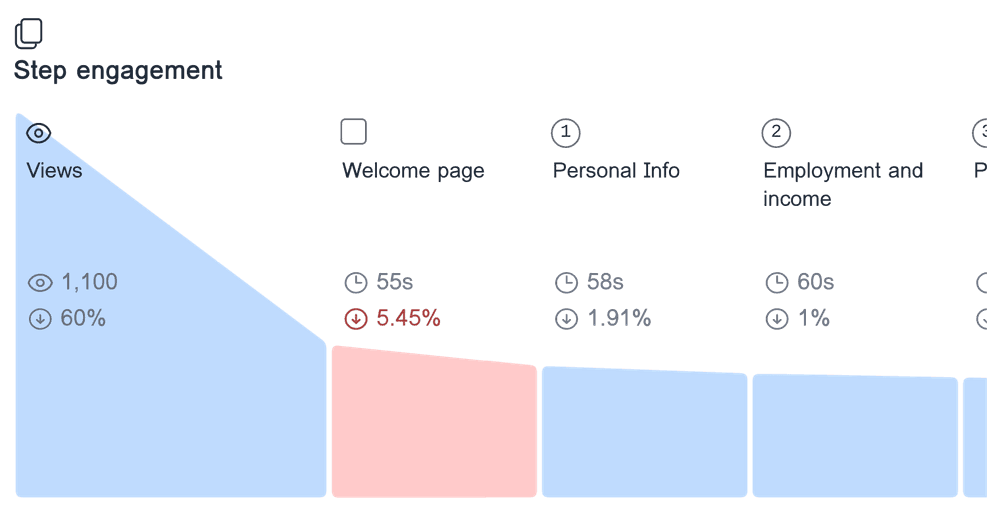
Related templates
- Secure
- GDPR-compliant
- Mobile-friendly
- WCAG2-compliant
- Blazing fast
- Customizable






