Car loan application form
Comprehensive multi-step auto loan application form. Collect applicant information, loan details, credit history, collateral information, and get applicants to confirm the details.
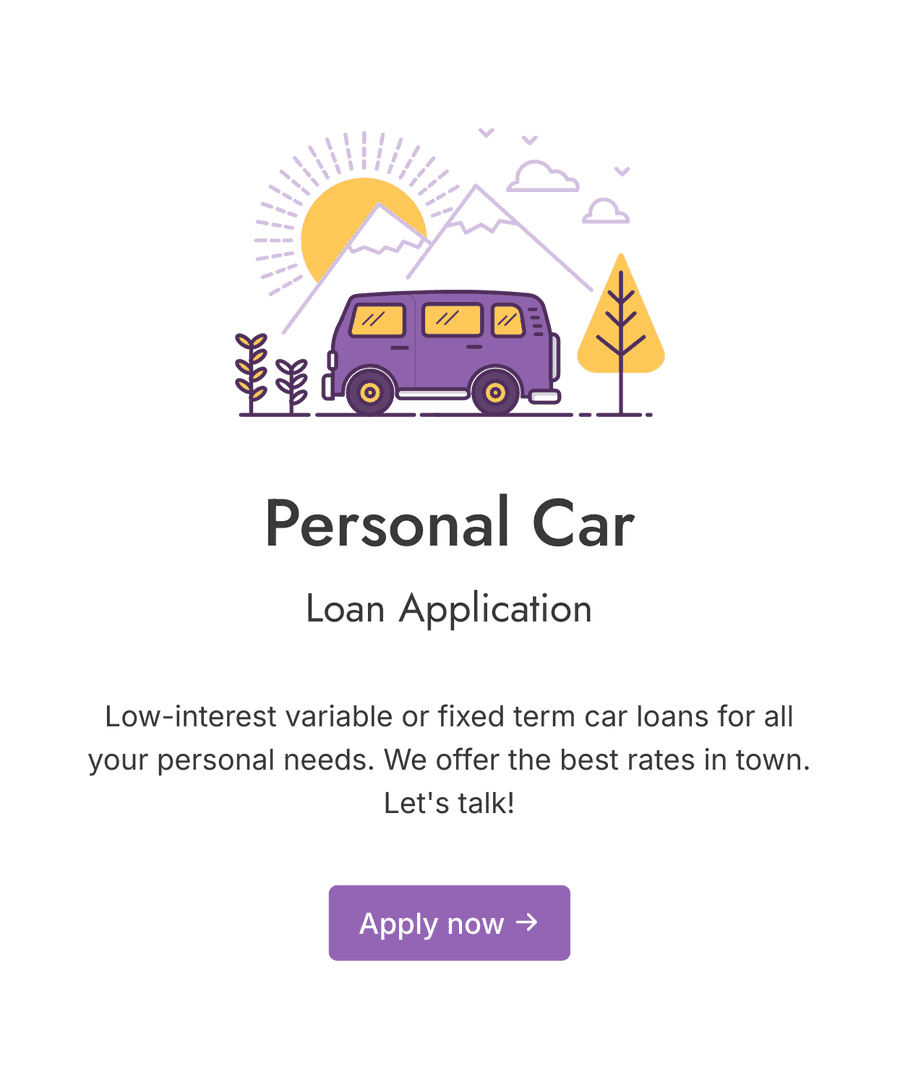
- Secure
- GDPR-compliant
- Mobile-friendly
- WCAG2-compliant
- Blazing fast
- Customizable
Multi-step layout
Using a multi-step layout is essential for application forms. It breaks down the application into manageable chunks, making it easier for the applicant to fill out the form. Each step contains multiple questions. This template uses the following steps:
- Welcome page: Get applicant's basic personal information
- Personal Info: Inquire about the business
- Business Info: Get comprehensive details about the loan request
- Loan request details: Get information about the collateral being offered
- Collateral: Show a page to review all entered information before submit
- Confirm:
Auto-save application progress
Loan application forms can take some time to fill out. Formcrafts has support for auto-saving form progress. All the entered information is saved in the background as the applicant fills out their form.
Detailed field insights
Field analytics provide insights to improve decision-making. For a car loan application, knowing employment status patterns helps lenders gauge applicant stability and tailor loan options. It aids in risk assessment and service customization, benefiting the lender's strategy.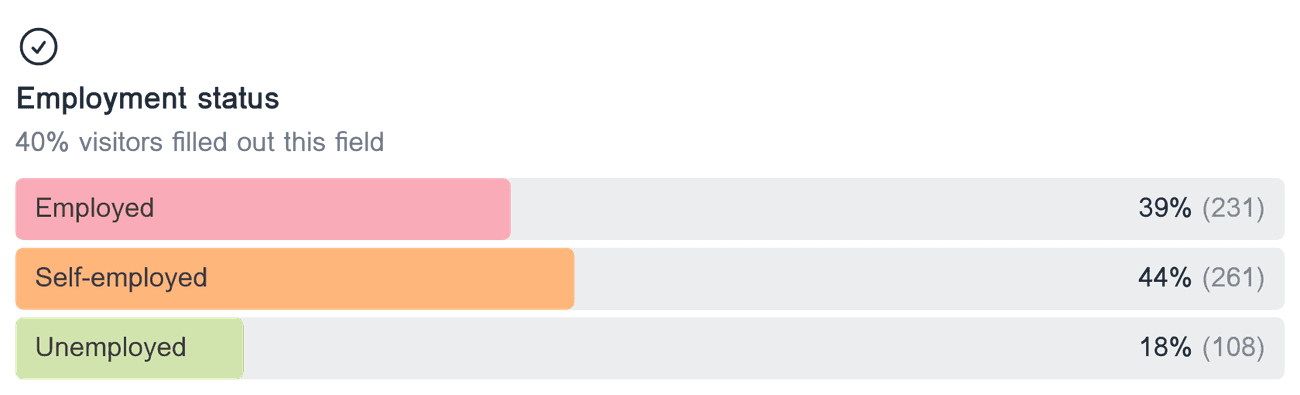
Form engagement and drop-off analysis
Analyzing step engagement is crucial for car loan application forms. Lenders gain insights into steps causing delays or drop-offs. They can then simplify those sections to improve completion rates. Understanding user behavior helps optimize the form for a smoother application process, leading to more successful loan approvals.
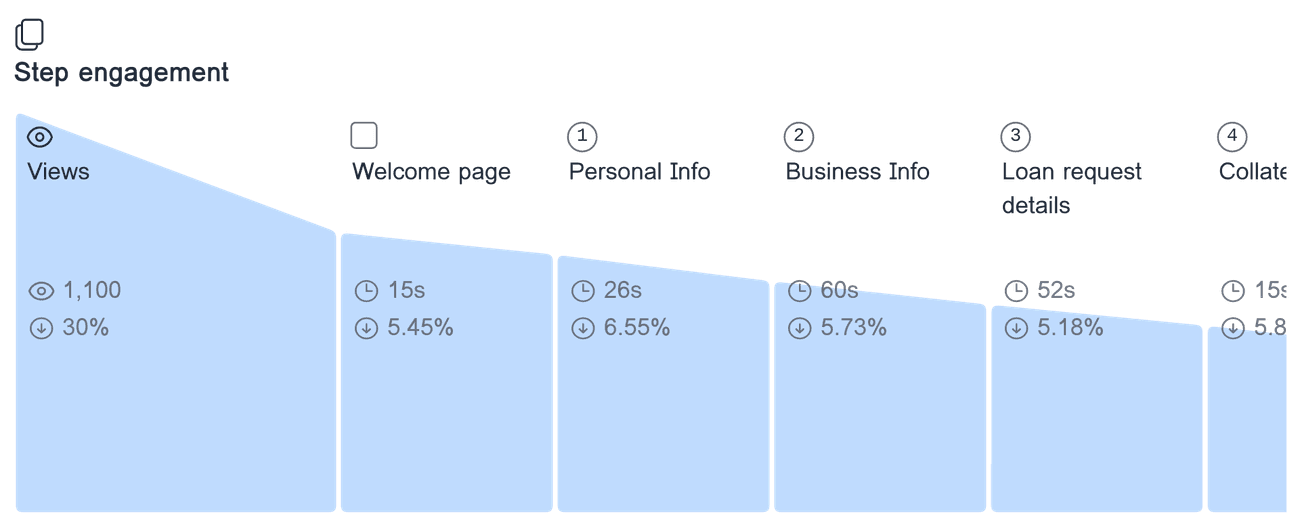
Common questions
Is the template mobile-friendly?
Yes, the template is designed to be responsive, meaning it will work well on all devices including smartphones and tablets.
Is my visitors' information secure?
Yes, the form is designed to keep all information secure. The data entered is encrypted and privacy is ensured.
What happens after someone submits a form?
Formcrafts records the submission. You can view all responses on the Responses page. You can also choose to received email notifications each time someone submits the form.
Related templates
- Secure
- GDPR-compliant
- Mobile-friendly
- WCAG2-compliant
- Blazing fast
- Customizable



