Return merchandise authorization (RMA) form
Free form template to collect RMA requests efficiently. Easily gather order number, product name, reason for return, return type, quantity, purchase date, proof of purchase (attachment), and comments. Easily configure this form to create a ticket in Zendesk, Freshdesk, or Front app.
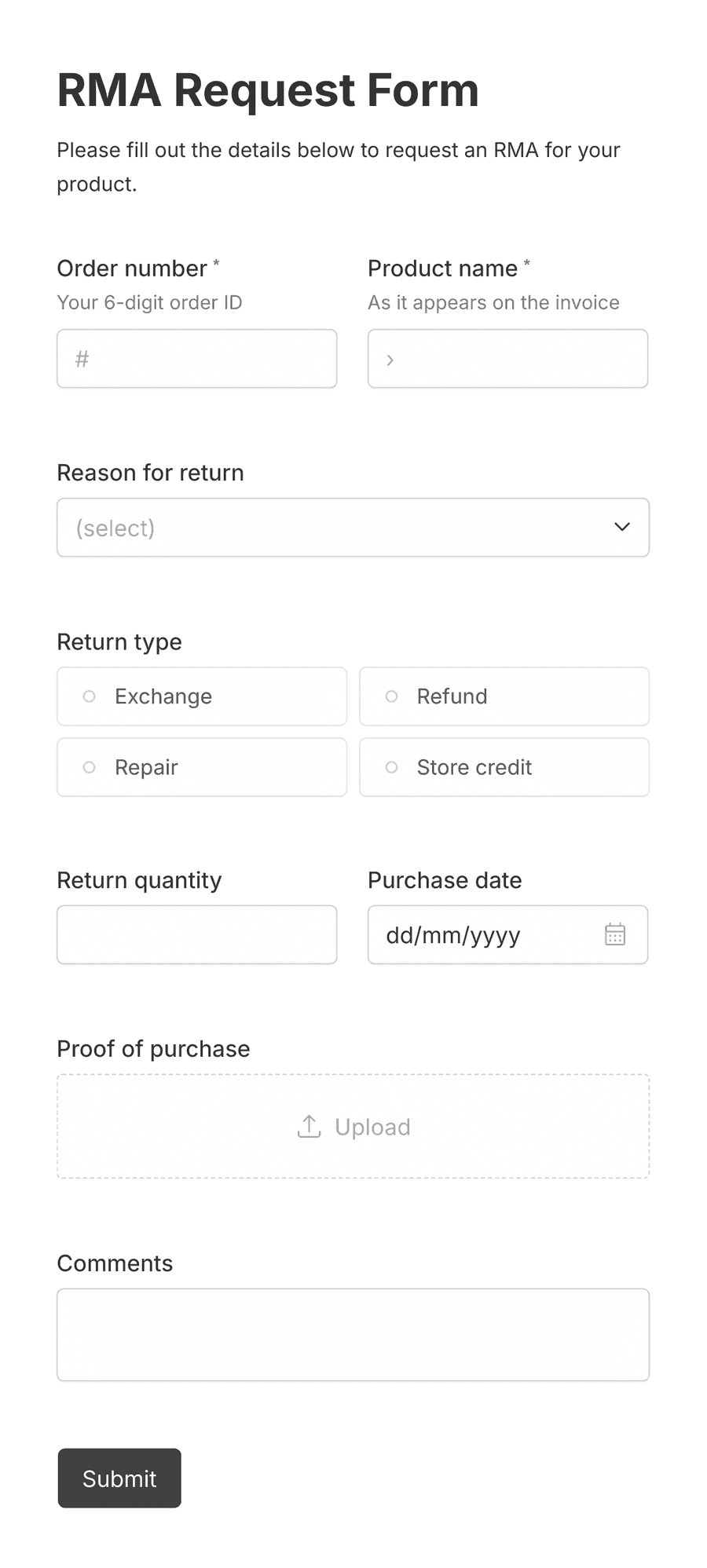
- Secure
- GDPR-compliant
- Mobile-friendly
- WCAG2-compliant
- Blazing fast
- Customizable
What is an RMA form?
An RMA (Return Merchandise Authorization) is part of the process for returning a product to receive a refund, replacement, or repair during its warranty period. It also allows the vendor a chance to resolve issues, like improper installation, before the product is returned, helping avoid costly returns and benefiting both the customer and the vendor.
Some use cases
- E-Commerce:
Customer returns a defective smartphone for a replacement.
- Apparel:
Customer returns a wrongly shipped Black Friday clothing item for an exchange.
- Industrial:
Customer returns a faulty machine part for a credit.
- Home Goods:
Customer requests a return and refund for a damaged refrigerator received.
Notifications and integrations
You can use workflows to configure notifications and send data to third-party services on new RMA requests. Some examples:
- Email:
Notify the returns department via email
- Zendesk:

Create a new support ticket in Zendesk
- Salesforce:

Create a new 'Return' case record in Salesforce
Return reason analysis
Field analytics help you see trends in your form responses. For this form, you can analyze the 'Reason for return' field to understand the most common causes for product returns. Example, if product quality is the most common reason for return you should work with the production team to resolve the issue.
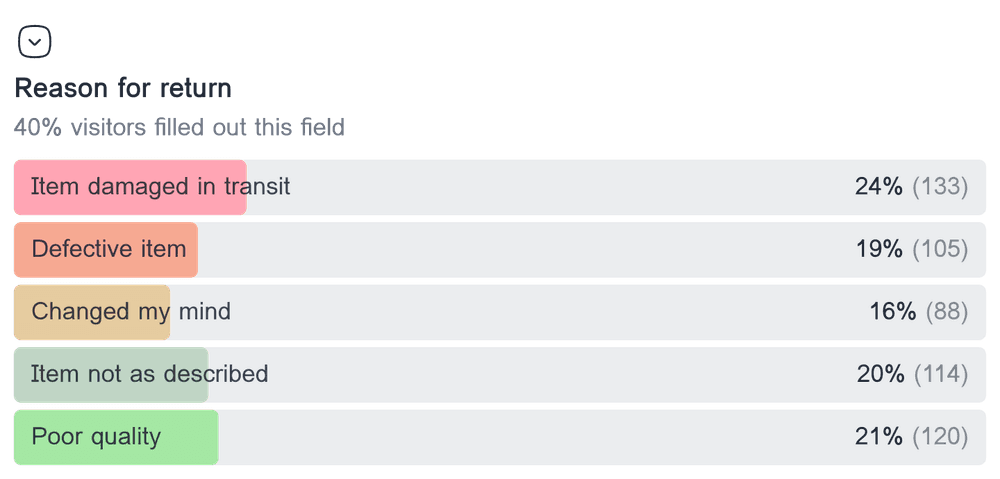
Related templates
- Secure
- GDPR-compliant
- Mobile-friendly
- WCAG2-compliant
- Blazing fast
- Customizable



