Event feedback form
Post-event feedback form that gathers visitor information, their previous visits and art preferences, feedback covering different aspects of the event, and open-ended suggestions.
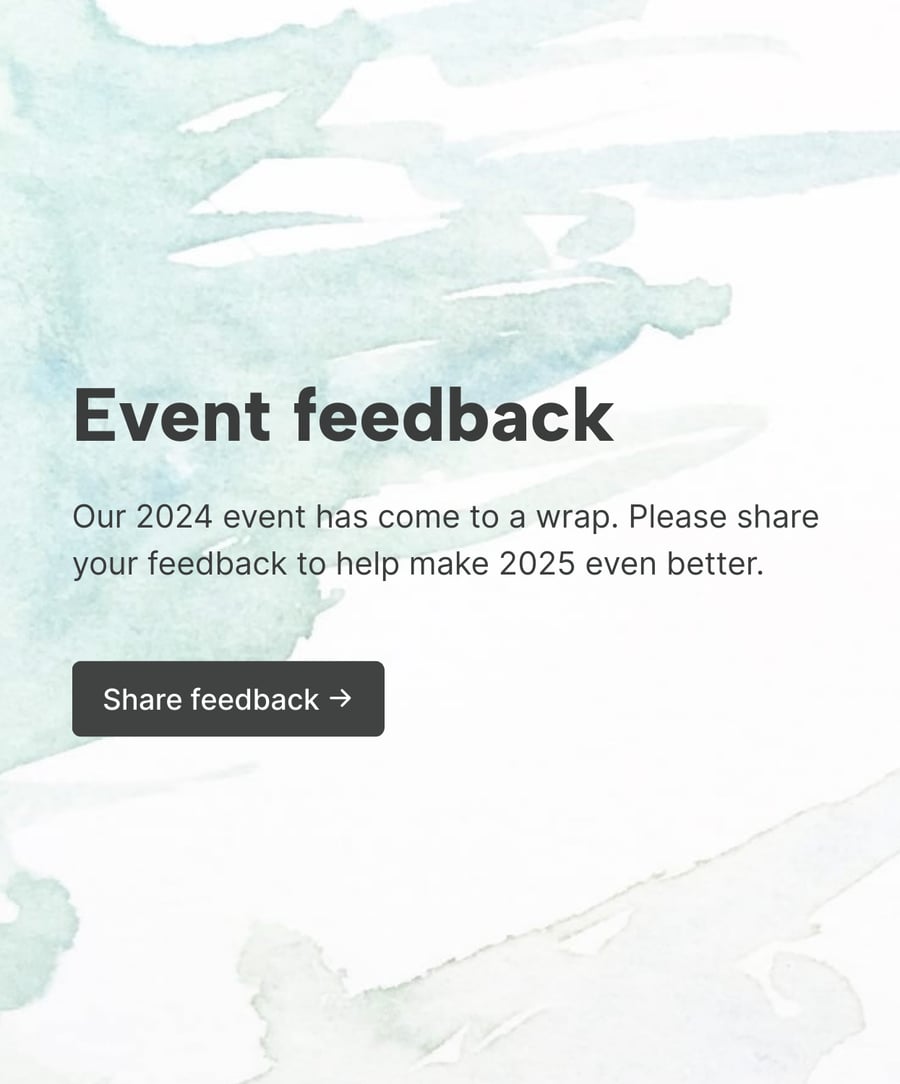
- Secure
- GDPR-compliant
- Mobile-friendly
- WCAG2-compliant
- Blazing fast
- Customizable
Multi-step layout
This survey uses a multi-step layout to increase conversion rates. Each step of the form includes one or more questions, grouped logically:
- Visitor Info: Get personal information about the visitor.
- History: Ask about their interest in art, and if they visit similar events.
- Art Preferences: Inquire about their general preferences and likes.
- Event rating: Get feedback on different event aspects, like installations, hospitality, diversity, etc ...
- Promoter score: Ask if they would recommend the gallery to a friend.
- Suggestions: Ask open-ended questions and suggestions to improve future events.
NPS trend analysis
You can run a detailed NPS analysis to see how likely people are to recommend your event. This data helps art event organizers see trends over time. They can quickly learn if attendees are satisfied or if changes are needed. This aids future event planning and promotion strategies.
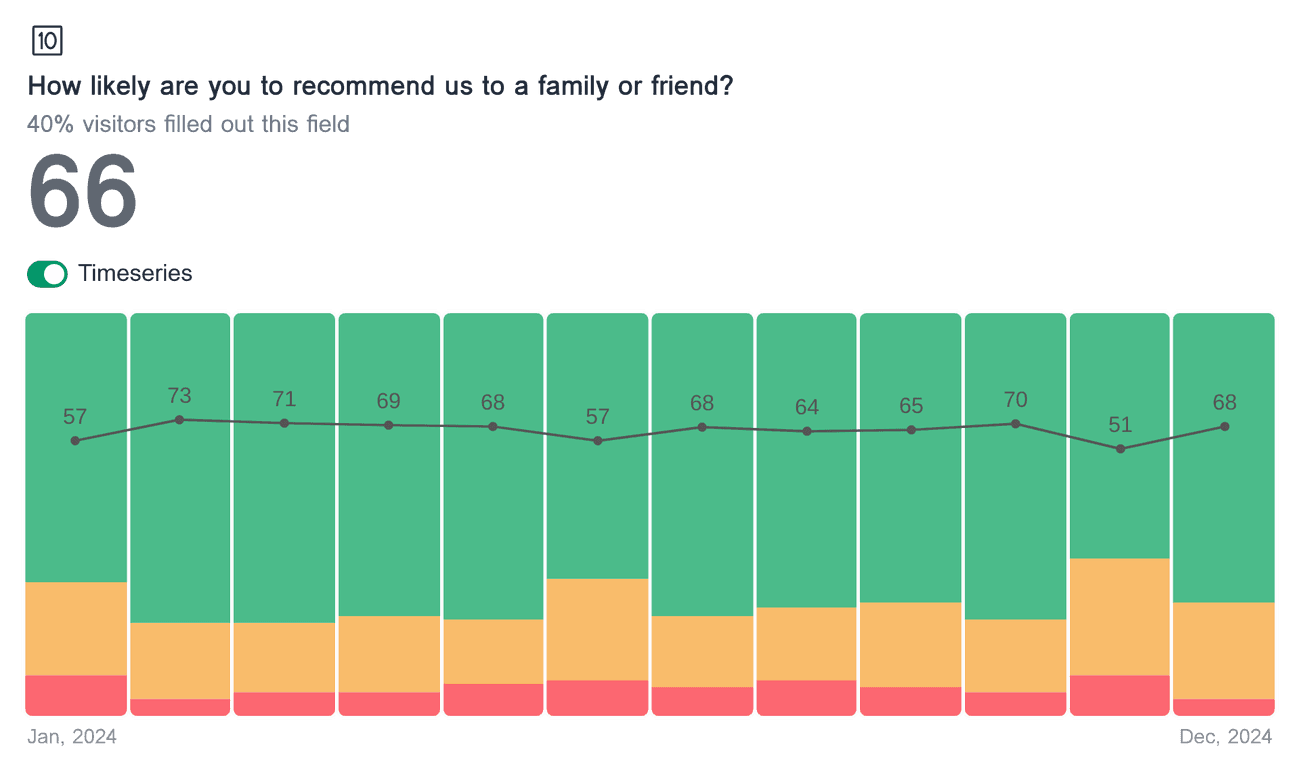
Engagement and drop-off report
Engagement analysis helps art event organizers see which sections of the feedback form keep users' attention.
They can spot where participants drop off and fine-tune those parts. This data ensures higher completion rates, leading to more robust feedback.
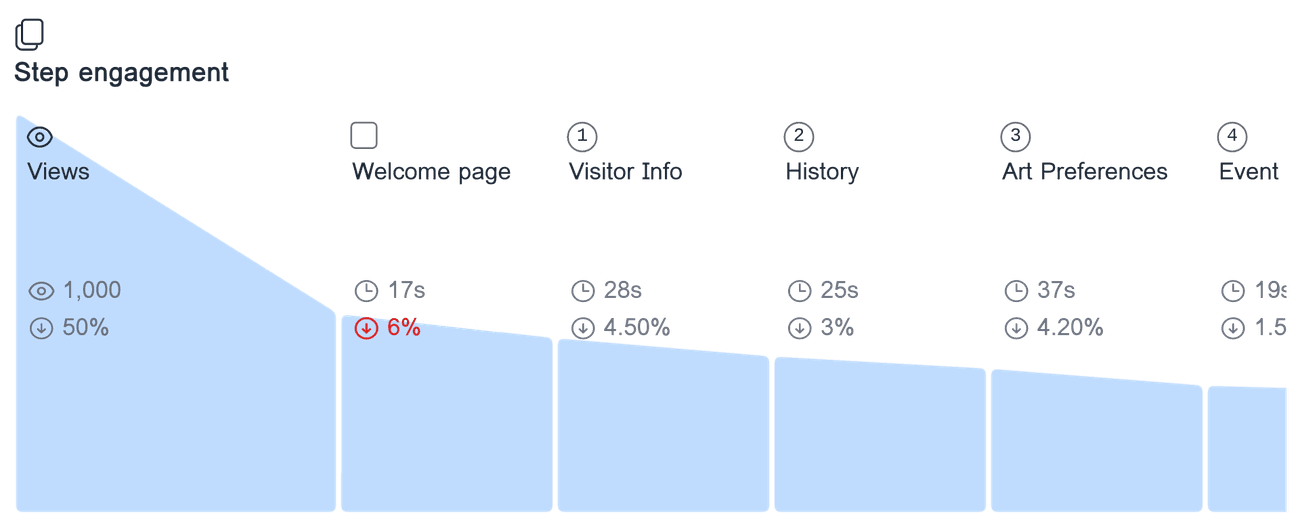
Common questions
Is the template responsive?
Yes, the template is fully responsive. This means it will work well on different devices like phones, tablets, and computers. Your visitors can fill out the form comfortably no matter what device they are using.
How do I share the feedback form with attendees?
You can share the feedback form by sending a direct link to attendees via email or social media. You can also embed the form on your website, so visitors can fill it out directly from there.
Do I need any technical skills to use this template?
No, you don't need any technical skills to use this template. It is designed to be user-friendly, and most changes can be made with simple drag-and-drop actions. If you need help, there are guides and support available.
Can I view the responses in real-time?
Yes, you can view the responses in real-time. As soon as someone submits the form, you can see their feedback instantly. This helps you gather insights quickly and make improvements as needed.
Can I export the collected feedback?
Yes, you can export the collected feedback. This allows you to analyze the data further in tools like Excel or Google Sheets. It is a great way to keep records and make data-driven decisions for future events.
Related templates
- Secure
- GDPR-compliant
- Mobile-friendly
- WCAG2-compliant
- Blazing fast
- Customizable


