Training feedback form
Use this dark-themed multi-step training feedback form template to gather detailed feedback from trainees on course materials, learning experience, collaboration opportunities, environment, and suggestions for future improvements.
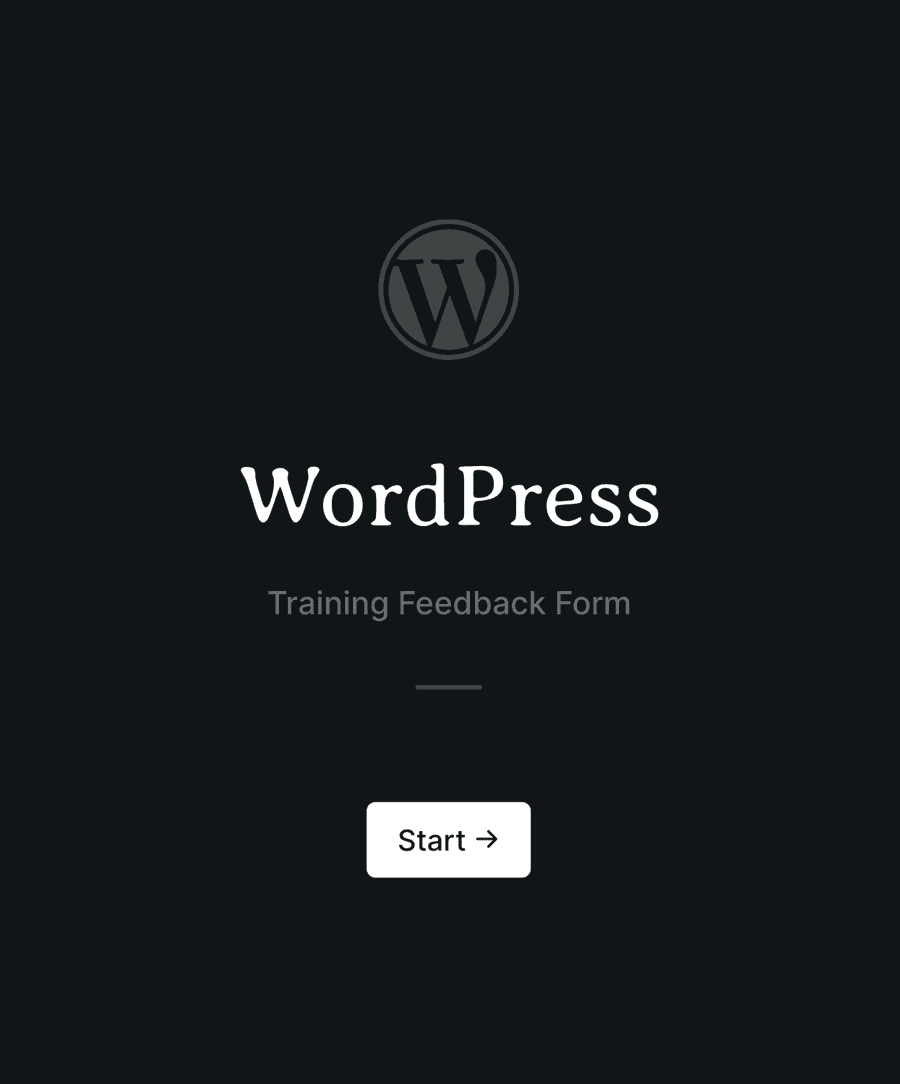
- Secure
- GDPR-compliant
- Mobile-friendly
- WCAG2-compliant
- Blazing fast
- Customizable
Multi-step layout
This feedback form uses a multi-step layout. Each step covers a specific category of questions:
- Trainee information: Gather information about the survey respondent.
- Course materials: Collect feedback about the material provided.
- Learning experience: Ask about the learning experience, and difficult aspects.
- Collaboration: Ask about collaboration experience with other trainees.
- Environment: Get feedback on the environment and infrastructure provided during the training.
- Suggestions: Lastly, ask for suggestions and other comments.
Feedback analysis
Field analytics help you understand how people view your service or product. For our Quality of course materials rating, trainers can see what works and what doesn't. If ratings dip in a month, it signals a need for change. High ratings show what to keep. This insight aids in refining course materials for better training outcomes, directly benefitting the trainer and learners.
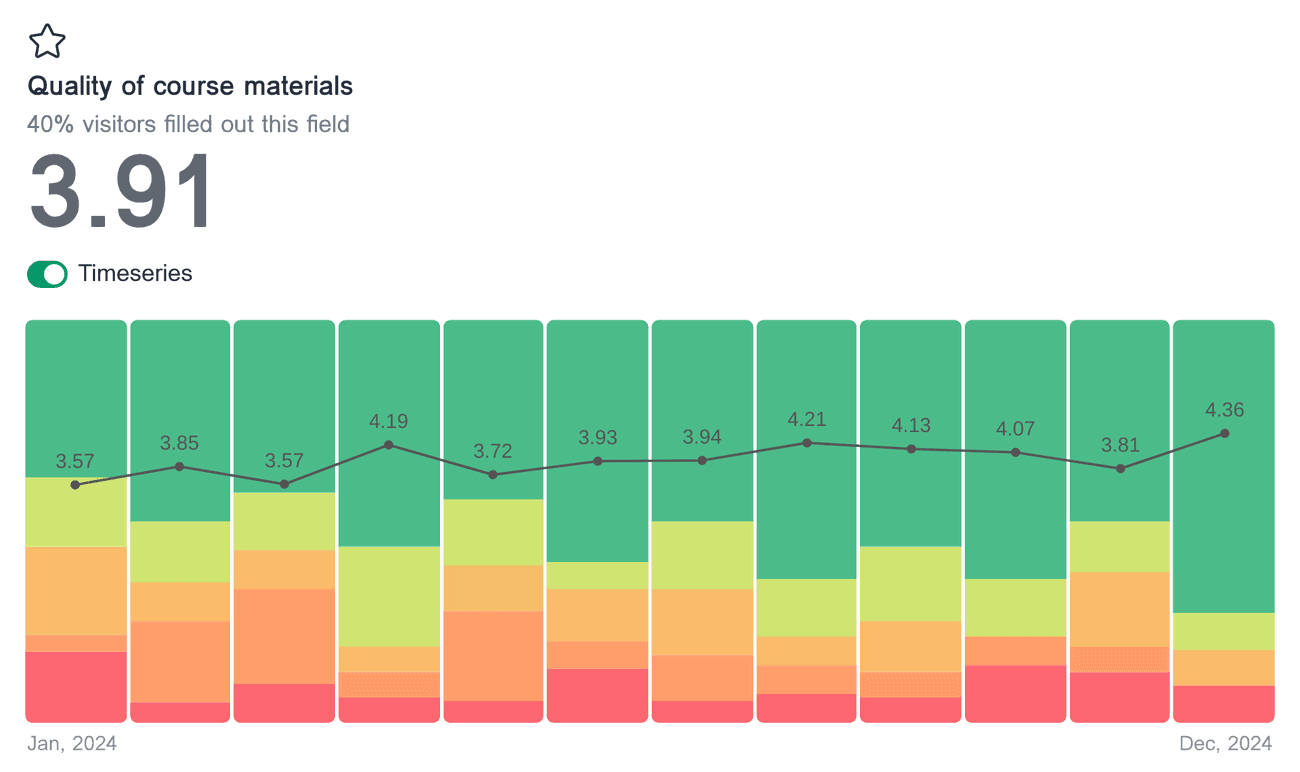
Form engagement and drop-off analysis
Engagement analysis helps you understand how users interact with your feedback form. By seeing where users spend most of their time and where they drop off, you can improve the form’s design and questions.
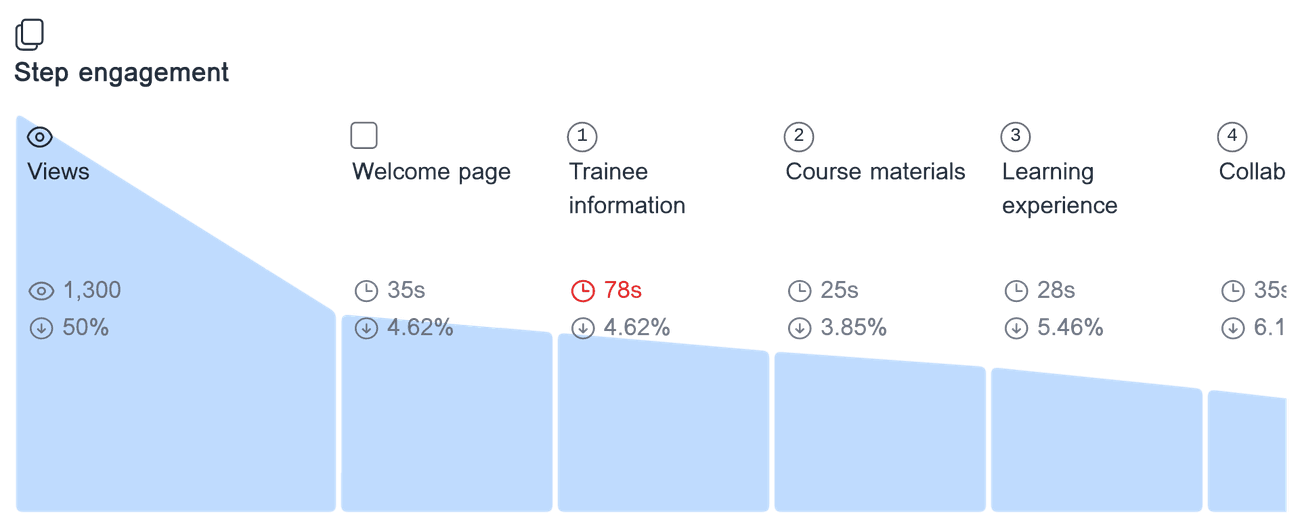
Common questions
Can I customize the fields in this template?
Yes, you can customize the fields in this template using our drag-and-drop form builder. You can add new fields, remove existing ones, or edit the current fields to better fit your needs.
Can I change the design of the form?
Absolutely! You can change the design to match your brand or personal preferences. You can adjust colors, fonts, and layouts to make sure the form looks the way you want it to.
How do I share the form with trainees?
You can share the form with trainees by sending them a link via email or messaging apps. You can also embed the form on a website. Once shared, trainees can easily access and complete the form online.
Will I be able to see and analyze responses?
Yes, you will be able to view and analyze all responses that are submitted. Formcrafts has powerful survey analysis tools.
Are the responses private and secure?
Yes, the responses are private and secure. We use encryption and other security measures to ensure that the feedback collected is safe and only accessible to authorized users.
Can trainees save their progress and complete the form later?
Yes, trainees can save their progress and return to finish the form at a later time. You can enable this via Settings -> Auto-save form progress.
How can I include our company logo on the form?
Adding your company logo is easy. You can upload an image file of your logo to the template settings. This will help the form look professional and align with your company’s brand.
Related templates
- Secure
- GDPR-compliant
- Mobile-friendly
- WCAG2-compliant
- Blazing fast
- Customizable


