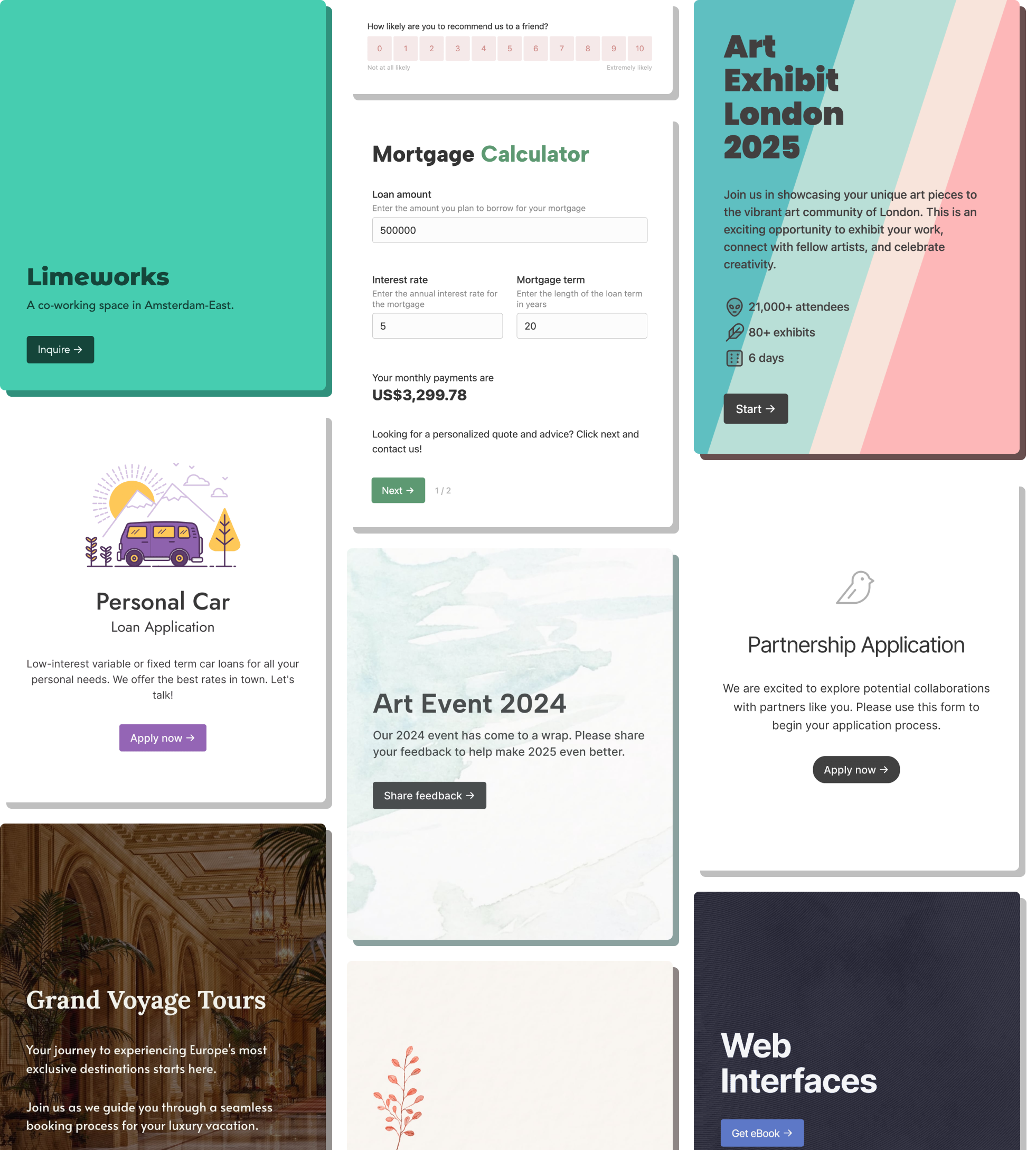The most common ways of using forms with HubSpot include:
- Lead generation: Lead generation forms are the the most common use-case we have seen in our experience. Example sign-up forms, request-a-demo form, sales inquiry, product inquiry, event signup, etc ...
- Surveys: Forms can be used to create feedback forms and surveys, which are an essential tool for many teams like your support team.
- Support ticket forms: Customer support forms can also be used to allow your customers to create support tickets.
HubSpot has built-in support for forms as well as surveys. However, the HubSpot App Marketplace is still full of alternatives. Why is that? HubSpot forms and surveys are severely limited in functionality and appearance. For a use-case like lead generation - where having a well-designed and intuitive form can make a huge difference in conversion rates - having powerful and well-designed forms can make a big difference.
This is where third-party form builders come in. They offer a plethora of functionality, and high levels of customization.
In this post we will review the 5 best form builders on the Marketplace. We selected our form builders based on some conditions:
- They have some reviews
- They are not specifically geared towards surveys
- They are available as a cloud offering
Ranking criteria
1. App Marketplace reviews
Who best to judge a product other than HubSpot users? Our first ranking criteria is the App Marketplace reviews. Also, HubSpot guidelines prohibit apps from offering any compensation for reviews which reduces bias.
2. Integration features
We will look at the features offered by the integration. Some form building apps only provide a surface-level integration, whereas others offer a deeper integration (example being able to add or create contacts, companies, and even other records). In this criteria we will review how well the form builder integrates with HubSpot.
3. Pricing
We will look at the form builder's pricing - both the free plan and the paid plans. Pricing can vary between form builders, and it is important to look at all plan limitations.
4. Other notes
Some form builders are geared towards surveys, while some are more general in nature. Here we will review how adaptive our form builder is. We will also look at the available documentation and talk about unique features.
The Winners
Formcrafts
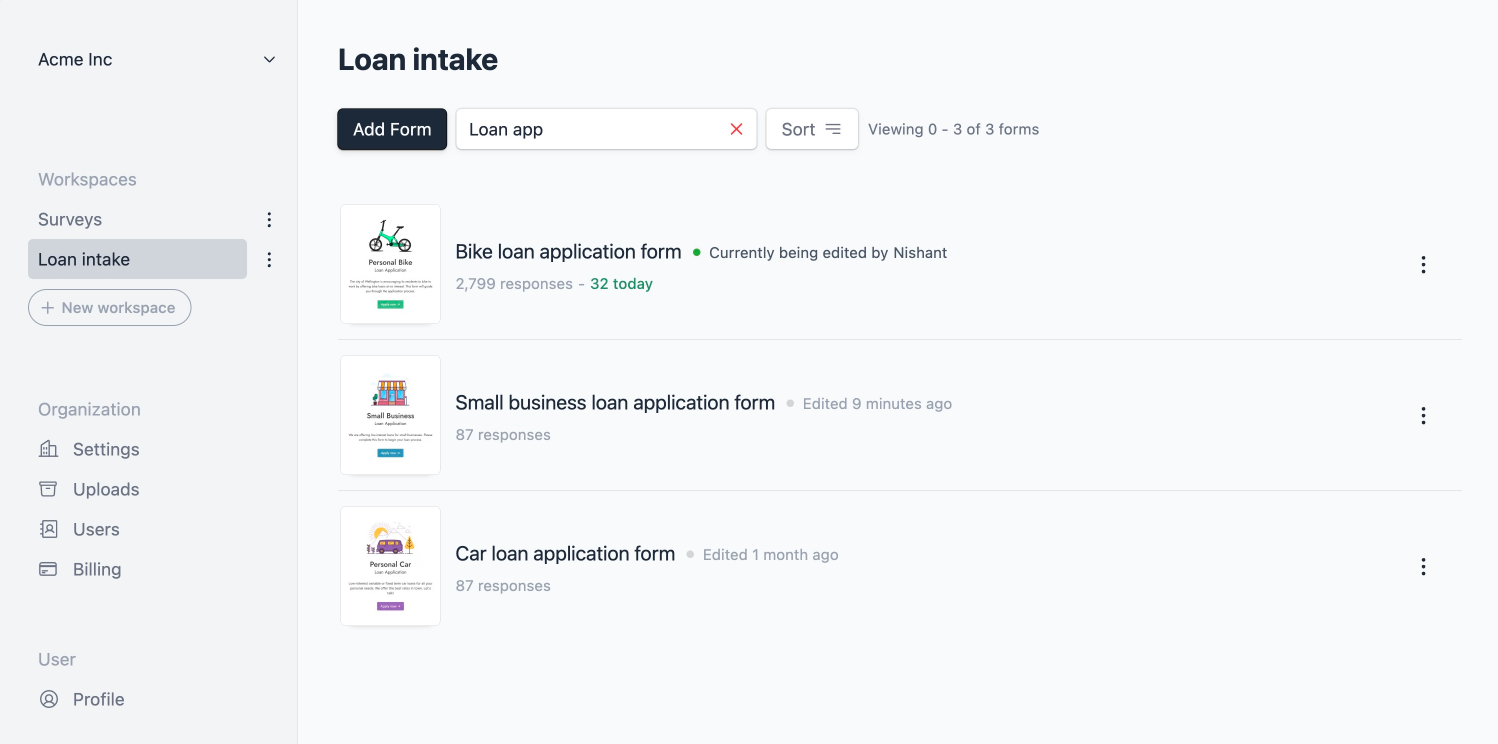
Introduction
Formcrafts has under 1,000 installations and is one of the newer form builders on the Marketplace. It received a big updated in June 2024 and features a brand new dashboard and form builder.
App Marketplace reviews
Formcrafts has over 14 reviews, and an average rating of 4.8. This makes Formcrafts the highest rated form builder on our list.
Based on the reviews, the most loved thing about Formcrafts is the user experience, specially for the form respondents. The other thing people liked about Formcrafts was the customer support.
Lastly, a few reviewers also mentioned how Formcrafts was a big step-up from the default HubSpot forms, specially for multi-page forms.
On the downside, people noted a lack of great documentation. Noted.
Integration features
Formcrafts has the most features, which was also reflected in the high rating. Formcrafts supports creating and updating contacts, companies, deals and timelines.
Formcrafts also supports updating records, and source attribution. Formcrafts is also the only integration on our list that supports file uploads.
Pricing
Formcrafts offers a free plan that comes with 100 responses, and paid plans start at $34 a month. Formcrafts' free plan is among the most generous on the list, and considerably better than Typeform's pricing.
Other notes
Formcrafts's HubSpot integration offers the most features out of box. To create or update a record in HubSpot you create a workflow action in Formcrafts. A form can contain multiple workflows. All workflows can use references of previous workflows. This allows you to achieve something like this:
- Create a contact
- Create a company, and associate it with the previously created contact
Additionally Formcrafts shows description for HubSpot's fields, which makes it easier to work with. Formcrafts also supports pre-filling your form's dropdown fields with picklist values from HubSpot, which is a life-saver. We haven't seen this option in any other form builder.
Formcrafts also had another feature we haven't seen much - the ability to trigger the integration conditionally. Example, you could create a contact in HubSpot only when certain conditions are met.
Typeform
Introduction
One of the most popular options, Typeform has over 10,000 installations and over 120 reviews. However, is it also the most loved option? Does it have the most features? How does it compare to other form builders?
App Marketplace reviews
Typeform might be the most popular form builder on the HubSpot App Marketplace but the reviews tell a different story. Typeform has an average rating of 3.1 out of 5, with almost 20% of the reviewers giving it 1 star.
Looking at the poor reviews we found some patterns. People complained that they could only integrate one questionnaire in their account, which seems like an odd limitation. Typeform claims to have fixed this issue.
Other complaints included not being able to edit the field mappings, and issues with source attribution. Again, Typeform claims to have fixed these issues.
The newer reviews (since Typeform launched their v2 of the integration, supposedly fixing the common issues) mention a difficult-to-use interface, limited scope of the integration, and not being able to use triggers.
People who were happy with the integration generally had shared thoughts about Typeform - easy-to-use, does what it says, and made their work easier.
As they say, All happy families are alike; each unhappy family is unhappy in its own way.
3.1 / 5
Integration features
Typeform improved their HubSpot integration in v2. You can now use their integration to create contacts, companies, and deals. They also have support for updating records, and source attribution.
On the downside, they don't have support for creating timeline events. They also don't support file uploads.
Pricing
Typeform offers a paltry 10 responses on their free plan, which isn't enough to even test the integration. Their paid plans begin at $25 a month, and offer 100 responses.
Other notes
The HubSpot integration is available under the Connect tab. Authorization and connection is straightforward. No complaints. The different actions are well described. We did have two issues though:
You cannot re-order the field mappings. This isn't an essential feature but it does help. Also, the field list pulled in from HubSpot lacks any information other than field labels. Again, not a deal breaker.
Jotform
Introduction
As a form builder JotForm has been around for a long time. It was started in 2006. Unlike Typeform, which has an opinionated design, JotForm aims to be a more general purpose form builder. It has over 10,000 installations and over 66 reviews. (Read our detailed Formcrafts vs Jotform comparison)
App Marketplace reviews
JotForm has an average rating of 3.6 based on 60 reviews. In general, people like using JotForm with HubSpot. Some commonly mentioned limitations included:
Not being able to update records
Missing / inaccurate source attribution
Having to use workarounds
Overall it seems that the Jotform integration is good, but lacks true depth.
3.6 / 5
Integration features
Jotform's integration supports creating contacts and deals. It also supports updating records.
On the downside it does not support creating companies or timeline events. It also does not support automatic source attribution or file uploads.
Pricing
Jotform's pricing is more generous than Typeform since they offer 100 responses on the free plan. However Jotform imposes limits on form views, and total responses which is a huge downer. Compare Formcrafts' pricing with Jotform here.
Other notes
Jotform's interface is similar to Typeform. Authorization and connection is straightforward. It allows you to map form fields to their HubSpot counterpart. Basic, but works.
It doesn't have any special or extra feature worth noting.
Fillout
App Marketplace reviews
Fillout is a new form builder and has an average rating of 4.4 out of 5, but based only on 7 reviews.
Integration features
Fillout's integration with HubSpot supports working with contact, company, and deal properties.
It notable lacks support for timeline events (which can be used for surveys), tickets, and CMS files (for file uploads).
Pricing
Fillout offers 1000 responses on the free plan, which is the most generous on out list. However their free plan does not include custom endings, custom themes, respondent emails, or form redirects, making it less appealing.
Other notes
Fillout is a new entry on the list, and does not have a lot of reviews but seems well liked.
Paperform
App Marketplace reviews
Paperform has an average rating of 3.3 based on 3 reviews. Not much can be said from just 3 reviews, but one reviewer complained that Paperform doesn't interact with HubSpot fully. We suspect this is also owing to a lack of depth in the integration.
3.3 / 5
Integration features
Paperform's integration with HubSpot supports creating and updating contacts.
It does not support working with companies, deals, or timeline events. It also does not support source attribution or file uploads.
Pricing
Paperform does not offer a free plan. Their paid plans begin at $29 a month, and offer only 100 responses. Their paid plan does not include support for custom success message, advanced form design, custom links, analytics, or API access, making it quite limited.
Other notes
Paperform's integration is rather basic, but the interface is quite usable. They have helpful documentation on enabling the integration, but no further documentation on embedding the forms in HubSpot.
One big issue with Paperform's integration is that they only support text and number fields (as defined in HubSpot). For many of our customers this would be a deal-breaker.
Summary
Formcrafts offers the most flexible interface, and the most configuration options, while also having the most amount of documentation. We are not surprised that it also boasts of the highest review score on the HubSpot marketplace. That speaks for itself. You can learn more about our HubSpot integration and features here.