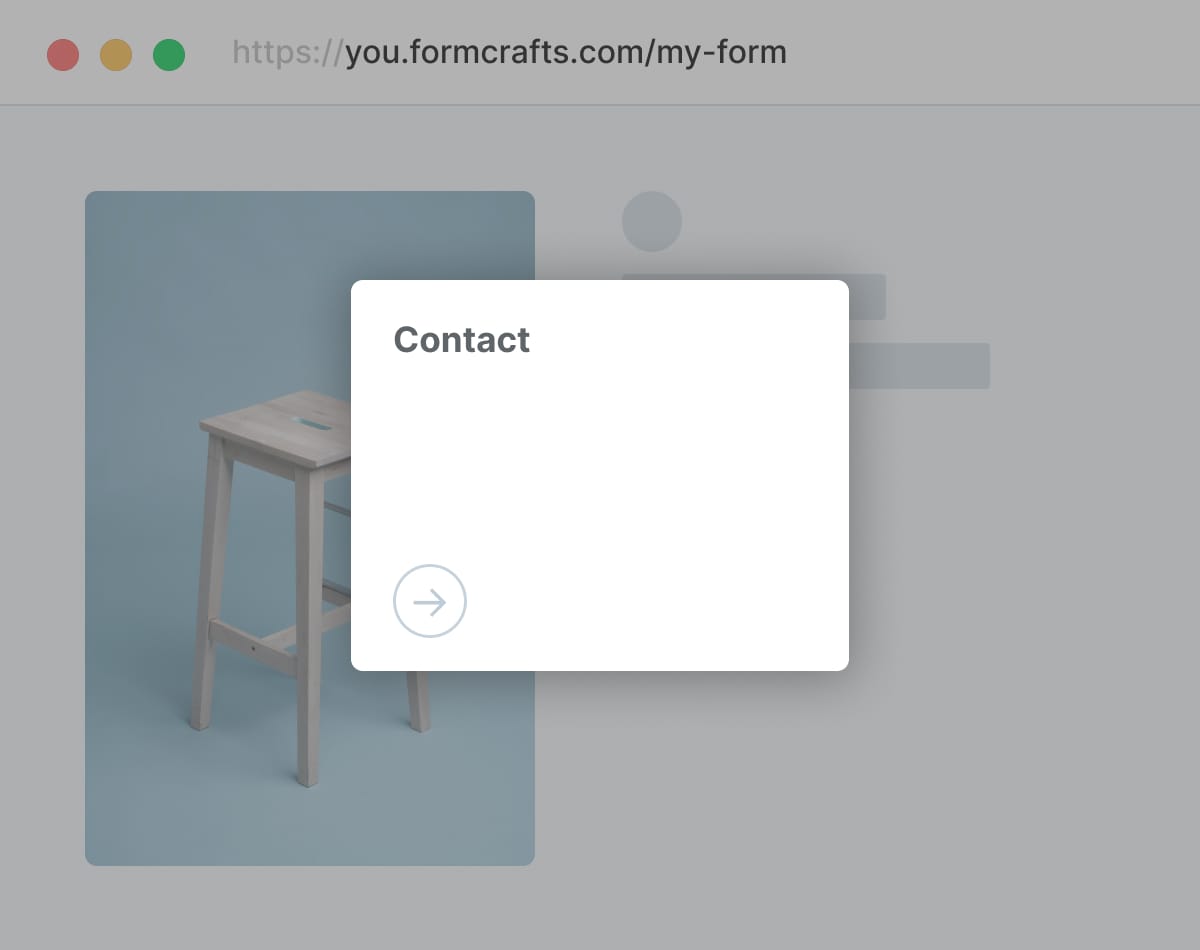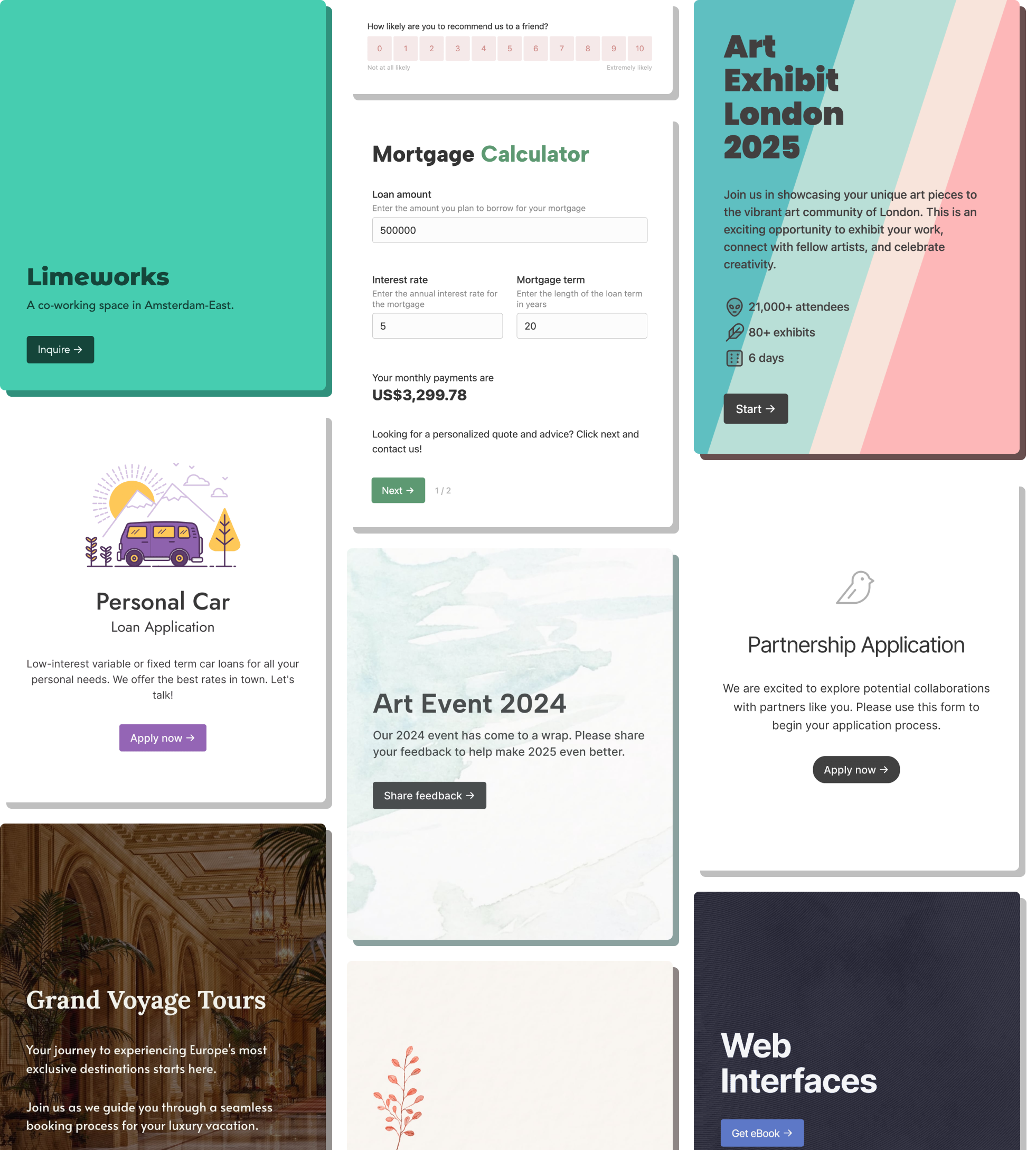Asana forms
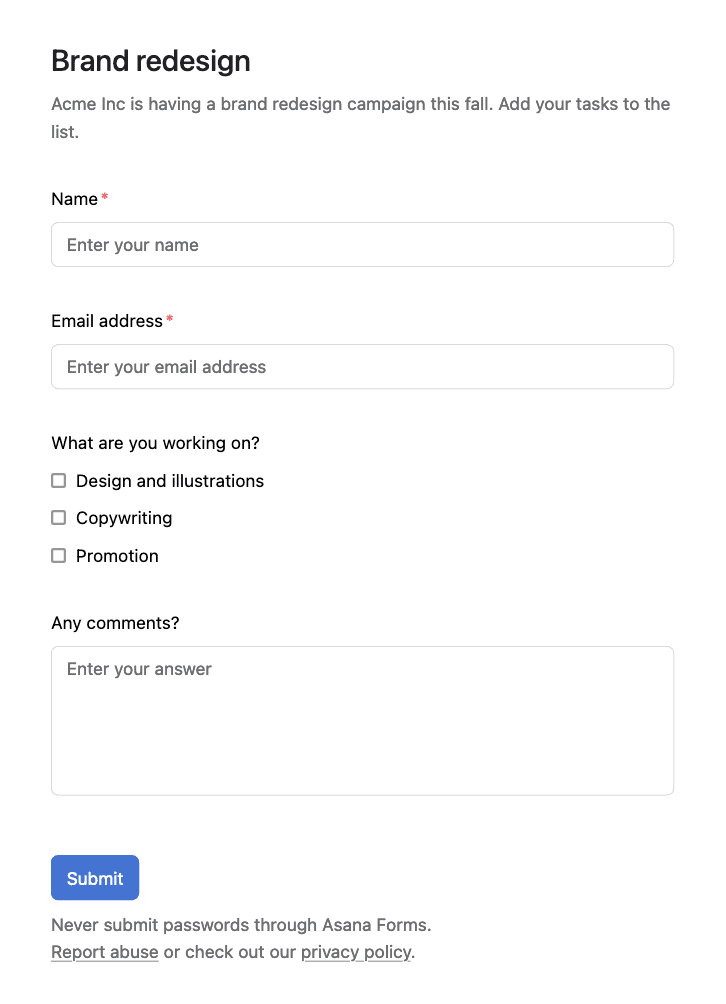
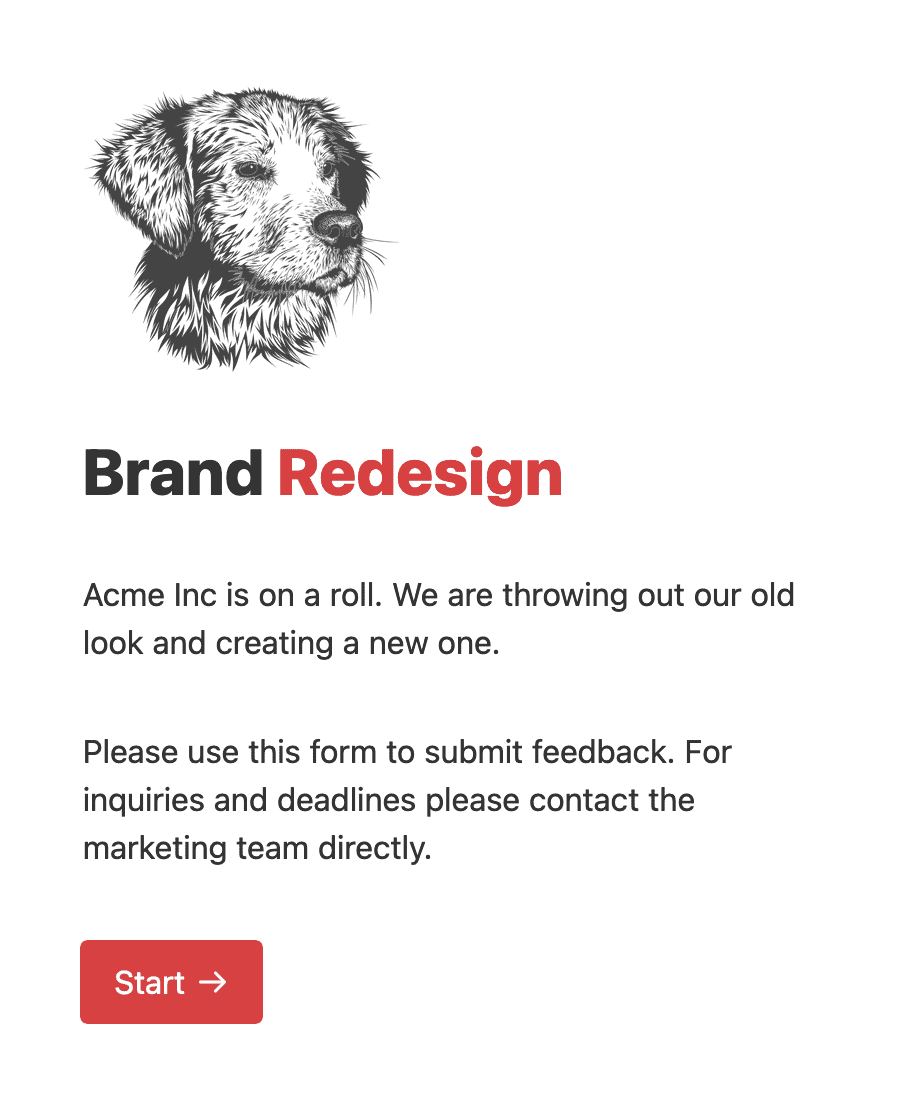
Introduction
Asana has a default forms module that can be accessed via Customize → Add Form on a project. Out-of-box these forms have decent functionality. You can add a handful of basic fields like name, email, number, multi-select, dropdown, etc ...
Limitations of default Asana forms:
- Limited field types
- Limited styling options
- Lack of nested dependent fields
- No multi-file upload
- No multi-page forms
- Forms can't be embedded
Some of these features (especially support for multi-page forms) can make a huge difference to a business.
If you want advanced form features, it makes sense to look at non-Asana forms alternatives.
Why use a non-Asana form builder?
Using non-Asana forms does involve adding another tool into your toolbox. While there is a small learning curve, it pays for itself several times over in the long run.
Let us learn how Formcrafts can help you create amazing Asana forms with advanced features. Formcrafts has an official Asana app, and is listed on the Asana app page as well.
Styling and customization
Formcrafts gives you a high level of control over the style of your form. You can choose from hundreds of fonts, use custom fonts, change color schemes, add form backgrounds etc ...
You can use the Rich text field to add text, lists, images, and videos anywhere on your form.
And if that isn't enough you can use Custom CSS to have full control over the look and feel of your form.
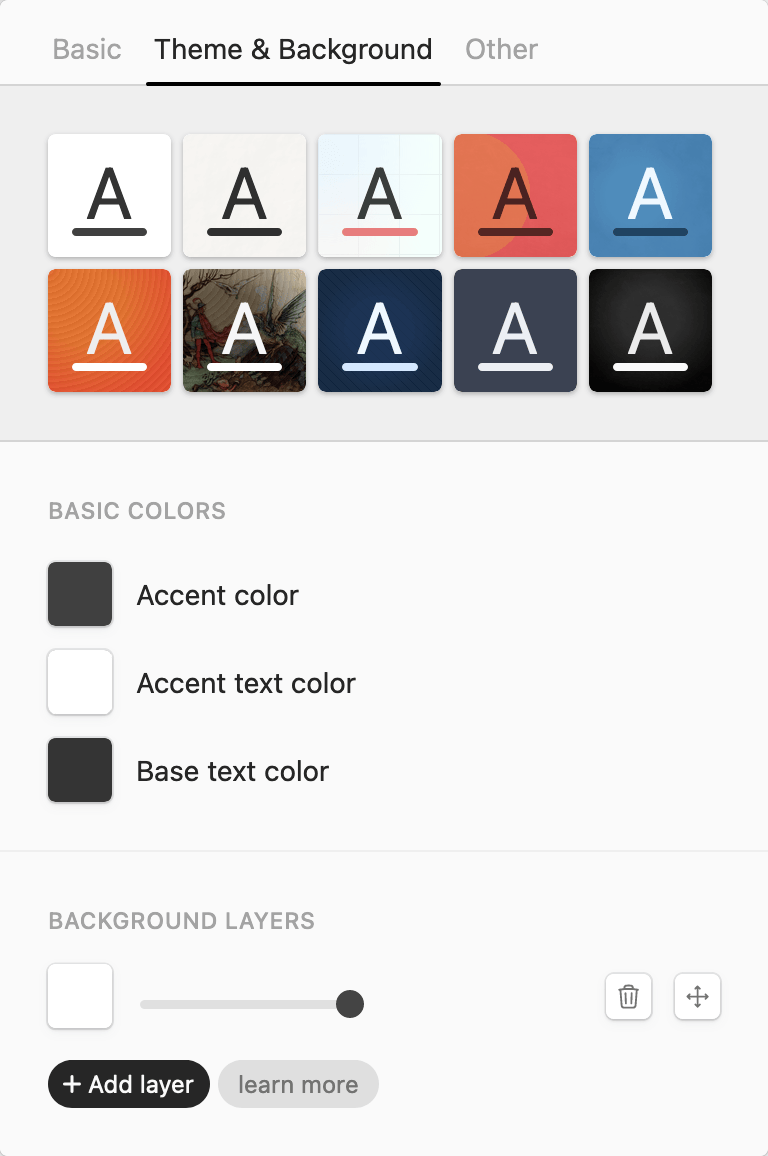
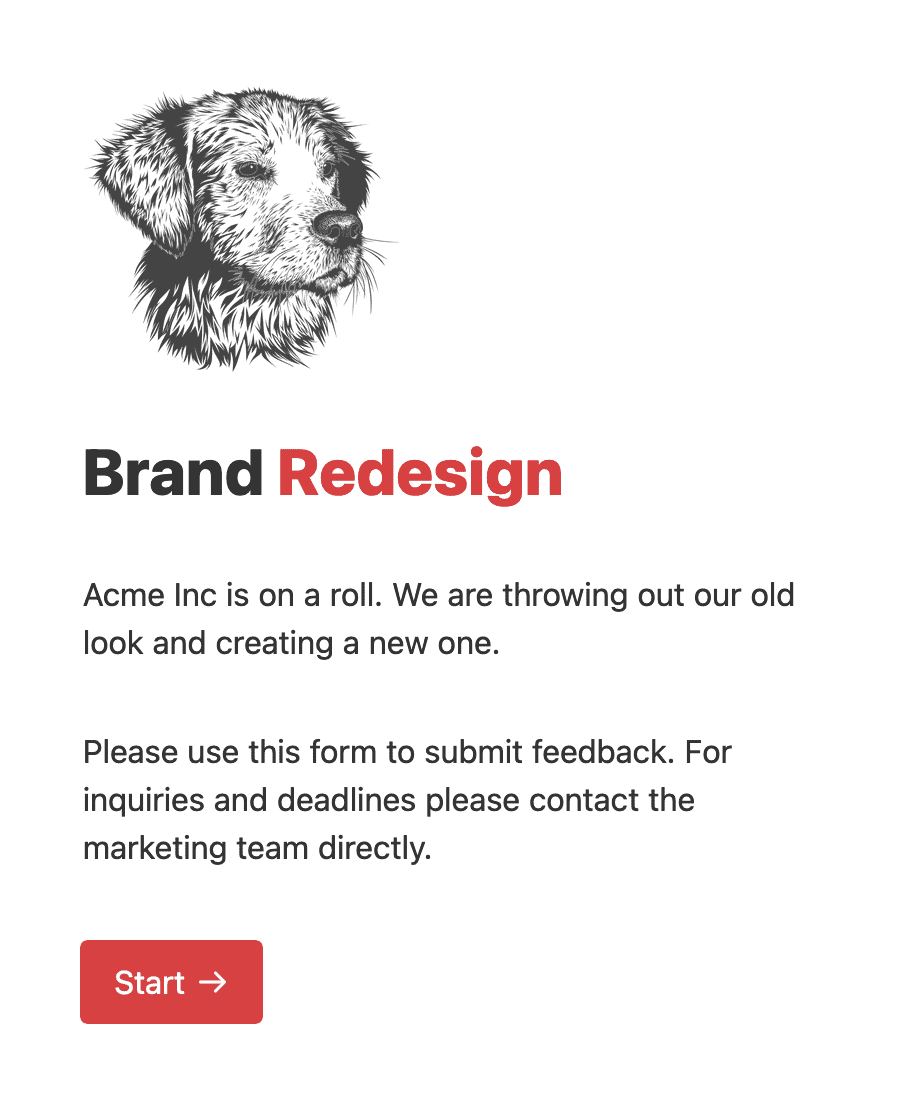
Multi-page Asana forms
Multi-page form layouts are a hallmark of professional websites. They provide your customers with an excellent interface for entering lengthy or complex information, without overwhelming them.
Formcrafts allows you to create multi-page forms for Asana with a click. Other features in Formcrafts' multi-page forms include:
- Add a form welcome page with text and images.
- Show form progress
- Show step titles
- Use dependent fields across pages
- Easily add and drag fields across form pages
Nested dependent fields
Formcrafts has support for nested conditional logic, with any level of depth. This is a powerful tool for creating truly dynamic forms.
You can also use Formcrafts' conditional logic to trigger integrations (like Asana) conditionally.
Example, Create a Task in Asana if Issue Type is New Request.
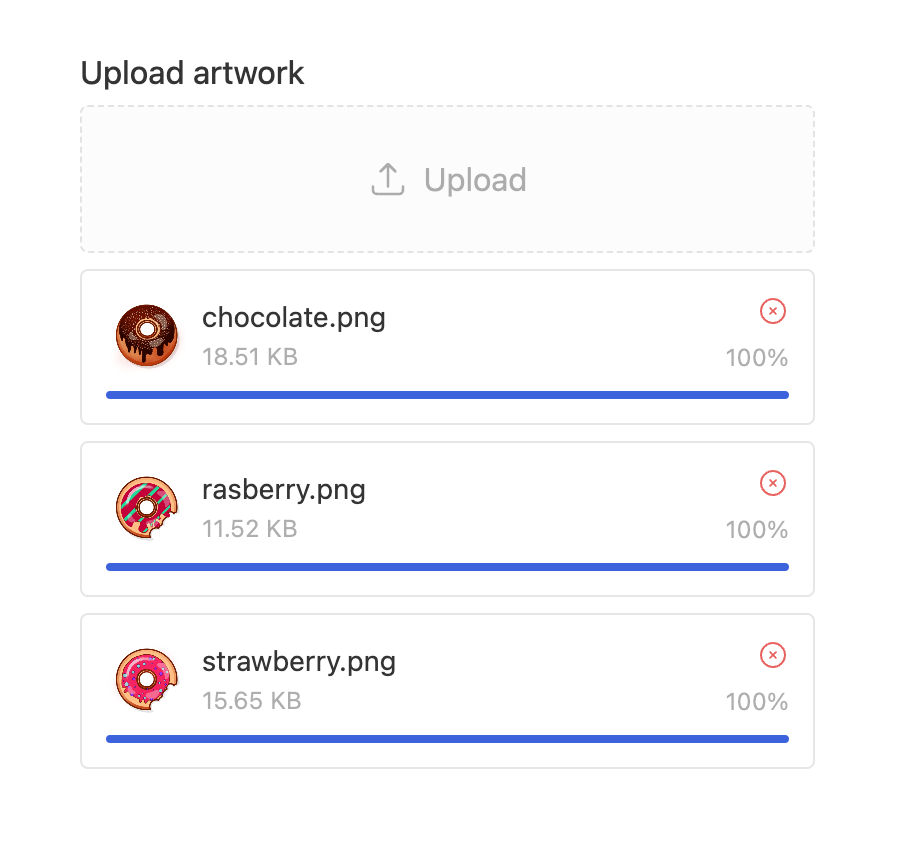
Multi-file upload field
Formcrafts allows you to create file uploads fields that tailor to your requirements. This include support for:
- Resumable uploads
- Image previews
- Setting min and max files allowed
- Setting allowed file size
- Restricting file-types
Rich text
An intuitive form edit that allows you to add rich text anywhere in the form. Include support for:
- Images and videos
- Icons (select from over 30,000)
- Font styling
- Lists
- Hyperlinks
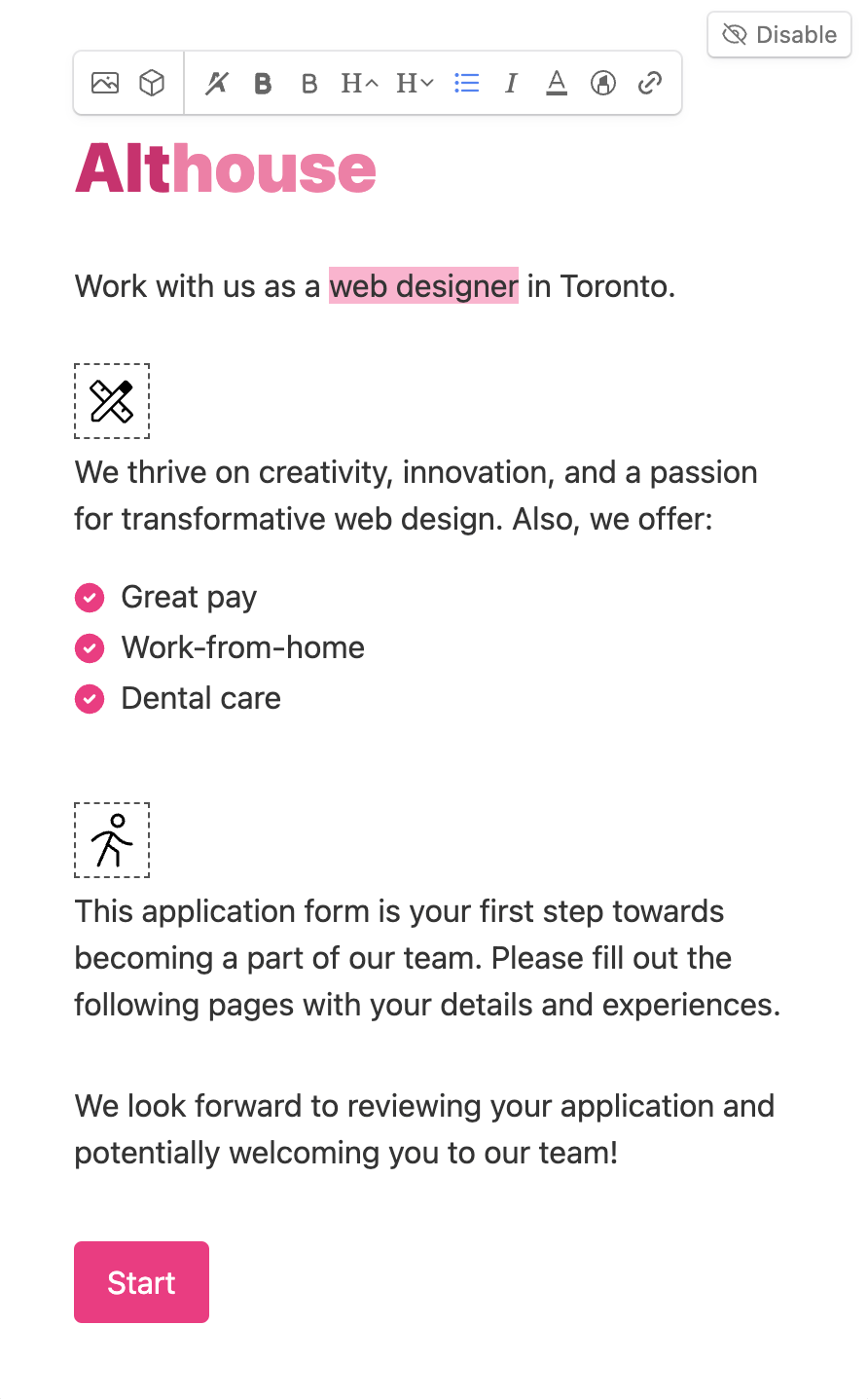
Sharing your Asana forms
Formcrafts offers several ways to share your forms, with varying levels of customization. Learn more about sharing your form here, or read below.
Share a link
The easiest way to share your form is using the unique and customizable form link, which looks like:
you.formcrafts.com/my-formLearn more about sharing a form using a link →
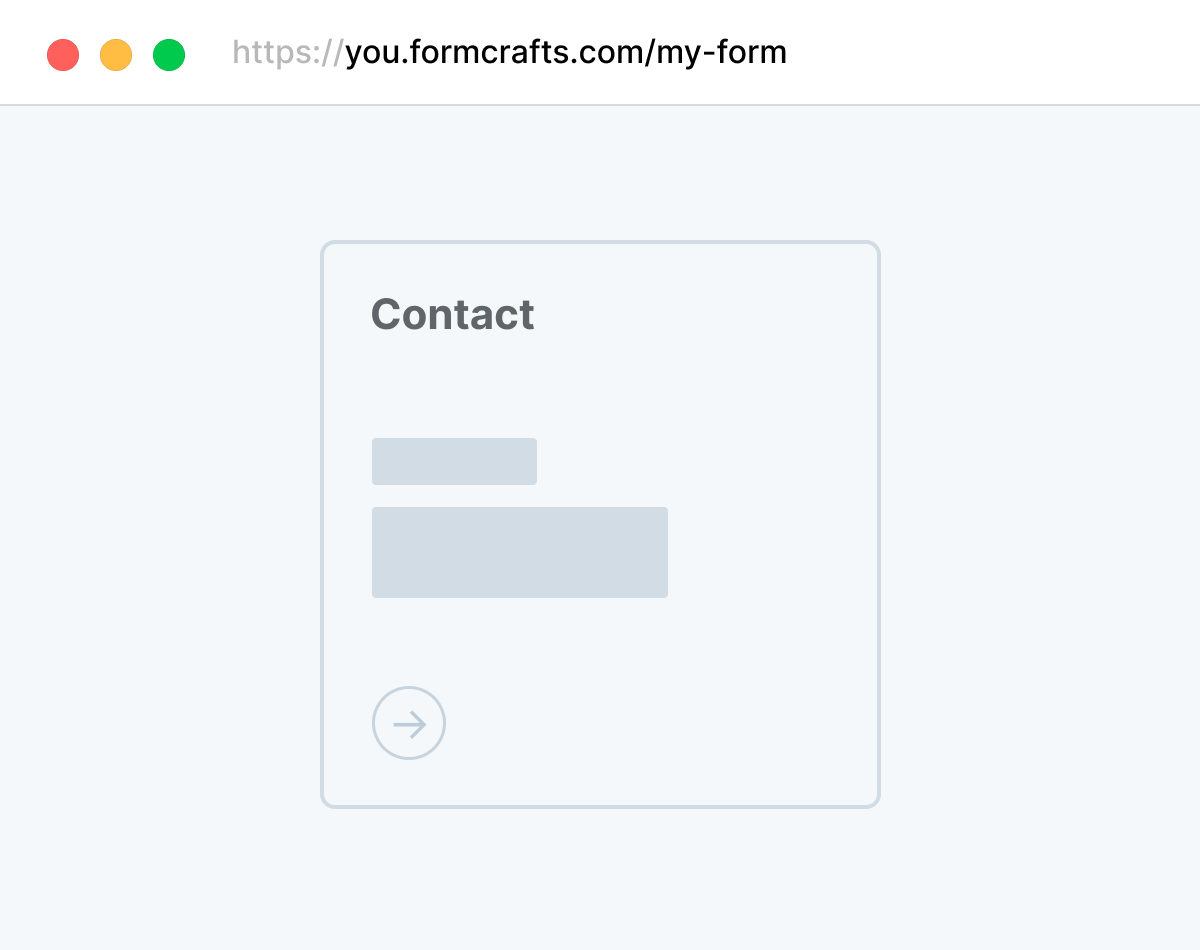
Embed inline on a page
You can also embed your form on any website or page using the simple inline embed code.
Learn more about inline form embeds →
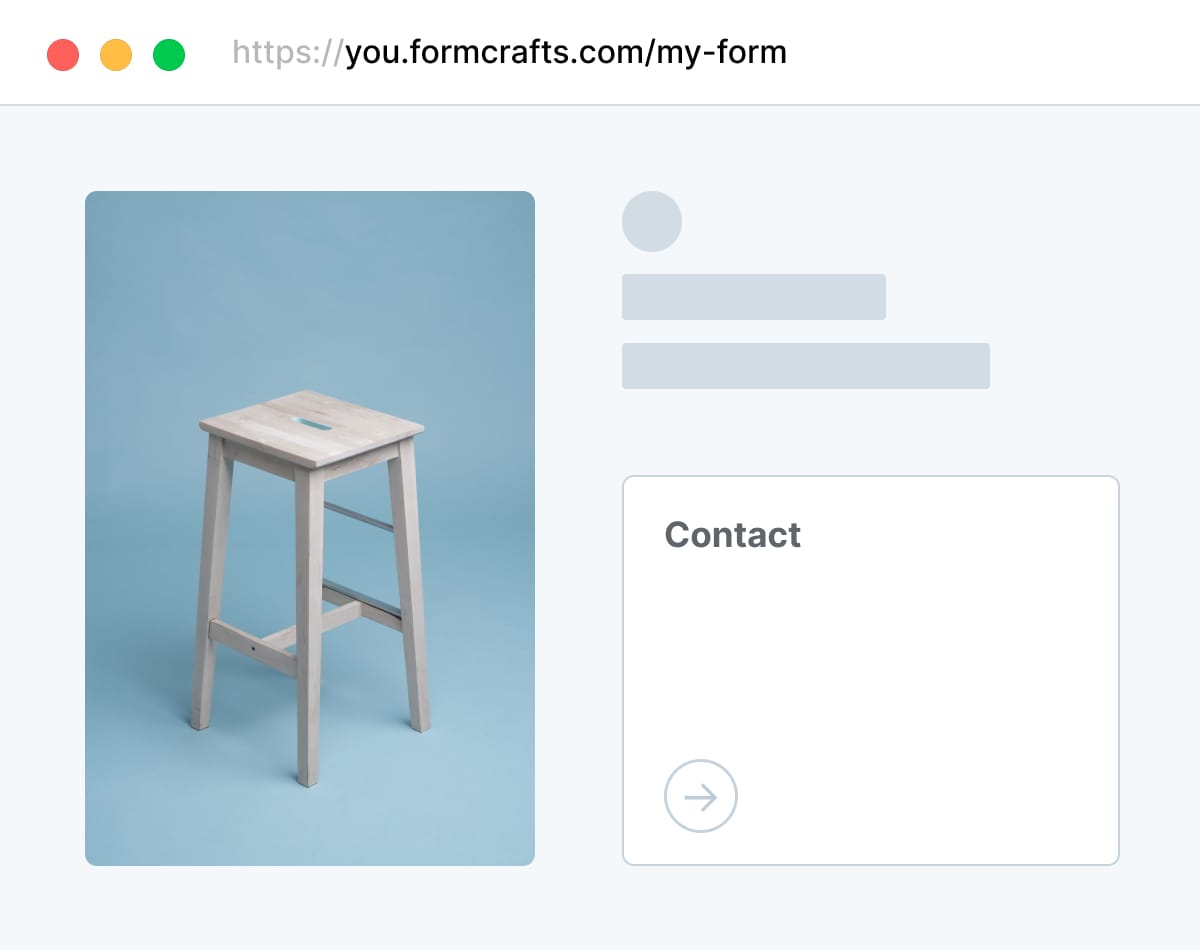
Embed as a popup
You can also embed your form as a popup on a page, using a simple embed code.
Learn more about popup form embeds →