Webinar registration form
Form template to gather webinar sign-up details from students. Collect personal information, webinar interest, education background, and marketing preferences. Easily customize for a wide range of webinar types.
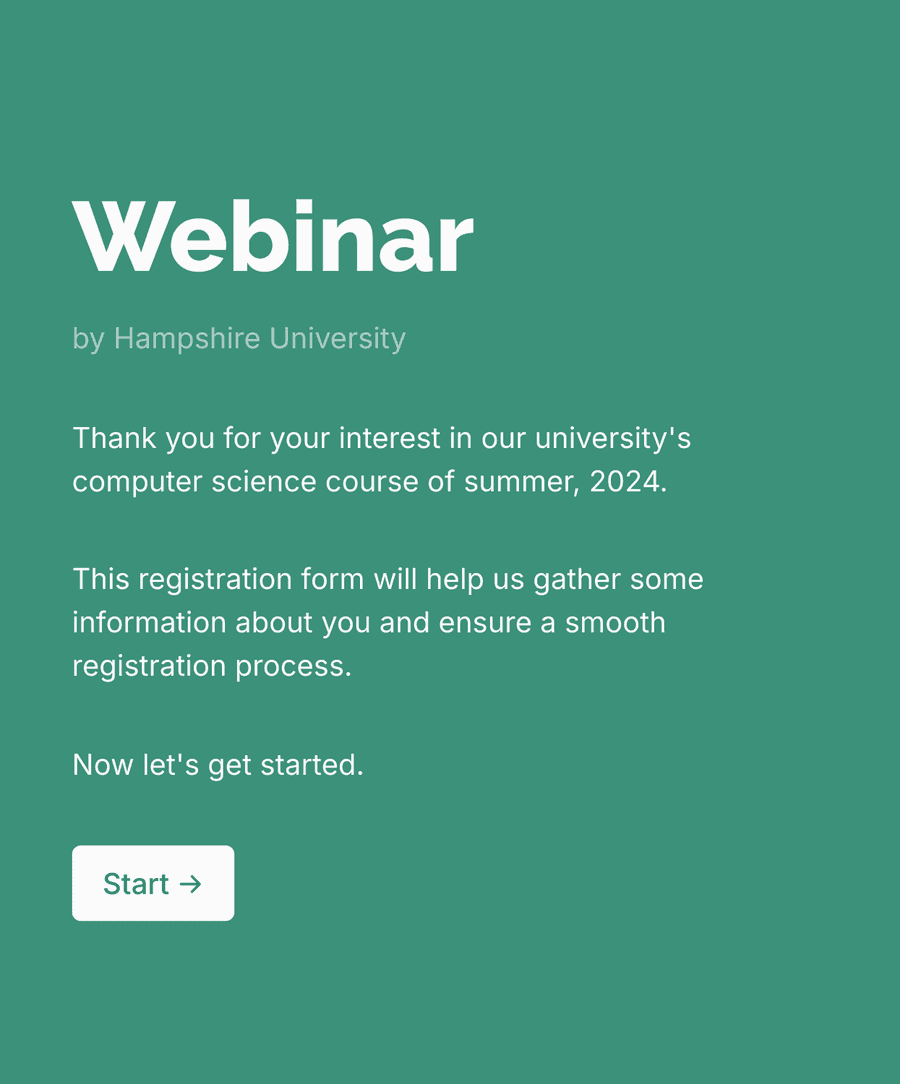
- Secure
- GDPR-compliant
- Mobile-friendly
- WCAG2-compliant
- Blazing fast
- Customizable
Multi-step layout
Long forms, specially registration forms, should be broken down over several steps to improve the form experience. This form uses the following steps to get the required information from the registrant:
- Welcome page: Welcome page sharing the topic covered in the webinar
- Personal Information: Collect student information and contact details
- Education: Ask questions to learn about the educational background of the applicant
- Course Information: Enquire about the applicant's interest in the course that pertains to the webinar
- Marketing: Get email and other marketing permission from the student
Some use cases
This template is designed for a university's coding webinar, but can easily be customized for other use cases, such as:
- EdTech startup:
Enable EdTech companies to gather detailed information on potential students for targeted webinars. Ask about current GPA, course interests, country, and timeline.
- Corporate training: Facilitate companies in sourcing employee interest for internal coding knowledge enhancement workshops. Replace university-related fields with company division details.
- Law firm:
Informational webinar on visas and immigration. Add a section to ask visitors about their current residency status, and other details.
Sharing your form
There are several ways to share your registration form with prospective users:
- Unique link:
Create a share a unique form link with your applicants, such as example.formcrafts.com/2024-webinar.
- Seamless embed:
Use the embed code to add the form to a web page. This works with almost all types of websites, whether it be WordPress, Shopify, Wix, Webflow, or something else.
Detailed field insights
Field analytics in Formcrafts can give you deep insight into trends. Example, we can run an analysis on the "How did you hear about this webinar?" field to see which sources are working best in attracting new students.
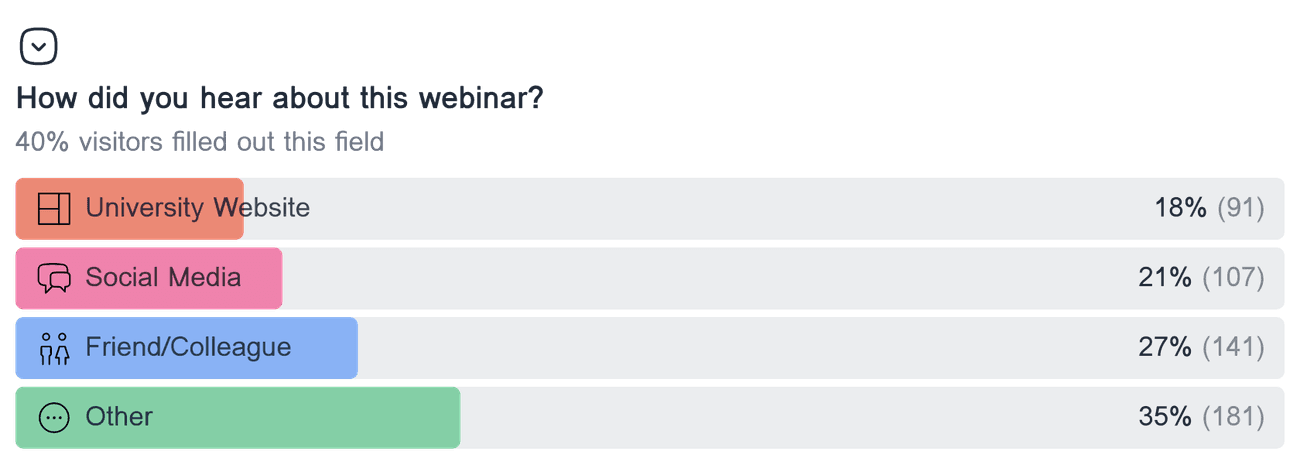
Form engagement report
Engagement analysis helps you see where users spend time or drop off in the registration form. If many students drop off at the coding experience step, you can simplify it to keep their interest. This data helps you make your form better to get more students to sign up for your computer science webinars.
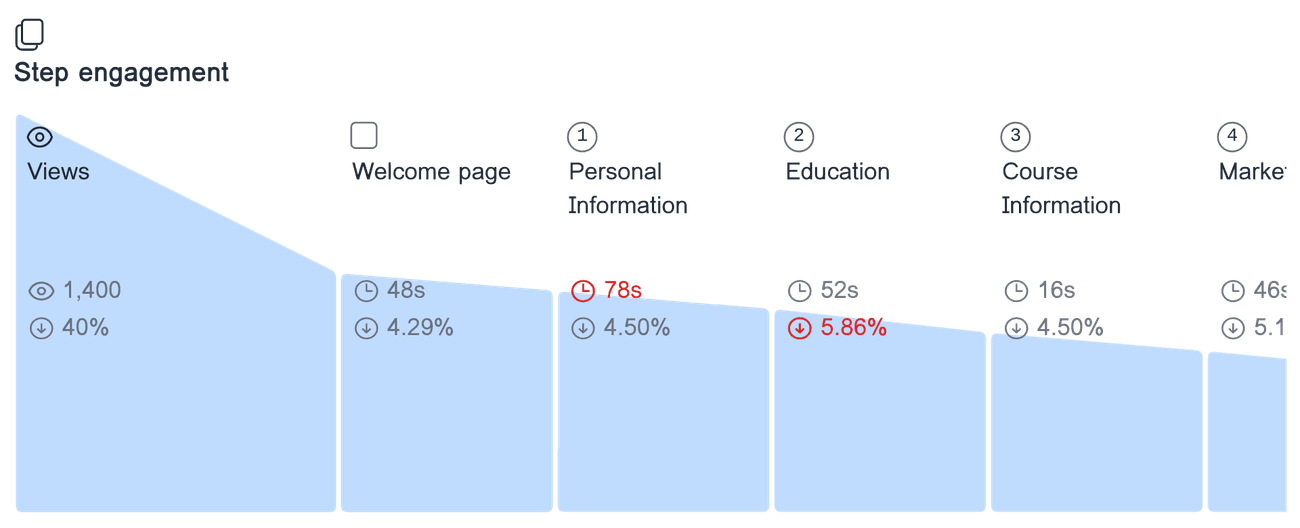
Frequently asked questions
Can I collect additional information beyond what is in the template?
Absolutely! You can add more fields to collect any additional information you need. Simply use our form builder to drag and drop new fields into the template and customize them as you see fit.
Is the captured data secure?
Yes, we prioritize data security. All data captured through the form is stored securely and complies with relevant data protection regulations. We use encryption to protect your registrants' information. All client data is stored on EU servers.
Can I use this form to send automated confirmation emails?
Yes, you can set up automated confirmation emails to be sent to registrants after they complete the form, using Workflows.
Can I track who has registered for the webinar?
Yes, you can track registrations easily. Formcrafts provides an easy to use tabular format to view responses - something like a spreadsheet. You can easily search or filter through the responses in an instant.
Related templates
- Secure
- GDPR-compliant
- Mobile-friendly
- WCAG2-compliant
- Blazing fast
- Customizable

