Supplier intake form
Comprehensive multi-step form template to onboard new suppliers. Collect information such as company details, contact information, legal and tax info (TIN, business number, registered address, W-9 form), banking information (SWIFT code, ACH, terms), and insurance details. Allow visitors to review their information before submit.
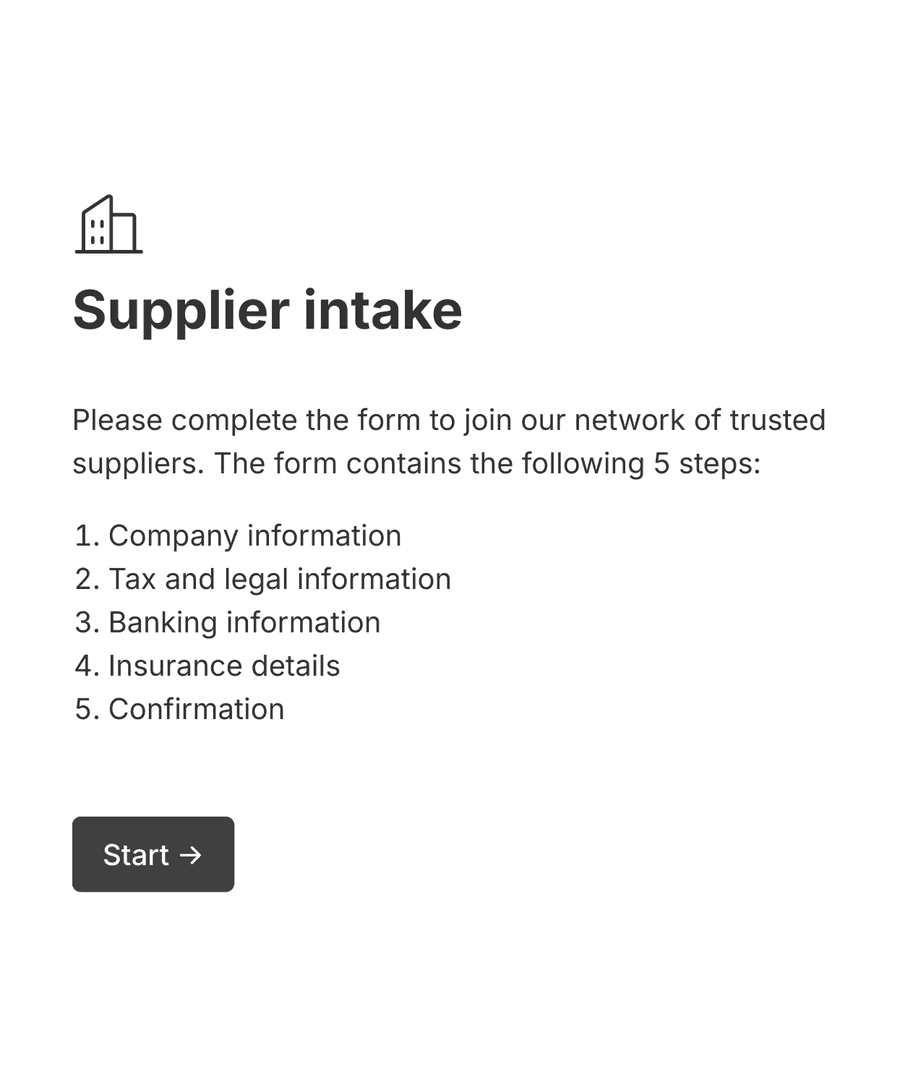
- Secure
- GDPR-compliant
- Mobile-friendly
- WCAG2-compliant
- Blazing fast
- Customizable
Multi-step form layout
This form uses a multi-step layout to collect the information from potential suppliers. The template has the following steps:
- Welcome page: Introduce the form purpose briefly to set expectations and encourage completion.
- Company information: Gather legal name, contact name, email, and website details for identification.
- Tax and legal information: Request TIN, business registration number, registered address, and W-9 form for compliance.
- Banking information: Capture bank name, SWIFT code, account number, and payment terms for transactions.
- Insurance details: Ask for insurance type, liability coverage, and proof of insurance document.
- Confirmation: Display collected information summary and confirm accuracy to complete.
Some template variations
You can easily add or remove fields or steps to adapt this template to different use cases. Here are some examples:
- Retail procurement: Facilitate the streamlined onboarding of suppliers in the retail industry, ensuring quick verification of supplier details. Add custom fields specific to retail compliance if needed.
- Construction management: Assist in the collection and management of supplier data for construction projects, allowing easy integration with project schedules. Modify the form to include construction-specific certifications.
- Food services: Enhance supplier intake processes for food service companies to meet safety standards. Implement additional hygiene and compliance checks.
- Healthcare procurement: Enable efficient vetting of healthcare suppliers to ensure compliance with legal standards. Adapt fields to include certifications required by healthcare regulations.
- Government contracts: Allow detailed information gathering for suppliers interested in government contracts, aiding in proper documentation and procedures. Configure fields to capture necessary compliance details.
Notifications and workflows
You can use workflows to connect the form with your business processes. Some examples:
- Email:
Notify [email protected] on new submissions
- Zendesk:

Create a Zendesk ticket
- Salesforce:

Create a new account and a new case in Salesforce
- Secure
- GDPR-compliant
- Mobile-friendly
- WCAG2-compliant
- Blazing fast
- Customizable

