Internship application form
Application form template to gather personal details, educational background, get resume uploads, and internship preferences from applicants. Use this template to allow people to apply for an internship at your organization.
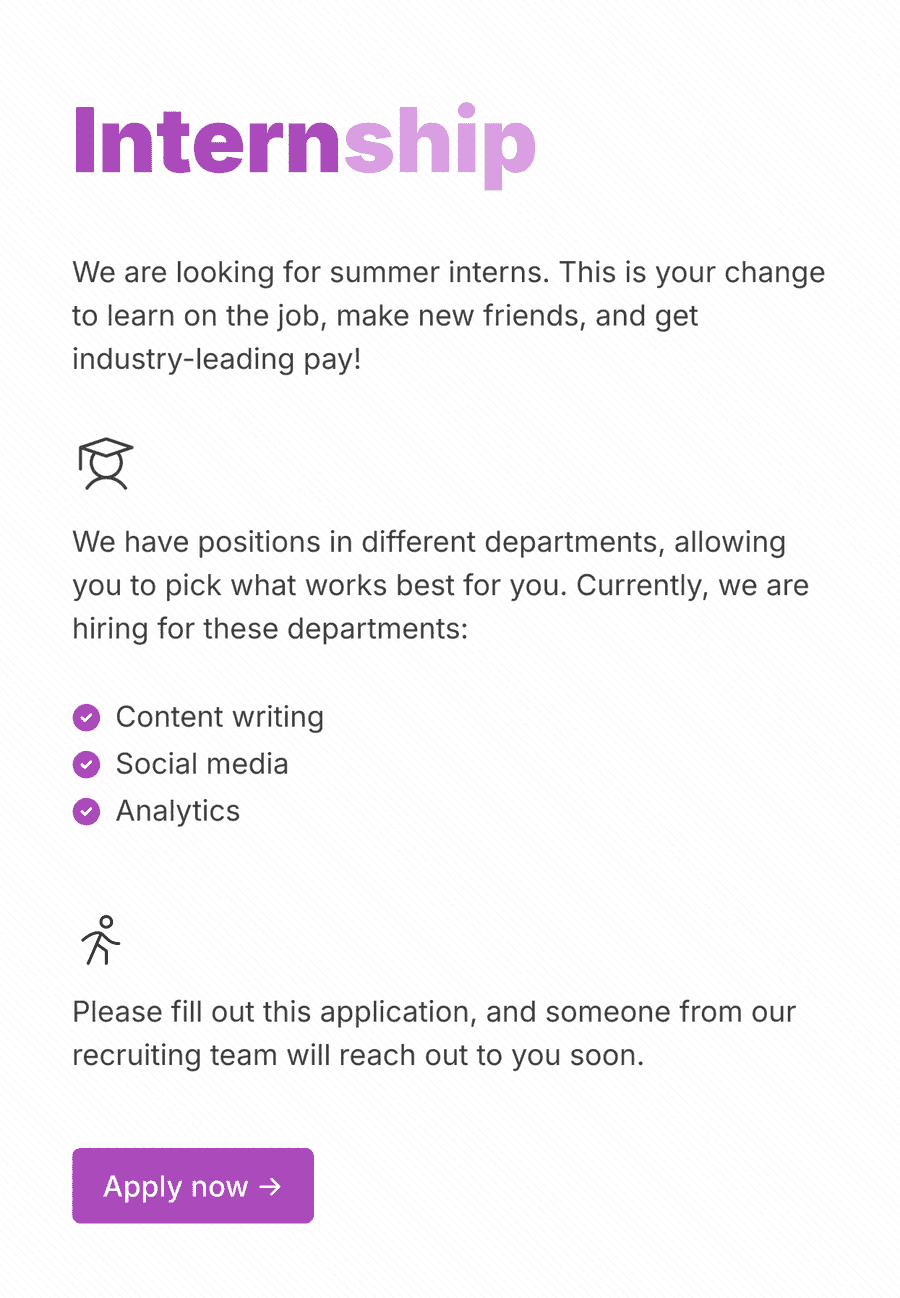
- Secure
- GDPR-compliant
- Mobile-friendly
- WCAG2-compliant
- Blazing fast
- Customizable
Multi-step
This form uses a multi-step layout and is divided into the follow sections to make it easier for the applicants to fill out the form:
- Welcome page: Short introduction page outlining the application form, and some benefits of an internship
- Personal details: Get applicant's basic info like name, contact details, address, etc ...
- Educational background: Inquire about the applicant's education, college major, and GPA. Also allow resume upload on this step.
- Internship preferences: Ask about their department and work preferences, and allow them to write a cover letter / statement of interest
- Additional Information: Like referral source, availability, or other open-ended comments.
- Review your details: A review page to confirm all details before submitting the form. You can add other information or disclaimers on this page, like non-discriminatory clauses, background-check consent, privacy policy, data retention policy, etc ...
Auto-save progress
By enabling the auto-save feature under settings you can instruct the form to automatically save the progress of visitors' applications. This allows visitors to resume their application for a certain number of days on the same device.
Resume upload
The resume upload field allows applicants to attach their resume files directly in the form. They can upload documents in various formats like PDF, DOC, or DOCX, and you'll be able to access these files in your form's response management area.
Field insights
Field analytics let you see patterns in form responses. Example, knowing the education levels of applicants helps you better understand your talent pool.
If many applicants are undergraduates, you might adjust your intern roles or training.
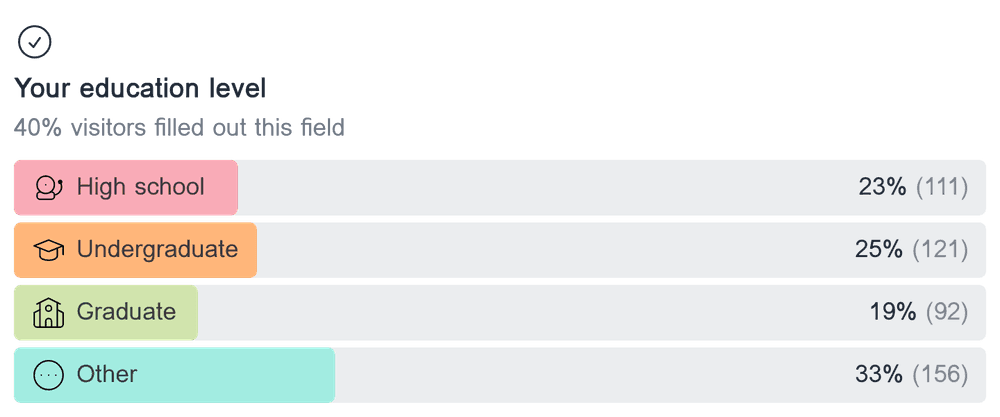
Form engagement report
The engagement analysis chart helps you see where applicants spend the most time and where they drop off in the Internship Application form. For businesses, this data is vital. It shows which sections need improvement or are causing issues. Use this info to refine your form, enhance the applicant experience, and reduce dropout rates.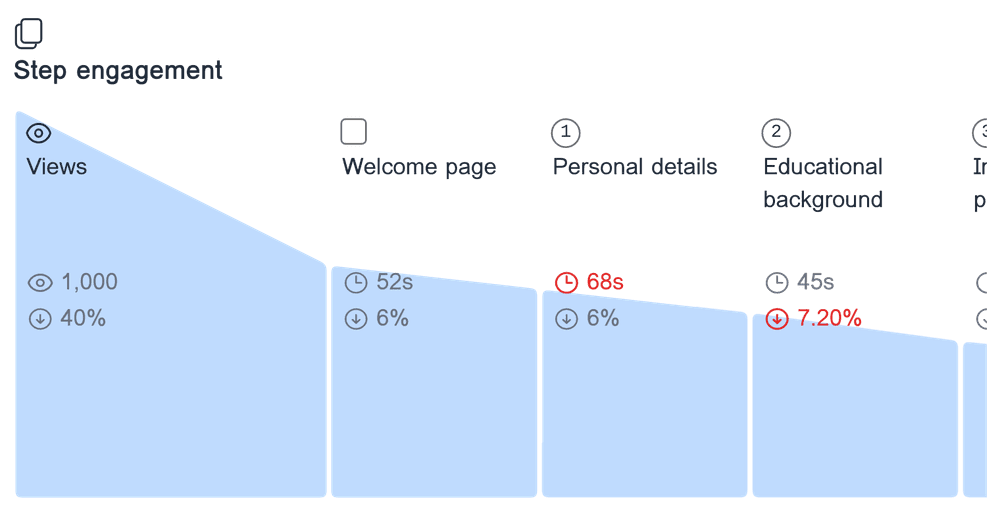
Common questions
Can I customize the fields in this template?
Yes, you can easily customize the fields in this template to fit your specific needs. You can add new fields, remove existing ones, or change the order. Just use the form editor to make your adjustments.
How do I share the form once it's ready?
You can share your form by copying the unique link generated for the form and sending it via email, social media, or directly embedding it on your website. Your respondents can easily access and fill out the form using that link.
Can I receive notifications when someone fills out the form?
Yes, you can set up notifications to receive an email alert whenever someone submits the form. This helps you to stay updated and act on new applications promptly.
Is it possible to download the collected data?
Yes, you can download all your form responses in formats like CSV or Excel. This makes it easier to organize and review the data anytime you need.
Can I use this template for a remote internship position?
Yes, the template can easily be modified to suite remote positions.
Is there a way to auto-disable the form if I received a certain number of applications?
Yes, if you want to accept only the first 100 applicants you can configure the form to auto-disable once the response count reaches 100.
Related templates
- Secure
- GDPR-compliant
- Mobile-friendly
- WCAG2-compliant
- Blazing fast
- Customizable




