eBook download form
Use this minimal dark-themed form template to allow visitors to download an ebook. You can collect personal information, referral source, and then allow access to the ebook via an email or download link. Simple but effective way to capture leads while offering valuable content in return.
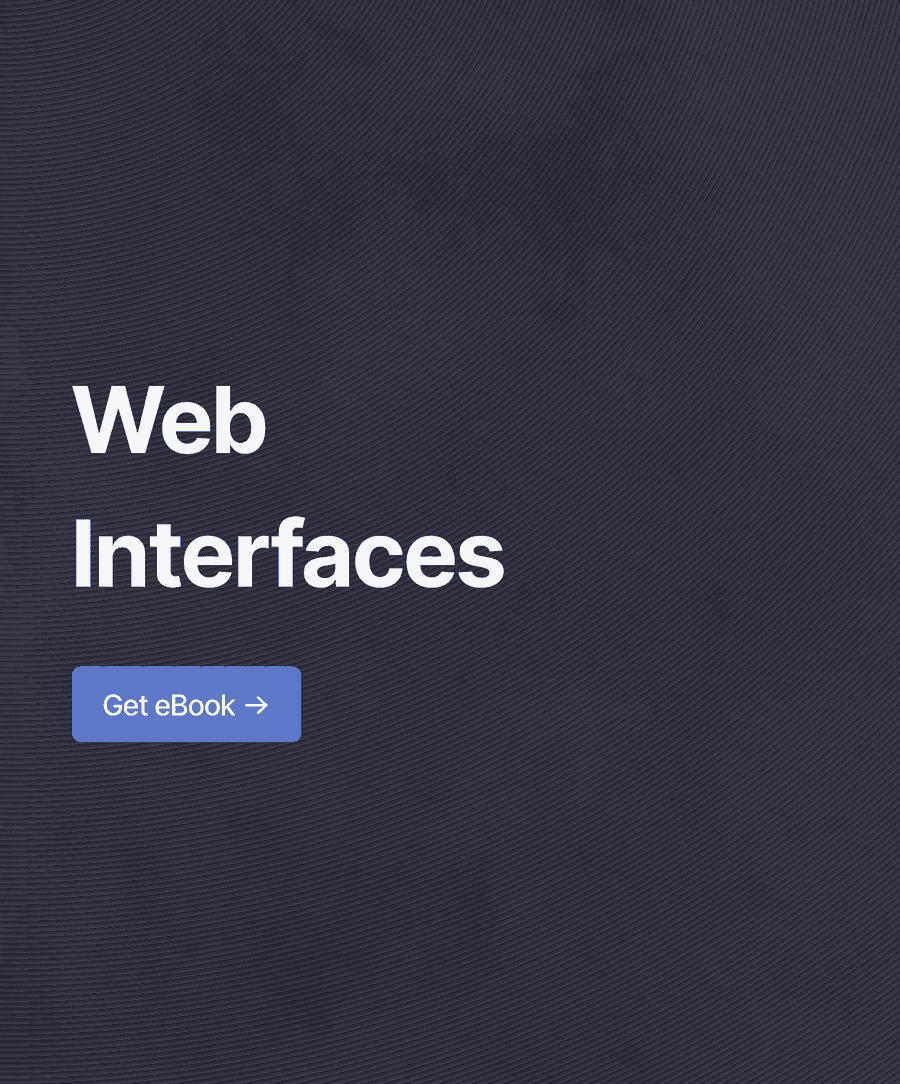
- Secure
- GDPR-compliant
- Mobile-friendly
- WCAG2-compliant
- Blazing fast
- Customizable
What is an eBook download form?
An eBook download form is a simple and effective way for visitors to access valuable content while allowing businesses to capture leads - win-win. By offering a free eBook in exchange for basic contact information, you can engage potential customers, and build a connection, all while giving them immediate access to insightful, useful material.
Template use-cases
Who can use a template like this one? Let's look at some use-cases:
- E-Commerce: Marketers offering an eBook on "Optimizing Your Online Store for Holiday Sales."
- Education: An online education company offering an eBook on "Blended Learning Strategies for Modern Classrooms."
- Travel: A travel and media company offering an eBook on Sustainable Travel Trends.
- HR: HR startup offering an eBook on Remote Work to collect potential leads.
Workflows and integrations
Formcrafts has built-in support for workflows which can be used to connect your eBook download form third-party services. Some examples:
- Mailchimp:

Create a new Mailchimp subscriber
- Klaviyo:

Create a new Klaviyo contact
- Salesforce:

Create a new lead in Salesforce
Partial submissions
Don't lose out on valuable leads. You can enable the partial submissions feature to capture form data when your visitors didn't finish the form to download their eBook. As long as they entered their email address, you would have captured a lead.
Field selection insights
Field analytics offer insights into audience preferences. For eBook creators, understanding how readers discover their work allows for targeted marketing. The analysis helps prioritize channels that drive the most downloads, which can be used to improve promotional efforts.
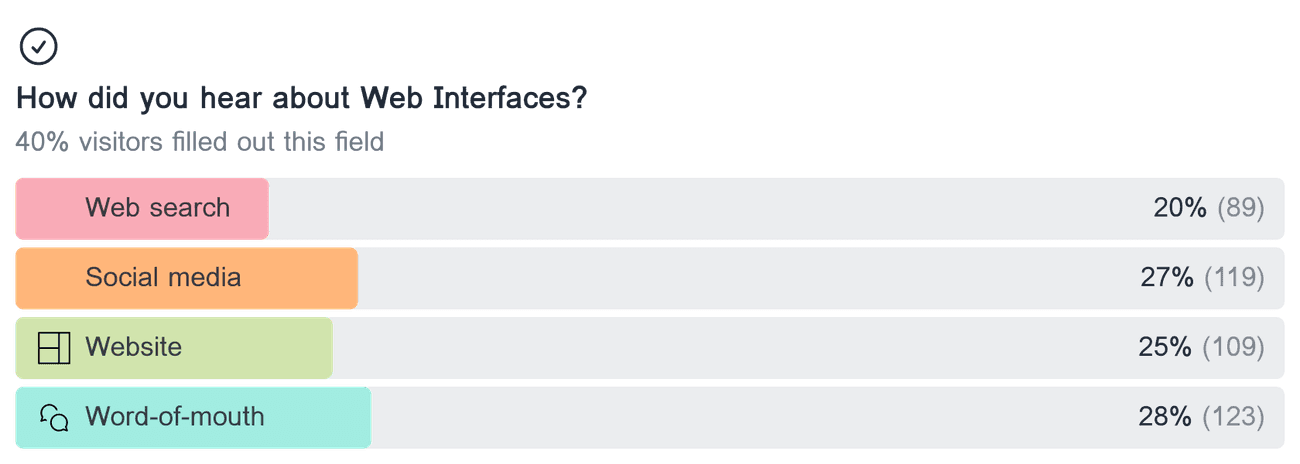
Form engagement report
The engagement analysis for the eBook download form shows where users spend time and drop off. If you manage marketing or customer engagement for eBooks, this metric helps you see where users might get stuck. Fixing or simplifying those tricky steps could get more people to complete the form and download your eBook.
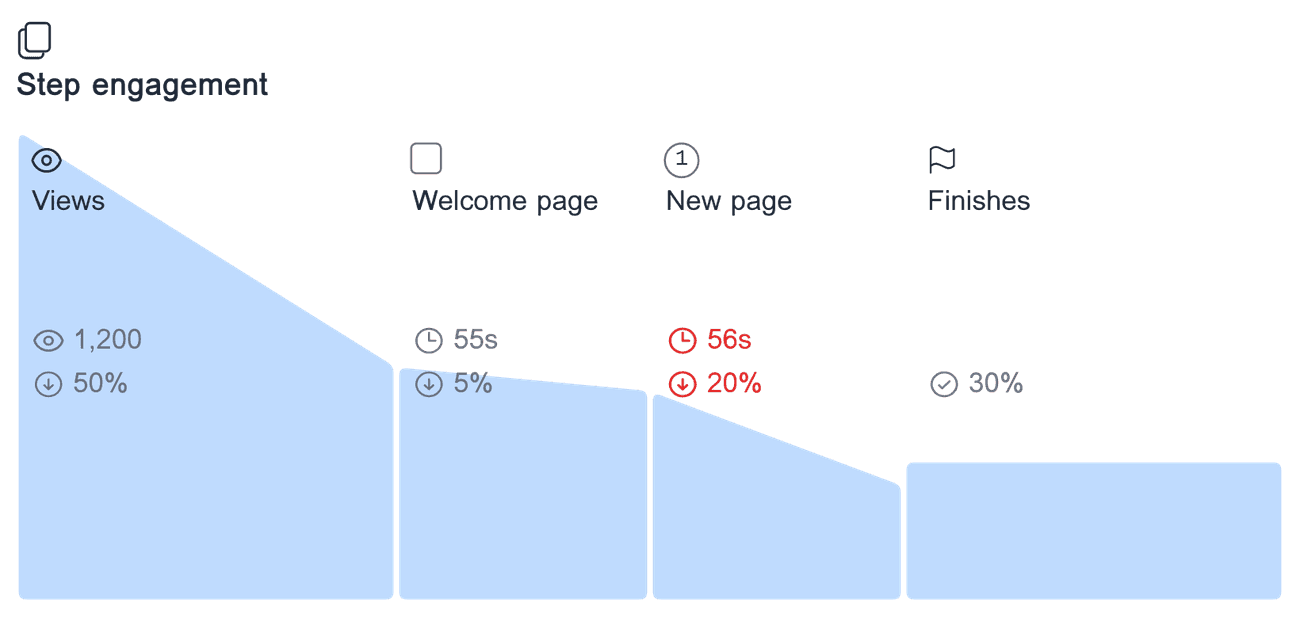
Common questions
How will I share the eBook with people who submit the form?
You can share a link to the eBook in the Thank you message. You can share the eBook by sending an autoresponder email to visitors.
Is the template responsive?
Yes, the eBook download form template is responsive, which means it works great on computers, tablets, and phones. No matter what device your visitors are using, they can fill out the form easily.
How do I share the form once it's ready?
You can share your form by copying the link and sending it through email or social media. You can also embed the form on your website using a simple code snippet.
Related templates
- Secure
- GDPR-compliant
- Mobile-friendly
- WCAG2-compliant
- Blazing fast
- Customizable

