Developer survey
Collect valuable insights from developers with this multi-step survey. Gain knowledge on their current roles, years of experience, annual income, programming language preferences, pain points, and more.

- Secure
- GDPR-compliant
- Mobile-friendly
- WCAG2-compliant
- Blazing fast
- Customizable
Multi-step layout
This survey is spread out over several steps. A multi-step layout can increase the conversion rates for surveys. The steps in this survey are:
- Job and Income: Inquire about the respondent's job and income status.
- Tech Usage: Questions about the technologies being used.
- New Tech: Questions concerning new technologies they have picked up.
- Future Tech: Ask about technologies they are interested in.
- Pain Points: Ask about their current problems.
- Disclaimer: Share information about the survey and show a disclaimer.
Detailed field insights
Field analytics help understand patterns and make informed decisions. For this developer survey, seeing the most popular programming languages tells companies what skills to look for in potential hires and helps educational institutions update their curriculum to match industry needs.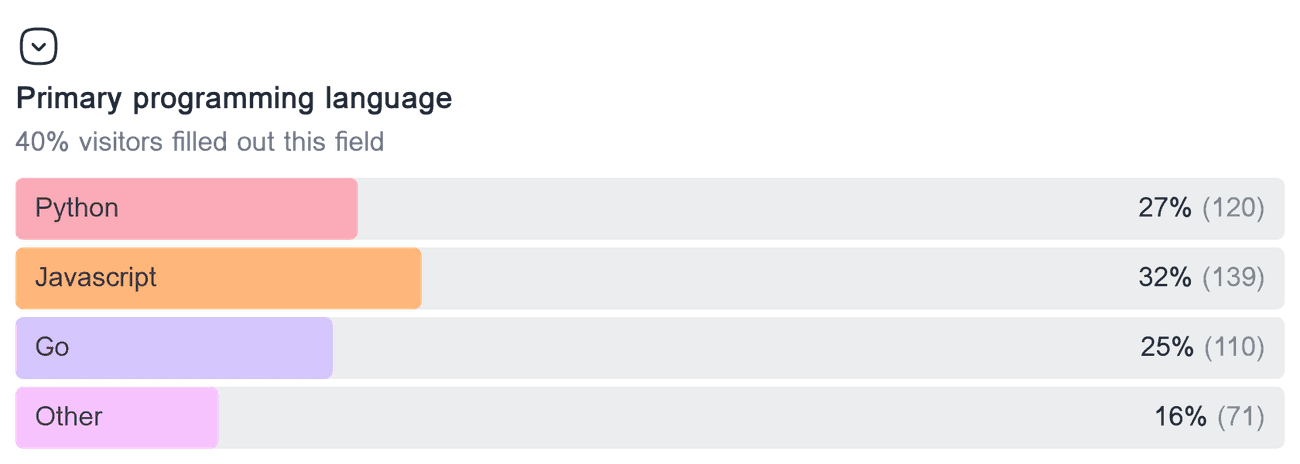
Form engagement and dro-off
Engagement analysis helps form creators understand where users spend the most time or drop off. By analyzing each step, you can see if questions about job roles, tech use, or future interests confuse or bore users. Improve these areas for better response rates and clearer insights on developer trends.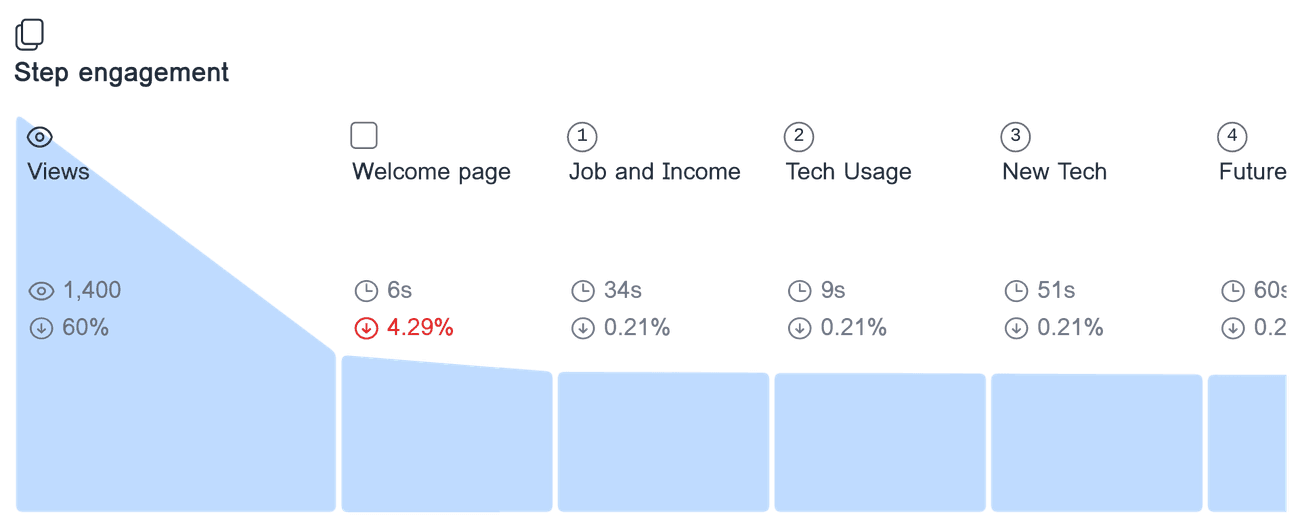
Frequently asked questions
Can I customize the fields in this template?
Yes, you can customize all the fields in this Developer Survey template. You can add new questions, remove ones you don't need, or edit existing ones to suit your specific needs.
Is the template responsive?
Yes, the template is designed to be responsive. This means it works well on desktop computers, tablets, and smartphones, so your respondents can fill out the survey on any device.
How do I share this form once it's ready?
After customizing the form, you can share it by copying the unique link provided and sending it via email or social media. You can also embed the form into a website using the embed code.
Can I analyze the data from the survey results?
Yes, you can easily see and analyze the collected data. Formcrafts has powerful reporting capabilities, including timeseries analysis.
Do I need to know any programming to use this template?
No, you don't need any programming knowledge to use this template. It's designed to be user-friendly, and you can drag and drop fields or use simple clicks to make changes.
How do I add more fields specific to my needs?
You can add more fields by going into the form editor and clicking on the Add Field button. From there, you can choose the type of field you want to add, like multiple choice, dropdown, or text input.
Related templates
- Secure
- GDPR-compliant
- Mobile-friendly
- WCAG2-compliant
- Blazing fast
- Customizable


