Course registration form
Comprehensive form template to register students for a course by collecting information like student details, course selection, assistance needs, and offering a disclaimer at the end.
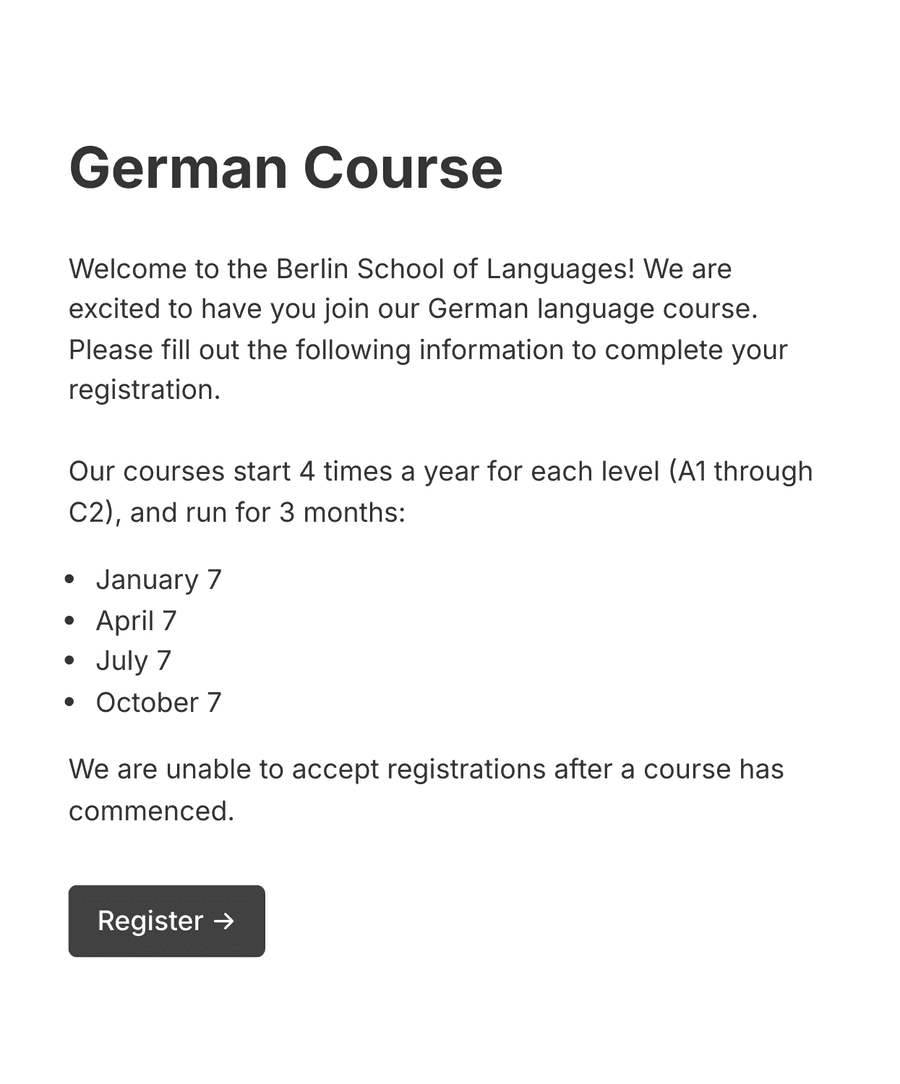
- Secure
- GDPR-compliant
- Mobile-friendly
- WCAG2-compliant
- Blazing fast
- Customizable
Multi-step layout
This course registration form uses a multi-step layout to progressively ask for the required information for registration. Each step has a number of questions:
- Welcome: Welcome page with course information, starting dates, deadlines, and other form instructions.
- Student information: Collect the name and other basic information about the student.
- Course interest: Enquire about the student's course interests, their current levels, and when they wish to start.
- Assistance: Get details about any financial or other assistance the student might need.
- Disclaimer: Show a confirmation screen and a disclaimer.
Some tips for your registration form
Use the restrict access feature to ensure that only visitors from certain countries can access the form.
Use form redirect to take your users to a help page on form submit. This page can contain information they need to prepare for the course.
Use email notifications to notify the instructors of new signups.
Conditional fields
This template uses conditional logic to show certain fields. Example, fields asking for monthly income and other details are shown if the student chooses the option to apply for assistance.
Sharing the form
You can share the form with your students using several ways:
- Unique link:
Create and share a unique form link, like app.formcrafts.com/german-language-course.
- Seamless embed:
Use the embed code to embed the form directly on your website. This works with all types of websites - WordPress, Webflow, Wix, etc ...
Auto-save progress
This template supports auto-save registration progress. As the student types in their information their progress is periodically saved, allowing them to resume anytime for a certain number of days, on the same device.
Detailed field insights
Field insights provide valuable insights into user choices, helping improve form effectiveness. For the course registration form, knowing the "Intended joining date" preferences allows educators to plan their schedules better.
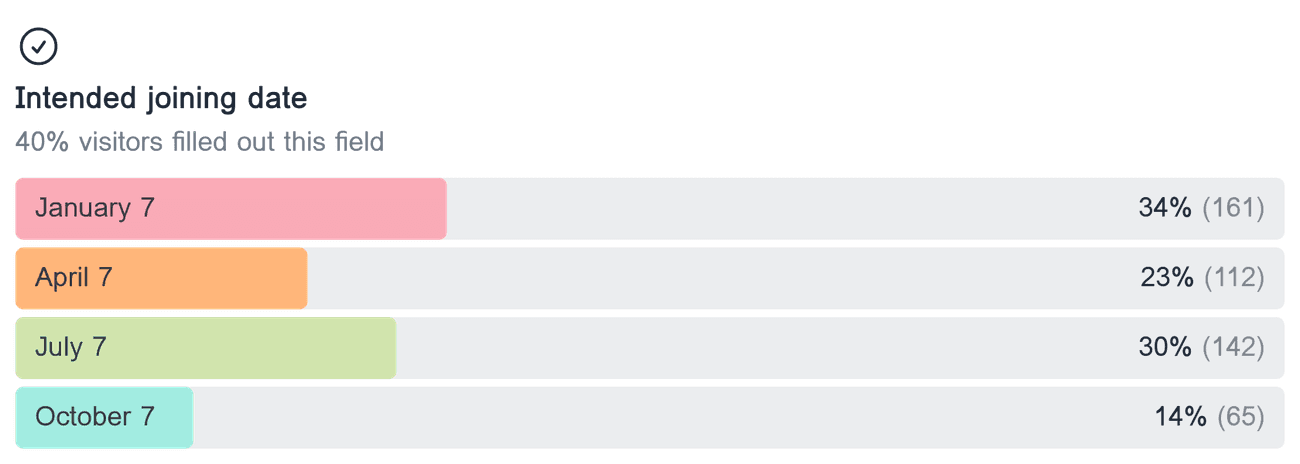
Form engagement and drop-off analysis
Engagement analysis helps course administrators see where users spend most time and where they drop off in the course registration form. By examining these trends, they can pinpoint confusing or unnecessary questions, improve the form's design, and boost completion rates.
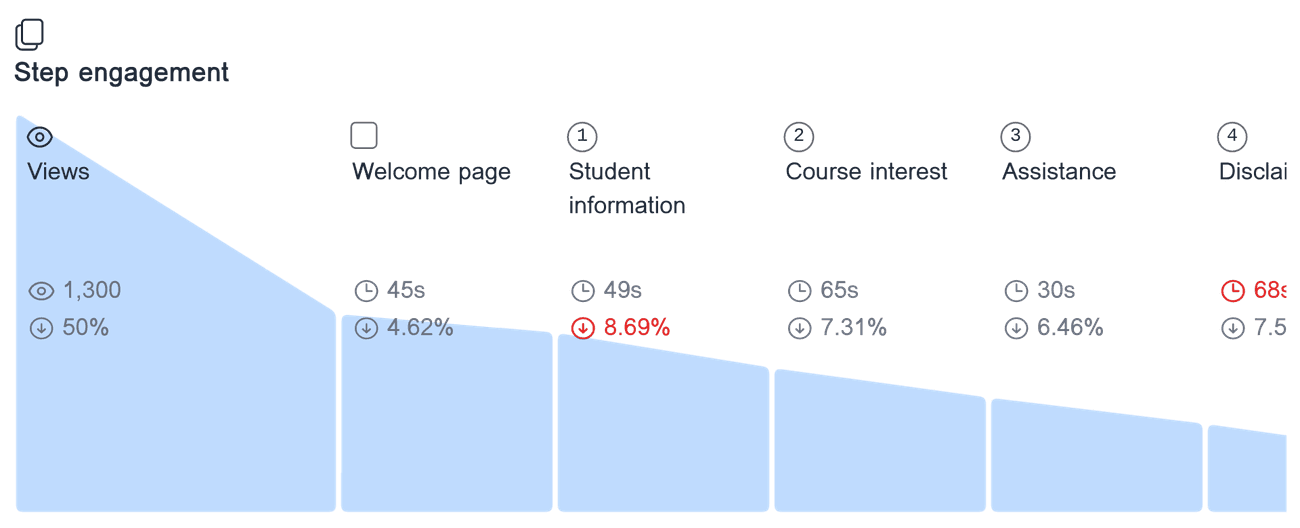
Common questions
Can I customize the fields in this template?
Yes, you can customize the fields in this course registration form template. You can add new fields, remove ones you don't need, or change the order of the questions. This helps you gather all the necessary information from students in the way you prefer.
Can I see the responses in real-time?
Yes, you can view the responses in real-time. As soon as a student submits their form, their information is collected and stored. You can access and review all submitted responses in your Formcrafts dashboard.
Related templates
- Secure
- GDPR-compliant
- Mobile-friendly
- WCAG2-compliant
- Blazing fast
- Customizable


