Annual employee performance review form
Performance review template to allow managers to assess and provide feedback on their employees' performance, set goals for the upcoming year, and acknowledge the review process.
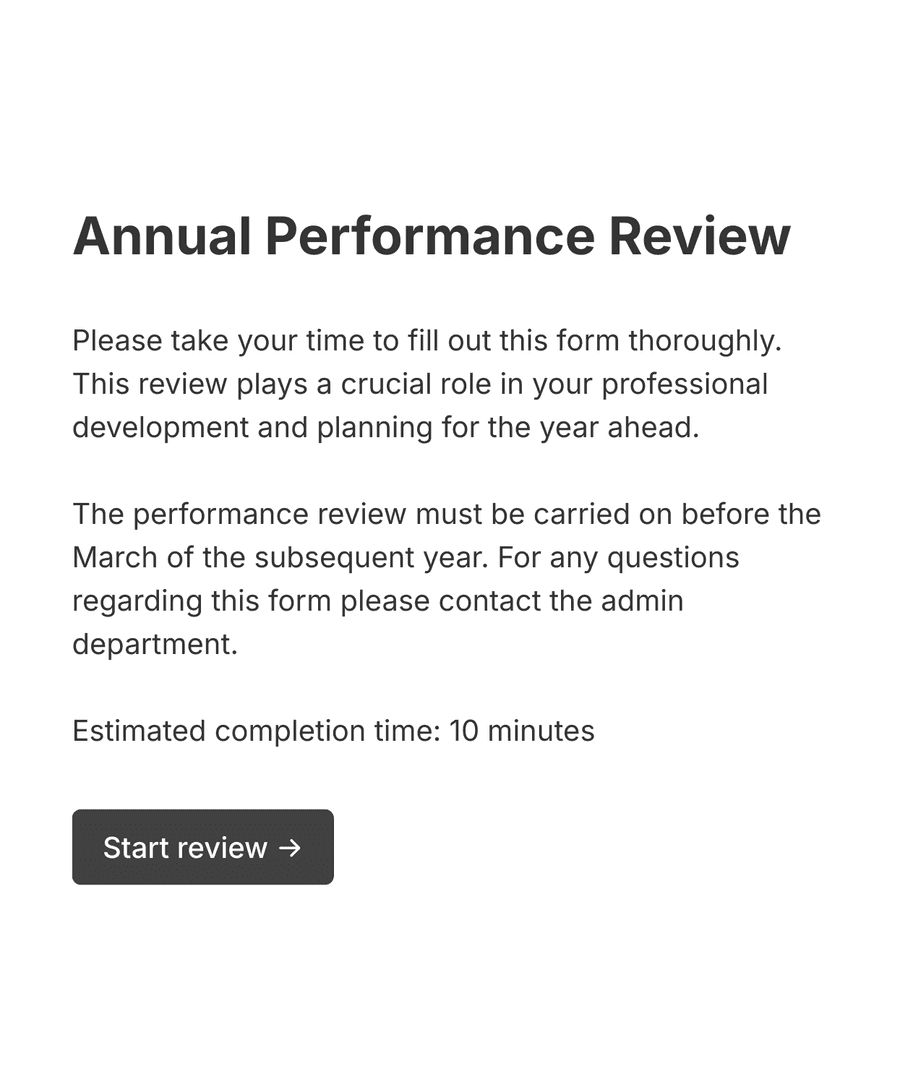
- Secure
- GDPR-compliant
- Mobile-friendly
- WCAG2-compliant
- Blazing fast
- Customizable
Multi-page layout
This form is divided over several pages, making it easier for the end-user to enter the information. Each page contains several questions:
- Cover Page: Instructions on completing the form, and estimated time required.
- Employee Info: Collect the basic information about the employee
- Performance Overview: Summary details about the annual performance
- Future Goals: Information about future goals and expectations
- Manager Feedback: Details about manager's feedback on employee performance
- Acknowledgement: Lastly, a required acknowledgement field
Form tips
Use clear and consistent rating scales for each category, over completely open-ended questions.
Add a self-evaluation section where employees can evaluate their own performance. This encourages reflection and engages the employee in the review process.
Auto-save progress
Formcrafts has an auto-save form progress feature. This feature will save form progress as the user types, allowing them to finish the form at another time, or even a later date. This works in the background, and does not require the user to click on a Save button.
Performance rating analysis
Rating analysis can help gain valuable insights into your data. Example, an analysis of the Overall Performance Rating field can highlight trends in employee performance over time.
Managers can identify patterns, recognize areas of collective strength, and address common challenges. This enables targeted improvements, enhancing team effectiveness.
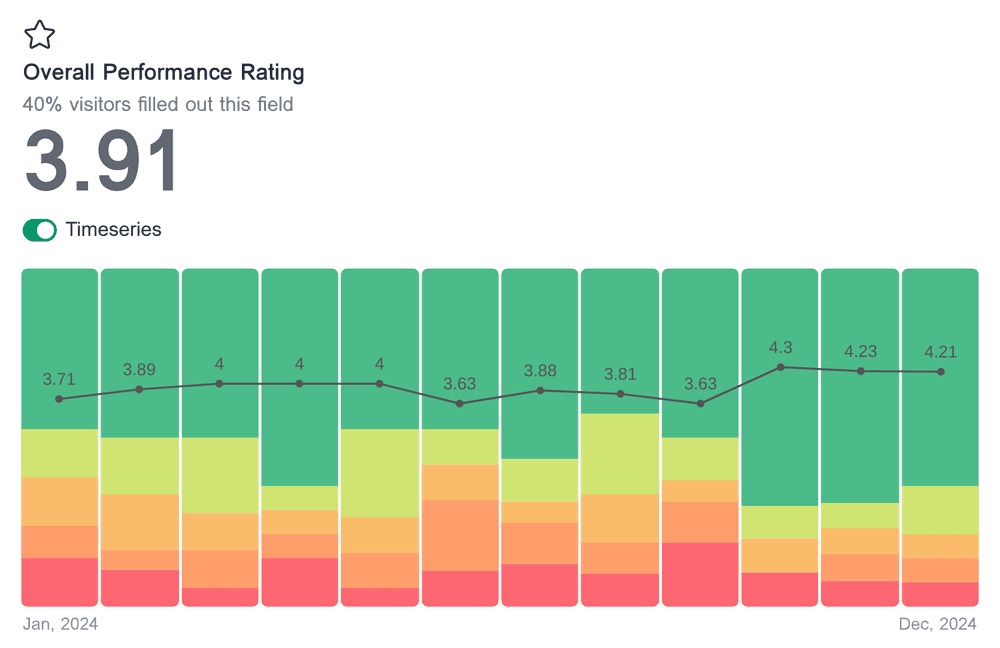
Form engagement and drop-off report
The engagement analysis helps managers see how employees interact with each part of the annual performance review form. They can spot which sections cause delays or confusion and fix them to improve the process. By using this data, managers ensure a smoother review experience for all employees.
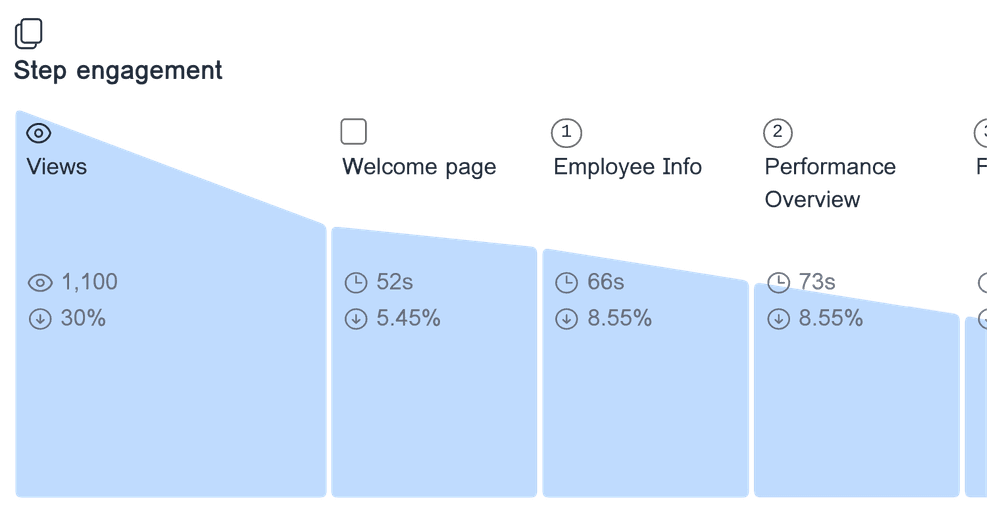
Common questions
Can I customize the fields in this template?
Yes, you can customize the fields in the Annual Employee Performance Review template. You can add new fields, remove existing ones, or modify the content to better suit your specific needs. This makes it easy to tailor the template to fit your organization's requirements.
How do I share the completed performance review?
Once the performance review form is completed, you can share it in various ways. You can share the unique form link, or embed the form on your company portal.
How many fields can I add to the review template?
There is no limit on the maximum number of fields you can add to your template. You can create a simple performance review form with just 2-3 fields, or a long and complex form with over 100 fields.
- Secure
- GDPR-compliant
- Mobile-friendly
- WCAG2-compliant
- Blazing fast
- Customizable
