Wedding planning cost estimation form
Use this wedding planning cost estimation form to allow visitors to add event details, guest information, and diet preference to generate an instant cost estimate. Then offer a contact form for a personalized quote.
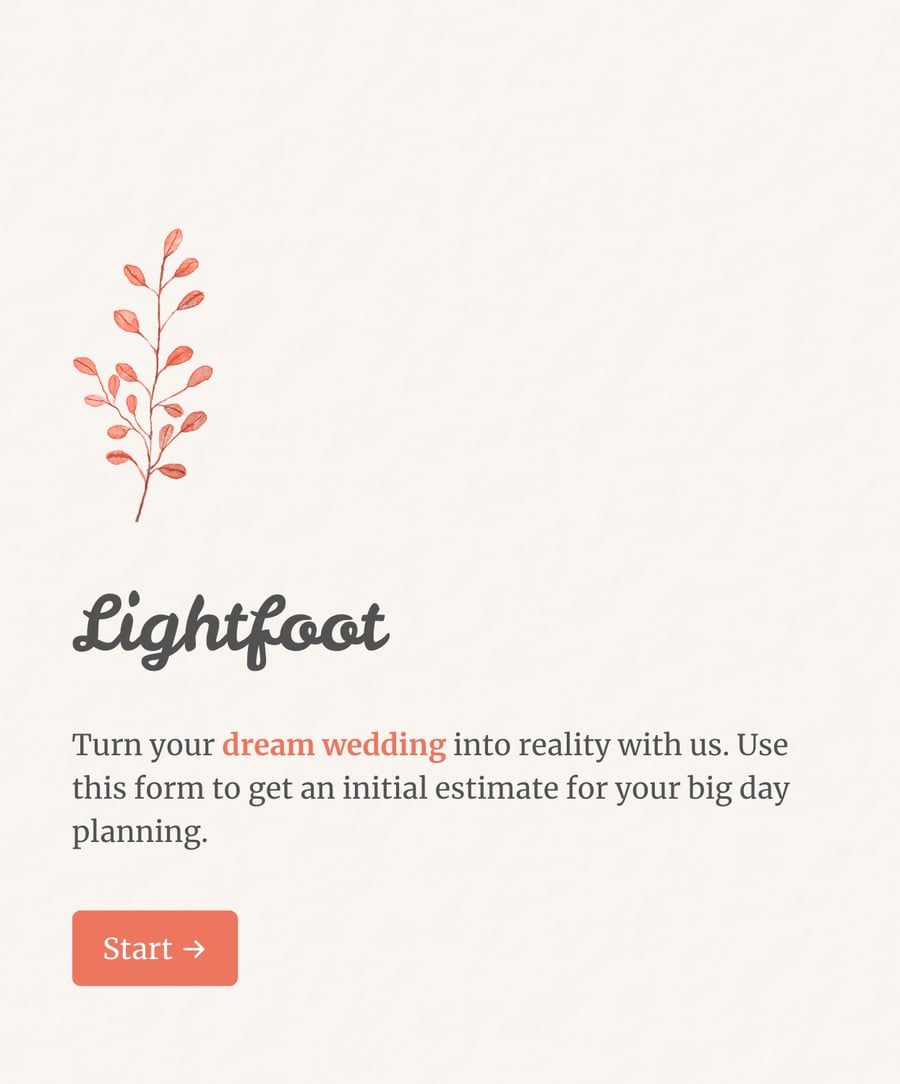
- Secure
- GDPR-compliant
- Mobile-friendly
- WCAG2-compliant
- Blazing fast
- Customizable
Multi-step layout
This form uses a multi-step layout with the following steps:
- Basic Details: Get basic details and timeline about the ceremony
- Service Details: Ask about the requested services
- Contact Information: Show the calculated cost for the wedding, and allow entering contact information
Live calculations
The form asks information about the wedding and then uses math calculations to calculate a cost estimation. The calculations use the options selected in other fields. You have 100% control over the questions to ask, and the formula(s) used to calculate the estimations.
Detailed field insights
Field analytics helps you understand how users interact with your form. For the Wedding Planning Cost Estimation Form, knowing the preferred "Venue type" options can guide wedding planners in offering the most popular choices. This data supports efficient planning, ensuring you meet client preferences and allocate resources wisely.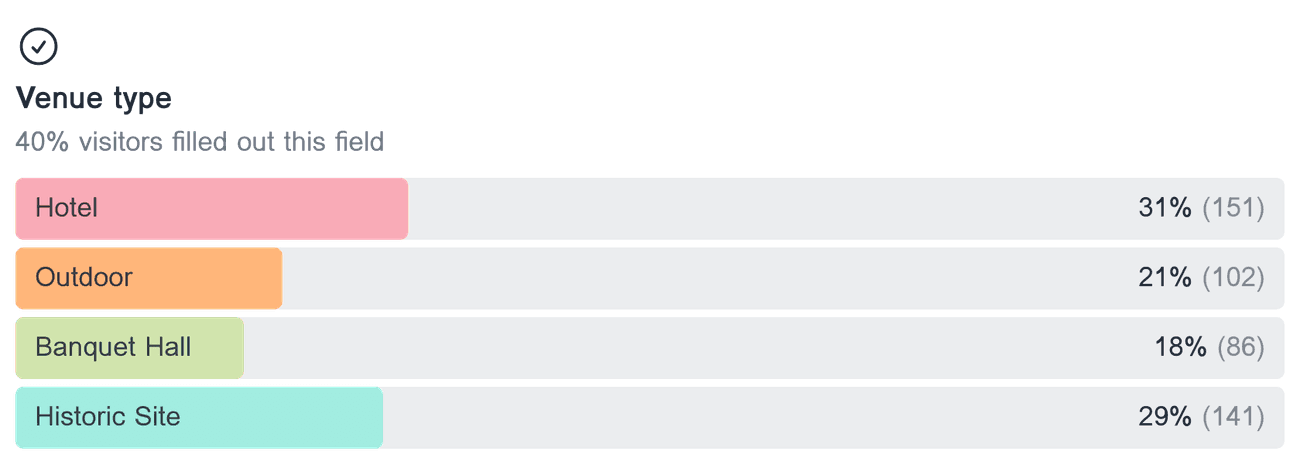
Form engagement report
Analyzing user engagement helps wedding planners improve the form. See where users spend most time and drop off. Identify confusing or tedious questions. Streamline steps to maintain interest. Ensure more users complete the form. Gain key insights for providing accurate quotes. Drive business and client satisfaction.
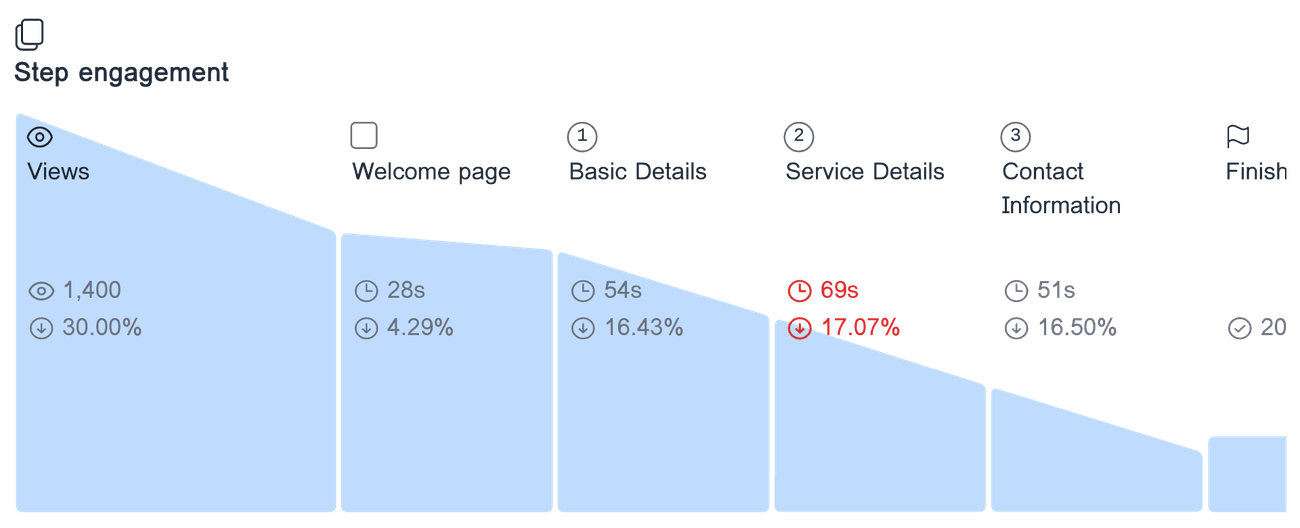
Frequently asked questions
Can I customize the fields in this template?
Yes, you can easily customize the fields in this template. You can add, remove, or edit any field to better match your specific needs.
Do I need any coding skills to use this template?
No, you don't need any coding skills to use this template. It's designed to be user-friendly, so anyone can fill out the form with ease.
Is my clients' information safe and secure?
Yes, all information submitted through the form is safe and secure. Our form follows strict data protection guidelines to ensure your personal details are kept confidential.
How will I get notified of new responses submitted through the form?
You can create a simple email workflow to received email notifications on new responses. While you're at it, you can also create an email workflow to send a Thank you or Message received email to your visitors.
Related templates
- Secure
- GDPR-compliant
- Mobile-friendly
- WCAG2-compliant
- Blazing fast
- Customizable



