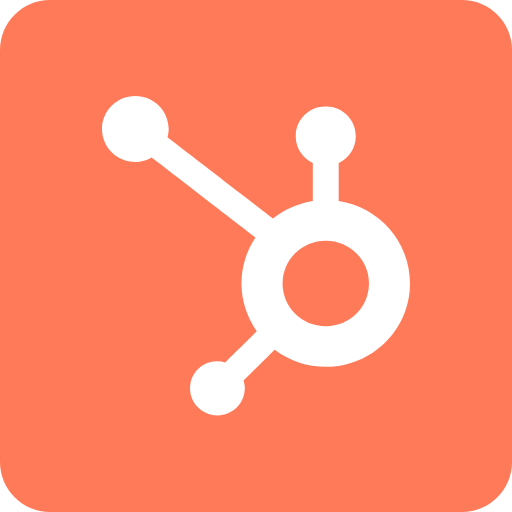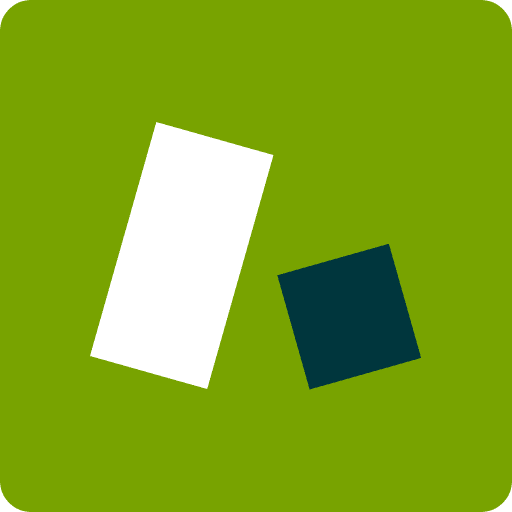Vendor application form
Free form template to collect vendor details for your market. Gather vendor info, product details, info on team members, and more. Easy to customize and use for new vendor applications. Share your template using a simple link or embed on your website.
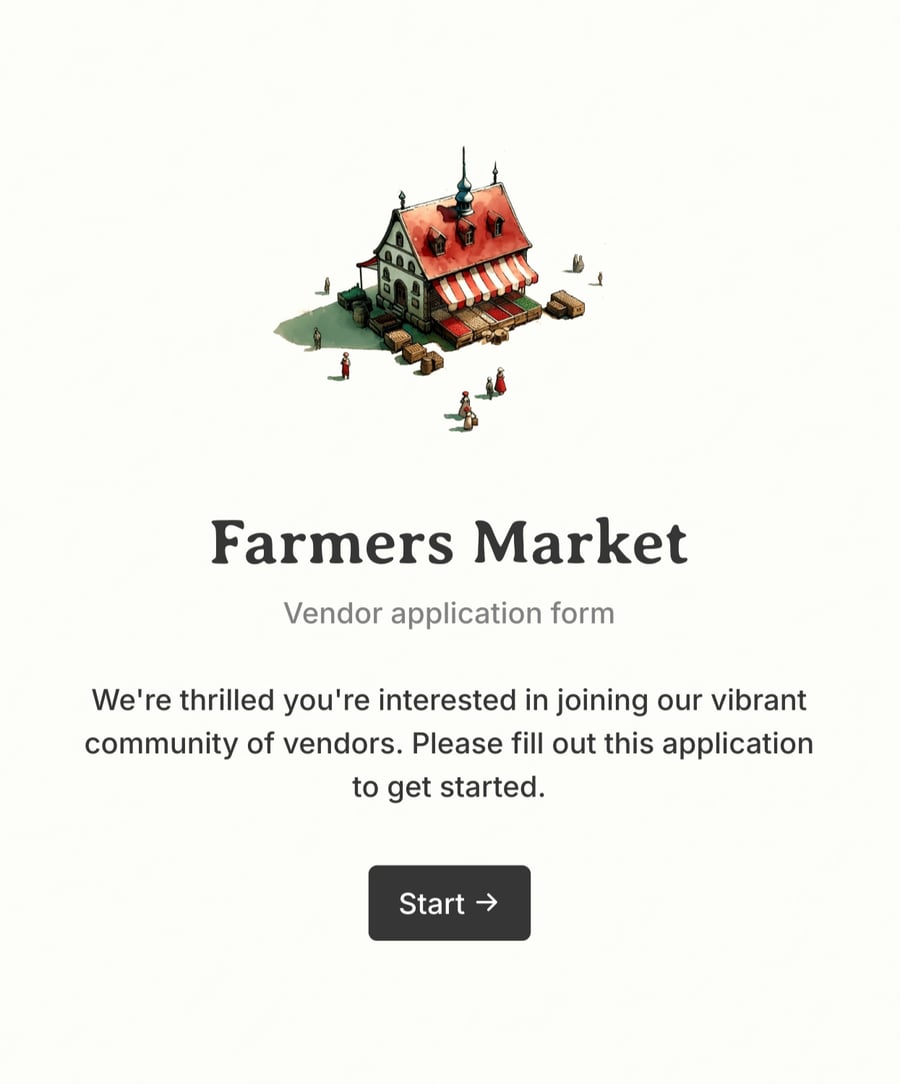
- Secure
- GDPR-compliant
- Mobile-friendly
- WCAG2-compliant
- Blazing fast
- Customizable
Form layout
This template uses a multi-step layout, and is divided into the following stages:
- Welcome page: Rich text page with organization logo, name, and some introduction text
- Vendor Information: Collect personal information and address of the vendor
- Products Details: Get information about the product(s) they wish to sell
- Team Details: Get information about the team members and associates
- Additional Information: Ask if the vendor needs assistance in setting up
- Confirm: Show a confirmation page before the form can be submitted
Some use cases
- E-Commerce:
An online store looking for new vendors for their store. Add further fields to understand the company background, like years in business, core competence, and health compliance.
- Farmers' Market:
A weekly market looking for new vendor stalls. Create a dedicated step to get information on sustainability practices or eco-friendly initiatives.
- Concert:
A music concert venue looking for new food or merchandise vendors. Ask about their insurance in case of disruptions, or other unexpected events.
Sharing your application form
How do you make your application accessible to your vendors? Let's look at some ways.
- Unique link:
Create a unique customizable link, like fair.formcrafts.com/vendor-application. You can share this link with your vendors allowing them to access the form. You can also generate a QR code and have it printed on your pamphlets.
- Seamless embed:
Perhaps you'd like to embed the application form on your website. That is also possible. You can use the embed code to add your form on any website - WordPress, Shopify, Webflow, etc ...
Detailed field insights
Field analytics provide valuable insights into form responses. With the vendor application form, you can track what vendors are selling. Easily see how many vendors sell similar products. Spot trends and decide on new product categories. Balance your market offerings. Use this data to better manage vendor mix and improve your overall market strategy.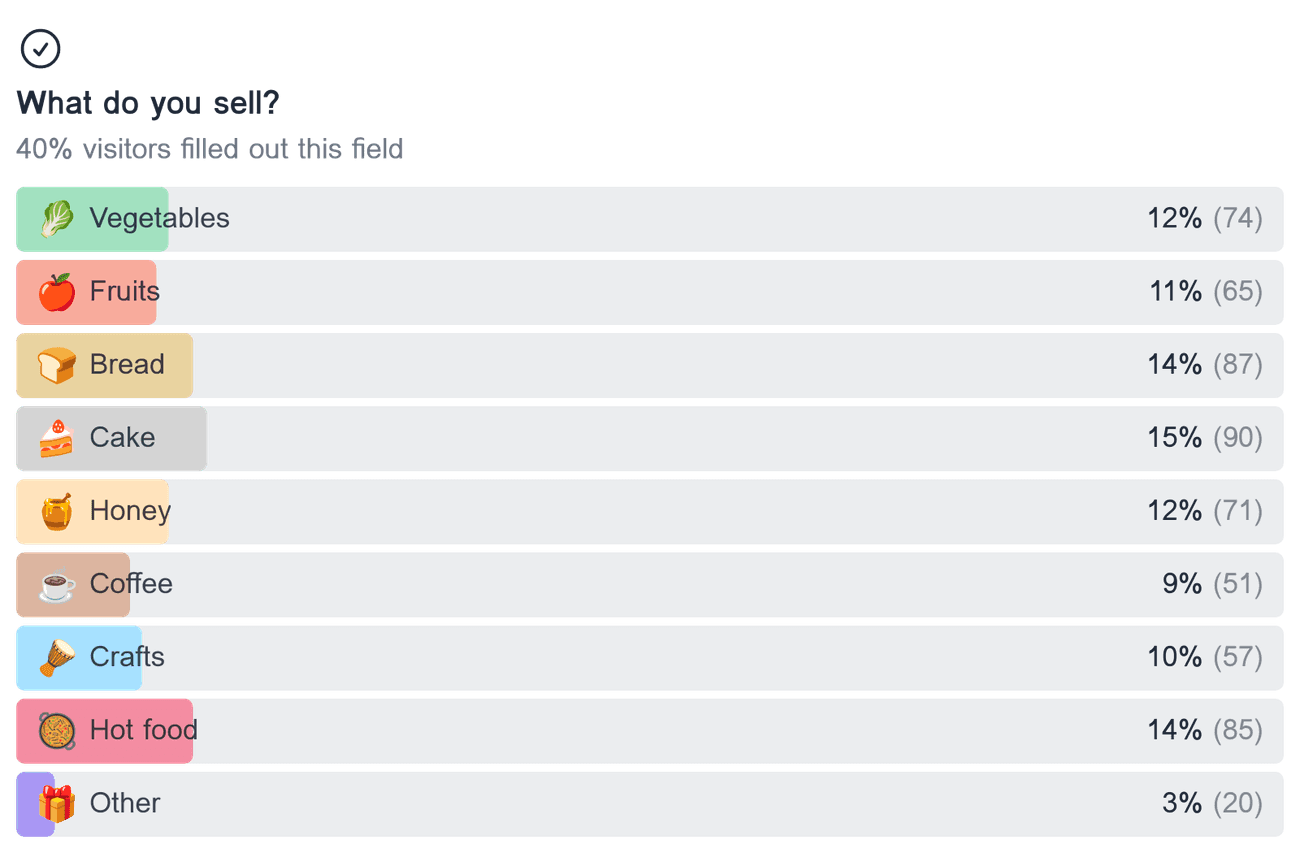
Form engagement report
Step engagement analysis helps you see where vendors pause or leave while filling out the application form. This lets you adjust questions for smoother completion. You can ensure more vendors finish the form, leading to better data collection and a stronger vendor lineup for your farmers market.
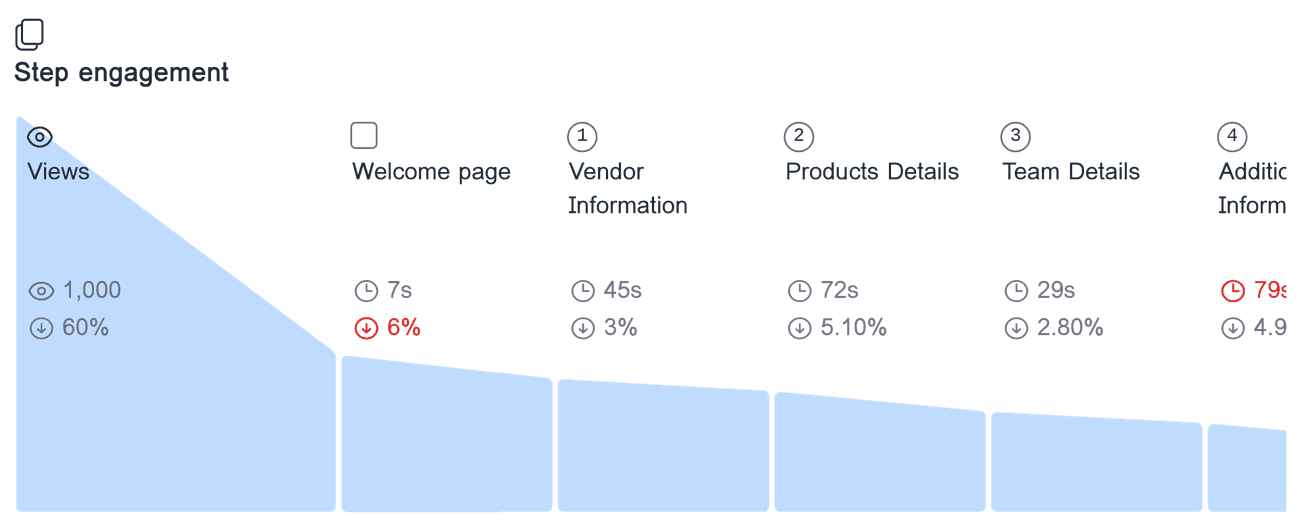
Connect with other platforms
Formcrafts has built-in native integrations with dozens of platforms, like HubSpot, Salesforce, Zendesk ... When a vendor submits a form you can configure a workflow to create a new contact in HubSpot, or a case in Salesforce, or a ticket in Zendesk.
Frequently asked questions
Is the template responsive?
Absolutely! The Vendor Application Form template is designed to be responsive. That means it will look and work well on all devices, including computers, tablets, and smartphones.
Will I be notified when a vendor submits their application?
Yes, you can set up notifications to alert you whenever a vendor submits their application. This way, you can stay updated and review applications promptly.
Related templates
- Secure
- GDPR-compliant
- Mobile-friendly
- WCAG2-compliant
- Blazing fast
- Customizable