Brand redesign project form
Streamline your brand redesign process with our multi-step form template. Easily gather department details, task descriptions, budgets, and special instructions.
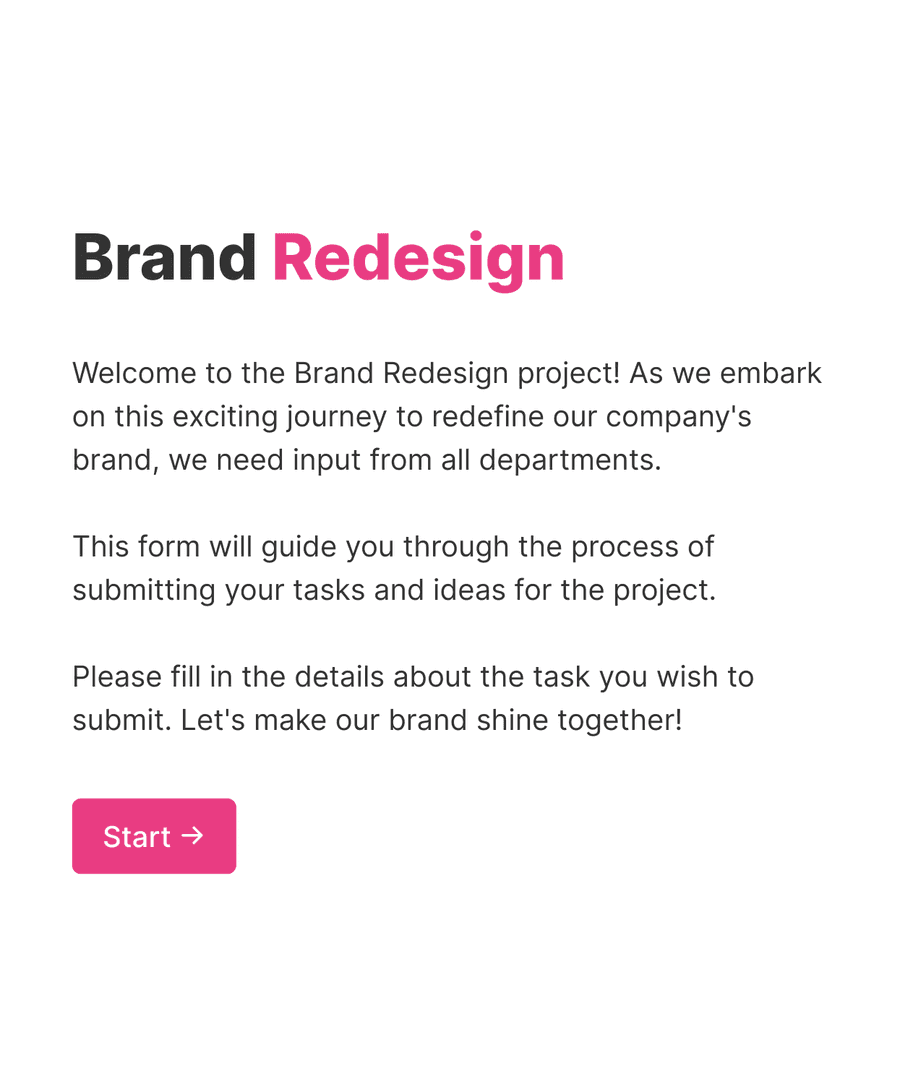
- Secure
- GDPR-compliant
- Mobile-friendly
- WCAG2-compliant
- Blazing fast
- Customizable
Field insights
Field insights help you understand which options users select most. In the context of a re-design project, tracking department selections is crucial. Project managers see which departments request redesigns most, which can help with better resource allocation.

Form engagement and drop-off analysis
Analyzing form engagement helps you see where users spend the most time, and where they are most likely to quit.
For a brand redesign project, this data shows which steps are clear and which need improvement.
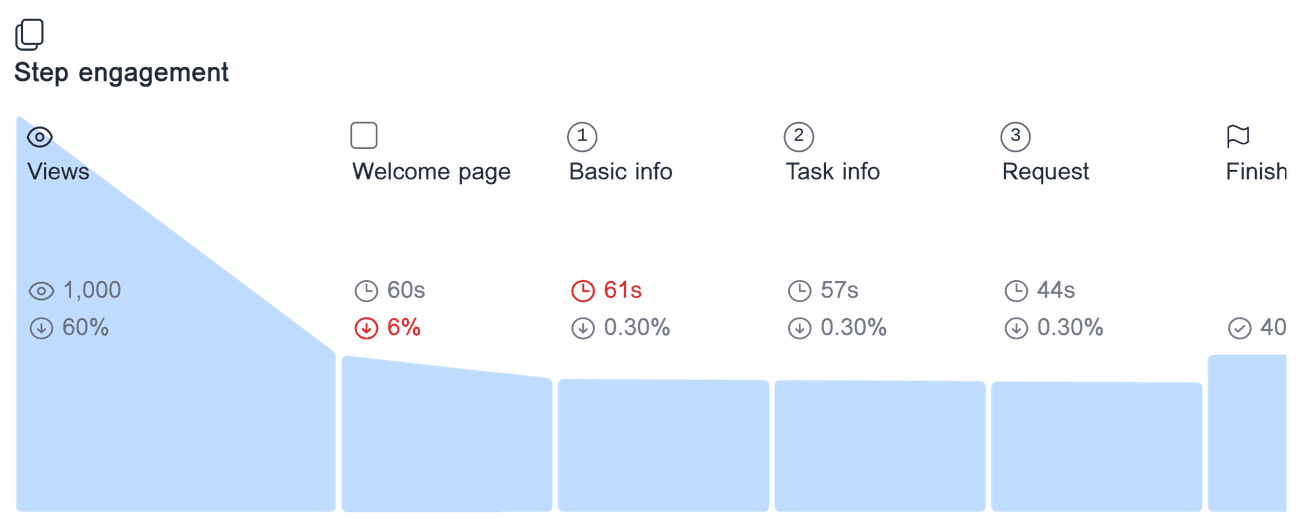
Native integrations via Workflows
Formcrafts provides native integrations with dozens of softwares, like HubSpot, Zendesk, Salesforce, Asana, etc ... For example, you can create a workflow in Formcrafts that automatically creates a new task in Asana when the form is submitted.
Questions and answers
Can I customize the fields in this template?
Yes, you can easily customize the fields in this template. If you need to add, remove, or rename fields to better fit your project, you can do so within the Formcrafts application. This allows you to tailor the form to your specific needs.
How can I share the form with my team?
Once you've customized the form, you can easily share it with your team by sending them a direct link. You can also embed the form on your website or share it via email. This makes it simple for your team to access and fill out the form.
Can I see the responses in real-time?
Yes, you can see the responses in real-time. As soon as someone submits a form, you'll be able to view their responses immediately. This is helpful for keeping track of progress and making sure everything is on schedule.
Related templates
- Secure
- GDPR-compliant
- Mobile-friendly
- WCAG2-compliant
- Blazing fast
- Customizable

