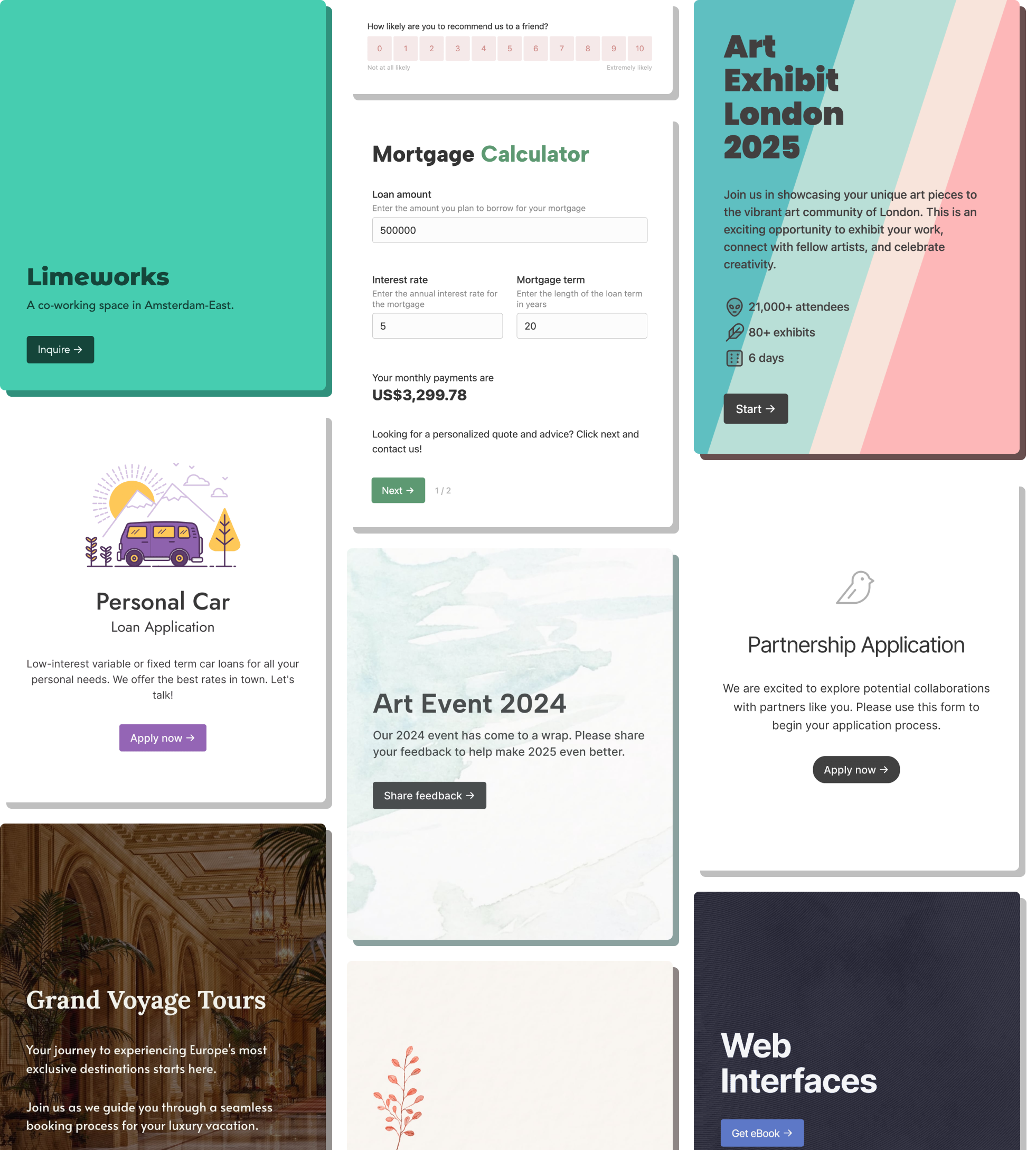If you're using Salesforce, you know how important it is to have efficient ways to collect and manage data. Salesforce has time-tested native form platforms, like web-to-lead and web-to-case, but they lack advanced features and an easy-to-use interface. That's where third-party form builders come into play. But with so many options out there, how do you choose the right one?
In this article, we'll explore the six best form builders for Salesforce in 2024—all available on the AppExchange, so you can trust they're up to Salesforce's standards.
We'll break down each option based on reviews, features, pricing, and how easy they are to use. Whether you're looking for something simple and budget-friendly or a tool packed with advanced capabilities, we've got you covered.
We will look at the following form builders:
Why the AppExchange Matters
Choosing apps from the Salesforce AppExchange isn't just about convenience; it's about security and seamless integration. Apps listed on the AppExchange have undergone rigorous security reviews and are optimized to work within the Salesforce ecosystem. These form platforms are more than just integrations - they are Salesforce partners.
Our Selection Criteria
To curate this list, we evaluated form builders based on four key criteria:
- Features: We assessed the depth and breadth of each form builder's capabilities, especially regarding Salesforce integration.
- Pricing: Affordability matters. We compared the pricing tiers and value propositions of each form builder.
- Ease of Use: A powerful tool should also be user-friendly. We looked at how intuitive and accessible each form builder is.
- User Reviews: Real feedback from Salesforce users provides valuable insights into an app's performance and reliability.
Now, let's dive into the top contenders.
Formcrafts
Introduction
Formcrafts has been around as a form builder for a long time (since 2012) but their Salesforce partnerships rather recent (2022).
In 2024, Formcrafts launched a brand new dashboard and form editor. Let's dive into the details:
Features
Formcrafts is packed with features, such as conditional logic, multi-step forms, partial submissions, survey fields, payments, and math calculations.
What about Salesforce-specific features?
- Create and update records: You can use workflows in Formcrafts to create or update Salesforce records. You can also chain workflows to manipulate related records. In addition, workflows can be made conditional.
- Form prefill: You can fetch data from Salesforce and populate it on the form, either on form load via the URL parameters, or in real-time based on a form field.
- Dynamic picklists: You can link your dropdown field to Salesforce, to show a list of records and allow user selection.
- PDF generation: You can automatically create PDFs from responses, and attach them to Salesforce.
- Error logs: For each call made to Salesforce, you can view detailed logs. This is invaluable for debugging issues.
Pricing
Formcrafts offers Salesforce plans stating at $89 a month. Another plan, which includes features like dynamic picklists and higher limits, is available for $179 a month.
Formcrafts is a much more affordable option, compared to other form builders on this list.
Ease of Use
Users praise Formcrafts for its intuitive interface and smooth user experience. The drag-and-drop builder makes form creation a breeze, while the integration setup is straightforward, even for those new to Salesforce.
Formcrafts' major update in 2024 improved the form editor even further. It is certainly the newest form editor on this list, and feels the most modern.
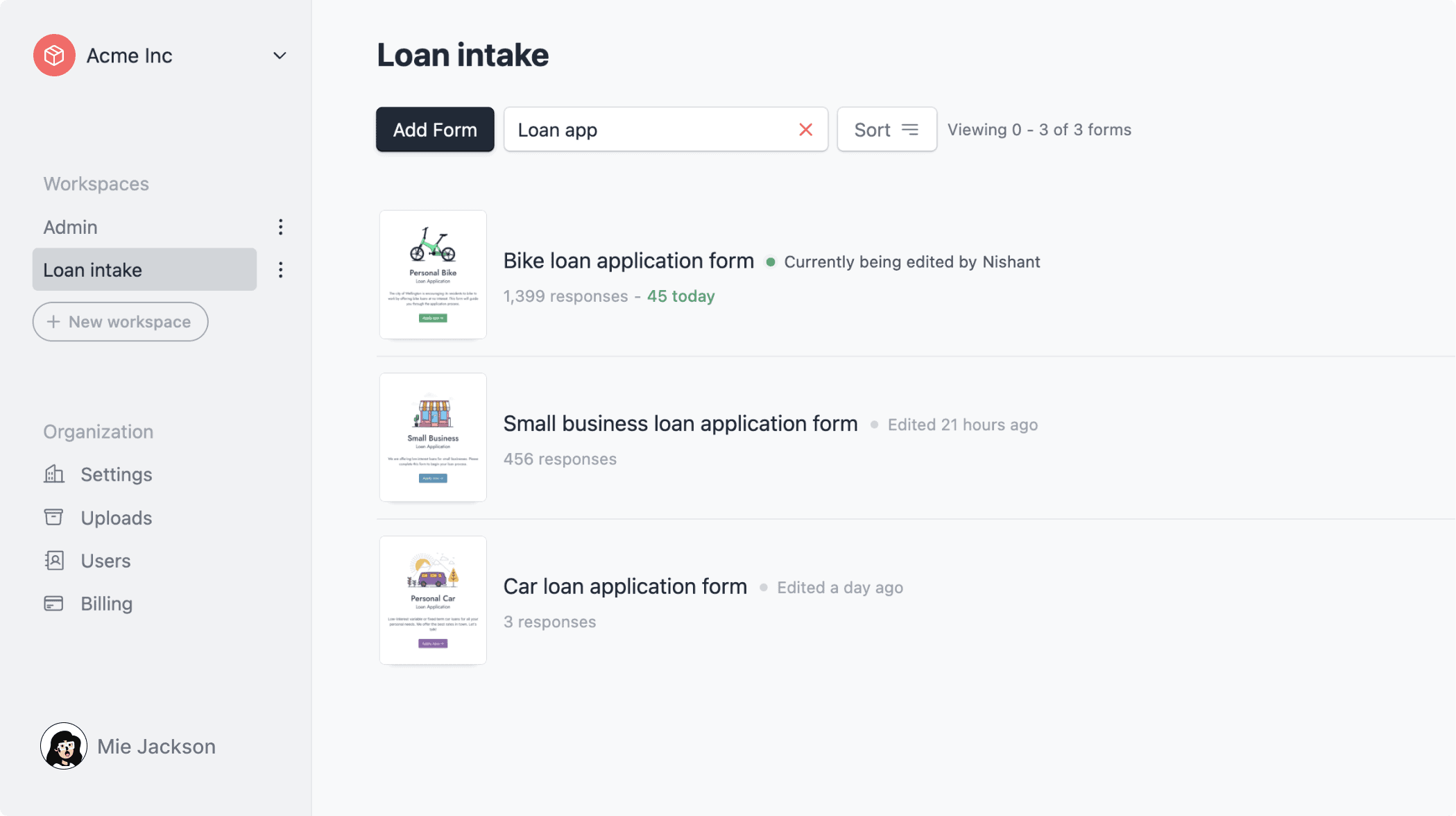
Reviews
With an average rating of 5 out of 5 on the AppExchange, Formcrafts is lauded for its exceptional customer support and robust functionality. Users particularly appreciate its depth of features compared to native Salesforce forms.
Here are some reviews from the AppExchange:
An intuitive but very, very comprehensive form builder. The team has a great 360° view ... After 2 years with a major competitor, we're very happy to have found FormcraftsNicolas Bremaud
FormCrafts is great in that it looks and feels like a truly modern form tool. End users breeze through the questions and pages thanks to the smooth design. Using FormTitans for over two years now, this is something I always dreamed of - native get / push integration with Salesforce (without Zapier, IFTT, etc), with a modern feel.Yosef Buchman
FormAssembly
Introduction
FormAssembly is a veteran in the form-building space, known for its powerful features and robust Salesforce integration. It is arguably the most used Salesforce-focused form builder on this list.
Features
FormAssembly also offers a large feature set, including conditional logic, calculations, multi-step forms, and signatures. Notably missing, however, is partial submissions.
When it comes to Salesforce features, FormAssembly is fairly robust.
- Record creation: Like Formcrafts, FormAssembly also allows creating and updating records, including support for conditions.
- Form prefill: You can fetch data from Salesforce and populate it on the form, either on form load via the URL, or in real-time based on a form field.
- Dynamic picklists: You can link your dropdown field to Salesforce, to show a list of records and allow user selection.
- PDF generation: You can automatically create PDFs from responses, and attach them to Salesforce.
There are some notable differences between Formcrafts and FormAssembly:
- Dynamic picklists in FormAssembly are limited to 2000 options. Formcrafts has no such limit.
- Dynamic prefill: Formcrafts can watch an input field (say an email field) and then prefill the form as the value of this field changes. Form prefill feature in FA is more limited.
If you want to compare Formcrafts and FormAssembly, we have a detailed comparison here.
Pricing
FormAssembly made big changes to their pricing in 2023. Unfortunately, their pricing is not public anymore. Based on the feedback we received from our customers, we estimate their pricing to be 2x - 5x higher than Formcrafts, making them one of the most expensive option on this list.
Ease of Use
FormAssembly's form editor and dashboard is very flexible, giving you a lot of control. However, we wouldn't call it the easiest to use form editor. The interface is a little dated, and you are expected to know JavaScript for implementing non-basic features, making it an obstacle for non-technical users.
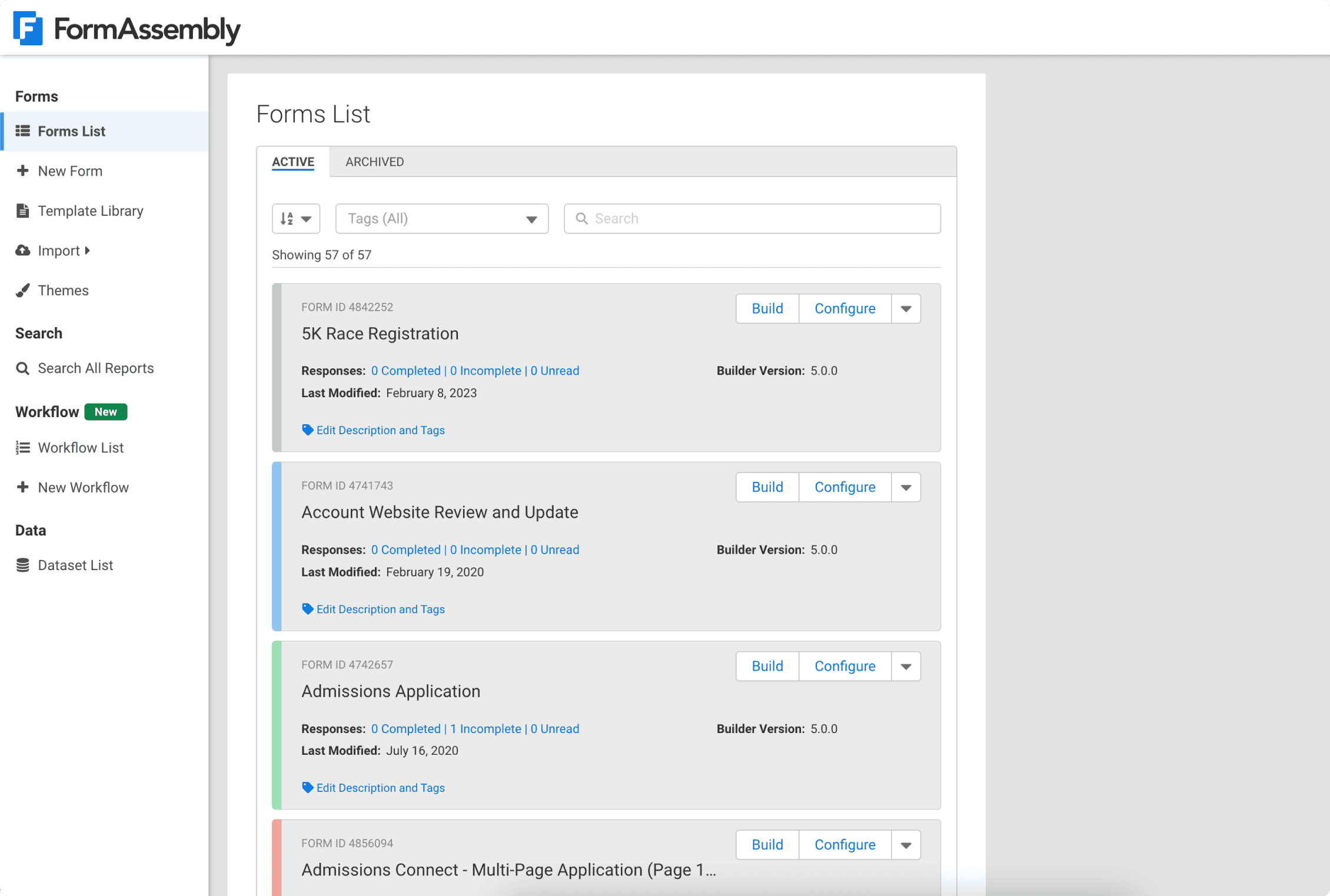
Reviews
FormAssembly has an average rating of 4.66 out of 5, from a large selection of reviews. However, a lot of reviews point out that the pricing doesn't reflect good value for money, and their interface needs work. Most reviews did praise the feature set and flexibility on offer.
Jotform
Introduction
Jotform is a well-known name in the form-building world, offering a user-friendly platform with a focus on simplicity and affordability. Jotform's Salesforce integration is new, and the position is rather unique.
Features
Jotform's main form builder is feature packed, and has everything one could ask for: conditional logic, workflows, multi-step forms, widgets, etc ...
When it comes to Salesforce features, JotForms has a lot to offer but often misses out on the nuances, such as:
- Prefill: You can prefill for your with Salesforce data. However, unlike Formcrafts, you can't use SOQL queries, or make the prefill conditional.
- Dynamic picklists: JotForm doesn't have out-of-box support for Salesforce-sourced picklists.
- Error logs: Event logs are only available on custom enterprise plans. For most people this can be frustrating.
- Form collaborators: This feature is also restricted to enterprise plans.
Compare Formcrafts with Jotform here.
Pricing
Jotform is the cheapest option on our list, with prices starting at just $39 a month. For people looking for a simple integration with the lowest possible cost, Jotform is an excellent choice.
Important features, such as error logs and form collaborators, are only available on enterprise plans. Other options on this list, such as Formcrafts, allow log access and form collaborators on all plans.
Ease of Use
Jotform excels in usability. Even those with no technical background can create and deploy forms quickly. They have a drag-and-drop interface, with a ton of settings and customizations:
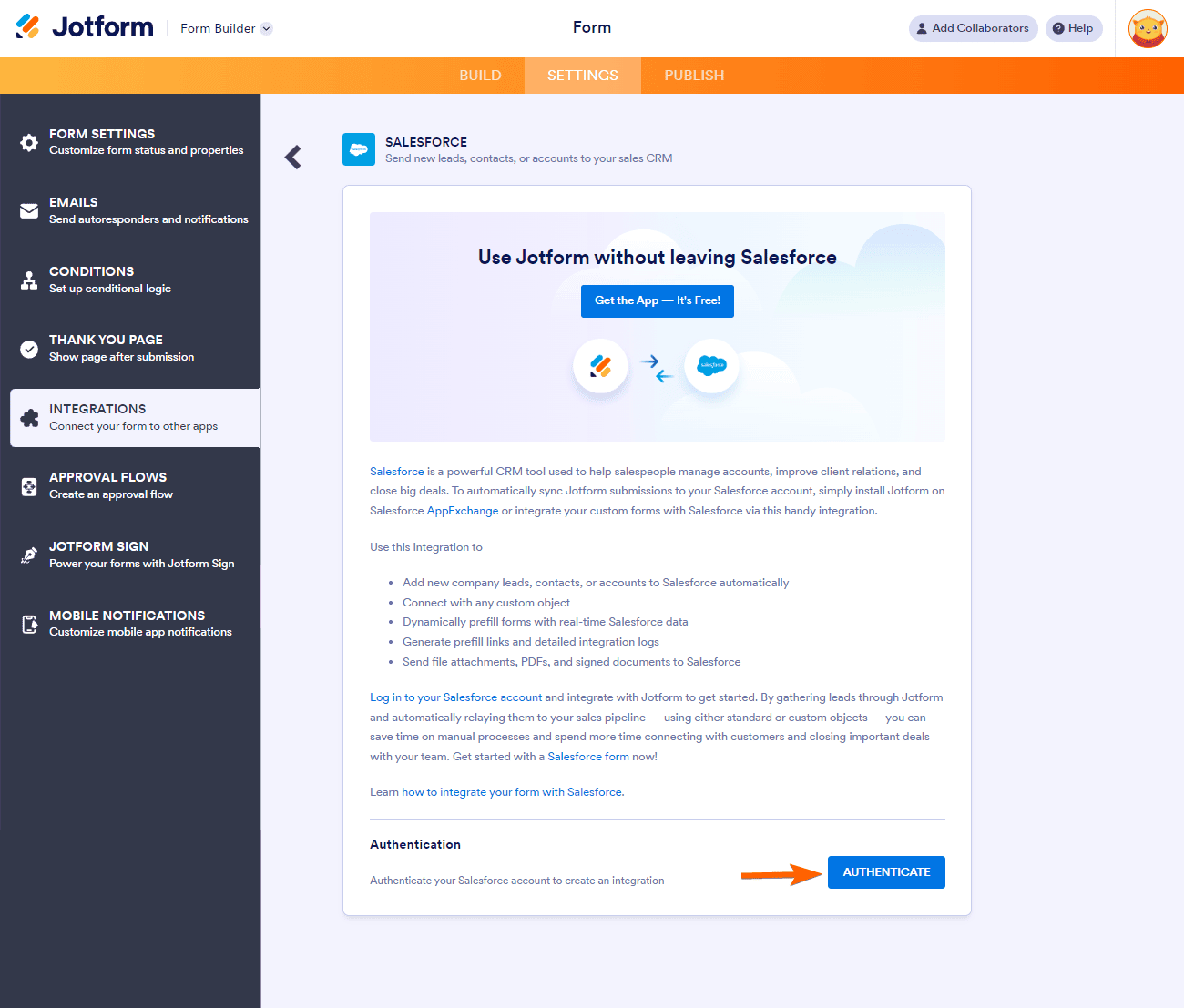
Reviews
JotForm has an average rating of 4.6 out of 5 on the AppExchange. Users particularly liked the low cost, and ease-of-use. One noted criticism was the lack of Salesforce-specific features.
Titan Forms
Introduction
Titan Forms offers a robust set of features tailored for Salesforce users who need more than basic form functionality. Titan is arguable the most flexible platform, but it comes at a cost.
Features
Titan Forms offer a large set of features: conditional logic, custom layouts, form prefill, payments, workflows, etc ... Their Salesforce-specific features are equally impressive.
Titan Forms offers a large suite of connected products, which can add to some confusion. Based on the feedback we receive from our customers, their features are fairly comprehensive.
Pricing
Titan Forms's website no longer offers prices. Based on other sources, their prices start at $210 a month, making it one of the costlier options on this list.
In addition, Titan Forms bills based on API calls, which makes complex forms more expensive than simple forms, and it makes pricing prediction more difficult.
Ease of Use
While Titan Forms is flexible, it might not be the easiest form platform to use. Titan Forms requires much more time and effort to implement, compared to other options on this list. Titan Forms works best for Salesforce admins with intermediate to advanced skills, and spare time.
Paul from Naturally IQ notes that Titan Forms has a steep learning curve, and it takes up a lot of consultant time. In addition, you have to design forms differently for desktop vs mobile devices, further adding to the complexity.
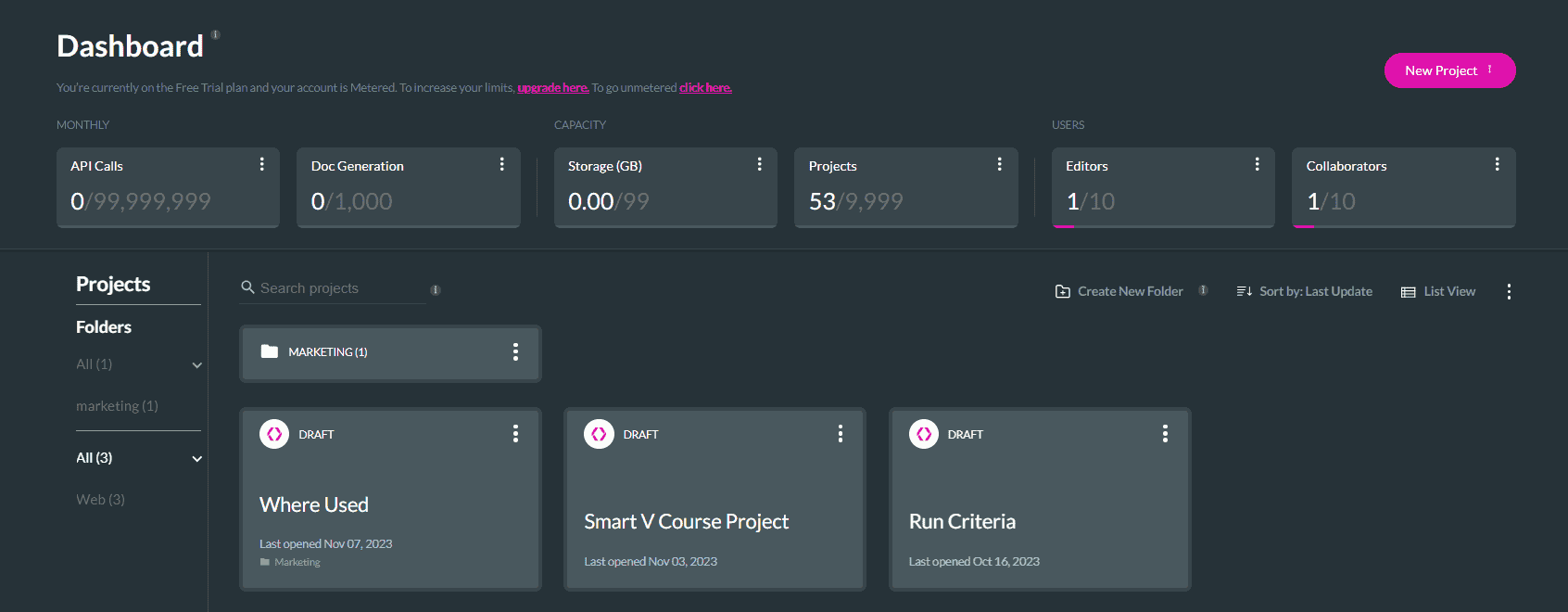
Reviews
Titan Forms has glowing reviews, and an average rating of 4.95 on the AppExchange. The reviews are largely positive, and people pointed out the excellent customer support.
Formstack
Introduction
Formstack is a versatile platform that extends beyond forms, offering solutions for documents, e-signatures, and more. Its form builder integrates well with Salesforce, making it a solid choice for businesses seeking an all-in-one solution.
Formstack was founded in 2006, and is one of the oldest form builders on the market.
Features
In terms of features, Formstack sits somewhere in the middle. It offers most of the common features, like conditional logic, and save-and-resume, but often lacks in intuitiveness and depth of features.
This is true for their general features, as well as Salesforce-specific features. In addition, Formstack offers two different platforms for Salesforce, adding to the confusion.
Some notable missing features include dynamic picklists, and live prefill.
Pricing
Formstack is one of the most expensive options on our list, with prices starting at $400 per month, per organization.
In addition, their pricing page no longer displays the prices for different tiers.
Ease of Use
The most common frustration people experience with Formstack is poor documentation, and a difficult to use form editor that needs updating. This is reflected in the detailed reviews on the AppExchange.
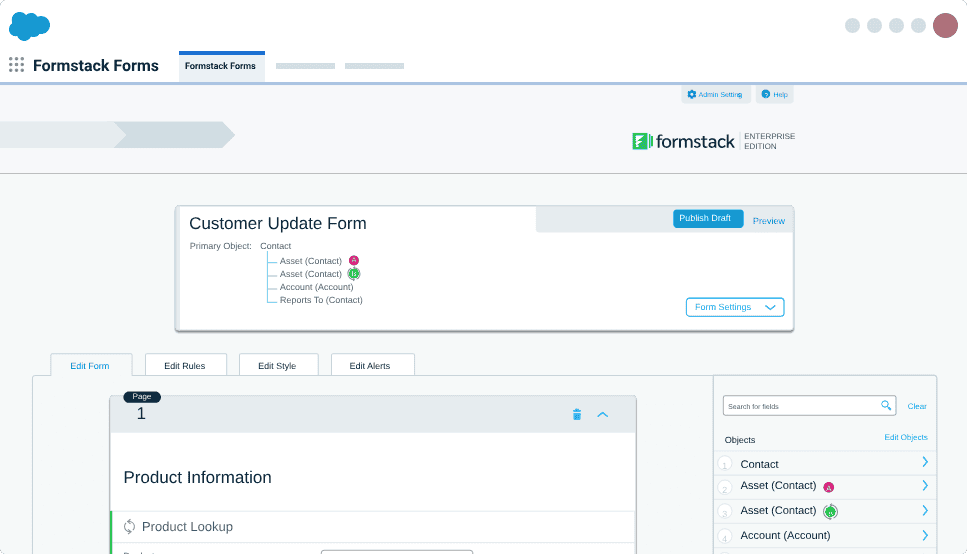
Reviews
Formstack has an average rating of 4.71 on the AppExchange, based on a large number of reviews.
Reviews for Formstack were fairly divided, with a lot of users leaving a low rating as well.
123FormBuilder
Introduction
123FormBuilder offers a balanced mix of features, pricing, and usability. It's a practical choice for businesses that need reliable forms without extensive customization.
It sits right in the middle when it comes to features, ease of use, and also pricing. Let's have a closer look.
Features
123formbuilder offers a large set of features, both for their form builder and their Salesforce integration.
Their Salesforce features include record creation, prefill, and dynamic picklists. Their documentation is precise and comprehensive.
What is notable missing is support for partial submissions.
Like Formcrafts, 123formbuilder also supports using SOQL queries for some Salesforce features.
Pricing
Their Salesforce plans start at $99 a month, and they offer a plan with more features at $225 a month. Their pricing is average for the industry.
Ease of Use
123formbuilder is a powerful dashboard and form editor. The reviews do not mention any issues with the form editor, but some people suggest that their form editor could do with some modernization.
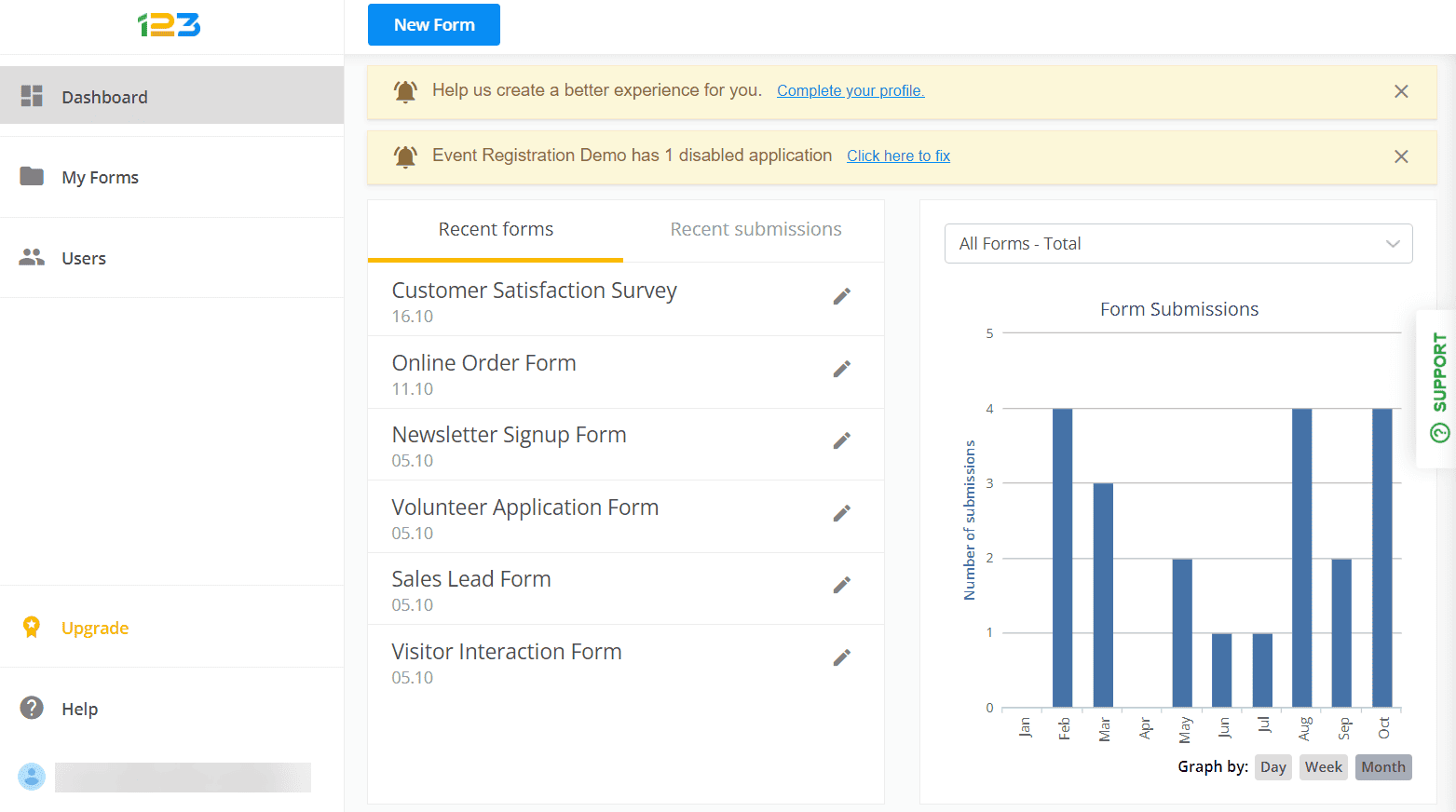
Reviews
123formbuilder has an average score of 4.9 based on a large number of reviews. Most reviewers were happy with the product, and there are very low poor ratings.
Note: 123formbuilder was recently acquired by a bigger company, called Kiteworks.
Conclusion
Selecting the right form builder for Salesforce is crucial for optimizing data collection and enhancing user engagement. Here's a quick recap:
Formcrafts: Best overall with deep features and reasonable pricing.
FormAssembly: Ideal for enterprises needing advanced capabilities and compliance.
Jotform: Most affordable.
Titan Forms: Suited for complex needs if you're willing to invest time learning.
Formstack: Offers additional tools but at a higher cost.
123FormBuilder: A balanced option for standard form requirements.
Interested in trying out Formcrafts? Learn more about Formcrafts' Salesforce features and get a free trial.