How to Enable Google Analytics on Your Form
FormCrafts has built-in support for views and conversion tracking via Google Analytics (including support for Google Analytics 4). To enable this feature edit your form and go to Settings -> Others and check Enable Google Analytics Tracking. You can then enter your GA ID.
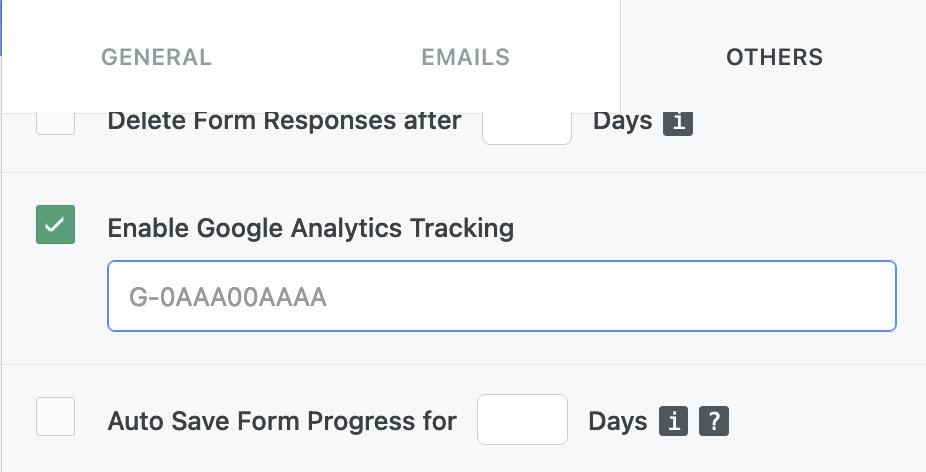
Google Analytics Events
Other than form views we also record the following events:
- form_begin
This event is recorded when the user first interacts with the form. - form_page_view
This event is recorded for multi-page forms when the user cycles through form pages. - form_submit
This event is recorded when the user successfully submits a form. - form_purchase
This event is recorded when the user successfully submits a form that has payment integration. This event includes amount and items.
Categories and Labels
If you are using the new Google Analytics code your event would also contain a form_name parameter, with the name of the form.
Older versions of Google Analytics will contain FormCrafts - 999 as the event category (where 999 is your form's Id), and form name as the event label.
Originally published March 30, 2022 5:25 pm. Updated September 24, 2022.